Memory card tech has advanced more slowly than the explosion of new features we’ve seen in mirrorless cameras in recent years, but it has improved from the early days. New, faster formats perfect for blazing burst rates and large file sizes are here, even if you’ll need pretty deep pockets to buy them. And if the very latest and greatest isn’t in your budget, there are plenty of solid, affordable SD cards from trusted manufacturers to choose from.
What to Look For in a Memory Card
Shopping for memory cards can be confusing. You know you need one for your camera, but all the classifications, speed ratings, and seemingly arbitrary numbers can make about as much sense as hieroglyphics if you don’t know what you’re looking at. I’ll explain what they mean in this section, so you can tell the best memory cards from the ones that are just ok.
Whatever work you do, you’ll need a card that’s fast, durable, and has a relatively high storage capacity. What “high” means to you will vary based on what you shoot, but I’ve personally found 64GB to be the sweet spot for the moderately sized RAW photo files I shoot on my D750. If you’re using a newer mirrorless rig with a high megapixel count like a Sony A1 or A7RIV, you’ll need something a little more heavy duty.
So how can you tell an actually fast memory card from a mediocre card with good branding? By knowing what the speed classifications on the packaging actually mean. There are four speed classifications to consider when buying an SD card for your camera: read/write speed, speed class, UHS speed class, and video speed class. The newer format, CFExpress cards, are a little different, as they only have the capacity listed in gigabytes and the read/write speeds are written on the cards themselves. Whichever you choose, you’ll want to get the maximum possible rating in each category that your budget allows.
Read/write speeds are always front and centre on an SD card’s packaging. “Read” speed is how fast a card can transfer data to the computer when you plug it in, while “write” speed is how quickly the camera can “write” data to the card when you’re shooting photos and video. While both are worth considering, write speed is arguably more important — it’ll determine how fast you can shoot still images in quick bursts, and the quality of video you can record to the card without camera lag.

Read/write speeds are measured in megabytes per second (MB/s). For casual photographers, a minimum of 30 MB/s should be fine. But if you’re shooting fast action, or 4K/8K video, you’ll want a card with a write speed of at least 90 MB/s. Some SD cards on this list get write speeds of over 200 MB/s, and CFExpress cards can get real-world write speeds of over 800 MB/s.
An SD card’s speed class is shown on the front of the card in a circle, and will be a number anywhere from 2 to 10. Speed class is the minimum speed in MB/s that a card can transfer data. Class 10 (10 MB/s) is the fastest avilable at the time of of this writing.
UHS speed class is different. Displayed as a number inside a symbol that looks like the letter “U,” UHS stands for Ultra High Speed, a standard of data transfer that SD cards use. U1 has a minimum speed of 10 MB/s, while U3 has a minimum rate of 30 MB/s. U3 cards get their increased speed from additional physical pins built into the card that let them send higher quantities of data at once.
Video speed class shows up as a number next to the letter V. As of this writing, SD card video speed classes include V6, V10, V30, V60, and V90, with V90 being the fastest. V6 will let you record standard definition video, while you’ll want a V90 card for denser formats like 4K and 8K.
Given all of that, the fastest SD card you could buy would have a high read/write speed, speed class of 10, UHS class of U3, and video speed class of V90. For casual enthusiasts, though, it’s better to focus on a card with a decently high read/write speed and enough capacity to comfortably hold your files.
Something else that separates consumer memory cards from more pro-level ones is durability. Many manufacturers make even their affordable memory cards resistant to dust, moisture, x-rays, and more. This is to help protect data and keep the card from breaking.
Cheaper memory cards may have these protections but be made of plastic and will likely be easier to snap than more expensive options that are built sturdier. The cards in Sony’s Tough line, for example, are encased in metal instead of plastic, to prevent breakage. This probably won’t be something most people have to worry about, but if you’re a photojournalist shooting in rugged terrain, it could make a lot of difference.
SD Vs. CFExpress Memory Cards
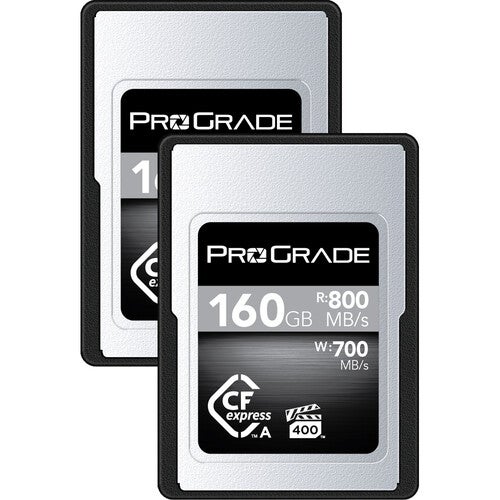
The newest memory card format to enter the mainstream at the time of this writing, CFexpress cards come in three types: A, B, and C. Currently only A and B are available to buy, and both are expensive. They’re mostly used in mirrorless cameras — Nikon’s Z7ii, for example, uses type B cards — but a few top-tier pro DSLRs like the Canon 1DX Mkiii use them, too. Future firmware updates will also make cameras currently using XQD cards compatible with the CFexpress format. Whichever type you use, they’re all an order of magnitude faster than even the best SD cards.
CFexpress cards are so fast because they utilise PCIe, a speedy data transfer protocol also used in solid state computer hard drives. The more PCIe “lanes” built into a card, the more data it can transfer, and the faster it is. Type A cards have one PCIe lane and type B cards have two. Type A cards are used in fewer camera models and don’t come in as high of a capacity as type B cards. Because of that, type B cards are more commonly used at the time of this writing.
Since this format is still relatively new, there’s some bugs yet to be worked out and some cameras might not support certain cards. Canon’s R5, for example, will accept ProGrade Cobalt cards and Sony Tough cards but not ProGrade’s Gold line. When choosing a CFexpress card, be sure it’ll work with your camera by checking the specs to see which cards it’ll take (type A or B).
Regardless of which card you buy, be aware that the speed rating listed on the package is almost never what you actually get. That impressively high number you see is the maximum speed rating when the camera is shooting in burst mode, and doesn’t take into account sustained write speeds, which are often far lower than that. They can still be plenty fast — in the case of CFExpress cards, sustained write speeds still average around 500 MB/s — but they will be slower. Photography blog PetaPixel tested a variety of CFexpress cards and laid it all out very nicely with charts and graphs, if you’d like to geek out in more detail.
Methodology
I’ve gone through my fair share of memory cards as a freelance photographer, and ultimately settled on a pair of more consumer-friendly 64BG SanDisk cards for the kind of photography I do the most. Since I shoot mostly still images and my RAW files aren’t very large, that works for me. What you need will be different depending on what you shoot, so keep that in mind as you look at the cards listed here.
I drew on my own experience and did extensive research to put this list together, pulling from in-depth studies and reviews from experts that have more specialised equipment at their disposal than this solitary freelancer. I used my best judgement to choose reliable, data-rich sources and read user reviews, and used that information to inform my decisions.
With that out of the way, let’s get into our list.
The Best Memory Cards For Cameras
Since memory card tech doesn’t leap forward quite as fast as what’s inside the newest camera, this list was a little easier to put together than my Best Mirrorless Camera/Best DSLR list. Pretty much all of these choices are from established names in the industry that have been around for years and built up a reputation among consumers for reliability and performance.
You don’t have to buy the most expensive memory card on the market, though you’ll find some pretty pricey ones here. Instead, consider your needs and which card will fit them the best. If you’re taking an entry-level DSLR with you on vacation and want nice photos, you’d be wasting your money on a CFExpress card — and odds are your camera wouldn’t even be able to take it.
That said, this list has something for everyone from enthusiasts on a budget to pros looking for the bleeding edge of memory card tech. We’ll begin with SD cards and move into CFExpress.

Best SD Card: Lexar Professional 2000x SDXC UHS-II Gold Series — $US89.99 ($125)-$US299.99 ($416)
Pros:
- Highest speed ratings you can get in an SD card
- Can be used for professional work
- Built to withstand harsher conditions
- Backwards compatible with cameras designed for UHS-I cards
- Very affordable at lower storage capacities like 64GB
Cons:
- Could be built sturdier
The Lexar Professional 2000x 64GB SDXC UHS-II offers faster performance than comparable cards from SanDisk for less money. A reliable brand in digital memory, you can be reasonably sure you’re getting the most bang for your buck here. You can score the 64GB size for under $US100 ($139), and it’s fast. A U3, UHS-II, and V90 rating coupled with a high projected write speed mean this card is quick enough for pro photo and video work.
64GB is enough space that you won’t have to change it out very often if you mostly do stills work. If you shoot a lot of high-quality (think 4K or 8K) video, you may want to choose a higher capacity, as these cards come in up to 256GB. And they’re covered by a limited lifetime warranty for a little added peace of mind.
Note that they don’t have a metal housing, but are built to withstand some harsh conditions, including temperatures of down to -13 (Celsius or Fahrenheit?), according to Lexar. If you’re getting into pro photography or videography on a budget, this card should serve your needs.

Best Budget SD Card: Transcend SDXC UHS-II U3 — $US37.90 ($53)
Pros:
- Great performance for the money
- Decent amount of protection built in
Cons:
- 64GB is the largest capacity you can buy
The Transcend SDXC UHS-II U3 card performs comparably to SanDisk and Lexar for less money — just under $US40 ($56) for the 64GB size. If you need speed but your budget is very tight, this card is definitely worth a look.
Maxed out speed ratings and a respectable write speed of 180 MB/s make this a solid card for someone just starting out that needs fast memory. It’s also built with most of the protections you’d expect from a good memory card, including static and shock protections. Not the most rugged form factor on the market, but you’ll have a hard time finding better performance at this price point.

Best CFExpress Card: Prograde Digital Cobalt Series — $US179.99 ($250)-769.99
Pros:
- Rugged design
- High read/write speed during real-world use
Cons:
- High price point
- Lower capacity type B cards might not be as fast
ProGrade Digital’s Cobalt line is built sturdy and performs with the best of them. If you’re the kind of person who worries about snapping memory cards in the field, these are built with a metal enclosure for extra durability.
In an exhaustive real-world performance test by photography website PetaPixel, the Cobalt cards tied for first in a number of benchmark tests, making them a solid all-around choice for pro photo and video work. ProGrade makes both type A and type B cards, with type B cards in their Cobalt line ranging in capacity from 165GB-650GB.
Real-world peak write speed for these cards was 830.8 MB/s in PetaPixel’s test. Sustained write speed was a lower but still impressive 593.1 MB/s, leagues faster than even high-end SD cards. The 165GB version could be a great deal for its speed if used in something like a Nikon Z6II or Sony A7IV that doesn’t have an ridiculously high megapixel count and therefore won’t produce super large RAW files. If you’re looking for something dependable or you’re just getting into the CFexpress format, check this one out.

Best MicroSD Card: Kingston 128GB microSDXC Canvas React Plus — $US90.50 ($126)
Pros:
- Impressive speed ratings and capacity
- Good value for the price
- Includes SD adaptor and USB reader
Cons:
- Not for people who need a full-size SD card
- Smaller size means it’s easier to lose
For the content creators among us, Kingston’s 128GB microSDXC Canvas React Plus combines performance and high storage capacity in a (very) small package. If you’re into drone photography and videography with micro-four-thirds cameras, this card will likely become a staple of your kit. UHS-II and V90 ratings mean 4K and even 8K video shouldn’t be a problem, so break out your drone and get filming.
The included SD card adaptor lets you use this card in a larger camera like a DSLR, but drones and action cameras are where you’ll probably get the most out of it. The included USB adaptor lets you connect to your computer to offload images and video. Older USB connections might be slower to read the files, but reviewers say this card is plenty fast on newer USB 3 and 3.1 ports when used with the included reader.
And there you have it: a selection of memory cards for your photography and videography needs. This isn’t comprehensive; think of it more as a starting point. But I hope I’ve included enough information here for you to make an informed decision on the best memory card for your camera or device.
