Apple’s Emergency SOS service has officially launched in the U.S. and Canada for the iPhone 14 and iPhone 14 Pro. Emergency SOS is a new feature that connects you with emergency services using a satellite connection rather than cellular or wifi so that you can call for help even in rural places.
I went to Cupertino to see Emergency SOS in action. The company’s relay centres weren’t actually dispatching during my session, and thus no emergency services were called. But I did experience what it’s like connecting the iPhone to a satellite in real time.
The gist of Emergency SOS is this: if you’re dialling 911 in the U.S. or Canada and the iPhone realises it can’t dial out via cellular or wifi, it will pop up red text instructing you to try emergency text via satellite. You’ll see the icon in the bottom-right of the screen sprout up an SOS badge, and you can tap that to reach out to your nearest emergency services or Apple’s relay services. It all depends on who can accept text messages.
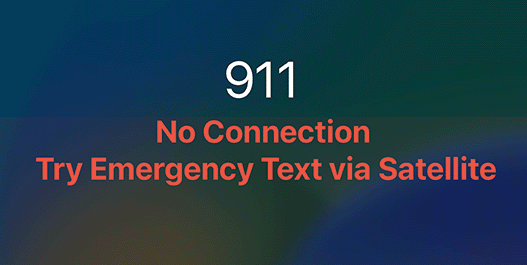
From there, it’s pretty self-explanatory. The iPhone asks you what happened and if you want to notify your emergency contacts immediately. It’ll also prompt you to describe where you are in a few words — the fewer, the better, as the more characters you include, the more load to send to the satellite and the longer it will take.
Once your information is in, the iPhone will instruct you to point it to the sky to locate a satellite. As you pan around, there’s a guide on the screen with a clear indicator of when the satellite is within range and when it’s sending the distress message. When it’s made the connection, you’ll see a progress bar sending 0ut a description of what’s happened to a nearby emergency dispatch centre, plus your Medical ID with any extra relevant information.
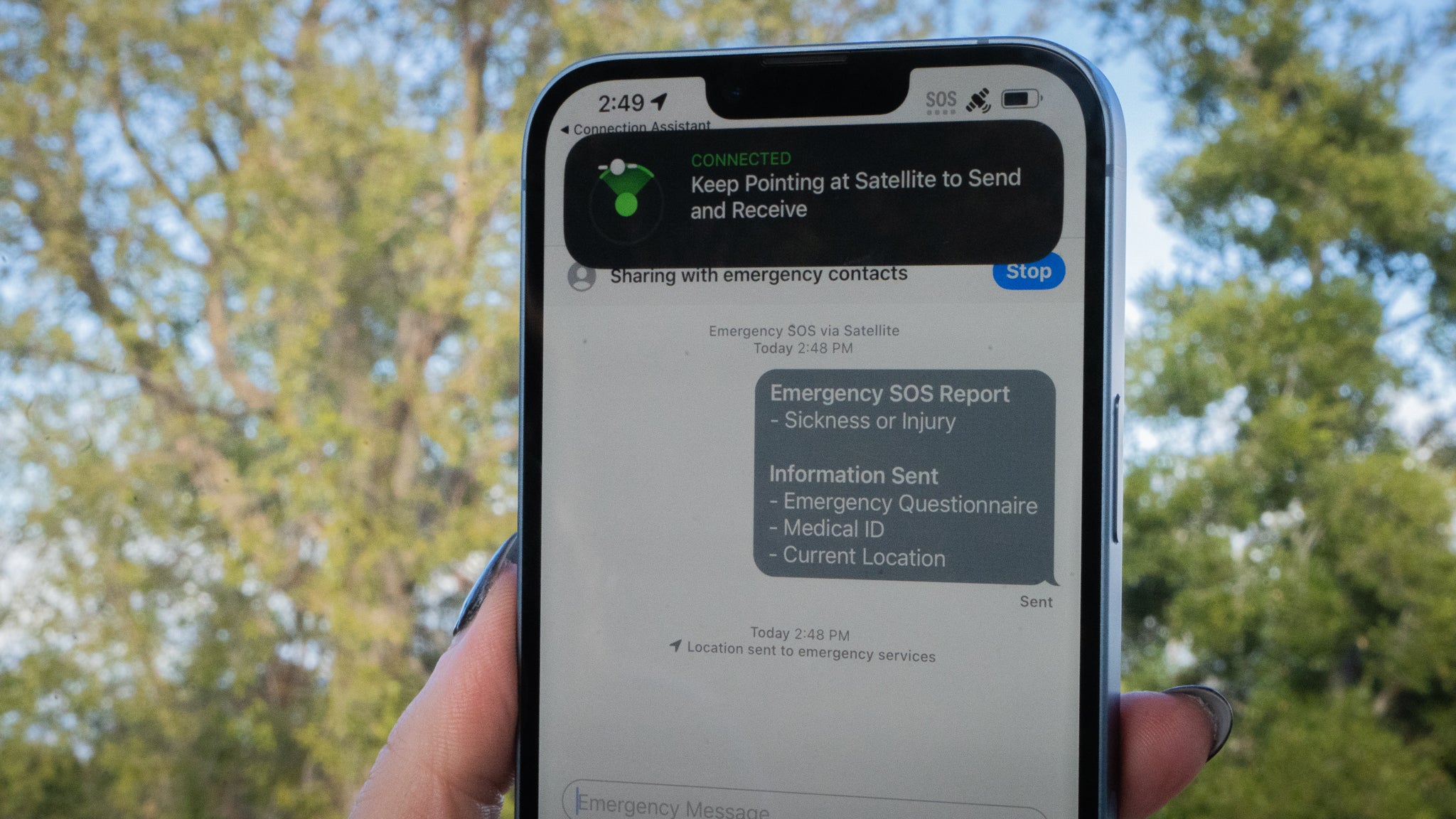
During my demonstration, it took a moment before my “sunstroke” duress message was sent to Apple’s emergency relay centre via satellite. What felt like a few minutes was less than a minute for the transmission, but it’s because I’m used to the speeds of today’s cellular connectivity. Eventually, I received a message from the Apple relay service that the transmission was successful, just as I would receive a response from a friend on a text thread.
I was struck by how much interaction the feature requires. You’ll have to try to orient the iPhone against the nearest satellite up in space, even if you’re injured. Satellites are constantly in motion, and I could see myself struggling to follow if I were physically stuck. During my half-hour demonstration, the satellite had moved 180 degrees, requiring me to turn around to get a proper signal while testing the service.
Apple partnered with Globalstar for Emergency SOS since the network already has satellites and ground stations spanning North America. When you make an Emergency SOS request via satellite, the message goes out to one of Globalstar’s 24 satellites in low-earth orbit before it gets routed to local emergency services or one of Apple’s relay centres. These satellites also provide service for the iPhone’s new Crash Detection services.
There are some things to note about Emergency SOS. It’s not the kind of thing you can use while actively running away from a situation. The feature requires the physical extension of your arm, holding the iPhone in one place while it sends a compressed message. It’s wholly meant as a last resort. If you are a mountaineer and you’re feeling creeped out by a lone hiker, you could probably use the service to call for help, provided you can find a safe spot to do the transmission. If you are hiking alone, you can also use Apple’s Find My to send breadcrumbs to a trusted friend or family member via satellite, though you’ll have to stop and do so periodically.
The other thing that struck me about Emergency SOS is how Apple has set up its own infrastructure of relay centres, just as the U.S. is dealing with a shortage of emergency dispatch operators. While it’s not like thousands of iPhone-wielding people will be flooding the system, it will provide a privilege for folks with an iPhone 14 traipsing around one of the many perilous National Parks, where there is often little-to-no cellular service. I’d like to see the ability to get help when there is no cellular or wifi connectivity come to the Android side. For its part, Google is working on adding satellite connectivity to Android 14.
If you have an iPhone 14/14 Pro, you should take the time to familiarise yourself with Emergency SOS before venturing far out into the great unknown. Apple has included a demonstration mode that you can use to test for satellite connection wherever you’re headed. Remember that the connection can be affected by things like trees and concrete buildings. Apple covers best practices on its Emergency SOS support page: “In ideal conditions with a direct view of the sky and the horizon, a message might take 15 seconds to send, and over a minute to send under trees with light or medium foliage.”
Emergency SOS is rolling out now to iPhone 14 and 14 Pro with iOS 16.1. It’s available now in the U.S. and Canada. Next month, Apple will also bring Emergency SOS via satellite to the U.K., France, Germany, and Ireland.
