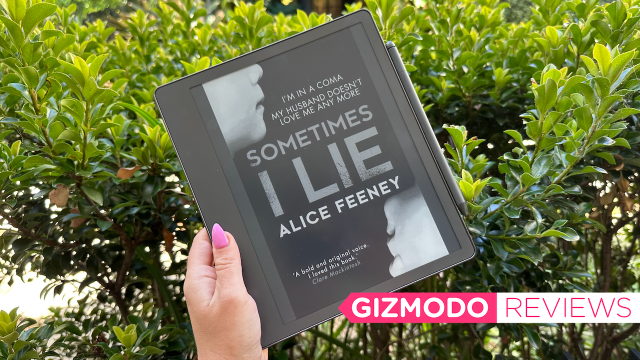It has been a while since I actually read a book from start to finish in less than a week. Naturally, in this industry, reading is something I thoroughly enjoy. But, when I read all day, the last thing I want to do is read at night and without long commutes to the office or an international flight to kill some time on, it hasn’t just been a while since I finished a book quickly, it’s also been a while since I read one at all. The Amazon Kindle Scribe changed this.
I’ve somehow made it to 2022 without owning a Kindle. I have used one I bought mum for Christmas many years ago, but I always preferred collecting books I never get around to reading and when I finally do, I also prefer the feeling of the paper on my fingers, the ‘digital detox’ of putting my phone/laptop/iPad down and the random stranger at the airport seeing what world I’m immersed in.
I was hoping the Amazon Kindle Scribe would change my mind. And while it did, I’m not sure it’s worth the $679 price tag it comes with.
Amazon Kindle Scribe
In recent years, the Amazon Kindle has only seen minor updates, getting advances like sharper E Ink screens and a welcome switch to USB-C charging ports, but in September, Amazon announced a major upgrade in the new Kindle Scribe, which turns the e-reader into an e-note device with an included stylus that never needs charging.
The Kindle Scribe is quite bigger than Amazon’s other e-readers – measuring 10.2 inches. Despite the size, its weight remains at an easy 433g.
The device itself boasts a 300 PPI, glare-free E Ink screen that includes a front light that automatically adjusts the screen brightness to account for a room’s ambient lighting, which can be shifted to warmer tones for when you want to read or work late at night with less risk of affecting your sleep.
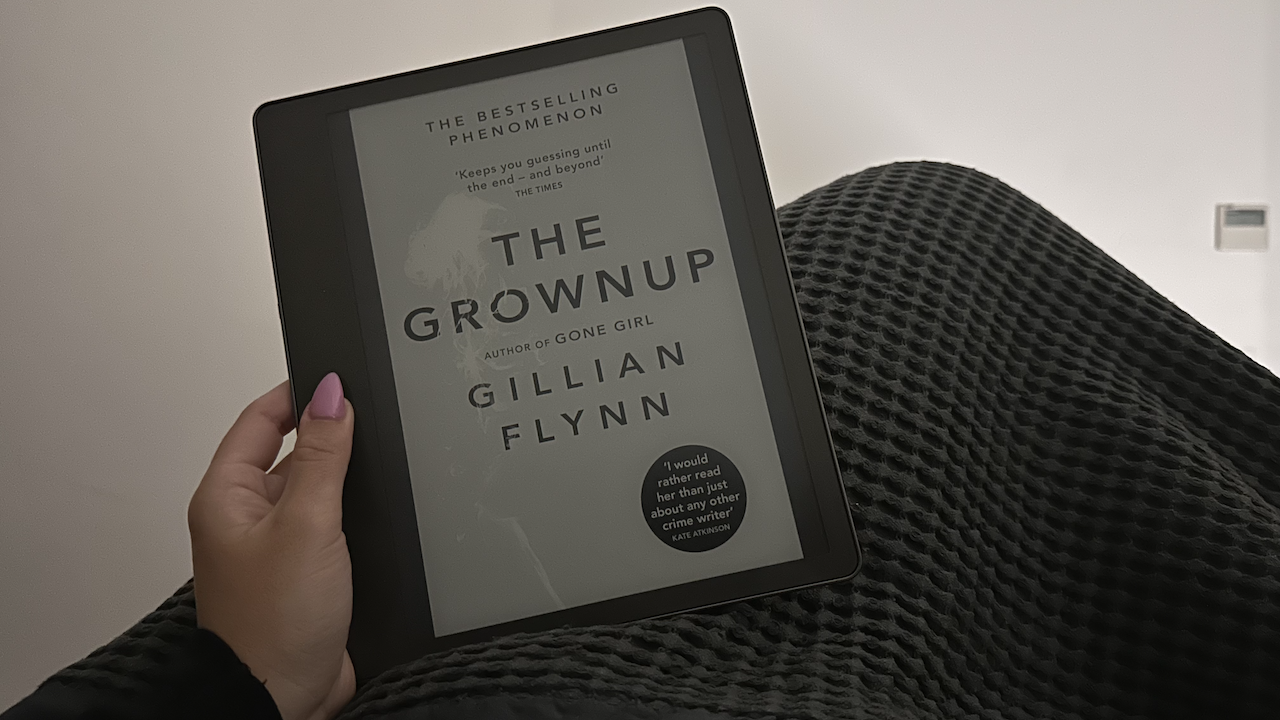
Reading
Wearing glasses to read, I’m required to have them on if I pick up a book while lying in bed. The lighting also has to be bright enough that I can clearly see the text on the page. Lying in bed on my phone, I don’t need a light nor glasses – mostly because I use dark mode and my phone screen is huge (iPhone 14 Pro Max).
As you probably guessed, the backlit Kindle Scribe, using dark mode, means I can read in bed without my glasses. That’s probably my favourite part of the whole experience. But, I’m cognisant that this isn’t just an Amazon e-reader feature.
Given the screen on the Kindle Scribe is quite large, flipping pages isn’t as cumbersome as I expected it to be and the ability to change the font size, the screen’s brightness and switch it to white text on black background, reading is a lot easier and enjoyable than I was expecting, too.
The edge of the Kindle Scribe, while aesthetically frustrating to people who love symmetry, is actually useful – like the Kindle Oasis e-reader, it’s got a handy handle (bezel) to hold the device with, one that doesn’t see you accidentally activating a page turn or note-taking feature (back to this in a sec). It also makes the Scribe easier to hold when you’re using stylus (more on this in a sec, too).
I got quite angry at the refresh rate of the Scribe, flashing inverted colours of the screen I was on before it moves to the next. But as Gizmodo Australia’s resident e-reader guru Isabella explained, that has been her experience with every e-reader she’s used that hasn’t been a tablet first, e-reader second. While it’s a common problem, I would suggest Amazon spend the time fixing the shitty processor instead of adding features such as a notepad.
That said, the battery life on this thing is superb – a week since full charge and I’m still on 84 per cent. I also thoroughly appreciate the storage boost, allowing you up to 64GB if you want to pay for it.
With the Kindle Scribe, Amazon has managed to get this former bookworm back into the game.
Writing
For $549-$679, you’ll get an e-reader that attempts to double as a notebook. I say attempts because….it sucks. It truly sucks.
The Amazon Kindle Scribe comes with a stylus that, as I said earlier, never dies. You have two options to choose from when buying the Scribe and the cheapest option will include the Basic Pen and the more expensive e-reader will boast a Premium Pen. The Premium Pen offers the same battery-free functionality as the Basic option, but adds a dedicated eraser tool on the end, as well as a shortcut button near the tip that can be customised to quickly switch the pen to eraser or highlighter modes, or open a new sticky note when pressed. You get a little pack of replacement stylus tips in the box, too.
The pen sticks to the Kindle Scribe magnetically – the side opposite the handle/bezel – so while it doesn’t get in the way, I found myself popping it on the bedside table while lying in bed because it kept un-sticking when rubbing against the doona/bed.
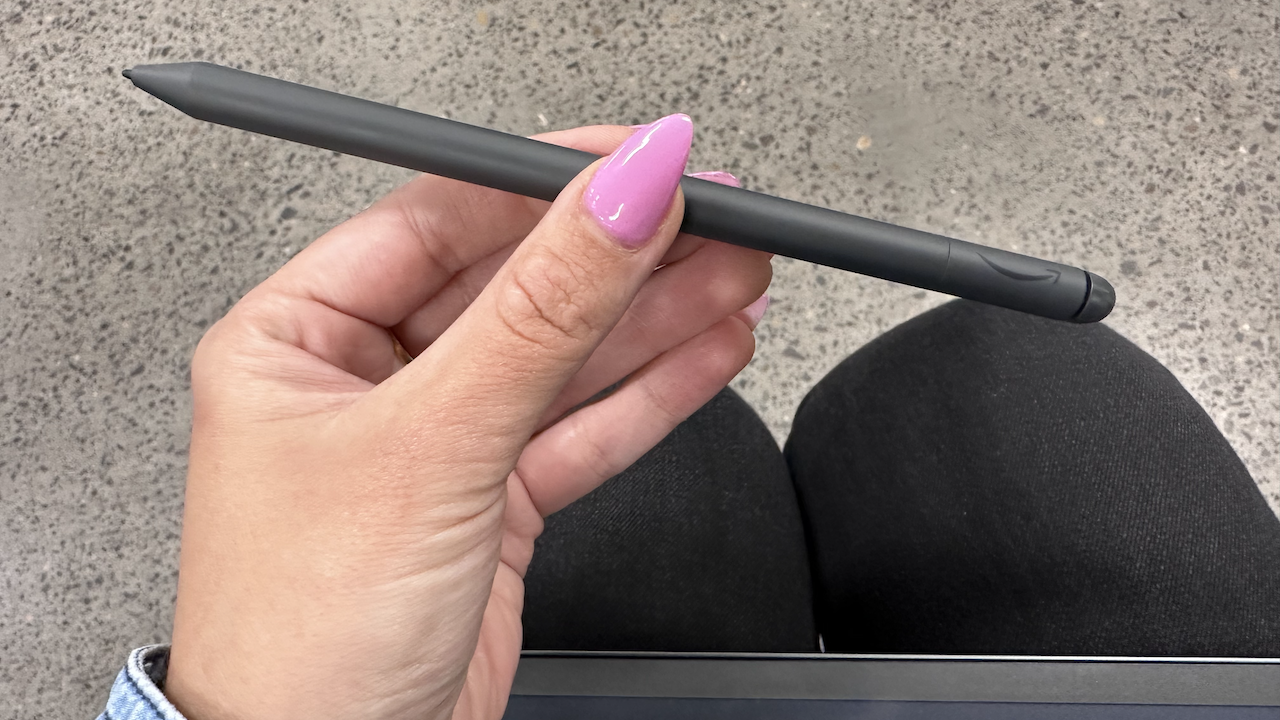
When it comes to actually taking notes on the Kindle, there are a few handy things you can do. Pressing and holding (pen or finger) on a word allows you to highlight text. From here, you can also add a note or separately, with the stylus you can select the note-taking icon and tap in the body to add a note to a certain sentence/paragraph/word. Doing this brings up the text box you can see below, allowing handwritten or text notes to be saved.
It’s fine, user-friendly enough, but I’m not overly sure it’s needed. It isn’t a super smooth process. But, I can see it working for others that are, for example, studying.
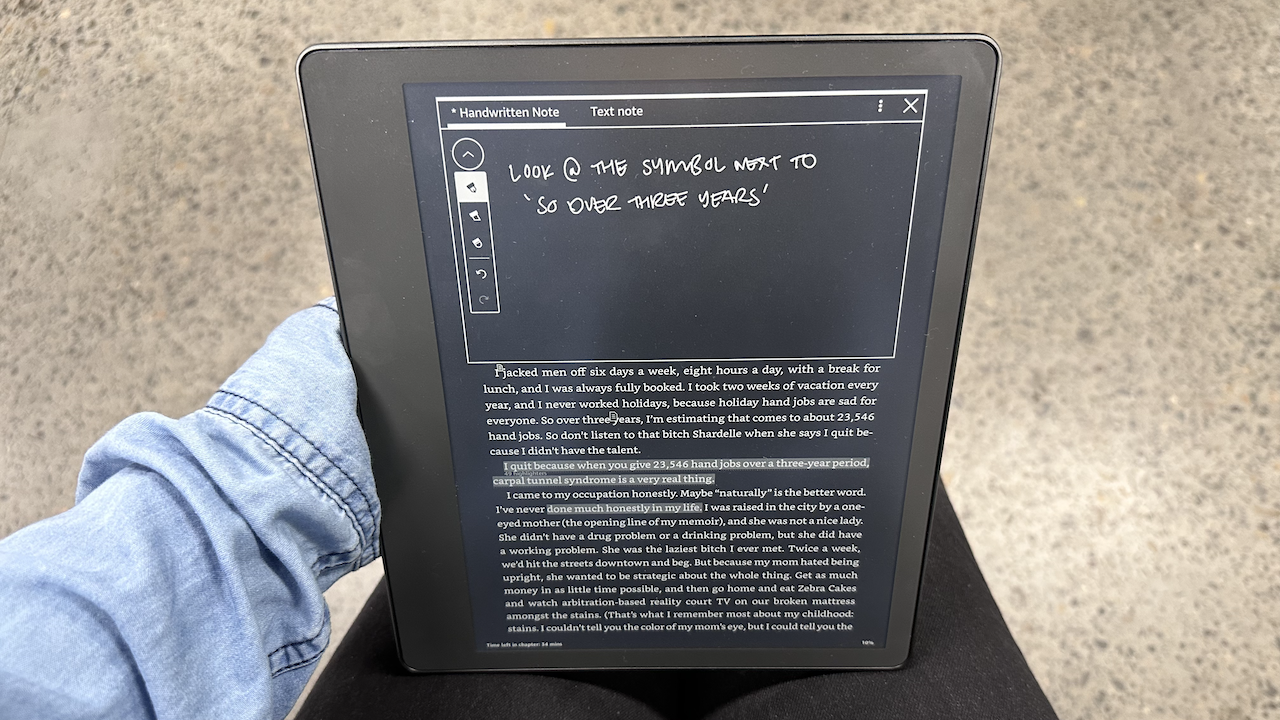
Drawing
The whole idea of the Amazon Kindle Scribe is that it’s the first Kindle for reading and writing. I didn’t want to hyperfixate on how much I don’t like its notebook feature, but it’s mostly the reason why it’s so expensive and I just don’t think it works.
You’re limited to white on black (when using dark mode) and it just looks like an Etch A Sketch, especially when you compare it to note-taking apps like GoodNotes 5 on the iPad.
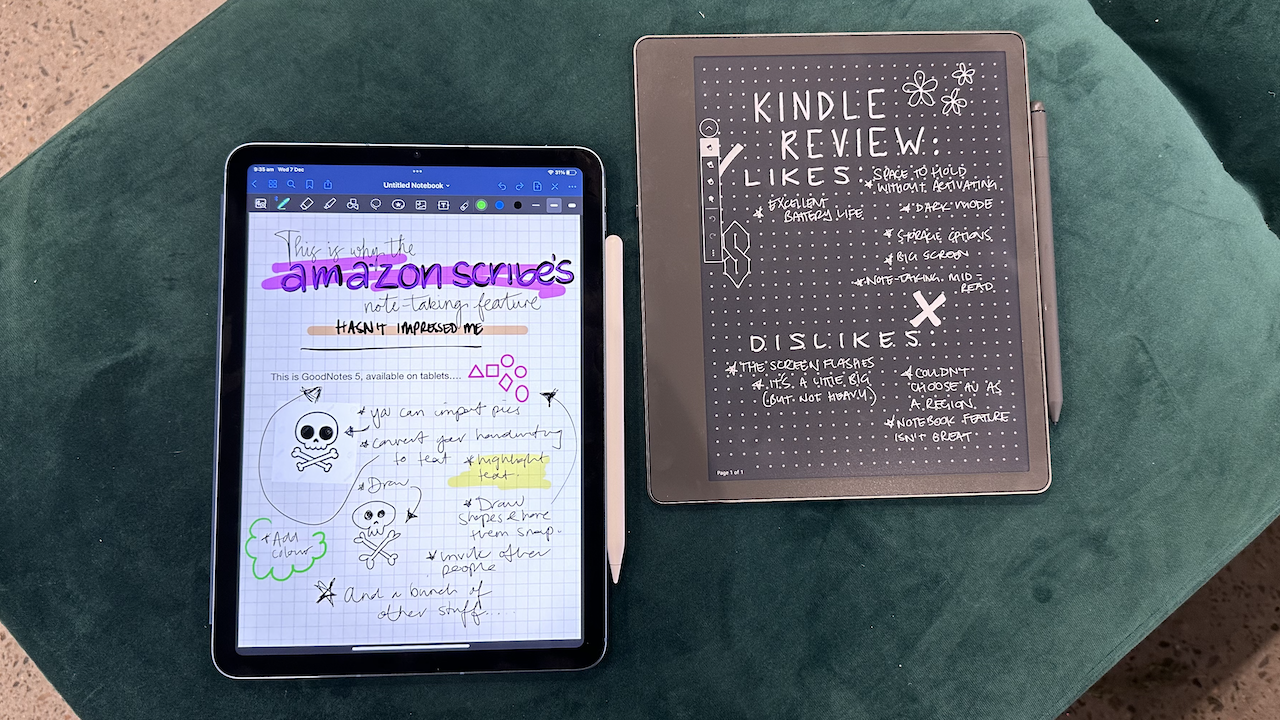
Overall, it’s a good e-reader but a bad notebook
I have really enjoyed my time with the Amazon Kindle Scribe; I’ve definitely been sold on moving away from a physical book and into the digital era. Books are a pleasure to read, the Kindle Store is easy enough to navigate and the size is a welcome change from the smaller models out in the market. I just don’t think Amazon needed to bother adding a notebook feature. Not yet, anyway. First attempts are rarely fantastic and I hope this is all it is, that instead, Amazon takes the learnings from the Kindle Scribe and moves to a more tablet-like play for its note-taking ideas. If it has to at all.
You can’t share the notebooks, can’t make them collaborative and they just sort of sit on the Kindle. It’s hard to look past the fact the iPad can do all this AND be a decent e-reader. It’s also easier to share books with friends and family on the Apple ecosystem. You have to set up a whole family sharing thing with the Kindle and it’s just not a simple process. Plus, the latest entry-level iPad (10th-generation) is $749 for the 64GB Wi-Fi model. The 9th-generation iPad is $549 – that’s the same price as the basic Kindle Scribe.
If you’re studying, heavily into making notes on e-readers (and want to hand-write these), the Kindle Scribe is for you. Priced at $549 for the 16GB with Basic Pen, $599 for the 16GB with Premium Pen, $629 for the 32GB with Premium Pen and $679 for the 64GB, also with Premium Pen, if you don’t want to take advantage of the Etch A Sketch feature, you might be better off looking at the regular Kindle, the Kindle Paperwhite, the Kindle Paperwhite Signature Edition or Kindle Oasis. Unfortunately, the largest these screens go is 7-inches, and that’s because the Oasis has a Scribe-like bezel handle.
I’ll continue using the Amazon Kindle Scribe, I’ll just be popping the pen into a drawer.
Where to buy the Amazon Kindle Scribe?
16GB Kindle Scribe (Basic Pen): Amazon $549
16GB Kindle Scribe (Premium Pen): Amazon $599 | JB Hi-Fi $599
32GB Kindle Scribe (Premium Pen): Amazon $629 | JB Hi-Fi $629
16GB Kindle Scribe (Premium Pen): Amazon $679 | JB Hi-Fi $679