For years I have wanted a device like the ROG Ally. A portable Windows computer that can access all of your gaming libraries with the same form factor as a Nintendo Switch. It’s a brilliant idea that we’re only at the start of with other devices like the Aya Neo and the Steam Library-focused Steam Deck.
But now I realise why I was foolish to want this.
The ROG Ally is, to put bluntly, not great. It’s passably good at the most basic operations but is severely held back by the same thing that actually makes it so good at these things – Windows. The Steam Deck (which isn’t available in Australia) and Nintendo Switch work so well because there’s perfect harmony between the software and hardware, but this is absolutely not the case with the ROG Ally.

This is a shame because the tech is good – save the battery, some minor problems with the button layout, and the ugly top port. Its performance is satisfying when you overcome the pain that is Windows on a small, touch-based system.
The ROG Ally is an exercise in patience, frustration, and knowing Windows fairly well. To buy the ROG Ally expecting an easy gaming experience would be foolish, while expecting it to meet your expectations on every front would be equally damning.
I want to love the ROG Ally with every fibre of my being, I truly do, but it is physically not possible. The problems are too numerous and benefits too sparse.
You’ve got a friend in me
The ROG Ally has fairly decent performance for a $1,299 device, but you’ll be flicking between ‘Performance’ mode and ‘Turbo’ mode regularly, depending on when battery life or FPS matter more.
Because battery life on this thing sucks, most of my time was spent on Performance mode. During our standard battery test, the ROG Ally gave us one of our worst performances ever (granted we’ve never performed the test on a handheld gaming console). Playing Avengers Endgame through Google Chrome and Disney+, the battery dropped to 79 per cent in the first hour, 51 per cent in the second, and 29 per cent in the third. Not good, but I’m surprised it didn’t run out of juice during the test.
Much of my time was spent playing Resident Evil 4. With graphics settings scaled down to a visibly satisfying and consistent level, my frames ranged from 35-50fps when playing on Performance mode, but this skyrocketed to between 50-80fps when playing on Turbo.
Speaking of that battery, the device on Performance mode lasted 1 hour and 15 minutes before reaching 20 per cent. On Turbo mode, this tanked to just 45 minutes.
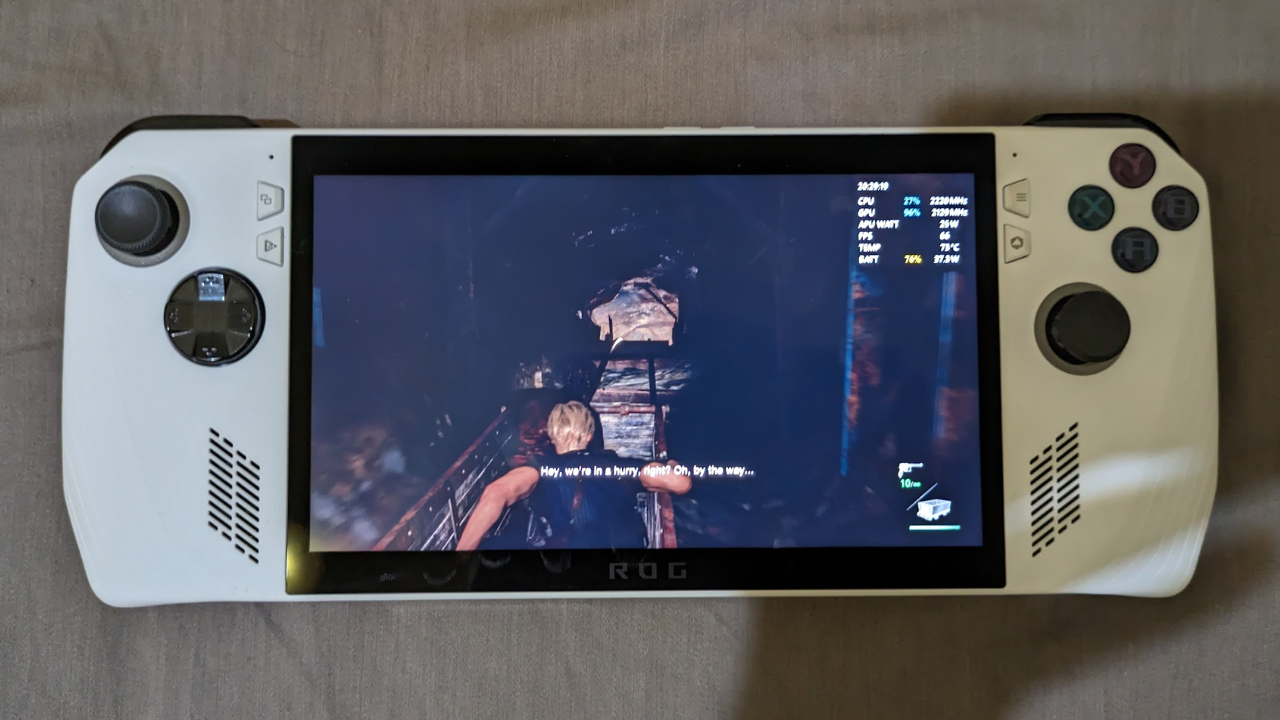
And while I wasn’t able to gauge Turbo mode battery benchmarks across all my tested games, the trend seems to hold up:
- LEGO 2K Drive: 1 hour 17 minutes battery life and 35-50fps on Performance mode, 40-60fps on Turbo mode
- Forza Horizon 5: 1 hour 18 minutes battery life and 30-40fps on Performance mode, 40-60fps on Turbo mode
- Cult of the Lamb: 1 hour 19 minutes battery life and 60-80fps on Performance mode, 80-90fps on Turbo mode.
If you’re a high FPS-chasing gamer, don’t be dissuaded by these not-too-high framerates – on a handheld, at 1080p, they’re perfectly fine and the games seem to run quite well.
To reiterate, the battery is simply bad. It recharges from 20 per cent to 100 per cent in just one hour and 30 minutes. That’s right. It takes longer to charge this thing than it takes to widdle it down to 20 per cent on Performance mode.
On battery life, ASUS provided Gizmodo Australia with the following statement:
We understand that battery life is a concern. While we set the benchmark for performance that gamers can expect from ROG, we are conscious that this comes at the cost of the playtime of the device. With the multiple settings available via the Armoury Crate, we recommend users experiment with the power options available (such as screen brightness, FPS limiters, resolution controls and Silent Mode) to augment thier experience and make use of the device in the best way possible for their situation. We recommend users adopt Performance and Turbo modes only when charging the device to gain maximum performance. Our technical teams are continuing to monitor, adjust and refine the ROG Ally and users can continue to expect software updates that will make the device more efficient in the patches to come.

At least the performance is passable. It achieves the above stats with a 7-inch 1080p 120Hz panel, an AMD Ryzen Z1 Extreme CPU with integrated AMD RDNA 3-based graphics, 16GB memory, 512GB storage (expandable with an SD card), a 40Wh battery, and dimensions of 110 mm x 437 mm x 83 mm. The downgraded ‘AMD Ryzen Z1’ model is not currently available in Australia.
The ROG Ally gets things right on the performance front, and it’s obviously a very capable device hardware-wise. With performance like this, the basics are covered – I managed to have 35 concurrent Google Chrome tabs open, all playing YouTube videos, before noticing any lag.
Additionally, watching content on the Ally and doing some light work (the introduction for this review, for example, was written on the ROG Ally with a Bluetooth keyboard) is possible. It’s basically just a laptop in the form of a gamepad – which is why the hardware grinds so hard against the software.
Before we close off this section, I want to give some light to some extremely strange bugs I encountered during my time with the ROG Ally – not because I want to continue to punch this thing down, but because I think it’s important that we acknowledge the teething issues of this very obviously first-generation device. Firstly, after turning the machine to standby while running Forza Horizon 5, the machine… Deactivated its own graphics card? This stopped games from working entirely. I was worried I had broken it somehow, but when I tried turning the display adapter off and on again in device manager, it started to work perfectly. ASUS has told Gizmodo Australia it’s aware of this issue and it’s already being actively investigated. And good, because it’s only due to the fact I have a good grasp of Windows operating systems that I was able to fix this.
Another bug I encountered just recently – although I’m not sure you could even call it that – upon turning the machine off, and then back on, it booted into its own BIOS and began to update. I want to underscore something here: no consumer-level device should ever show its user its BIOS unless the user deliberately wants to go there. The BIOS is a complicated hellscape on any device, and no user should ever go poking around in there unless they need to be there.
ASUS provided Gizmodo Australia with another note on performance:
With every new product to market (and categories), we anticipate that there will be bugs experienced by our users. ROG and our partners are committed to addressing these issues in the coming days and weeks, to support the ongoing long-term development of the ROG Ally. As the first major PC company to develop such a handheld gaming device, we believe our talented specialists, strong error reporting processes and our robust partnerships are up to the task and working to resolve these issues in a timely manner.
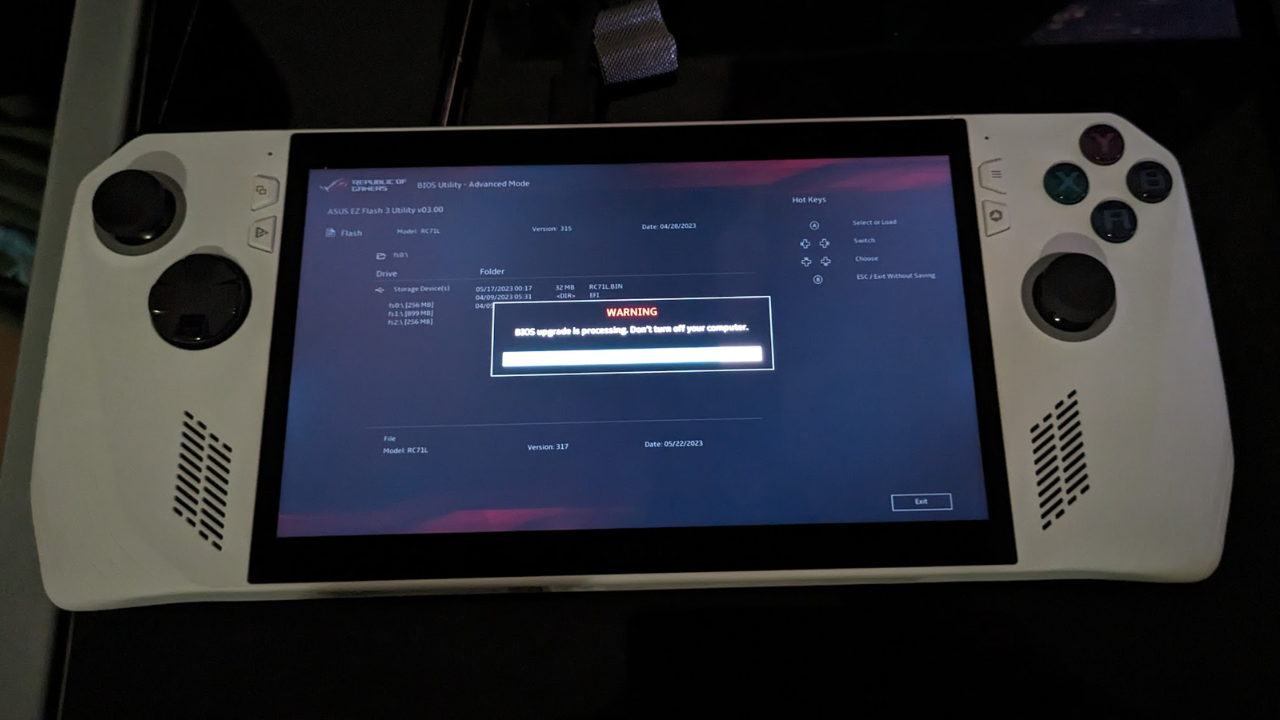
Some quick words on the chassis
The ROG Ally gets the aesthetic right. It follows the Xbox-style layout (ABXY), the most sensible option for a PC-focused device, although the ‘A’ and ‘B’ letters are extremely difficult to tell apart with the ROG font.
A two-button volume adjuster is on the top, as is an audio jack, an SD card slot (which can have up to 2TB inserted), and the charging port (USB-C). The charging port lives inside a larger port – which connects to ASUS’ proprietary external graphics card (by the way, it would set you back an additional $1,699 in Australia for much greater performance). I did not get access to one of these during my review period, and would have liked the inclusion of a rubber cap over the port (it’s quite ugly and exposed as is).
Probably one of the more interesting chassis features is the fingerprint reader on the power button, which lets you skip the PIN security code when logging in. This was terrific, as I absolutely did not want to type a PIN in on this tiny device, but the fingerprint was less responsive than I hoped. Signing in with a fingerprint took so long on a few occasions and I just decided to type my PIN instead.
I dislike that there is no Xbox ‘X’ button and no screenshot button, but there are buttons for both ROG Command Centre and the app’s quick settings, for changing how the system performs on the fly.
There are RGB rings around the joysticks, which can be customised to your own preferences, however, I did notice a bug with these lights that would cause them to flash when they were set to ‘off’. Gizmodo Australia told ASUS about this bug and the company told us it’s working to address it.
Additionally, it’s only available in white. Why? I couldn’t tell you.
This leads us to the software.
Windows is not built for gamepads
There is a clear and obvious disconnect between the ROG Ally’s hardware and software. In a game, when you forget about the ordeals of Windows 11 and all your launchers, everything is fine. When you’re actually putting up with those launchers… ugh.
Steam, as a program, has nailed the feeling of a multi-input program for years now. Steam’s ‘Big Picture Mode’, a controller and touch-friendly mode optimised for a device like the Ally and used as the standard OS on the Steam Deck gets by without any issues at all. It’s frankly the best way to experience the ROG Ally, even if it’s limited to Steam games only.
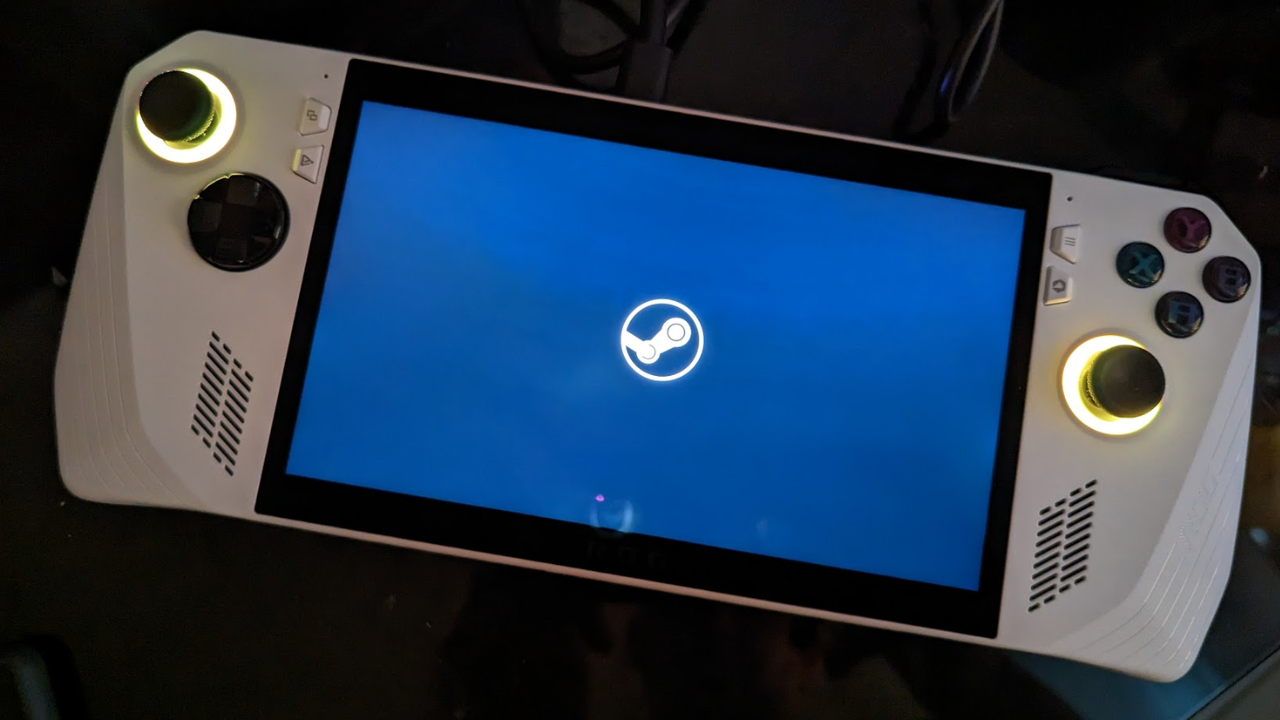
Every other launcher struggles because, fundamentally, they’re PC launchers: they’re all built for a physical keyboard and mouse, which makes tapping unintuitive and a painful experience. This manifests in its worse form when a launcher requires a password or security PIN… and does not prompt your keyboard, or have a touch-friendly display. Looking at you, Epic Games Store (below).

And this bleeds through to the rest of the operating system. While at a basic level, Windows 11 icons and menus are big enough for fingerprint interaction, if you go a step further from this, such as if you need to enter device manager, control panel, or any application that is not touch optimised, the facade falls apart. You are reminded that this machine, at a software level, is a laptop. And Windows and applications made for Windows are not optimised for ‘touch’.
ASUS’ solution for this is to make sure your interaction with the wider operating system is as limited as possible. Buttons on the left and right of the device will take you to either the ROG Command Centre’s quick settings or the ROG Command Centre’s game launcher, which collates your installed games onto a single screen.

This app doesn’t look good, but at least it’s built for touch. Through Command Centre, you can change the resolution (1080p and 720), power usage (Performance, Silent, Turbo), brightness, and a bunch of other settings all while being in-game. It’s great, but it’s also so extra and kind of unnecessary. I’d love to have just one setting fixed, save for maybe adjustable brightness and sound.
To be honest, I think ASUS would have been much better off with Valve’s SteamOS over Windows. Perhaps in the future, the ROG Ally can learn a thing or two from the Steam Deck. It has an integrated touchpad after all, which largely negates my problems with touch-only interaction.
Let’s treat it like a Switch
Something that I’ve noticed in coverage of the ROG Ally is that not many people have used this device in couch mode. This is most likely because ASUS is yet to release its Ally-focused dock in Australia (it will release in August), but the company told Gizmodo Australia that any USB Hub will work.
So I did this. I rigged a Bone Elk USB Hub with the ROG Ally’s charger and an HDMI cable, which ran directly to the TV.

It of course worked and projected the Ally’s screen to my TV, because after all, in case you’ve forgotten, the ROG Ally is a laptop pretending to be a gamepad. You can abandon the notion that you could control this entire system in this configuration with an Xbox controller, by the way, because not only are most programs not touch-optimised, but they’re also not developed with Xbox in mind. In this configuration, keep a keyboard and mouse handy.
But with this added complication, the walls broke down and it became all too much. All of a sudden, some games were incapable of adjusting to the change in hardware, such as LEGO 2K Drive, which was unplayable on the larger screen with a zoomed-in resolution. The ROG Command Centre even had difficulty adjusting to the new screen, and would display a zoomed-in picture when the device was set to 720p. Not that you’d project at 720p with the device charging, mind you, but it’s just another layer of screwing around.

But perhaps the worst thing about this experience was that my external Xbox Controller just didn’t work in any game except for Forza Horizon 5 – the only one I was playing through the Xbox App.
At this point, I didn’t care if I had done something right or wrong – a constant worry when you’re doing reviews on tech like this, especially new tech. I had already done too much in scaling the settings around and flicking things off and on again during my time with the Ally. I stood at my TV, Xbox controller in my hand, Cult of the Lamb unresponsive to Xbox inputs on my TV, and loudly shouted:
What the f&*k do you want me to do here, man?

This is half the selling point of a device like this – the ability to use it multi-modal, both handheld and not. Although it appears capable of doing this (it worked during a ROG Ally press event that I attended), it was unable to do this easily. Meanwhile, the inspiration of this device (the Steam Deck and the Nintendo Switch) can pull this feature off with ease.
This was the moment that I started typing out the review. I didn’t want this to go on any longer.
The ROG Ally is too buggy compared to the Steam Deck or the Nintendo Switch
When I wrote my review of ASUS’ ROG Phone 6, I wrote this line:
“I think ASUS is well positioned to take on the Steam Deck. ASUS doesn’t like to shy away from a gimmick, and although the Steam Deck is far from a gimmick at this point, ASUS only stands to gain from pivoting its “mobile gaming” concept from Android to Windows. The ROG Flow Z13 was a good attempt at this, but I’m excited to see if the laptop giant can stick to it.”
We have now seen ASUS jump to a gamepad form factor, but instead of being held back by the lack of popular games on one operating system (Android), it is now being held back by the operating system itself (Windows).
The one use case I can highly recommend the ROG Ally for is as an indie machine – for playing lightweight games in a casual form factor. This is something it would do well, but you’ll still need to put up with the frustration of Windows and the battery life.
It’s also fairly competent at running higher-spec games, like the earlier mentioned Forza Horizon 5 and Resident Evil 4, so if you’d like to wipe through some games on the go (while putting up with the abysmal battery life), this is an option (though of course be prepared for caveats to this – I was unable to get Star Wars Jedi: Survivor to run on the Ally).
At the moment, I cannot recommend the ROG Ally for use as a desktop or couch play device. The dock is yet to be released and, when using a compatible USB hub, the machine encountered numerous new issues and frustrations. I can imagine that, even if you were to get it to work, you’d still need to put up with these frustrations.
I also can’t recommend it instead of a gaming PC, or as a worthwhile alternative to a laptop. You’ll get much better performance with a similarly priced gaming PC, while a slightly more expensive (or similarly priced) gaming laptop will also yield a more positive, less buggy and more optimised experience.
I want to say the ROG Ally is close to being what it’s setting out to achieve, but I think its major problems are well out of ASUS’ hands. Manufacturers are limited in their ability to make sweeping changes to Windows, so we’re unlikely to see many of the problems outlined in this review resolved unless Microsoft wills it (which it actually might soon).
Until we get a gamepad-friendly version of Windows, I can only recommend the ROG Ally as a light, casual portable gaming machine with severe limitations a buyer must acknowledge.
Where to buy the ROG Ally
The ROG Ally is available for preorder and will release on June 13.
This article has been updated since it was originally published.
