The ASUS TUF A16 has me questioning what the difference is between a ‘budget’ gaming laptop, and… Well, a non-budget gaming laptop – one that carries the branding of, say, Lenovo Legion, Dell’s Alienware range, or even ASUS’ own ROG (Republic of Gamers) range. As far as the internal tech goes, the ASUS TUF A16 has specs to keep up with the gaming laptop heavy hitters with the greatest CPUs and GPUs, with a comfortable price-to-performance ratio, yet the omittance of some of ASUS’ more premium features that it reserves for the ROG category (such as an OLED display and an RGB keyboard layout).
If I’m being honest, I think I’d pick the TUF A16 over many other gaming laptop manufacturers, including those with the ROG badge.

Oh, I get it, ‘Tough’
The model we reviewed included the AMD Ryzen 7 7735HS, priced at $2,299, though there is a more powerful option, which includes a Ryzen 9 7940HS, priced at $2,499. Both devices include an AMD Radeon RX 7600S (AMD’s answer to the Nvidia RTX 3060), with 16GB DDR5 RAM and 512GB M.2 storage space (non-upgradeable). In Australia, both models include a 16-inch 1920 x 1200 165hz screen, though there are more options overseas. Two colours are available, black and ‘sandstorm’, though sandstorm is only available on the Ryzen 7 model.
And at these prices, it’s hard to fault. While a more powerful model, the A17, has the crown, it does so at the $2,899 price point. It’s at this point where the lines between ‘TUF’ and ‘ROG’ begin to blur, which is an article for another day, but also represents to me why the TUF A16 is such a good dang laptop – and perhaps the rest of the TUF range can share my celebration, with units starting at $1,299.
The TUF A16 does everything it needs to do. Its performance is on par with its price, it’s as fast as you want a high-spec machine to be, and its shape and aesthetic isn’t aggressively gamer-y (which I can’t say for the ROG range).
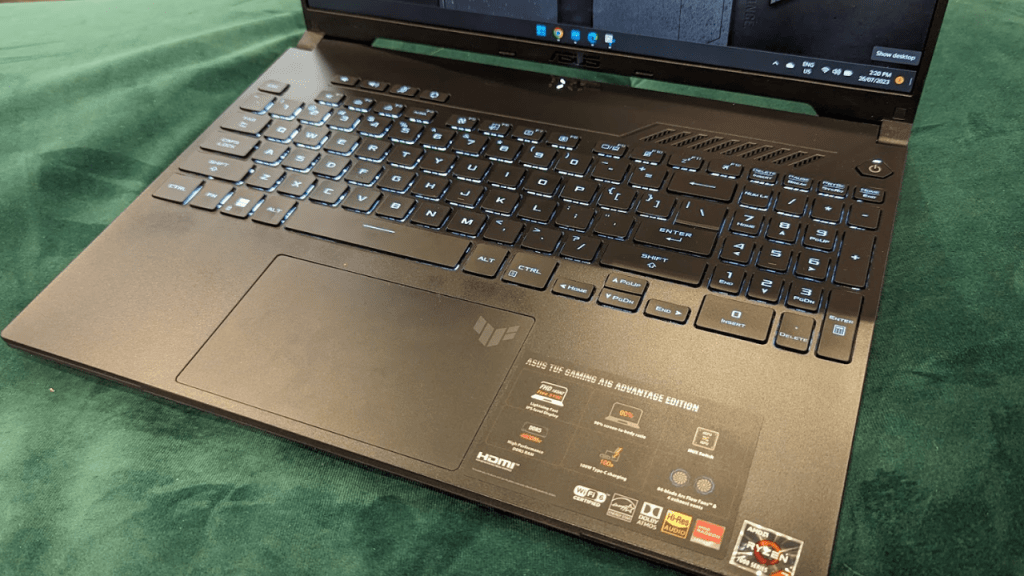
In Geekbench, the TUF A16 (Ryzen 7) scored 2,106 for single-core performance and 10,286 for multi-core performance. In the GPU test, it scored 67,251. Meanwhile, in Cinebench, the laptop scored 713 points on the single-core test (17th place), and 12,189 on the multi-core test (7th place).
In practical testing, the TUF A16 performed perfectly, achieving a consistent 91FPS in Forza Horizon 5 on the ‘Ultra’ preset, and 168FPS in Call of Duty: Modern Warfare 2 (2022).
In testing the battery life, where we run the laptop against the entirety of Avengers: Endgame in a Google Chrome browser, with full volume and brightness, the laptop dropped to 81 per cent in the first hour, 54 in the second, and 24 in the third. Recharging the device from 16 per cent, the laptop was up to 64 per cent in 30 minutes, and then 92 per cent in one hour. Watching the movie, the sound quality was lower than I would have liked it to be, and the screen was darker than I would have liked, but overall it was fine.
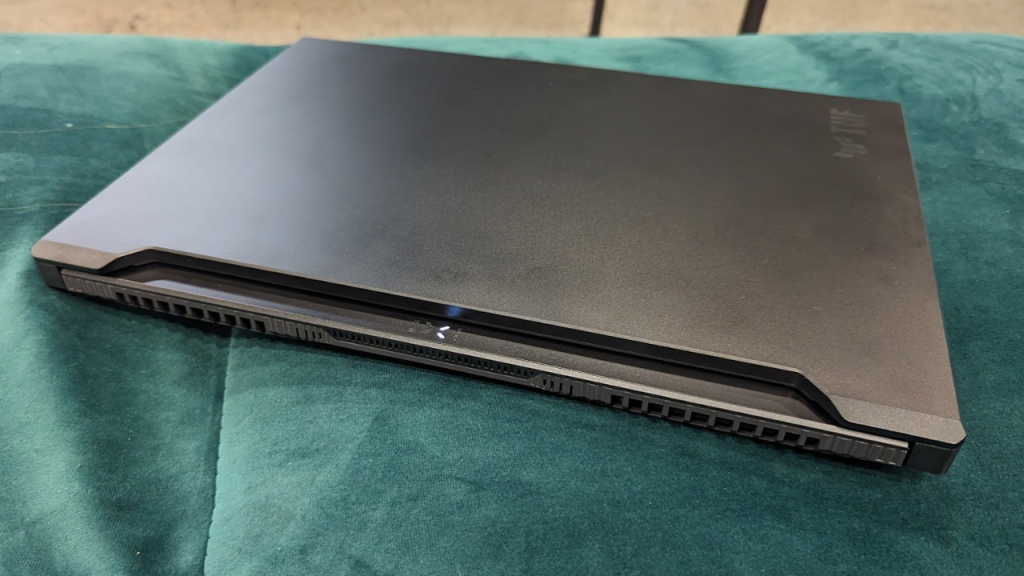
These are very welcome results for a $2,299 device. When you realise that the cheapest ROG-name laptop from ASUS starts at $2,699, for overall quite similar specs and performance, you begin to question what you’re actually spending all that money on.
Wait, what’s the deal with these lights?
The only thing that I think I can really critique the ASUS TUF A16 on is its activity light placement. It’s located right under the display, which is possibly the worst location you can have these lights. I don’t think these lights serve an important enough purpose to have so prominently displayed, if displayed at all – the ‘on’ light is actually doubled up, with an identical light on the power button.
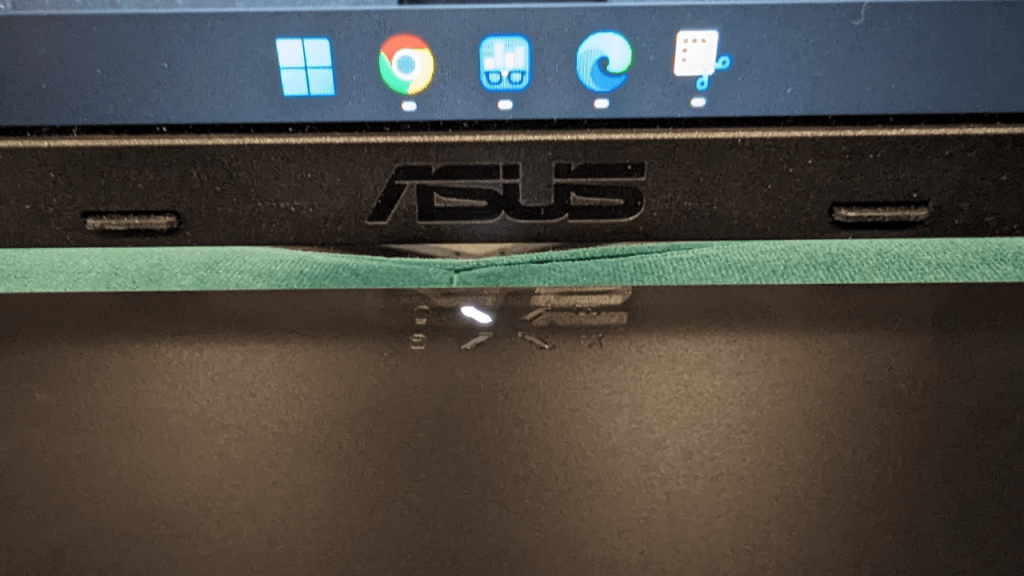
One of these lights stays persistently on (when the computer is powered on), one of these lights flashes when the hard drive is being accessed (it flashes constantly during use, which is by design, and why it’s silly to have front-and-centre), one of these lights turns on when the computer is plugged in and charging; orange when charging, white when full battery and plugged in, and one turns on when the computer is in airplane mode.
The placement of these lights definitely makes the computer feel cheap and low quality, but I don’t know what you’d lose by simply… Not having them. Perhaps having a charging and ‘on’ light on the side or power button (which is already done), but the classic activity light layout is redundant these days.
Personally, it actually didn’t annoy me as much as I thought it would when I was gaming, however, when I was doing literally anything else (browsing, typing, scrolling, going through photos, setting games up, etc), it was exceptionally annoying. My solution would be to put a piece of light-blocking tape over it. You really wouldn’t lose any value.
Performance for less
If you want a high-performance gaming laptop without spending more than $2,500, then you should consider the ASUS TUF A16. Budget by design, the TUF A16 is perfect for modern games, however, users might be annoyed by the placement of the activity lights, its lacking brightness, and soft speakers.
Where to buy the ASUS TUF A16
ASUS TUF A16 Ryzen 7 model
PCCaseGear ($1,899) | JW ($2,199) | ASUS ($2,299)
ASUS TUF A16 Ryzen 9 model
