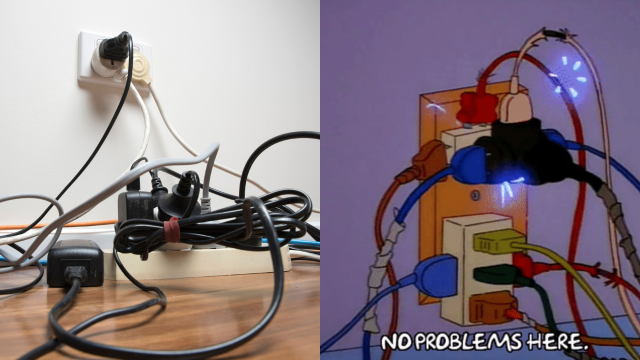Cables aren’t indestructible – they can fray, the plastic cording can peel, and the connectors can bend and deteriorate. It’s something that you’ve likely experienced from time to time, especially if you’ve been using the same phone charger for several years. But while there’s no ultimate way to stop your cables from being ruined, that doesn’t mean we can’t employ some cable management, whether it be for a bunch of cables running behind a desk, or a cable on your bedside.
Let’s talk about looking after your cables.
How do I look after my cables?
To start, we should acknowledge there are two groups to this question – there are people hoping to prolong the lives of individual cables, such as bedside lightning USB-C cables. Then, there are people who want to look after large amounts of bundled cables, such as those running out of a desktop PC, TV, or out the back of kitchen appliances.
We’re going to be providing tips to both of these groups, starting with individual cable advice first.
How do I look after my phone and gadget cables?
Lightning and USB-C cables don’t last forever, but you can prolong their lives with some care. For starters, you’re going to want to make sure the cable you’re using is as stressless as possible, as it runs from the power source (for example, a laptop or a wall plug) to your device. This means, as much as you can, you’ll want to prevent the cable from bending. Keep the cable as straight as possible as it travels from point A to point B, and if it does need to bend, ensure that there is as little tension as possible.
If the cables do begin to fray, or the plastic begins to degrade, you can then use electrical tape to safely contain the inner wires. This is a cost-effective solution if you don’t want to buy new cables, but of course, buying newer cables is also another option.
Additionally, try to keep things from sitting on the cables as much as possible, as this pressure could damage them.
How do I get good at cable management?
Cable management requires dedication – at least, in the formative steps of bundling all your cables together. The term ‘cable management’ is often used synonymously with making sure component wires are well tucked away in gaming computers, but we can broaden it when talking about cables behind, for example, kitchen appliances, or behind furniture.
When you have bundles of cables running together, you’ll want to keep them as close to each other as possible, to eliminate tripping and safety hazards. A good way to start this is with cable ties or velcro ties: velcro ties would be my preference, as you can quite easily take the ties off to move the cables around (at least without cutting the cable tie).
In situations where cables are amassed in a central location, such as behind a computer or TV, you can also use cable management boxes, which you can put the bundled cables into to make the space look less cluttered – these are typically available on Amazon or in stores like JB Hi-Fi.
Obviously, you’ll want to keep your cables as unexposed as possible, so running them under rugs, or behind objects is the best call. Just make sure the cables are safe to run where they pass through – in a kitchen, for example, it’s not a good idea to have an exposed cable near your sink.
And, of course, make sure the length of the cable has as little tension applied as possible – having the cable pulled too tightly onto the side of the wall plug will likely bend the plug, either damaging it or making it difficult to remove or put in the socket.