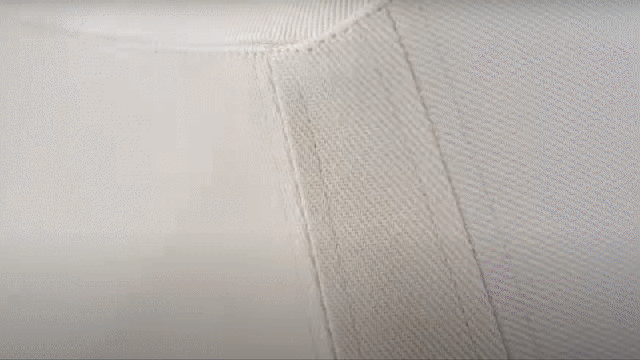Imagine yourself as a single cap on a keyboard. Perhaps you’re an oft-used letter like “A” or instead the lonely, remote “~” key. If you’re one of the former, you wince every time that giant hand looms over you, the hammer falling with inexorable speed toward your head. You depress, then spring back, waiting again for the next stroke to fall. Or perhaps in this A Toy Story-like fever dream you wish to be pressed, but you sit far away from the regular keys, and you simply yearn to be pressed, hoping desperately the user will accidentally smash the “Scroll Lock” key.
So, okay, that was weird. But you know what, if you really want to feel like a key cap, that option is available to you thanks to the folks at Gboard. The Gboard Caps project is exactly what it sounds like. The Google Japan team created a key cap…cap. Not only that, but the hat design can type out different characters based on the direction and position of your head when you press it.
And before you ask, yes, the developers said it actually works. The team claimed their cap is both “portable” and “fashionable,” and we’d be hard-pressed to disagree.
If you want to see how swanky you’d be adorned with a Google Cap, the Japan team has a page that uses your webcam to virtually try it on. Tilting your head in different directions changes the characters, letting you type out full sentences, should you want to write the next great novel using your noggin in either English characters or Japanese Hiragana.
“I want to carry around a keyboard that fits my hand, but my hands are full and I can’t,” reads the Gboard Japan blog. “We developed it with not only portability in mind but also functionality and form.”
According to the group, users can rotate their heads from side to side, which will then dictate a different keystroke according to the angle. Oh, and yes there’s a “caps lock” module that keeps the key from falling off your head. The entire design is available on Github, though you’ll need to source all the materials yourself. If you happen to read Japanese, Google has a design document you can use to make one out of cardboard.
The team said they were considering future designs such as “a reversible red and white version, a version with a built-in display, a version with a smartphone case, and a solar-powered version.” To be completely honest, it wouldn’t take long to convince me to wear one with an attached display.
Gboard, which was first introduced as a virtual keyboard for Android and iOS back in 2016, has celebrated Oct. 1 (as in 10/1, since the traditional 101-key keyboard is easily the most popular layout ever created) over the last few years with a weird keyboard design. Last year’s rendition was the extra long stick keyboard where every cap is placed in a row. The stick is 5.25 feet long starting with the traditional “QWERTY.” The Gboard team showed how you could use the stick keyboard as a handy walking stick or find those keys you accidentally kicked under the dresser.
Previously, the team also turned a keyboard into a large mug for holding your drink. While that keyboard worked to keep spills off your keyboard, the team’s latest design might be their best one yet, especially for those looking for a mostly hands-free experience.