If regular Joy-Cons don’t fit your hands and you mostly play on your Switch in handheld mode, the CRKD Nitro Deck is a nice alternative controller option – but check that it fits your fists first if you can.
What is it?
Nintendo Switch/Switch OLED controller deck
Like
Great Hall Effect Sticks
Good rear grip
Customisable rear buttons (if you like that kind of thing)
No Like
No NFC, so no Amiibo support
USB output doesn’t include dock support
Right hand stick placement might not suit all hands
For every console generation, I’ve had a clear favourite system, whether it’s the sixteen bit brilliance of the SNES or the dominance of the Xbox 360 back in the day.
Right now, as much as I love the PS5 and Xbox Series X, the Nintendo Switch is that system. Nintendo’s own third-party output matched with its portability and focus just on gaming has made it my go-to platform when I have the time to get some serious gaming in.
However, if there’s one thing I don’t love about the Switch, it’s the Joy-Cons.
They’re a little too small for my actually-human-sized hands, they’re astonishingly prone to stick drift and they cost an absolute fortune to replace when they break. That’s no doubt a big plus for Nintendo’s coffers, but it’s also led to a huge array of competing controller options for the Switch.

The Nitro Deck ($99/$149) from the curiously named CRKD – not so sure it’s wise to have a brand name that suggests breakages — takes the approach of enveloping a Switch or Switch Oled, providing controls on both sides as well as configurable rear buttons if that’s your style.
As such, unlike Joy-Cons where you slide them onto a Switch, here you very much more slide the Switch into the Nitro Deck, where it settles with a satisfying click. It’s held fast, too, with a latch at the back that has to be pulled down before you can release an installed Switch.
Where many alternatives to Joy-Cons connect over Bluetooth, the Nitro Deck instead uses a direct USB-C connection at the base, with input and output USB-C sockets hiding away the back behind a top-mounted ridge. What this does mean is that if you just drop a Switch into the Nitro Deck, it won’t work at all. That’s because you have to enable Pro Controller Wired Communication for it to “see” the Nitro Deck as a controller before trying to use it.
One downside here is that it means that games that don’t work with the Pro controller – like for example Pokémon: Let’s Go Evee (or the equivalent one with the yellow rat) – won’t work at all with the Nitro Deck, because it’s identified as if it were a Pro Controller.
Like many other third-party Joy-Con equivalents it’s also not NFC compatible, so if your Switch gaming relies heavily on Amiibo, then it’s not going to be the right fit for you.

The two USB-C ports at the back are an interesting choice. Input is just for power, and only power. From time to time I use a set of JBL Quantum TWS headphones with my Switch. They’re Bluetooth compatible, but I tend to pair with its included USB-C dongle, because it’s faster and it means I can leave the Bluetooth connection on those buds to other devices. Alas, that transmitter doesn’t work with the Nitro Deck’s USB-C ports at all – though Bluetooth does.
The output port might make you think that the Nitro Deck can act as a full Switch Dock, but that’s not within the realm of a $99 controller. Instead, it’s for using the Nitro Deck as a wired controller when the Switch is in its own Dock. I guess that’s OK if you’re really desperate for that additional controller, but it can’t help but feel weird to hold this empty shell while trying to game.
Also, if you opt for the $99 model, officially sold in Australia in White or Black, you’ll have to sort out your own USB-C cable to do so.
Plump for the “limited edition” Retro Mint or Retro Purple models and you’re stung for $149, but that does get you a USB-C cable, spare thumbstick toppers and a decent carry case. If you’re keen on the Nitro Deck, the $149 model’s the one to go for, partly because the Retro Purple is an awesome colour, but mostly because the extra size of the Nitro Deck means you’ll struggle to find too many other cases that will so neatly fit around it.
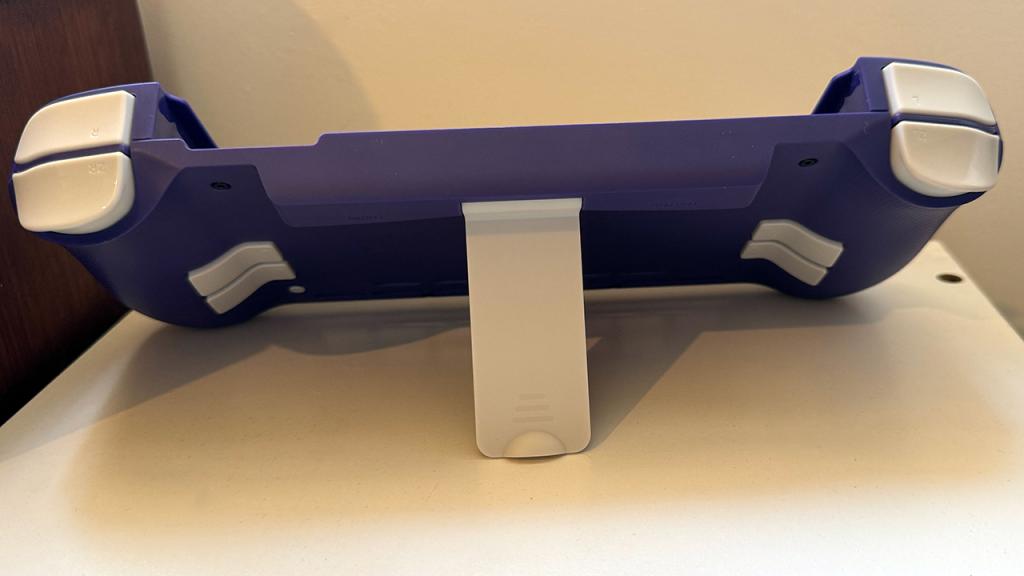
At the back the Nitro Deck has a simple stand that supports basically just the one tilt angle. It’s absolutely an upgrade over the stand on the regular Switch, but nowhere near as wide as the one on the OLED. Honestly the Nitro Deck is so obviously built around handheld play that I could have lived without the stand anyway, but your tolerance may vary.
The Nitro Deck uses Hall Effect magnetic sensors for its thumbsticks, which should be considerably more durable than the feathers-and-thin-paste… no, wait, it only feels like it’s made of feathers and thin paste on regular Joy-Cons, but still, the point stands. Joy-Cons are notoriously unreliable, and in this aspect the Nitro Deck stands up well, with great response across a wide range of tested games.

One aspect of the Nitro Deck’s construction that may be contentious for you is the slightly lower positioning of the right hand stick. It’s definitely offset a little differently to, say, the split Hori Pad controllers my better half uses. I quickly found my muscle memory working around it, but another family member really fiercely disliked it. As with all controllers, being able to have some hands-on time can settle whether it’s right for you.

The Nitro Deck also gives you four programmable back buttons, initially just mapped to mirror the shoulder buttons. There’s no way to set up timing delays or macros on these, so their utility will vary depending on the types of games you like to play. I don’t like back buttons at all, but thankfully you can fully disable them by holding the prog button until the Nitro Deck vibrates. For me, they’re purely decorative.
The Nitro Deck does add some bulk and heft to the Switch, but it’s at a size and shape that I found really comfortable for extended play, rather like a super-chubby Switch Lite without the problems you’ll get on that platform when the Joy-Cons inevitably cark it.

Also, CRKD for some reason thinks that an NFT-like “collectible” status for its peripherals will mean you’ll want to download an app to register your Nitro Deck and find out how “rare” it is.
Hey CRKD, this kind of false “rarity” nonsense is actively damaging game preservation and perverting the value of retro gaming, and I HATE IT.
Ahem. You don’t have to download the CRKD app to use the Nitro Deck at all, and if it wasn’t obvious, I recommend you don’t bother.
At that $99/$149, should you bother with the Nitro Deck, though?

If you’re a Switch gamer who predominantly plays away from your dock, then yes, it’s a good option amongst many. There’s a rich and varied ecosystem of controllers out there, and what differentiates them largely are ergonomic factors, and to an extent build quality. I’ve got no complaints against the Nitro Deck in terms of build quality, but I can see how the shape and positioning of its sticks, while not an issue for me, might be problematic for others.
