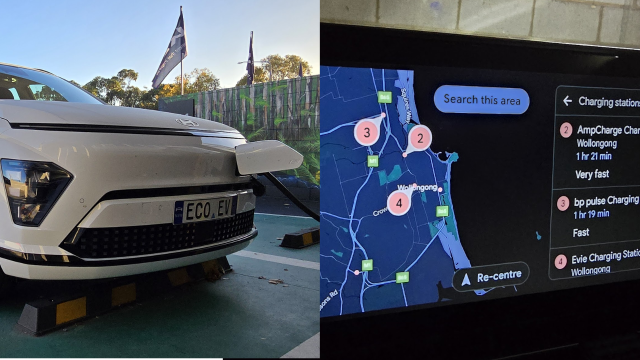I’ve just come back from a weekend away in Canberra, having travelled from Sydney and back. It’s a fairly innocuous road trip across the Hume Highway, one of the most driven roads in the country, and to be fair it’s no major road trip but it’s still a sizeable drive, especially if you’re driving a low-range electric car like I was. Thankfully, Google Maps’ EV charging map feature makes finding on-route chargers a breeze.
We’ll be putting our review of the car used in this trip, the 2024 Hyundai Kona Electric (Standard Range), up at a later date, but the gist of the matter is that the car doesn’t have a big battery (370km WLTP), and its public charging speed isn’t all that good (100kW DC). The combination of these things means you’ll likely become quickly accustomed to Australia’s (underdeveloped) public charging network on road trips – which, if you’re using Google Maps, you can navigate your EV across quite easily.
Now up until this point, I had been using Plugshare to find chargers across my routes before I embarked. Plugshare rocks, and I’d call it essential if you own an EV (it’s very useful for logging if chargers are in use or out of order, with the info relayed to other Plugshare users), but if you’re in the car with Android Auto/Apple CarPlay up, you probably don’t want another app taking your attention off the road – at least not frequently. Thankfully, using Google Maps’ inbuilt rerouting feature, you can quickly find a public charger.
How to use Google Maps’ EV charging suggestions
Let’s set the table: I tried to public charge my EV up to 100 per cent before I left Canberra, hoping to make it straight to Sydney. I got it to 96 per cent before I hit the road, and on the way back, I realised I’d run the risk of puttering along unless I gave it another zap.
So, I just tapped the detour feature (the symbol with an arrow, with another dotted arrow poking out from the side) and up the top, there’s the option for ‘Charging Stations’.

If you’ve got a destination already punched in, you can find this button easily, and across your route, you’ll be shown the optimal charging stations for your journey. scrolling down on the right, you’ll find additional stations that Google deems also useable, but maybe not the best choice.
Let’s show you an example, punching in a trip from the Pedestrian office to Hornsby station.

Here’s the cool bit, with compatible cars, such as the mentioned Hyundai Kona Electric, Google Maps (via Android Auto) will actually recognise the vehicle you’re using. It was advising me of which chargers were compatible and which weren’t. Obviously, this isn’t a huge issue in Australia, with most EVs using CCS2 chargers, but it would explicitly have the Nissan Leaf-ready CHAdeMO chargers greyed out for me. Google’s also planning on adding EV battery estimates on arrival to Android Auto (this was already a thing with Polestars and Volvos, which have Android Automotive built-in).
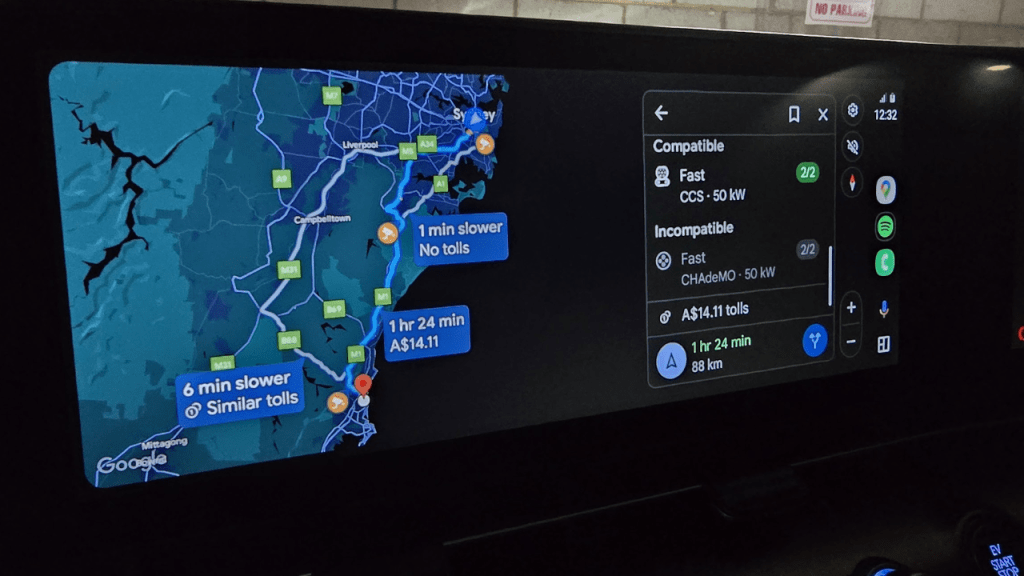
You’ll also be shown, based on available data, which chargers are currently available to use, what their maximum speed is (350kW is the fastest public charger speed in Australia, though 150kW and 50kW are also quite common), and what network the chargers belong to.
If you’re setting your address to a vague city or town, you can have charging stations at the destination shown, and navigate directly to those. Take charger availability with a grain of salt though – there may still be queues, as I have found.

You’ll also be shown available amenities around the charger, such as food, coffee, shops, and bathrooms.
Should you use Google Maps in your EV?
In a ‘one app to rule them all’ situation, Google Maps is an exceptionally easy navigation tool, but while it can be super useful for navigating to a charger on a road trip, still keep Plugshare handy, in case there are issues with the charger that Google Maps can’t cover (such as if the charger is inaccessible for some reason).
Anyway, I highly recommend giving this feature, even if it’s not that big a deal (it’s the EV equivalent of detouring to a petrol station), a go.
Want more Aussie car news? Here’s every EV we’ve reviewed in the last two years, all the EVs we can expect down under soon, and our guide to finding EV chargers across the country. Check out our dedicated Cars tab for more.