The latest iPads are strange beasts. Beyond the cheaper base iPad, you have the iPad Air and the iPad Pro. They’re both at the top of their game. They’re more powerful than ever, and the more expensive version has processing capabilities nearly equivalent to that of a MacBook. And as tempting as they are, before you go ahead and slam the purchase button, you need to remember that they still can’t be your entire device.
There’s a lot to love about these tablets, but we found there’s plenty that grinds our gears. The iPad Air is more than enough for most people thanks to the newly included M2 chip, but the iPad Pro with its M4 will work perfectly well on practically any app you throw at it. But when you get to the end of the road, you’ll realize that using an iPad isn’t nearly as clean as any old MacBook or PC.
Let me offer one example before you dig into the slides. With that newfound power under the hood, it’s truly never been a better time to game on iPad, though it still isn’t nearly as good as it could be. Apple has worked exclusively with some developers like Capcom to bring titles like Resident Evil 4 and Death Stranding: Director’s Cut to all Apple systems.
However, touch controls for most of these 3D games require some contortionist levels of finger dexterity, not to mention how your fingers will muddy and disrupt the screen. You need to use a controller, of course, and there are plenty of other free games from services like Netflix you can get without going into the Apple Arcade library. The M4 chip also supports hardware-accelerated Ray Tracing for those few titles like Diablo: Immortal, which supports it.
And yet, it could be so much better. The problem is many developers still don’t support Apple’s ecosystem. You have plenty of folks making their emulators available on iPhone, but so far none have thought to bring their tools to the iPad as well.
That’s the kind of experience you get with these latest iPads. It’s amazing hardware brought down by both first- and third-party software. You’re already golden if you know which apps you want to use it with. Otherwise, we have our own boons to praise and bones to pick with these latest Apple tablets.
Love: The New Screen on Pro is Truly a Delight

The iPad Air might have the M2 chip powering its still quality Liquid Retina IPS LCD display, but come on, you already know the iPad Pro’s tandem OLED screen is already one of the best parts of the new iPad lineup. Apple boasted some intense brightness with its new double-layered organic light emitting diode screen, and in our own tests at 25%, we saw just under 1,000 nits at SDR and 1,500 nits at HDR. Is that bright? Yes, it is, and it’s pretty much all you would need to handle the iPad Pro inside or outdoors.
But it’s also very colorful. There are deep blacks and strong colors typical of OLED, but combined with the high brightness due to the married screens, it’s honestly a great-looking tablet.
Love: The iPads are Damn Sturdy Despite How Light They Feel

Despite the name, the iPad Pro is lighter and thinner than iPad Air at 11 and 13 inches. The 11-inch version weighs just under a pound, and the 13-inch is so thin the single USB-C port feels like it’s about to encroach upon the surrounding bezels. Of course, the Air is no slouch in the weight or width departments, but if you’ve handled the last-gen version, you already know what to expect there.
And just this week, we have a better idea of how sturdy these iPad Pros are. If anybody remembers back in 2014 during “bendgate,” when Apple eventually admitted it sold slightly bent tablets, these latest thin iPads won’t meet the same fate. YouTuber JerryRigsEverything absolutely massacred the $US1,000 iPad Pro for the sake of seeing its weak points, and even with a fair amount of force applied to it in landscape, it only bowed slightly. Things were worse when he bent it on the landscape side, with the USB port being the first to create a fracture in the screen. Fellow YouTuber MobileReviewsEh measured the weight it took to crack the screen in landscape mode at 70 pounds.
Love: Both iPads are More Powerful Than Ever

If the screen isn’t that important to you, then the performance of both iPad’s M-series chips is the main selling point behind the new tablets. Essentially, the iPad Air has been brought up to the performance of the 2022 iPad Pro. That’s a pretty significant step up for anybody who is used to the old Bionic chip-based tablets.
We’ve put the M4 and M2 to the test on multiple benchmarks, and while the M4 came out on top in pretty much every CPU and graphics test, you’ll still get the most out of the new M4 with intensive tasks like rendering, where you can see strong improvements in the time it takes to render single images. For most everything else, the M2 will be more than serviceable.
Love: The Official Accessories Are the Best They’ve Ever Been
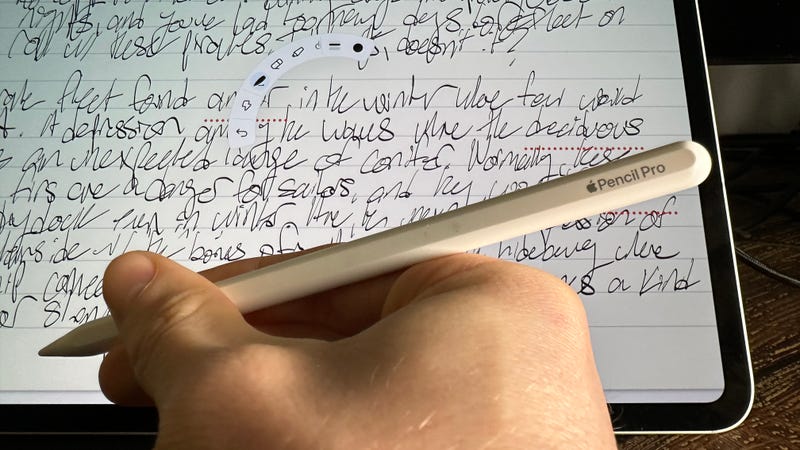
I’ve talked at length about the new Apple Pencil Pro, but suffice it to say it’s easily the best stylus the Cupertino company has ever made. I’d go as far as to say it’s one of the best stylus available in today’s market. Its barrel roll, squeeze function, subtle haptic engine, and high-end features like tilt and pressure sensitivity make it one of the most natural-feeling digital pens you can get.
But let’s not forget the new Magic Keyboard. Its new aluminum design is both lighter and sturdier than the previous versions’ polyurethane plastic. It doesn’t feel as clean as typing on a full MacBook, but it’s close. The keyboards on your regular Apple keyboard aren’t the epitome of key design anyway.
Hate: The Limitations on Who and What Can Use the New Accessories
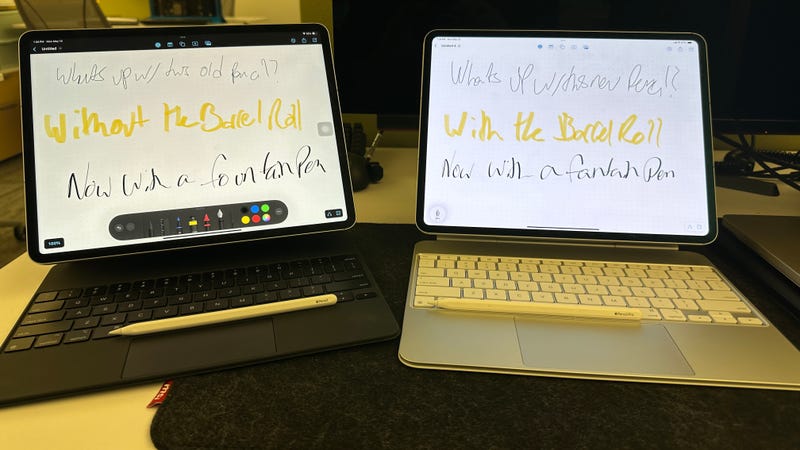
Apple, in all its wisdom, has decided that if you want the newest accessories with the best features, you’ll need to buy the latest and most expensive hardware. Do you want the Apple Pencil Pro with all its nifty barrel roll and squeeze features? Sorry, you need to buy the latest iPad Air or Pro. No, you can’t use the older iPads and the new Pencil. Even if I believe Apple when it says it’s down to the newly redesigned induction coils needed to be redesigned for the new tablet, it still leaves consumers the option of buying the expensive new tablets or not having any access to the Pencil at all.
And that’s not all. For some reason, the iPad Air with M2 does not have any option for the Magic Keyboard that comes with the new aluminum frame and full-function row. This is easily a better keyboard than the older polyurethane model, and yet Apple does not let you buy one that will fit the Air’s camera cutout. At 11 inches, both Magic Keyboards cost the same, adding another layer to the confusion.
Hate: The Cost Increase and Apple’s Pricing Model

OLED is expensive to manufacture. It’s a big reason why some major TV brands like TCL have avoided going for an OLED TV altogether. In that way, it felt inevitable that Apple would increase the prices of its new Pro models, but that doesn’t mean it doesn’t sting. The 2024 iPad Pro is $US200 more than the 2022 version. At the very least, it does start with 256 GB of base memory, more than the older version, but that doesn’t mean you’ll want to stick it out at the minimum. On a 13-inch iPad Pro, going up to 512 GB of storage will set you back $US1,499, while 1 TB will mean spending $US1,899. And Apple wants you to spend more. The CPU is actually slightly better on versions with more storage. And that’s all before you’re incentivized to buy an Apple Pencil or Magic Keyboard, and suddenly Apple wants you to pay well over $US2,500 for a tablet with all the fixings.
Hate: Apps Still Don’t Support iPad Like They Should

iPadOS is the lame duck of the Apple software ecosystem. It’s been languishing for years, and yet it still can’t keep up with either macOS or iOS in terms of functionality. Stage manager can work for multitasking, but it’s not great. Nor is Split View. And that’s when you try to use some of those apps you need for work, like Google Docs or Slack. I’ve encountered more hiccups on Slack in just a week of use on iPad than I have in years on either Mac or PC. Docs don’t let you copy and paste with formatting. And don’t even get me started on Instagram or other Meta apps employing the iOS version rather than crafting something that works well on a larger screen. We’ll see if WWDC next month bears any surprises, but for now, it’s a sore point.
Hate: Connection to External Display Isn’t As Easy as it Easily Could Be

The iPad Pro features a Thunderbolt 4 USB-C port that should make connecting to an external monitor like Apple’s Pro Display a breeze, but don’t think you’ll suddenly be going HAM with all your apps and tabs open simultaneously. You have two options: a mirror view or an external view. It’s never as simple as bringing up a separate app that isn’t as clean as a Mac or PC, even with Stage Manager active. You want to have multiple apps on screen at once, but in order to have everything open at once, you have to manually click on everyone and choose “add another window.” I want to use my beautiful iPad Pro screen in tandem with the 6K Pro Display, and yet the iPad restricts me at every turn by being needlessly obtuse.
