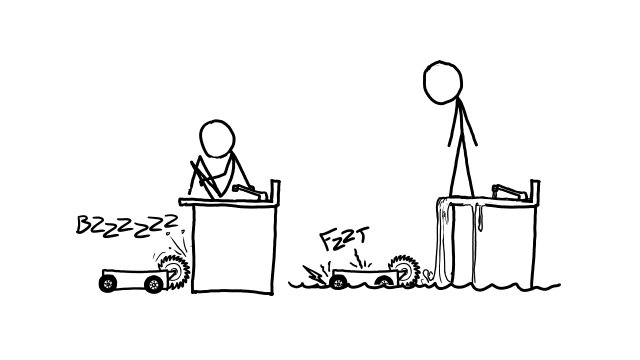We often think of listening to music with headphones as creating “a soundtrack for our lives”. But when you think about it, the music in films usually plays in the background to enhance the setting, not drown it out. Unless you live in a persistent montage scene (where the music comes to the fore) or you’re having one pivotal, life-changing moment after another (ditto), you’re not really “soundtracking your life” with those headphones, now, are you?
Listening with headphones can isolate you from your surroundings, which isn’t just problematic from the perspective of pretending you’re in a movie. You may become unaware of danger you are in — or that others are in.
With headphone safety awareness on the rise, we’ve seen a growing number of apps that let you listen to music while preserving the sounds emanating from your day-to-day life. After an extensive survey, we found three favourites.
However, being aware is only good some of the time – everyone needs a break. We get that there are times when you really want to just drown out the extraneous noise while listening to music, so we found two apps that will help you do that, too. Check them out:
Soundtrack Your Life
Awareness: The Headphone App ($7.49; iOS)
Since falling in love with Awareness last year, we haven’t seen many apps that give it a run for its money. Speaking of money, you may have noticed the $5 price hike since we last reviewed it. That’s because all the nifty extra features that used to require in-app purchases are now included with the initial purchase.
Assuming you have seven bucks to drop on something like this, you begin using Awareness by setting a decibel threshold with the decibel meter. Next, just open up your music player app and start listening. Yes, this app works with any music player, from Apple’s own Music app to whatever exotic alternative you might prefer, which is pretty cool. You can even use it on top of your favourite supercharged or audio enhancing music player.
Awareness listens to your surroundings through your iPhone’s microphone – or, better, through your headphone mic, because your iPhone is probably in your pants or bag. Any sounds louder than your threshold get automatically mixed into your music, so you can hear both.
The decibel meter registers quite a spectrum of loudness, so it needs to be adjusted depending on whether you’re walking through the city, jogging on a trail, riding public transportation, or working in the office. If that sounds like a hassle, just go with the Autoset Plus feature, which checks and adjusts the mic level every 30 seconds to five minutes, depending on your preference.
In addition to Autoset Plus, the app comes with a host of customisable settings. When an outside noise exceeds your mic level, AutoPause halts the music; Ducking lowers the volume; and the Vibrate/Noise Alarm – you guessed it — makes your device vibrate when there’s a noise louder than your threshold. All of these are great safety features.
Combining the sounds of the world with your music creates a remarkable experience that you won’t “get” until you try it. If you’re the type, you might even try to choose songs you think will go with the surround of your surroundings — talk about “surround sound”. Imagine the possibilities during a thunderstorm, for example.
Awareness also grabs extra points for its sleek design. You can’t beat an app that looks great and is intuitive to use and does something this cool.
A couple words of caution: 1) If you like to sing, hum or whistle along to music, like me, Awareness will pick up that sound. This can either be fine or quite jarring, depending on how… well, you know. If you’re having an off-key day, you might want to adjust the decibel level; 2) Again, this app works best with headphones that have an inline microphone, so if you don’t have one of those, it’s probably not worth spending $7.49 on the app.
Awareness doesn’t come cheap. But it has the features to back it up, and works exactly how it says it does. We highly recommend it.
Sound Boss ($2.99)
If you can’t get over the price of Awareness, consider the less expensive Sound Boss.
It works fairly similarly to Awareness: Set the microphone level, plug in headphones with a built-in mic, turn on your favourite music player, and voilà — you’re good to go.
The major difference between these two apps is the degree of control they offer. Sound Boss lacks the customisable settings Awareness offers, but that’s not necessarily a deal breaker. If you’re just looking for an app that allows you to hear what’s going on around you while listening to music, without getting too involved, Sound Boss might be up to the task.
However, Sound Boss’s sound quality doesn’t quite meet the standard set by Awareness. In our testing, adjusting the mic level with Sound Boss proved to be a little finicky. Finding the right level without registering too much or too little sound takes some amount of patience. Also, the outside sound doesn’t mix into the music quite as smoothly as it does with Awareness.
All in all, Sound Boss is an OK app with a reasonable price tag, if you don’t feel like spending $7 on an app today.
PlayEar ($1)
If your sole reason for wanting a external-sound-sensitive music app is to listen at work without missing phone calls or your actual boss’s verbal exhortations, check out PlayEar. This aptly named app works as a music player — and as an extra ear on the back of your head or wherever else you want to pretend it is.
To use this app, simply open it up, adjust the mic level, and throw on some music within the app, because unlike the others, this one doesn’t affect other music player apps. Also, rather than choosing music by song, album or artist, your only music listening option is to make a playlist within the app from your music library — which could be one reason this one is cheaper than the others.
As you listen to your playlist, PlayEar listens for sounds exceeding the loudness threshold you set. When that happens, the music will either stop or the volume will turn down, depending on your preference. The music returns to normal when the sound stops.
Unlike Sound Boss and Awareness, both of which blend outside noises into your music, PlayEar emphasises outside noises over your music. This makes it much more suitable for indoor listening with fewer disruptions, and could also be useful for knowing when a baby wakes up.
The coolest feature PlayEar boasts would have to be its built-in recording device. Each time your music disrupts, the app records the disrupting noise. This means that if you somehow missed what someone said to you, you can go back and check the recording.
While PlayEar does what it is supposed to, we prefer the previous two apps. They both work just fine in the office, they don’t disrupt your music completely, and you can use them with any music player. However, if PlayEar’s low asking price is calling your name and you like that it disrupts your music and records the interruption, we wouldn’t stop you from buying it, even if we could — but first, you should find out about Noize, below.
Tune Out the World
Now that we’ve covered apps that allow you to create personal soundtracks to enhance your day-to-day life, let’s check out some apps that can help your music override sounds from the outside world:
Noize (Free)
When you don’t the outside world to intrude on your jams, Noize is your best bet.
A simple music player app with a twist, Noize’s only additional feature is volume adjustment based on outside noise. When it picks up extraneous sounds, the app increases the volume to drown it, out ensuring that your music always remains top priority. The volume returns to normal when the sound has stopped.
But won’t this blast your eardrums to bits if you walk past a jackhammer? Not if you don’t want it too. You can adjust both the minimum and maximum volume levels, as well as the app’s sensitivity to outside noise.
Alternatively, you can activate “reverse functionality,” which will lower the volume based on outside noise – just like PlayEar did, and for a dollar less.
We are down with Noize because it offers the best of both worlds: Use it on a plane to aurally eliminate that crying baby from your aeroplane, or use it in the office so that you can hear the phone ringing. Plus, it’s free, which is always nice.
RunningMusic ($1)
Using binaural technology, which sends different signals to each ear to simulate being in a particular space, RunningMusic allows you to experience your music as if you were running (or walking) amidst a series of loudspeakers, resulting in complete detachment from whatever actual acoustic space you are really in.
To create your fictional soundscape, adjust the distance and spacing of the “loudspeakers”, choose your “speed,” and then throw on some music from within the app. As you listen, it’ll sound like your music is coming from all around you rather than from your headphones.
The overall effect is pretty amazing. It kind of sounds like you’re at a music festival, with music coming from every side of you.
While this app brings your music to life, be forewarned that it can be disorienting. Make sure your other senses are working overtime — or better yet, stick to this app when you’re on a treadmill, so that your ears match up with what your legs are telling you (that you are moving forward past an infinite row of speakers).
Regardless of whether you want to supplement the noises of your life with music or completely tune them out, please be safe when listening with headphones. After all, most of the developers behinds these apps explicitly relinquish responsibility for your safety while using them.
Evolver.fm observes, tracks and analyses the music apps scene, with the belief that it’s crucial to how humans experience music, and how that experience is evolving. [clear]