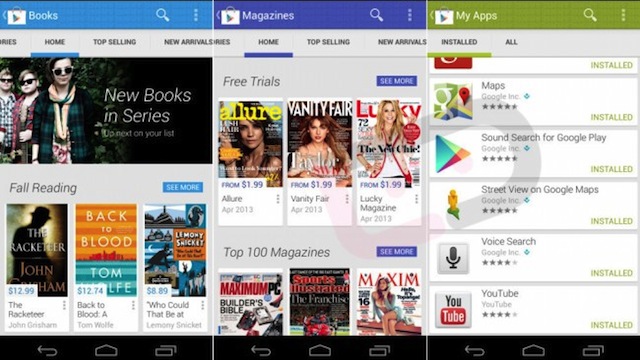March Madness, the US college basketball tournament, kicks off tomorrow. Thousands of American sports fans will be suddenly stricken with sore throats, coughs or other excuses to ditch work and find a place to watch one or more of the 16 college basketball games that will tip off.
I’m fortunate to have a job that not only doesn’t mind me spending all day watching basketball but demands it. In fact, I’ve watched every minute of every NCAA tournament game the past two seasons. As Deadspin’s video/assignment editor, I’m tasked with monitoring sports around the globe 24 hours a day in order to identify breaking news as it happens. I also have to quickly and easily retrieve video of those newsworthy moments for our use at Deadspin, and archive any live video that isn’t easily obtained through other means.
Those three goals of monitoring, retrieving and archiving mandated that I build a modular system of computers, monitors, gadgets and video input devices that could quickly and easily be repurposed for the task at hand — be it covering an event broadcast on local network TV, English Premier League soccer via an iPhone app, or ESPN3 online-only video through my Xbox360.
Oh, and I have to do it all from the master bedroom of my house here in St Petersburg, Florida. (The core component of my setup? A very understanding wife.)
Click image for a panorama view of Tim’s setup.
This all started, strangely enough, as an art project. I founded 30fps in 2008 as a site to highlight live TV screencaps I grabbed using a single USB-based EyeTV 250+ tuner mated to a 2006 Intel Core Duo Macbook. An HDHomeRun network-based cable tuner followed, and over the next five years a menagerie of hardware consumed my desk and extended like a malignant tumour onto my floor. Eventually, the mess of cables became both a tripping and a fire hazard.
Fortunately, around this time my local thrift shop had inexplicably acquired an industrial-sized Dell server rack. A few hundred bucks later, it was in my living room and the process of figuring out a schematic to mount all of my equipment into the rack was underway. (The biggest challenge, as usual, is cable management.) Here’s what’s mounted in the rack, as of this morning:
- Custom i7 server running OS 10.6.8 (router/firewall)
- Xbox360 (monitors ESPN, NBA, & MLB)
- PS3 (monitors MLB & NHL)
- Three Roku boxes (MLB, NBA, NHL)
- Three HD cable boxes
- Four DirecTV receivers
- Kenwood 5.1 surround receiver
- Six EyeTV 200 Firewire-based tuners
- Two Miglia TVMax USB-based tuners
- Four Hauppauge HD-PVR USB-based tuners
- Old random AMD server running Ubuntu 12.04 (archive video encoder)
- Three HDHomeRun tuners
- TrendNet 24-port Gigabit Ethernet switch
- Various iDevices (online video feeders)
There are also a handful of digital audio switches, so I can get Dolby Digital 5.1 audio from whichever source I want to monitor at the time. But given the patch panels on the back of the server rack are in constant flux depending on what time of day it is and on which events I need to monitor or archive, a ready supply of organised patch cables is necessary. One closet is dedicated as a cable staging area — my operational triage, if you will — and everything else is kept in one of 200 labelled pencil boxes that are stacked in our storage room.
(Sadly, as technologically advanced the video system itself is, the master list of what’s in which box is still kept on ledger pads. Hopefully I’ll have an assistant enter it into a MySQL database soon.)
These video sources get routed to one of three PCs on my desk: that same, ancient 2006 Macbook, a late-2011 Macbook Pro, or my main PC (an i7-3930K at 4.5GHz with 32GB RAM, eight 2TB drives in a RAID 5 array and running OSX 10.8.3). These, in turn, drive nine monitors of which seven are dedicated to video (one is dedicated to a series of TweetDeck searches, and the other for working/editing).
The system has evolved as my investment in it has grown, and it’s still evolving. Cooling is still an issue; I live in Florida, after all, and when everything is running this room gets pretty warm — even with a dedicated air conditioner at work. The next step, though, is to mount five of the screens to the ceiling in order to reduce desk clutter and increase visibility. Onward and upward, I guess.
Name: Tim Burke
Location: St Petersburg, Florida
Money invested: Not sure. It’s developed over so many years and taken on so many iterations, it would be hard to put a number on it. Say $US5000.
Prized possession: On Thursday and Friday, I’ll spend 13 straight hours sitting at my desk. That makes my Herman Miller Embody chair the most valuable thing in my office.
Theft deterrent: Redundant security systems and a separate deadbolt just for my office.
On the wish list: A better wireless access point, so I could actually leave the office and have a reliable connection.
[clear]