Everybody and their mother has brought an activity tracker to market in the last year, but it actually makes sense that Polar — a company with a long history making heart rate monitors — would get into the game. Unfortunately, their first stab at a fitness monitor feels more like a first-draft.
What Is It?
A new, wrist-worn fitness tracker with a little more emphasis on workouts than most fitness trackers, which focus a bit more on your everyday activities. And it’s from Polar, the granddaddies of heart rate monitors.
Why Does It Matter?
Because it’s from Polar, the granddaddies of heart rate monitors. We’d hoped that, after decades of tracking athletes’ hearts, the company would be able to apply some unique know-how to the fitness tracker game. Indeed, it’s the first fitness tracker that can pair directly with an external heart rate monitor (sold separately).

Design
It borrows a lot of its aesthetic from the Nike FuelBand. Essentially, you’ve got a hard rubber wrist band with an array of red LEDs that make up a display on one side, and one button to activate the display and toggle which screen you see. On the back is a metal buckle, which folds in and out, enlarging the band so you can remove it when you want.
Interestingly enough, the band comes in one size: gigantic. It would probably fit around your ankle, it’s so big. You can adjust it down, of course, but only in a very final way: You have to measure your wrist, detach the metal buckle, and then actually cut off some of the rubber on both sides with a pair of scissors, then reattach the metal buckle. Measure carefully, because if you cut off too much, you’re screwed.
The LED array is bright enough to read even in direct sunlight. The one button is extremely flat — which means that, not only is it hard to find with your finger, it’s also comically hard to press. It’s unclear whether the watch is supposed to be water proof or water resistant (the website uses the terms interchangeably), but it does specifically say that it’s fine for swimming.

Using It
In a word: Unsatisfying. For starters, the single button is extremely unresponsive. It sometimes takes as many as 10 taps to wake the screen up. In other words, scrolling through your daily stats — or even checking the time of day — is a pain. It’s not just a little bad — it’s really bad.
The screens you have to choose from are the time of day, amount of time you’ve been active (displayed in a somewhat nebulous graphic), number of calories burned (estimated), and the number of steps you’ve taken. There’s no altimeter, so you don’t know how many floors you’ve climbed, and, while it tracks your sleep, you can only find out how long you’re sleeping via the app or website.
Speaking of apps, there’s only an iOS app. We were told that an Android app is in the works, but we weren’t given a timeline on when we should expect it. That, in itself, will make this band a non-starter for a lot of people. You can sync the band via iOS or by physically connecting the proprietary charging cable to your computer. It’s not super convenient. Also, you only get about five days on a charge, which is roughly half what you get with the Fitbit Force or Withings Pulse.
The Loop is the one fitness tracker that has the ability to pair with a heart rate monitor chest strap. I mean, great? But what with the monitor being sold separately, that’s almost doubling the cost, and it’s really only for workouts. By comparison the Basis B1 Band, which monitors your heart constantly, for several days on end, is infinitely easier to use.
Occasionally the band will tell you how much more you need to do to reach your daily goal (i.e. jog for 25 minutes). The problem is that there seems to be no rhyme or reason as to when the band displays this info, and, because it doesn’t vibrate or anything to let you know these sorts of things, the information usually gets lost. The mobile app is decently laid out, but you can’t really delve into the details of your habits, which seems to defeat the entire purpose. For example, you can’t really tell when you were in a light sleep vs. when you were in a deep sleep. It’s all blurred within the app.
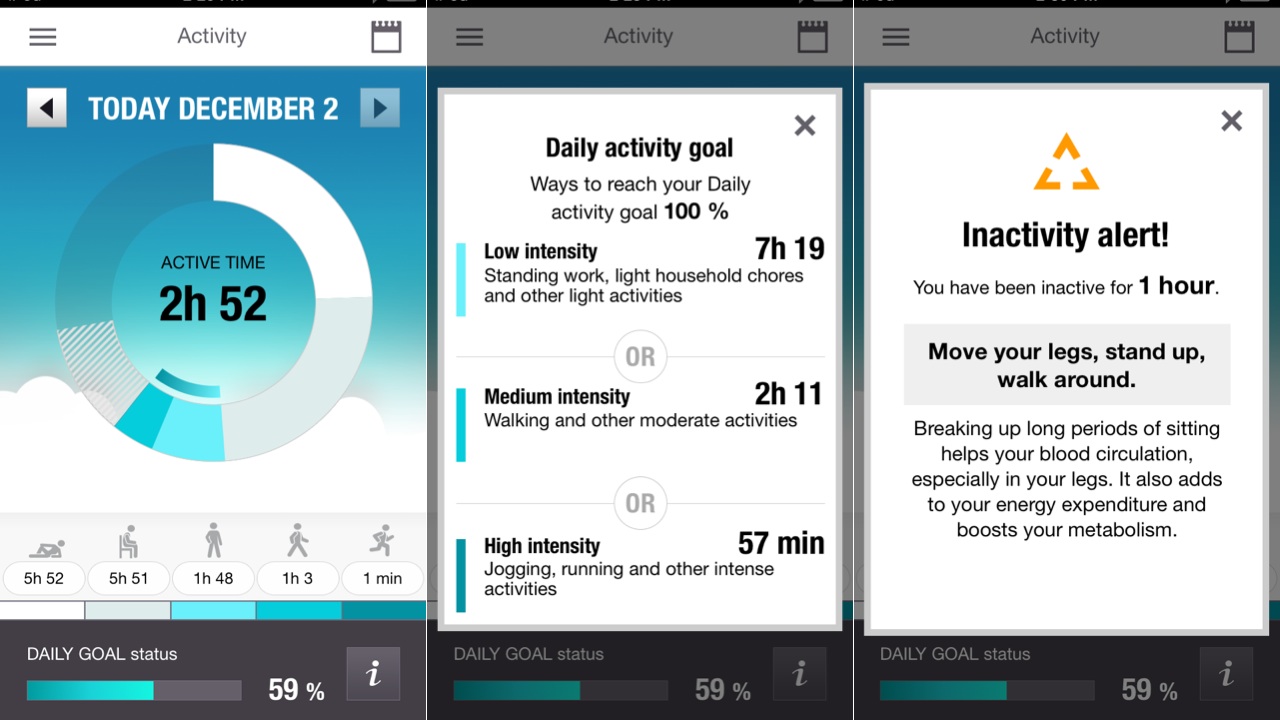
Like
Waterproofiness is always good. It’s a pretty good-looking band, and it’s simple enough that it would be hard to misunderstand. The option of pairing it with a (Polar) heart rate monitor is a cool, unique feature, although, frankly, it’s probably more trouble than it’s worth. The app gives you alerts when you’ve been sedentary for too long, and you don’t have to push any buttons for it to start counting Zs when you’ve gone to sleep.
It’s nice that the app gives you clear, actionable ways to reach your daily goals. In many ways, the apps are really nicely laid out, though it often feels that they don’t go quite deep enough.

No Like
For starters, the one single button it has barely works, which makes displaying information on the band itself a huge pain. No Android app is also a very big strike against it. Being able to pair it with a Polar heart rate monitor is not exactly a negative in itself, but having to purchase a whole separate piece of hardware (for close to as much as the band) is very negative indeed. Plus, if you’re going to wear a heart rate chest strap, you might as well just pair it with your phone, where you can get detailed, real-time feedback and coaching through running apps like Runtastic, etc.
It seems to be waterproof, in that it doesn’t break when wet, but it certainly isn’t useful in the water. I took it surfing and I couldn’t get the display to come on at all. I thought the salt water had fried it, but it sprang back to life later that day. Also, it rated those two hours I spent surfing as a period of low-level activity. I beg to differ. I could barely lift my arms when I came in and I was ready to eat a house.
The inactivity alert only displays if you have an iPhone, and, even then, it’s easy to miss. Also, again, battery life is half of its competitors, it has no altimeter, and no stopwatch mode (or silent alarm). You also can’t get as granular when you’re trying to analyse your data (especially sleep data), so it simply doesn’t feel as useful. Also, having to physically cut off parts of it before you can use it is crazypants.

Should You Buy It?
In a word: Nope. It’s a less capable, less user-friendly device than our favourite fitness trackers, which again are the Fitbit Force, the Withings Pulse, and the Basis B1 Band. The Loop will run you about $160, and it’s going to be another $80 or so for the H7 chest strap if you want to use the heart rate functionality.
This seems like good intentions with poor execution. But, intentions aside, it completely falls flat. We’ll see if Polar can get it right with their 2.0 version, should it ever attempt one. In the meantime, this is a definite pass. [Polar]
