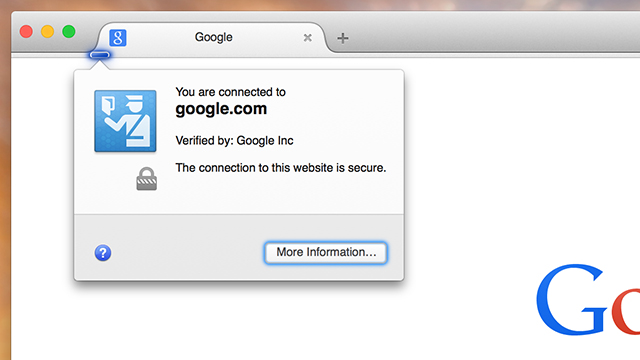The Fox, Only Better is a Firefox extension that won an official competition for new add-ons. It gets most of the browser’s chrome out of the way to maximise the available room for websites, and it comes with a couple of other small but useful features as well. Here’s how to use it.
As soon as you get The Fox, Only Better installed from the extension’s page in Firefox’s official library, the address bar and toolbar will disappear from view; if you want to bring it back, move the mouse cursor up to the top of the page or hit the F6 key. Whenever you change sites by clicking through on a link, a small URL bar appears so you can get your bearings.
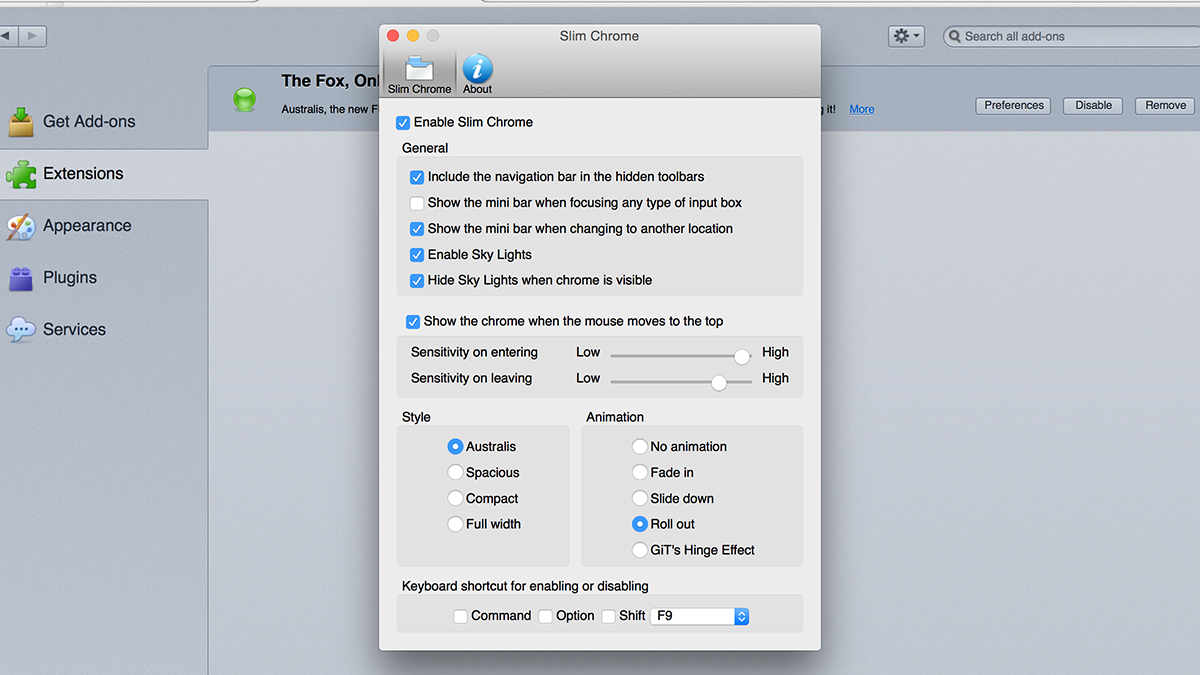
The site security and identity information normally accessible from the left-hand side of the address bar is moved to a small button just underneath the site favicon called Sky Lights. Click on this to see details about the page you’re visiting and whether or not you have an encrypted connection to it. If any content has been blocked for security reasons, you can unblock it here.
The extension’s options can be accessed via the Firefox Add-ons page and let you change the sensitivity and animation for the disappearing toolbar. You can also opt to keep the navigation bar on view and set up a shortcut for quickly showing or hiding the interface sections that the tool handles. Judging by the feedback it’s been given by other users, it can really improve the browsing experience in Firefox.