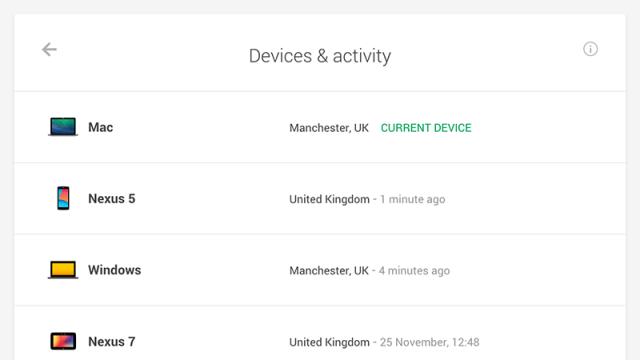Whatever happened to that old tablet that you sold on eBay? Where has the phone you passed on to your nephew got to? Google has an easy-to-use dashboard that lets you check up on all of the devices your account is associated with. Here’s how to find it and find your way around its various features.
The web address you need to visit in your browser is https://security.google.com/settings/secur… and if you’re signed into your Google Account then it should work instantly. If not, head to your Google Account page through Gmail or another service and follow the links to the Security page. All of the devices that have access to your Google Account will be shown on screen and you can select any one of them to see more details (the type and time of activity).
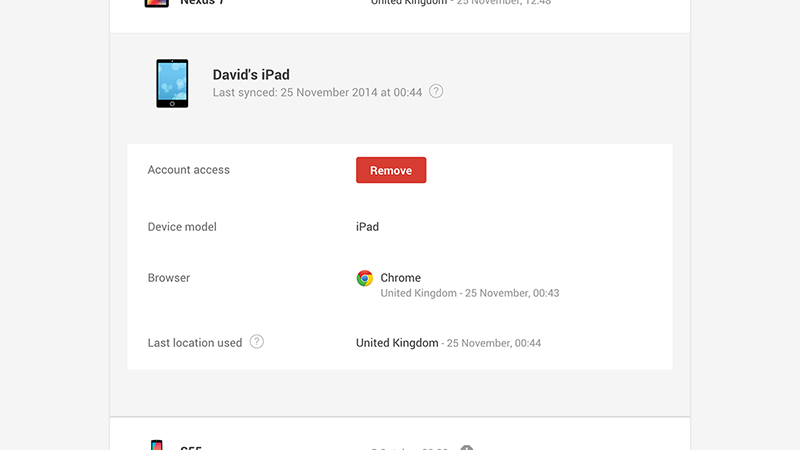
If you see something you don’t recognise or a device you no longer use (or in the case of tech bloggers, a phone you reviewed two years ago) then click the bright red Remove button. Any devices that haven’t used your account in the last 28 days are marked with an alert symbol. After you’ve clicked through the confirmation dialog, the device is removed from the list.
At the top of the list is a Secure your account link which is worth following if you think someone else has been trying to get access to your account through one of these devices. Click on it and you’ll be given the option to change your password, check your recovery information and device permissions, and review the settings associated with two-step verification.
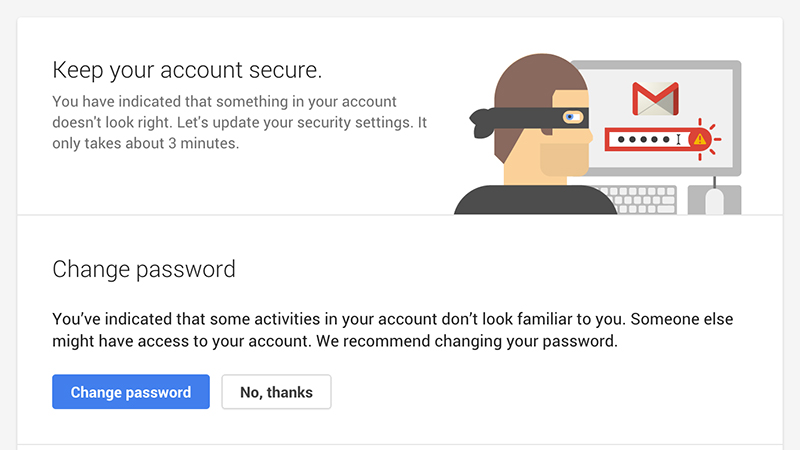
There are plenty of other places on the web where you can check for suspicious activity, such as the account activity link at the bottom of the Gmail inbox, the list of devices in the iCloud online portal or the Privacy section of the Settings page on Facebook. It’s worth having a peek at them all on a regular basis to make sure nothing untoward is happening.