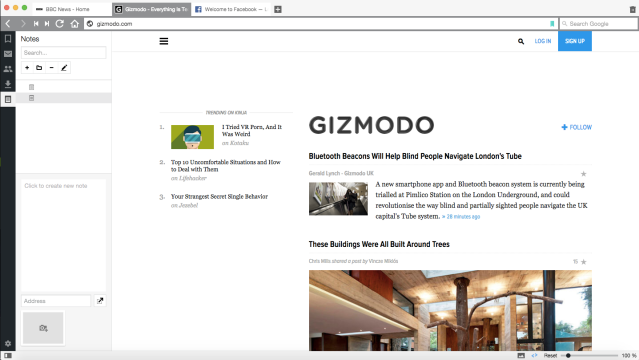Ars TechnicaIn the beginning, there was Netscape. Then came Internet Explorer, Firefox, Safari, and the love-it-or-hate-it Chrome. Now, there’s a new competitor in the war to capture your online attention, a stripped-back browser built from the ashes of Opera and designed for power users.
Opera enthusiasts will tell you that the browser hasn’t been the same since it abandoned its Presto rendering engine a few years ago. Vivaldi is a brand-new browser designed to bring back the power-user features of Opera: tab stacks, an abundance of keyboard shortcuts, and in-page notetaking, to name a few.
The browser is currently in Technical Preview release, meaning it’s still a little buggy, and a few features (like the sidebar email client) just plain aren’t working at the moment. But having played around with everything that is functional, Vivaldi seems like a slick, powerful internet-browsing machine.
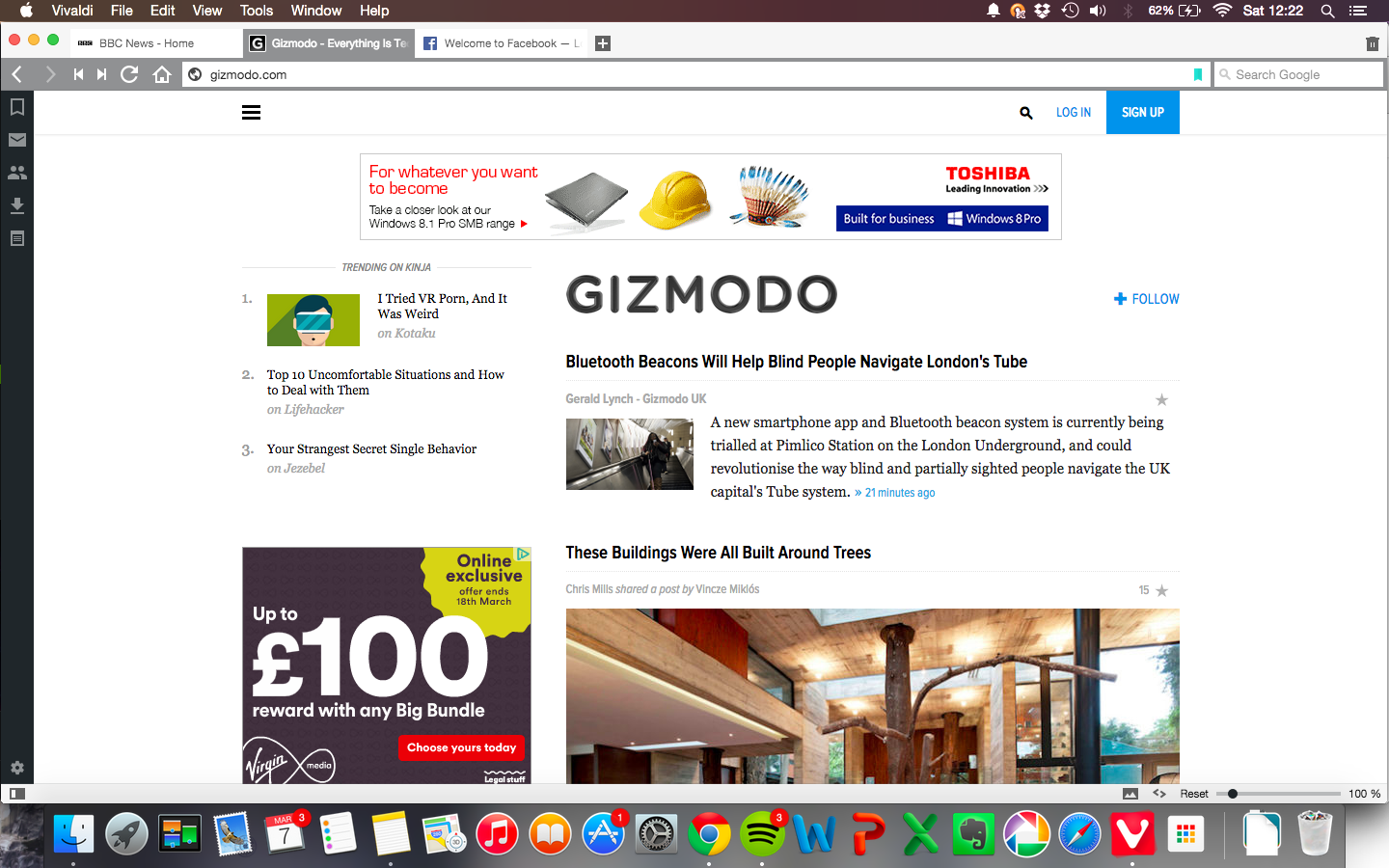
The basic UI is reminiscent of old Opera: an address bar along the top, and a search engine in the top-right, a move that eschews Chrome’s universal bar. Along the left, you’ve got a sidebar, which has tabs to let you flick between a Notes page, downloads, contacts, emails, and bookmarks. You get at Settings via a button in the bottom-left.
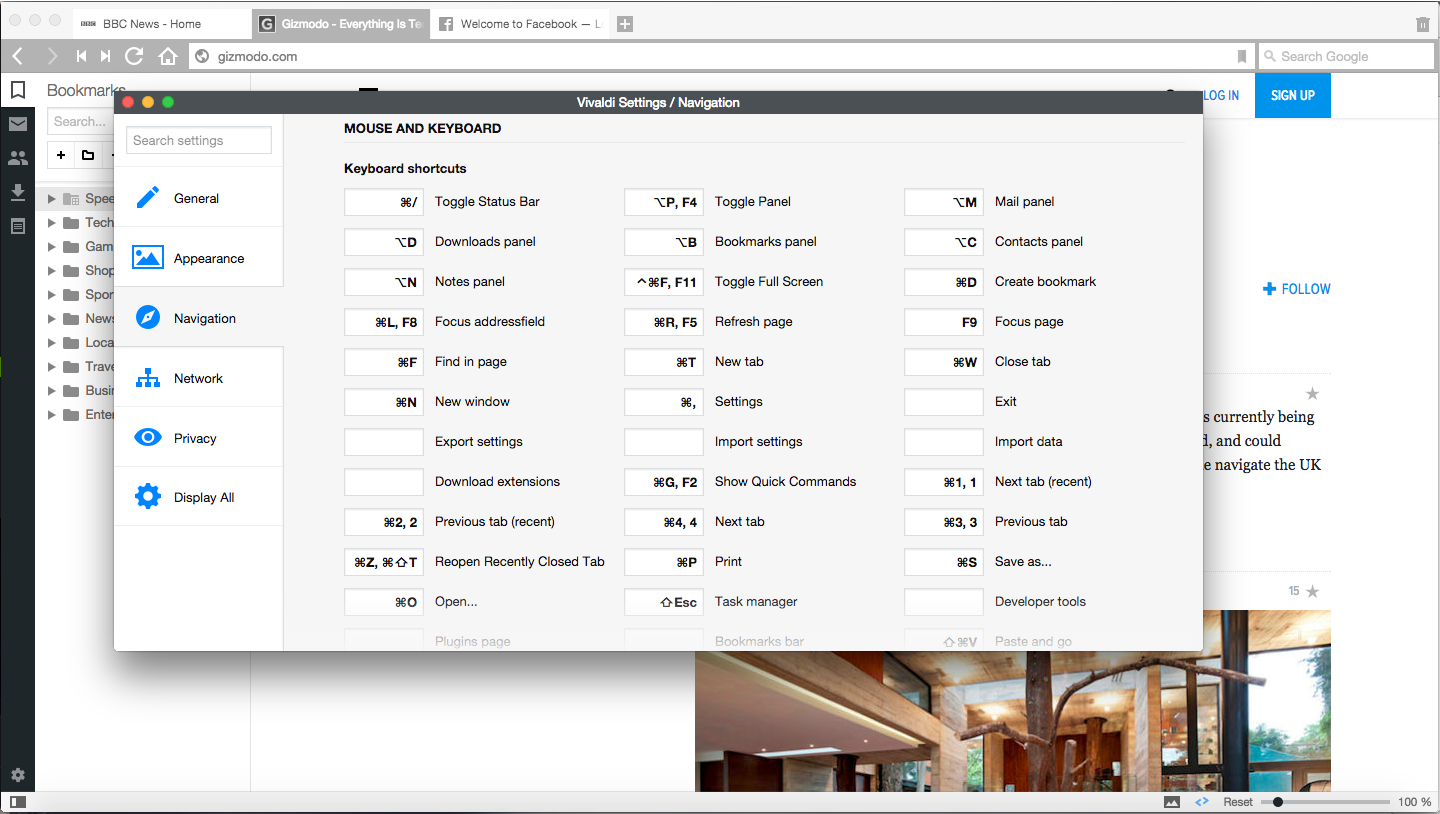
Speaking of Settings: there’s lots of them. In addition to customising the appearance, you can also manually set keyboard shortcuts for almost any action. There’s also a privacy panel, which helps you manage cookies and site data reasonably easily. Other tweaks include a built-in option to disable images, a ‘content blocker’ (which seems to be an ad blocker, more or less), and all sorts of options to change the appearance of webpages. (Ever wanted to view Gizmodo in black and white? You can now.)
In speed terms, Vivaldi is on par with Chrome, the browser I normally use day-to-day (unsurprising, since it’s built on the same rendering engine). However, with identical tabs open in the two browsers, Vivaldi uses significantly less RAM than Chrome. No doubt some of that is to do with the lack of extensions in Vivaldi, but the clever interface coding — which mostly uses Javascript and CSS — probably doesn’t hurt either.
The technical preview is available for free, for Windows, OS X and Linux. It’s probably not quite a full-fledged alternative to the popular browsers yet — lack of extensions, more than anything else, is stopping me from switching — but it’s a neat step forwards. [Vivaldi via Ars Technica]