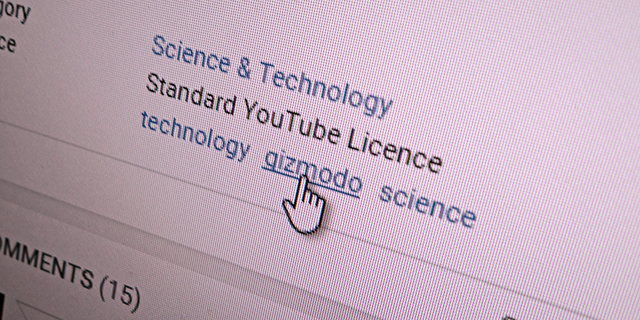Back in 2012, YouTube started hiding the tags associated with videos to stop people copying popular combinations. They can still be attached to clips — and they’re still factored into searches — but they’re not visible while you’re browsing around the site. If you find them useful, you can bring them back with the help of a simple Chrome extension.
The add-on in question is the aptly named Tags for YouTube, which you can pick up for both Chrome and Firefox, and it does exactly what it says it will: Once installed, you can refresh YouTube and view the hidden tags underneath clips (click Show more to see them). Click on any of the tags to run a search on YouTube in a new tab.
You can of course run a manual search using the same terms but Tags for YouTube makes the process easier and gives you keywords you might not have necessarily considered. Don’t forget about the filters at the top of each search page: They let you narrow down your results based on date, duration, rating and so on.