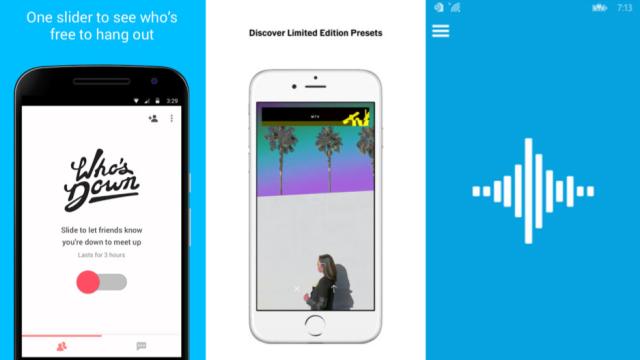These are the apps you’re looking for. And a side note: This might be the most varied roundup I’ve written so far. This week’s apps take on a range of tasks and issues, like backing up photos during the moment you really need more space on your phone, making plans with your friends (efficiently) and even getting your music to turn up while you’re at the height of your activity.
Android
Who’s Down
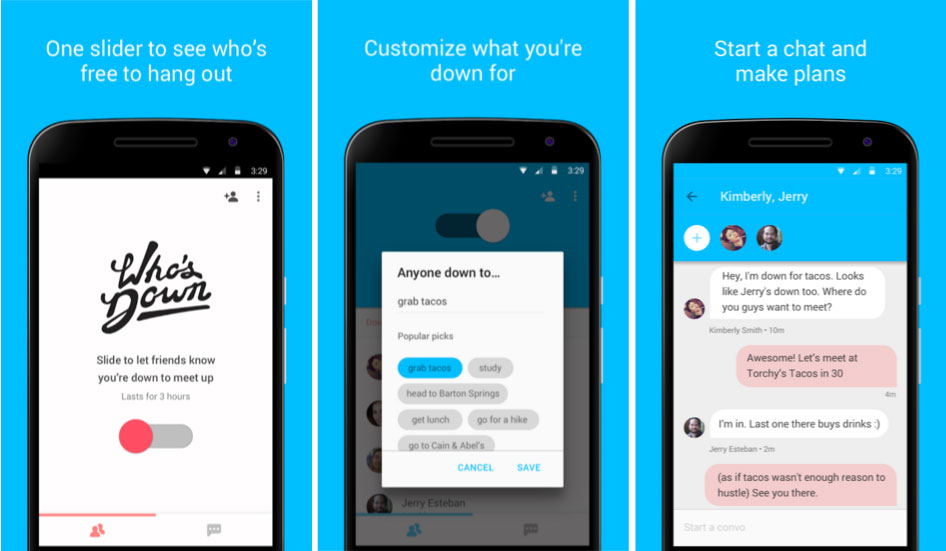
Right now not everyone can actually be down with Who’s Down, because the app is adding users on an invite only basis. But if this sounds interesting, you can request an invite from the app. The concept is pretty simple: Users add friends they like to hangout with. When those friends use the app to let others know they’re down (to hang out), the app makes it easy to collaborate plans without even starting a group text chain, which never seems to end or successfully set plans. All around this is a good idea, but to be successful it will have to beat out other apps with similar features. (Free)
Arrow Launcher
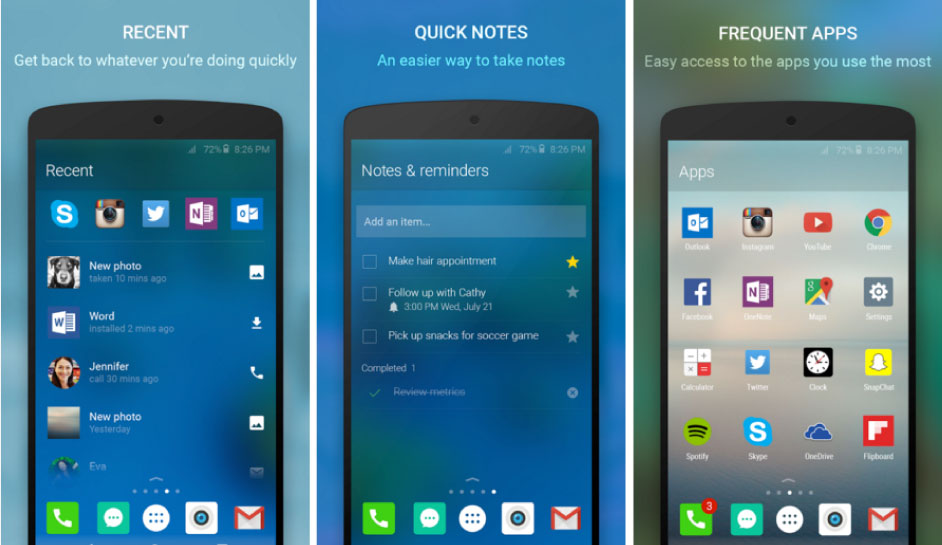
Microsoft’s Arrow Launcher, which was in beta over the summer, is in the Play Store now for you to try. It looks pretty much just like any other launcher app that’s out there, and there are a ton out there, but it does have a few tricks up its sleeve. Arrow has a feature for taking quick notes, it lets you swap back and forth between apps with ease and third-party icon packs are supported. It’s also worth bringing up that this is another one of those Microsoft Garage Project apps built for Android (meanwhile Windows Phone is getting squat). And really the only thing that screams Microsoft, is the app’s auto-background from Bing. (Free)
iOS
DSCO
Here’s another fresh GIF creation app: DSCO made by the Visual Supply Co. (VSCO). It’s similar to the Boomerang app, but it lets you create a slightly longer clip and there are filter options to mix things up. For limited amounts of time there will also be promotional presets included with the filters — for the first week the app was out this included a preset from MTV. DSCO is also exclusively for iOS. GIFs created with this app can be shared on any linked social media sites or just posted on your VSCO account. (Free)
IceCream
If you’re running out of room on your phone to take more photos and need to free up space fast, IceCream is a good option for a quick fix. The app was made by an MIT grad, who ran into storage troubles of his own and set out to fix the issue for the rest of us. What’s unique about IceCream is how quickly it frees up space by backing up smaller portions of your media at a time — rather than doing it all at once like iCloud. The app also tells you how many more photos you can take, based on how much free space your phone has right now. Try it out for free and if you like the way IceCream works, you can switch over to the paid model for future backups. (Free)
Windows Phone
Noisapp
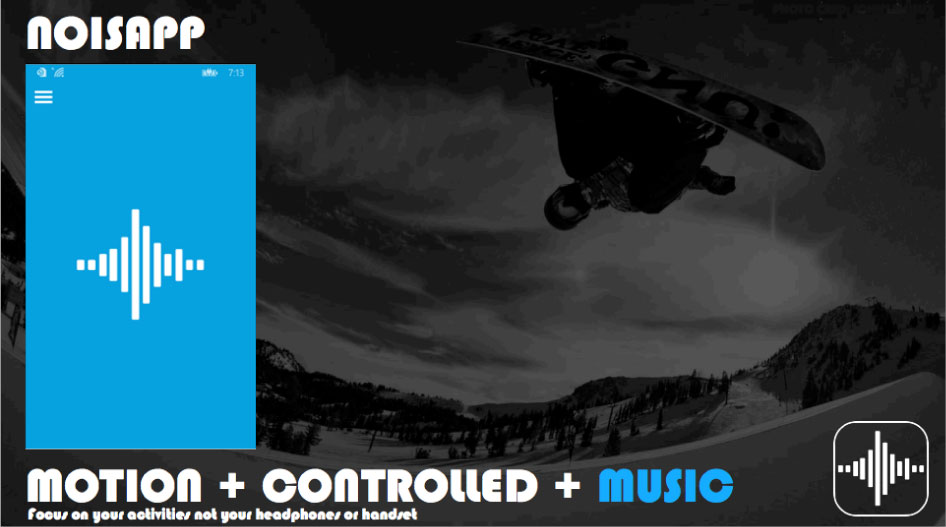
This is a motion sensing app (also available for iOS, Android) for people who prefer to listen to music while they’re in action. The creator made Noisapp with snowboarders and skiers in mind, but there’s no reason skateboards, rollerbladers and others couldn’t get a rush out of the app too. When you’re in motion the app turns whatever music you’re listening to up and when you’re stopped (or just moving much more slowly) the music turns down. The goal is for users to spend less time messing with their phones and more time doing what’s important: Enjoying the sport when it’s time to ride and taking part in the conversation when they’re done. (Free with ads, $US1.99 without)
Kicknotes
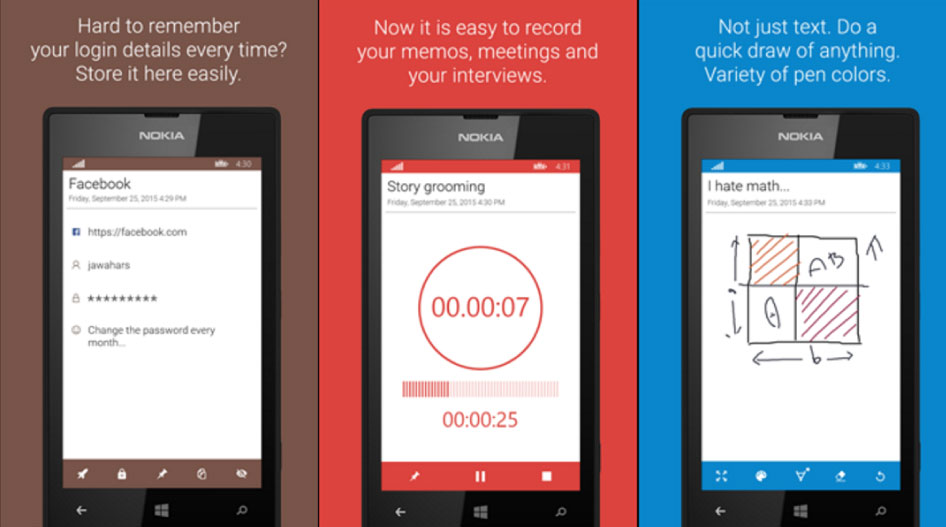
You guessed it — this is a note taking app. There are a lot of notes apps for Windows, but this one sets itself apart with its extra features, specifically the voice to text converter. You can also type, draw or just save a voice recording. One more plus — before I get to the app’s biggest bummer — if you’re the type of person who likes to write down sensitive information (bank account numbers, passwords, etc.) Kicknotes can be passcode protected. Unfortunately, this app will not sync on your other Windows gadgets. But it’s still all around a very good note taking option. (Free)