The Freewrite is a simple machine. It has one button, a full keyboard, and a tiny e-ink screen that can barely update fast enough to keep up with the average typing speed. The device is built for one thing: writing stories, and syncing them to the cloud.
What Is It?
This “smart typewriter” is meant to be a distraction-free keyboard that helps fidgety writers focus. The device originally started as a Kickstarter project back in 2014 under the name Hemingwrite, and it’s since received several major refinements. The case is now made of aluminium rather than the cheap plastic it was made of two years ago, and the cloud-syncing capabilities have drastically improved.
The device is beautifully designed, and looks great on almost any desk or countertop. They keys practically beg to be pressed. All of my friends that saw the Freewrite asked to type a couple of sentences on it. The keyboard is that alluring. Every time I walked by it, I wanted to sit down and write.
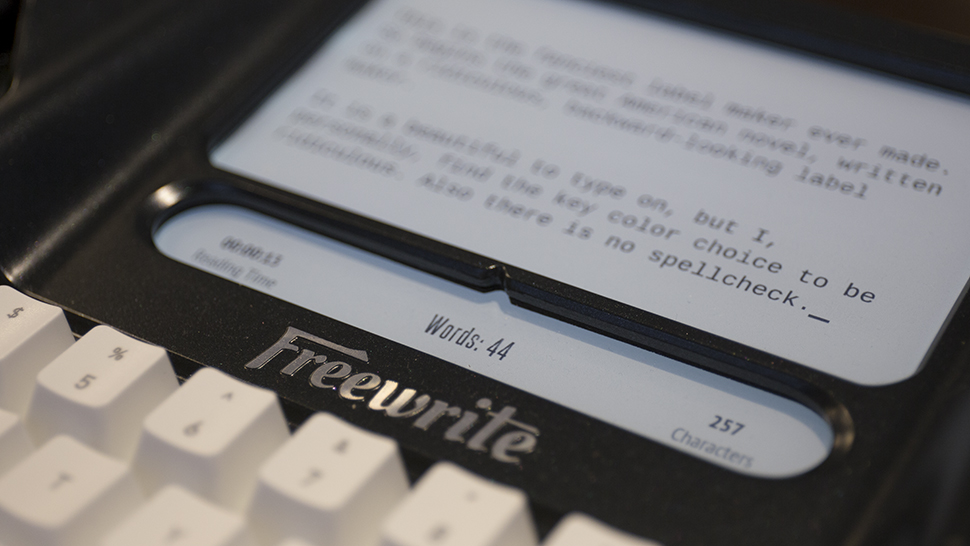
There are some downsides, though. It’s really hard to go back and edit sentences, for example. Formatting the page is ridiculously hard compared to any modern word processor. There are no arrow keys, so you can’t jump between letters, sentences, or paragraphs. The cursor is always sitting directly after the last letter you’ve typed. There is no spell check, either. So as long as you type perfectly, the Freewrite is there to catch words as you hammer away.
The problem is no one writing at a steady speed actually types perfectly, so the Freewrite often leaves you with a garbled mess of spelling and grammar mistakes. But if you ignore the mistakes and allow yourself to continue typing, the feeling of punching out a couple of paragraphs is remarkably satisfying. It’s fun to punch out stories on something dedicated to writing, with no undos, deletes, or other distractions you’d find on a standard laptop.
The fancy mechanical keyboard (Cherry MX Brown) is one of the main reasons the Freewrite is so enjoyable to use. The e-ink screen is also the same one used in the Amazon Kindle, so it’s nice to read for several hours, but it does lag when loading text. Fractions of a second after you type a letter, it appears. The seconds add up quickly when you’re typing fast, which means the screen is always slightly behind your actual typing speed. The great thing is it doesn’t matter once you’re in the zone. As long as your thoughts are clear, they’re easy to jam out on these sweet, springy mechanical keys.

The Freewrite can handle three projects at a time, which is perfect for keeping you focused and honest about finishing them. You can jump between each project by flipping the Folders toggle switch. Three different folders (labelled A, B, and C) can be synced to any Google Drive, Evernote, or Dropbox account. The makers of Freewrite have also said they plan to add other cloud services like iCloud in the near future.
When you first boot up the machine, it prompts you to connect to wi-fi and create a Postbox account. That in turn lets the Freewrite automatically sync any new documents in the selected folder when the wi-fi switch is turned on. You can also push the send button on the keyboard to email a PDF version of the file to yourself at any time. You’ll basically never lose anything that you’re typing. It’s stored on the internal memory in the machine and also constantly syncs to the cloud when the wi-fi switch is turned on.

One of the huge surprises with the Freewrite was how much I appreciated the wi-fi connectivity. I can’t imagine how awful it would be if I had to plug the machine into a laptop with a cable every time I wanted to download a file. It would ruin the entire experience. With cloud connectivity, it’s ridiculously easy to edit drafts downloaded from the the typewriter.
But that’s also the Freewrite’s biggest weaknesses. It’s hard to imagine ever typing a final draft of a story, essay, or creative project on it. It’s a tool for precision, and I’m a sloppy typer. It would slow down my writing dramatically if I was trying to type a long story perfectly.
But the Freewrite gets a pass because the process of writing is never perfect. You never get it right on the first try. You fix spelling and grammar and move lines and change words during the editing process. You write, and destroy your work, then rewrite, and destroy it again. You repeat the process over and over. Editing takes time, but as long as you’re willing to put in that time, the Freewrite is a great tool to help you whip up drafts. It’s the perfect launching pad for any written idea as long as you’re willing to make your final edits somewhere else.

Should You Buy It?
The Freewrite is meant to be portable, but my guess is that no one will actually travel with one. There’s a handle tucked away on the back of the case, and the whole machine only weighs four pounds, so you could feasibly bring it to a coffee shop — but you probably won’t want to. The mechanical clack of the keyboard is too loud for use in any public setting. It’s best to just keep the dorky machine to yourself.
The Freewrite’s $US500 price tag is also a steep, so buying one is probably a little foolish — but so is a career in writing! So I say go for it. The Freewrite legitimately beefed up my daily writing regimen, and it forced me to work on three writing projects at all times. I could probably write the same exact stuff on my laptop, but it feels much more satisfying hammering out shitty sentences, one after the other, barely stringing them together night after night on the Freewrite. The willingness to type out a dumb idea is what writing is all about, and the Freewrite makes that part easy.
README
- Satisfying “click” of every key makes every word typed feel like a major accomplishment
- Snazzy design looks great on my desk
- E-ink screen is disorientingly slow and can’t keep up with fast typing
- Cloud connectivity makes saving easy
- The exorbitant $US500 price tag is a little hard to justify, but worth it if you’re a writer needing a push
