We’re all fans of new gadgets, whether cutting-edge TVs or flagship smartphones, but you shouldn’t let your lust for shiny hardware overwhelm your common sense – there’s more to every purchase than a product name and a bottom line price. Here are the five mistakes people make that lead to wasted money and terrible buyer’s remorse when picking up new gadgets, and the easy fixes for making better buys.
1) Not checking when an upgrade is due

Image: Apple
You know there’s a new iPhone every September right? Which means you’d better be very sure you don’t want whatever new features are coming down the pipe if you buy a new one in July or August (and even then you should really wait for the inevitable price drop that’s going to hit when the new model is released).
Not every smartphone or smart gadget runs on a schedule as fixed as Apple’s, but with a little bit of detective work on the web you should be able to get an idea of what’s coming down the line (the Samsung Galaxy S9 will be here at the end of February, if you’re interested).
How long something has been on the market for is usually a tell-tale sign giving some indication of when it might get replaced, and if you keep your ear to the ground on components news you’ll often get a heads up ahead of time – new chips from Qualcomm and Intel typically points to new gear from just about everyone who uses them.
Generally speaking, keeping an eye on the tech press is enough to catch hints for what to expect in the next few months, so get to know the product cycle for whatever it is you’re buying, and see what rumours are out there for the next refresh. It’s not an exact science but you should at least be able to avoid buying your gadgets at the worst possible times.
2) Not checking compatibility

Image: Apple/Microsoft
From something as simple as a phone case to something as sophisticated as a smart TV, you have to make at least a cursory check that your new gear is going to work with all your old gear, otherwise you’re setting yourself up for one of the most frustrating cases of buyer’s remorse that exists.
Fortunately, there aren’t too many occasions when this is going to trip you up, but be particularly careful if you’re using older hardware that you want to keep using with whatever new and shiny gadget you’re getting. Is your new projector going to work with your old laptop? You might have to bring home a dongle with your new purchase.
There’s nothing wrong with switching from macOS to Windows (or vice versa), but be aware that you’re going to have to spend some time getting everything moved over, and your Apple TV isn’t going to work as well with your new computer as it did with your old one. If you’re switching platforms, whether desktop or mobile, are all the apps you need available on both? Can you get your data swapped over?
Generally speaking, a quick assessment of what you need your new gadget to work with, and a few brief web searches, should see you right. Don’t be afraid to ask questions! Is your new smartwatch going to chat happily to your smartphone? Have you bought a computer powerful enough to run that HTC Vive Pro you’ve got your eye on? Is your new smart speaker one that works with whatever calendar app you favour? And so on and so on.
3) Not doing your research

Image: Alex Cranz/Gizmodo
It’s 2018 and people are still walking into electronics stores (or firing up the store’s website) to see what catches their eye rather than putting it some groundwork first. Breaking news: The products these stores are pushing the hardest aren’t necessarily the best buys for you.
That 165cm 4K television set may look impressive in the mall, but is it going to fit in your living room? Have you checked? Is your couch far enough back to be able to appreciate it (but not so far back that the extra resolution gets lost)? Has it got enough HDMI ports to plug in all of your boxes and sticks? Adjust these questions for whatever it is you’re buying and make sure you’re going shopping with your eyes open.
It’s a good idea to have at least a basic knowledge of the specs you’re going to come across while you shop around, and which specs are most important to you (you might value battery life over a heart rate sensor on a fitness tracker). You’ll then be able to differentiate between the gear that’s cheap because its components are outdated and the gear that’s cheap because it’s a genuine bargain.
If you’re in doubt, step away — whatever you’re buying is likely to still be there tomorrow even after you’ve read up on a few online user reviews to discover that it doesn’t quite have the battery life the manufacturer is promising.
4) Not spending enough

Image: Alex Cranz/Gizmodo
We like a bargain as much as the next tech blog, but there’s a point of false economy you reach when the money you’re saving is cancelled out by having to upgrade your gear sooner. Sometimes it’s worth paying that little bit extra up front if it means your hardware’s going to last longer.
What that means in practice will depend on the gadget you’re getting; but, for example, it might be worth getting the smartphone with the extra on-board storage because you’re likely to fill it up faster than you expect. Or it might be worth opting for the faster CPU in your laptop configuration, because it’s going to still be running smoothly three or four years down the line from now.
Again there are no hard and fast rules we can give you, but with a lot of purchases (especially computers with multiple configurations on offer), you’ll find some upgrades give you a lot more power or performance for not much extra cash.
Obviously don’t waste money on stuff you don’t need, and that goes for everything from faster smartphone chips to a touch bar on top of the keyboard. This plays into the research aspect we spoke about above, and if you’ve spent some time looking into the products you’re buying, then you’re going to know what represents good value and what doesn’t.
5) Not shopping around
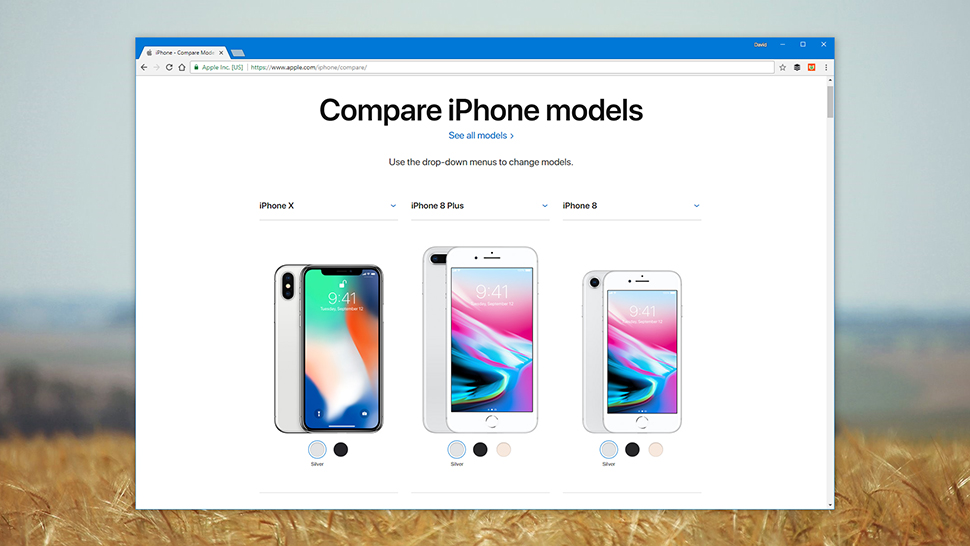
Image: Screenshot
While we’re on the topic of value, the web has been making it so easy to compare prices for so long that it’s hard to remember the days when you had to traipse out to a store and pay the price being offered or turn around and go home again. “Guaranteed low prices” have now become so straightforward that a lot of us take them for granted, and may not even bother seeing if a lower price is available anywhere else.
It’s not just comparing retail site against retail site, it’s about watching prices over time, and there are so many extensions and tools that will do this for you, you’ve got no excuse – check out The Camelizer for tracking Amazon prices, for example, and Price.com for looking for cheaper details elsewhere on the web. The Amazon app for Android and iOS will even let you scan barcodes in a store to see if products are cheaper on the web.
As we mentioned at the start, it pays to be aware of seasonal changes and the usual fluctuations you get with Black Friday, and other sales days. Taking time to compare prices may mean you miss out on the occasional stellar bargain due to your hesitance, but over the long run you’re going to be saving a lot more money if you’re careful in your comparisons.
Most of the big sites have integrated comparison tools, so make use of them – here’s Apple’s — and make sure you’re comparing like for like as well: That means taking into account shipping charges, warranties, and bundled extras (does it come with batteries?) before parting with your cash.
