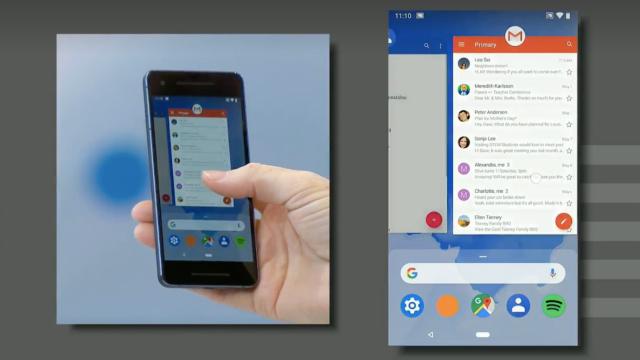Smartphones have fundamentally transformed our world, but the downside of all of this is that your phone owns your arse. Remember the last time you left your phone at home? It sucked! In an effort to help improve what it calls your “Digital Wellbeing”, Google’s introducing a collection of features designed to make your phone less addictive, and you more aware of the time you spend staring at it.
Image: Google
“70 per cent of people want more help striking this balance,” said Google’s Sameer Samat, who discussed the digital wellbeing features during the keynote.
The biggest addition is the new Dashboard app, which lets you see how often you interact with your phone at a glance. The app will show you a summary of your smartphone habits on a daily (or even hourly) basis, and let you select individual apps to get an idea of how often you’re spending time responding to emails instead of talking to the person sitting next to you.
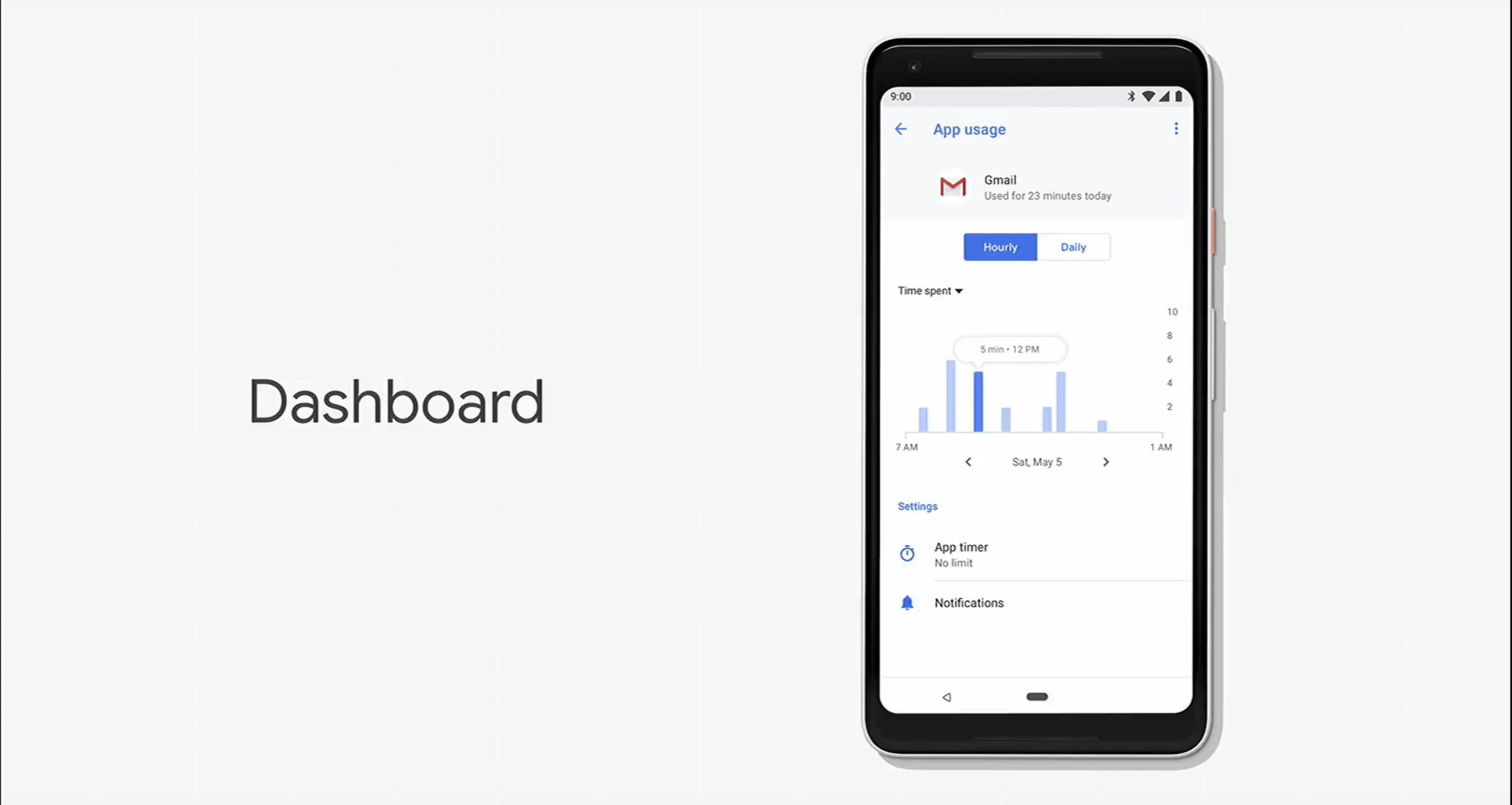
Screenshot: Google
From Dashboard, you can see how many times you unlock your phone each day, in which apps you’re spending your time, and how much time you spend ingesting things such as YouTube videos (that data is based on your watch history, whether on desktop or mobile). Luckily, you can use the app to set time limits on apps, and configure notifications to let you know when your daily allotment of Twitter time is running out.
Improvements to Do Not Disturb are also coming, with a new “Shush” feature that silences your phone completely when you flip it over. You can add exceptions to the Do Not Disturb rule with Starred Contacts, so you don’t miss an important call from your spouse or doctor. It’s nearly identical to the feature found in Apple’s own Do Not Disturb functionality inside iOS.
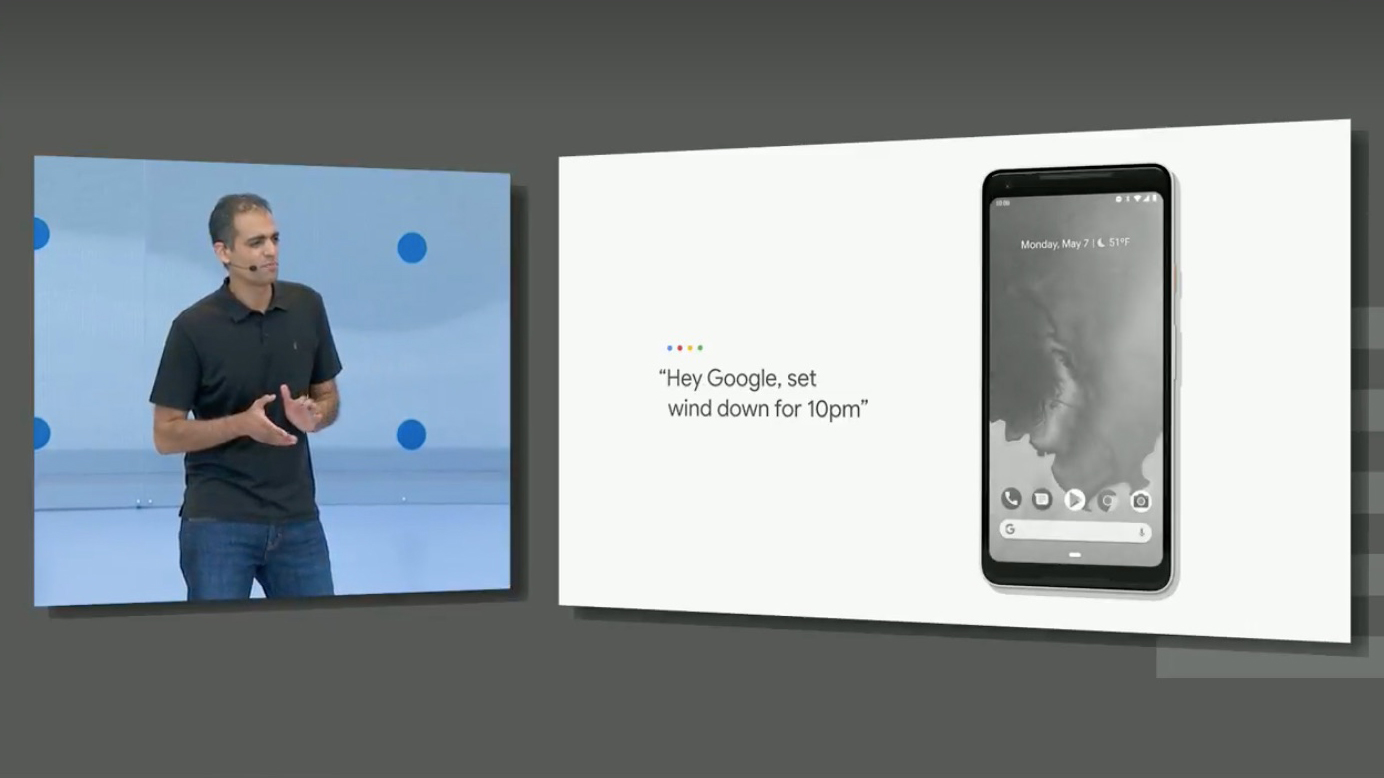
Screenshot: Google
The most surprising, – and smart – feature that makes your phone a bit less appealing when it’s time for you to hit the sack. Appropriately named “Wind Down”, Android P can now adjust your phone’s display and set it to grayscale at a scheduled time, essentially annoying the crap out of you with a black and white display until you’re ready for bed.