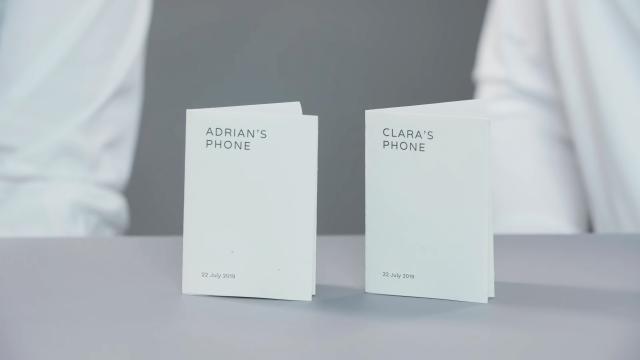We know that we’re all spending too much time glued to our phones, rather than looking at the person we’re talking to, the movie we’re watching, the sunset we’re missing, or the children we’re ignoring, and Google and Apple know it too. Google has pushed out six ‘experimental’ apps to try and curb our collective smartphone addiction—and here’s what we think of them.
1) Paper Phone
Paper Phone is a fantastic idea and the experimental app we enjoyed using the most. It challenges you to print out a customised ‘paper phone’ every day, and leave your actual phone at home—it sounds a little weird, but it actually works.
Your paper phone can include your tasks for the day, a weather report, items from your calendar, and even directions to a particular place. Google has thrown in some fun extras too, like puzzles and origami instructions you can use to fold up your paper phone when the day is over. We were actually amazed at how useful the paper phone idea was.
Sure, it’s not really practical or environmentally friendly—we’re not going to go to the effort of printing out a new paper phone every day, and on top of that, the app has a couple of annoying bugs. But it’s an intriguing and diverting experiment, and if you only try one of these experimental apps, we’d encourage you to try this one.
2) Post Box
Post Box takes over the notifications coming into your phone and only delivering them at certain times. It handles everything, so you can review your notifications inside Post Box itself—you only have to jump to Twitter, Instagram, or whatever if you actually want to take any action.
It’s a beautifully designed app and one that we found was remarkably effective: You really do stop thinking about your phone until your next ‘delivery’ of messages (you can pick from one, two, three or four deliveries a day). Unfortunately, there’s no whitelisting here—it catches all notifications, from everyone, from every app.
That might limit its appeal: Not many of us want to be completely uncontactable for a period of time, though we have to admit, we found it rather refreshing. It really depends on what your life situation is with partners, kids, bosses, and so on. With a few tweaks though, Google might really be on to something with Post Box.
3) Desert Island
This is perhaps the cleverest of the new apps Google has introduced, though we didn’t find it quite as effective as Post Box—maybe because it’s less strict when it comes to what you can do with your phone.
Put Desert Island in charge of your device, and it takes over as your home screen launcher, restricting access to just seven apps that you get to pick. It acts as a reminder of just how many apps we all make use of every day: To check messages and emails, for work and leisure, for gaming, news, banking and so on.
You can easily get at other apps if you need to, of course, and notifications come through (from any app) as normal, but we liked the sort of discipline that Desert Island tries to impose on you. At the end of the day, you get a report to see how well you’ve done—and a challenge to do with one fewer app the next day.
4) Morph
The idea behind Morph is that the apps you have access to are limited by time and place, rather than having you impose some kind of blanket ban. You get some apps at work, some apps at night, some apps at the gym, and so on. Like Desert Island, Morph takes over as your phone’s home screen launcher.
It’s smart, too—different modes can be triggered automatically, based on where your phone is, or what time it is, and (unlike Desert Island) you won’t get any notifications from the apps you’re not supposed to be using. You can also swap between modes manually, which ruins the effect a little bit, but at least gives you some flexibility.
We like the idea of Morph more than the execution. It could use a bit more polish. It also needs more effort to set up than the other experiments here. Still, we can see there’s a lot of promise here, especially if you have a fixed routine throughout the day.
5) We Flip
We Flip is something you use with friends and family—it detects phones running the app close by you, and essentially puts your phones in a locked down Do Not Disturb mode when you all simultaneously flick a switch on the screen.
The idea is that you all ignore your phones for as long as possible: Either for an agreed time period or until someone cracks. When someone unlocks the session, you can see how long it lasted for, and how many times you peeked at your lock screen notifications without actually looking at your phone.
We liked using this one too, at mealtimes and at bars—it’s better than everyone just mutually agreeing to not check their phones, because it cuts out all the pings and buzzes, and makes a game of it. But because you need to persuade the people you’re with to install the app and take part as well though, we’ve put it lower down in our list.
6) Unlock Clock
Unlock Clock is a live wallpaper, rather than a fully formed app, so you need to long-press on a blank area of the home screen, then choose Wallpapers and Live wallpapers to apply it, once you’ve downloaded it from the Play Store.
It simply changes the wallpaper to show how many times you’ve unlocked your phone that day, with the digits slowly ticking over each time you press against the fingerprint sensor or tap out your PIN code. You don’t get any options to change the font or colours of the wallpaper, unfortunately.
Does it work? It’s more effective than we thought it would be—a nagging reminder every time you pick up your phone that maybe you don’t have to. We like Unlock Clock, but because it’s so simple, and not something you’re really going to run all the time, it’s in last place on our list.