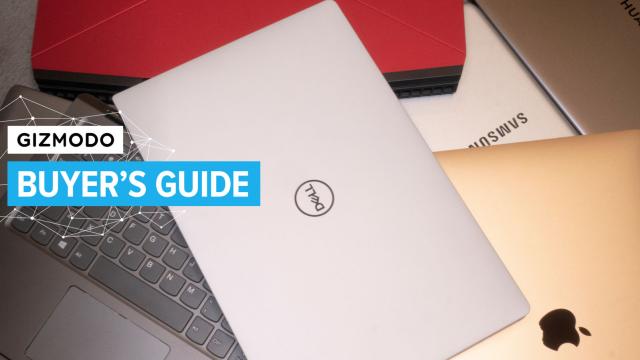We’ve Asus’ ROG Zephyrus G14 with an AMD processor is also available now.
More work productivity laptops and 2-in-1 should be hitting the market soon too. Lenovo’s Yoga series will get AMD’s Ryzen 9 4000U series towards the end of winter or early spring, which will supposedly cost hundreds of dollars less than its Intel counterparts for comparable performance.
The Best All-Around Laptop

Who are you?
A person who just wants a really good laptop that balances power, price, and design so well you won’t have buyer’s remorse.
Our pick: Dell XPS 13 9300 (2020) (Starting at $2,499)
The Dell XPS 13 has always been a fantastic laptop with a great design, some of the thinnest bezels around, and a wide range of builds that allow you to find the perfect laptop for the price you’re willing to pay. We thought the previous model was as perfect as it could get, Dell has refined the XPS 13 even further with a 16:10 screen, a larger touchpad and keycaps, slimmer bezels, and better performance. It may be slightly heavier, but unless you put the two models side by side on different scales, you won’t be able to tell just by holding them.
At base, the new XPS 13 comes with an Intel Core i5 10th-gen, 8GB RAM, 256GB SSD, and a 500 nit, InfinityEdge display, which isn’t all that different from the previous model, save for the current-gen processor. It also has two Thunderbolt 3 compatible USB-C ports and a microSD card slot for those who do a lot of photo editing. We’d love Dell to provide larger storage or more RAM for the starting price, but these upgrades still improve the XPS 13.
Also consider: MacBook Pro 16 ($3,799+)
If you’d prefer a Mac we suggest the new 16-inch MacBook Pro. It’s the largest and priciest Apple laptop available, but also the fastest and carrying the best upgrades to the line in half a decade. If you want big and Windows we’re also major fans of the 15-inch Surface Laptop 3. The new laptop from Microsoft has a solid GPU and is good for the price, it’s also got a huge screen but none of the annoying weight you expect from a 15-inch laptop. If you really can’t stand the look of the Dell, and don’t mind the various legal battles Huawei is mired in, then the Matebook X Pro is also available.
The Good-Enough Laptop

Who are you?
A person who mostly uses a computer to browse the web, watch some movies, and edits the occasional photo in Lightroom or Photoshop. You don’t want the performance of a budget machine, but don’t mind compromising a little on design or other features.
Our pick: Lenovo Yoga C740 (Starting at $1,700)
The Yoga C740 is well-rounded with a nice set of features and specs for the price, and in addition to doing some creative work or checking emails, it’s a great little device for watching movies in bed or reading an ebook. Lenovo has added Dolby Atmos audio as an extra feature this time around, but also kept its stand-out clamshell hinges, long-enough battery life, and overall polished design.
Hardware-wise, if you’re willing to spend a little more, you can get up to an Intel 10th-gen Core i7, 1TB SSD, and 16GB RAM, although its base specs still make the Yoga C740 a do-it-all work productivity machine. Lenovo also likes to run deals on its products often too, so you could snag a higher-end model for low price, too.
Also consider: HP Envy 13 (Starting at $1,199)
The HP Envy 13 is usually the cheaper the laptop, the heavier and uglier it might be. Not so with the HP Envy 13. HP’s 13-inch device starts at $1,199 but has a fast enough 8th-gen U-series processor from Intel, plenty of storage, and more style than anything else in the price range. The battery life isn’t quite as good as we would want, but with maxed out specs the HP Envy 13 includes a powerful Nvidia MX250 GPU and 16GB of RAM, making it every bit as nice as more expensive products.
The Best Cheap Laptop

Who are you?
Price is the most important consideration when it comes to buying a laptop. You want to pay as little as possible without sacrificing everything.
Our pick: Microsoft Surface Go 2 (Starting at $629 without keyboard)
With a 10.5-inch screen and weighing just 0 kg, the Surface Go 2 is extremely portable, which makes it a great choice for anyone who needs a small but still very capable laptop for home or work. Like the original, the Surface Go 2 has excellent build quality, and unlike an iPad, it’s webcam is in the right place for making video calls. However, if you’re concerned about performance, you’ll probably want to upgrade from the Surface Go 2’s base Intel Pentium 4425Y CPU, and don’t forget to save $140 to buy one of Microsoft’s Type Cover, which you’ll need to really get the most out of the Surface Go 2.
Also consider: One of these sub $700 laptops
If you absolutely need something cheaper we’ve examined the lineup of devices for under $700 here, though we recommend spending $700 or less only as a last resort.
The Best Laptop for Gaming (and Work)

Who are you?
A power user who needs extra graphics performance for gaming or some other specialised task.
Our pick: Razer Blade 15 Advanced (Starting at $3,399)
Just when the Razer Blade 15 couldn’t get any better, it did, thanks to a refreshed range of CPUs and GPUs and support for either a 4K OLED or 300Hz LCD display. The battery life is still superior to any other gamer or workstation with discrete graphics that we’ve tried, and it’s both fast and slim enough that you won’t hate carrying it around in a bag. If you need a laptop capable of crunching video and hanging resource-intensive games, the found the 15-inch Razer Blade is up to the task.
It is expensive though. Putting all that performance in a decently small chassis means the Razer Blade 15 starts at $3,399 for a 6-core, 10th-gen Intel i7, 16GB of RAM, 256GB of SSD, and a GTX 1660 Ti GPU. If you want a more powerful 8-core, 10th-gen Intel i7, 512GB of SSD, and a RTX 2070 Super, the price jumps to $5,299.
Also consider: Lenovo IdeaPad Gaming 3i (Starting at $1,580)
If you don’t need something quite as powerful for work, but still want to casually play games, we recommend Lenovo’s IdeaPad Gaming 3i. It doesn’t boast the longest battery life, but it’s a near-perfect work/gaming machine for the specs and price. It starts as low as $1,500, but if you’d rather go cheaper, Lenovo will be releasing another model with an AMD Ryzen 4000-series processor that starts closer to $1,000.
The Best Chromebook

Who are you?
A person who just needs the internet. No muss. No fuss.
Our pick: Asus Chromebook Flip C434 ($1,117)
Back in July we asked every major Chromebook maker to send us their best device under $840. The Asus Chromebook Flip C434 was out absolute favourite of the bunch. It’s only $1,117 but feels like a much more expensive product, and with super-thin bezels around its 14-inch display, you’re bound to forget the early and uglier days of Chromebooks. The Acer didn’t have the best battery life or fastest performance, but it always came in second or third place. That makes it a great all-around device and one we’d happily slot into our book bag.
Also consider: Google Pixelbook (Starting at $US1,000 ($1,395))
The more expensive $US1,000 ($1,395) Pixelbook is just too pricey for a Chrome OS device, but you can frequently find it on sale direct from Google or on third-party retailers. If you can find it for $1,200 or less, it’s a fantastic deal. Otherwise, we’d recommend the $1,400 Dell Chromebook 3100 2-in-1 if you don’t mind an 11-inch display. Its price and 13 hours and 13 minutes of battery life really impressed us.
Editor’s Note:Â The Pixelbook is not widely available for sale in Australia.
The Best 2-in-1

Who are you?
A person who really wants a computer that can switch between laptop and tablet and back again.
Our pick: HP Spectre x360 13Â (Starting at $1,999)
HP seriously improved on its previous Spectre x360 13 model by cutting the chassis size by nearly an inch and reducing the top and bottom bezels by 50 per cent. The result is a much sleeker looking laptop that’s easy to recommend at the best 2-in-1. HP also kept its three USB ports (two with a Thunderbolt 3 connection), a headphone jack and a microSD card slot despite the Spectre’s slimmer size. There’s also a USB-C port on the tiny diagonal section on the back right of the laptop, which is rather clever, and with it now upgraded to an Intel 10th-gen processor, expect more computing power for a variety of different creative tasks.
Also consider: Lenovo Yoga C930 or a Surface Pro 7
If you’re drawing or designing more than you’re browsing or writing then forget the Yoga C930 and consider the Surface Pro 7. It’s a tablet-first 2-in-1 which means the experience of typing on your actual lap isn’t ideal, but it should be great for drawing and playing touch-based games like Gwent. We haven’t reviewed the 7 yet, but we quite liked the 5. We’re also a fan of Apple’s latest iPads ” though we don’t think they’re quite ready to replace a laptop yet.
How has this list changed? Read back through our update history:
1/3/2019: We added a recommendation of the Microsoft Surface Laptop 3 for best all-around laptop. We removed the Surface Pro 6 and added the Surface Pro 7 as a suggested laptop for people in search of a 2-in-1. – Alex Cranz
8/27/2019: We replaced the Lenovo 700 series with the HP Envy 13 (Best good-enough laptop), and the Samsung Chromebook Plus v2 with the Asus Chromebook Flip C434 (best chromebook. – Alex Cranz
3/8/2019: We’ve replaced the Huawei Matebook X with the Dell XPS 13. – Alex Cranz
4/13/2020: We’ve replaced the Dell XPS 13 9380 with the new 9300 edition, and the Lenovo Yoga C390 2-in-1 with the HP Spectre x360 13 (2019). The Lenovo Yoga C740 also replaced the HP Envy 13. – Joanna Nelius
7/30/2020: We’ve replaced the previous generation Razer Blade 15 with the current Advanced model, which has a 10th-gen Intel CPU and up to an RTX 2080 Super GPU. The Lenovo IdeaPad Gaming 3i also replaced the MSI GS75 as a more affordable option for both work and gaming, while we’ve also added an update for the Best Cheap Laptop section featuring the Surface Go 2 – Joanna Nelius