When Google launched its cloud gaming service, Stadia, back in November 2019, we were impressed by the concept but the execution was lacking. Close to a year and a half after its debut, Stadia has slowly gained the features Google boasted about initially, bringing it closer to the service it has the potential to be. Stadia is nowhere near perfect, and Google still has some work to do, but it’s a much better service today than it was at launch.
The news that Google decided to get out of the business of making original games for Stadia prompted some to question whether the service is long for this world. So we decided to reevaluate Stadia to see if it has a future. Obviously we don’t have a crystal ball, but after thoroughly diving in to see what strides Google has made since Stadia’s launch, we still think it has potential — if Google doesn’t give up on it altogether.
Over the last year and a half, Google has steadily improved Stadia with features that make the service more fun and much easier to use. One of the most “omg finally” additions to the Stadia platform was the ability to use the Stadia controller wirelessly with your PC. The controller itself can connect to wifi and Bluetooth, so it didn’t make a whole lot of sense to not offer a wireless option at launch when you could connect the controller wirelessly to a Chromecast. That, however, has changed.

Stadia added the wireless capability to PC last May, and while that’s a big improvement, I’ll admit getting the controller to connect to my PC has been an issue. I figured out that it was auto linking to my Chromecast and manually unlinked it, but I still had issues getting it to connect to my PC. Apparently this is a common issue, because a quick search turned up a solution: running Chrome in Windows 7 compatibility mode. It’s an easy fix for an annoying bug.
Google recently added State Share timed with the launch of Hitman 3 last month on the platform. Basically, the new feature allows a player to create a link to a specific point in their game that they can share with other Stadia players. Those players can then click on the link and they will be taken to the exact same point in the game, with all the same health stats and inventory items, and try to play though the same portion of the game. Developers will need to add this feature to their games, and there’s no telling how many will — but it’s neat.
Another welcome addition to Stadia is Crowd Choice, which finally rolled out to users with the release of Baldur’s Gate 3 last October. When turned on, streamers can give their viewers the option to vote for what choice they should make in the game. The option that receives the most votes will show up in the game’s live stream. This feature is now also available in Dead by Daylight, and it’s a really nifty way to create more interaction with viewers.
Direct streaming to YouTube launched last December, just in time for Cyberpunk 2077’s launch. Next to Twitch, YouTube is probably the next biggest platform for streamers, and having a built-in function to stream directly from Stadia to YouTube had to have been a nice feature for some streamers. I’m no pro, but I stream on occasion for my friends on Twitch, and I never really liked messing with XSplit. Direct streaming is much more convenient.
Rounding out the list of unique Stadia features that Google first announced all the way back in March 2019, Crowd Play finally made its debut last December in games like Mortal Kombat 11, Borderlands 3, Dead by Daylight, and a few others. If someone is streaming any of those games, they can invite their viewers to play with them on Stadia. Of course, this is a co-op and multiplayer feature, so it makes sense why the above games were the first to get it.
That’s a lot! Need a break? Some water? A snack? Caffeine? That’s only half of the changes Google has made to Stadia over the last year.
Plenty of big-name and indie titles added to Stadia since it debuted — Cyberpunk 2077, Hitman 3, Borderlands 3, and Baldur’s Gate 3 are the most notable ones. But quarantine has led my partner and I to seek out more co-op games to play together, or single-player puzzle games that we can still play together. I gotta hand it to Stadia for introducing me to a few games that were released several years ago yet flew under my radar, like The Gardens Between, a beautiful yet heart-wrenching puzzle game about two best friends and neighbours reminiscing on all their backyard adventures just before…well, I won’t spoil it. The Turing Test and Jotun are just a few other examples of games on Stadia we’ve been enjoying.
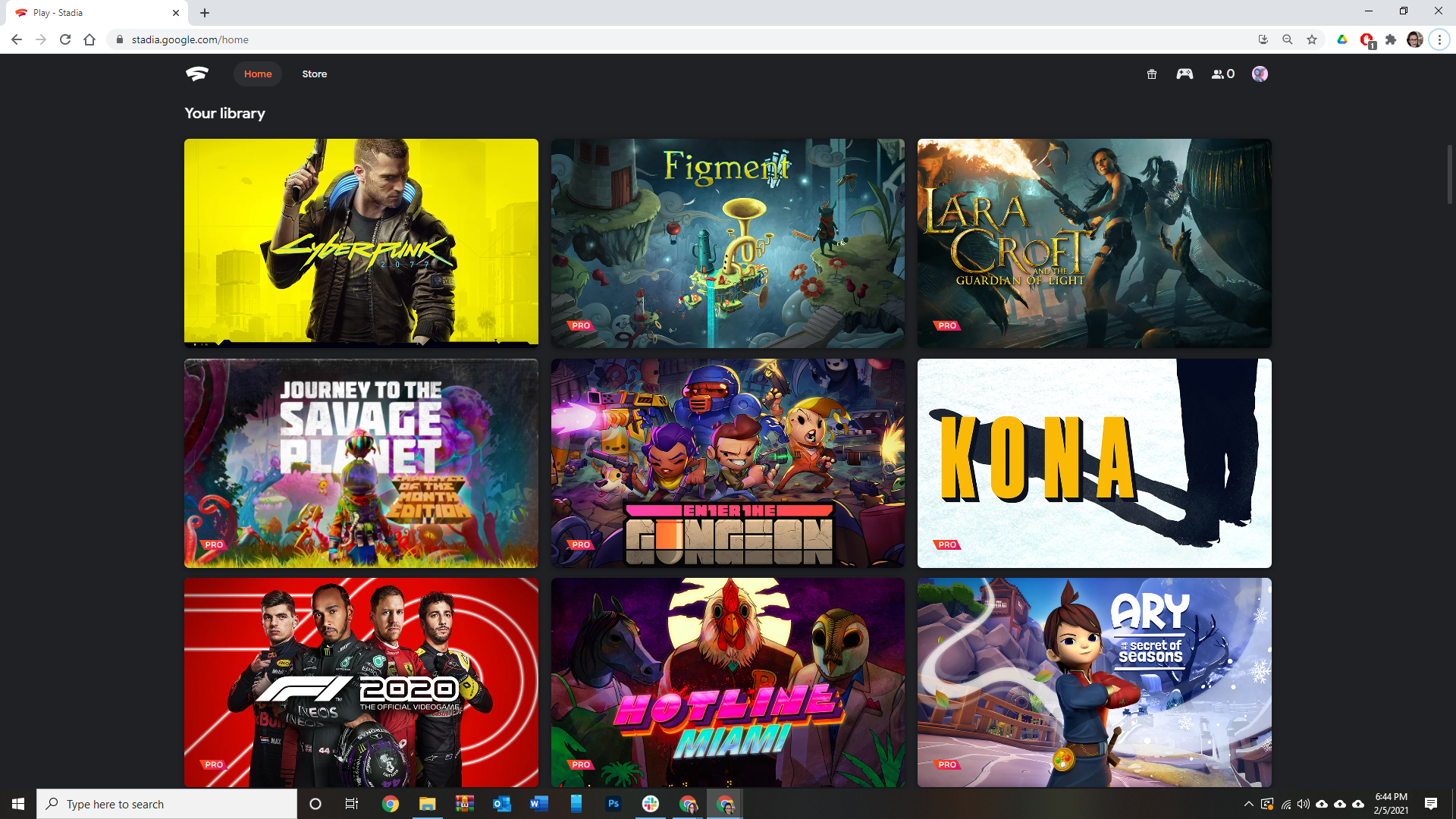
However, Stadia definitely needs more recent titles. It might seem problematic that Google closed its internal game studio, but the company has already set up deals with other studios, including Supermassive Games (the masterminds behind Until Dawn and The Dark Pictures Anthology) to create fresh content for its library. The platform now lets players link to their Ubisoft+ account, just like Amazon’s Luna, but of course users will need an active Ubisoft subscription. Stadia has a free tier, though, so you won’t need to pay for two gaming subscriptions. The company does plan on opening up its streaming tech to other game publishers, so hopefully we’ll see more exclusives or releases timed alongside other platform launches in the next year.

Google Stadia
What is it?
Google's cloud gaming service
Price
Free if you only play on PC and don't subscribe to the Pro tier. Stadia Pro is $US10 ($13)/mo, Stadia controller is $US69 ($89). Chromecast Ultra is is $US109 ($141). Or you can get the $US100 ($130) Premiere Edition which includes a Stadia controller and Chromecast Ultra. Games must be purchased separately.
Like
Way more games than available at launch, plus all the features that Google promised a year ago are live
No Like
Game library organisation is a bit of a mess; different bandwidth requirements for different games; have to run in Windows 7 compatibility mode to get the Stadia controller to work wirelessly on PC
Editor’s Note: Google Stadia is not currently available in Australia.
Having enough bandwidth to play the games is a different story. A game like The Gardens Between doesn’t need a lot of bandwidth just because of how it’s graphically designed. It will run on 15 Mbps at 1080p on PC just fine, which is a tad higher than Stadia’s minimum download speed. A game like Cyberpunk 2077, which is incredibly demanding, needs more than 100 Mbps at 1080p to run without any pixelation, rubberbanding, or input lag. The game’s unplayable otherwise. This is an issue with cloud gaming in general though, and not much has changed on that front since Stadia’s release.
My one major gripe with Stadia still is how games in your library are organised. If you’re looking at your library on your phone, it’s not so bad — there’s a dropdown menu that lets you organise games by recently played or alphabetical, and you can scroll through two columns of games at a time. But on PC and your TV, it’s unnecessarily laborious, with the TV being the worse of the two.
On PC, you can see a 3×3 grid of your games, but the order in which they are organised is a combination of your most recently played games and games most recently added to you library. There’s no option to alphabetize them, which makes it hard to find a game you haven’t played in a while or bought a while ago. On TV, not only do the same strange organizational rules apply, but your library is arranged in a single row that you have to scroll through until you find the game you want. If you scroll too fast, then the system will skip over a few image thumbnails of the game every so often. There really needs to be a uniform way to organise your game library across all platforms for Stadia.
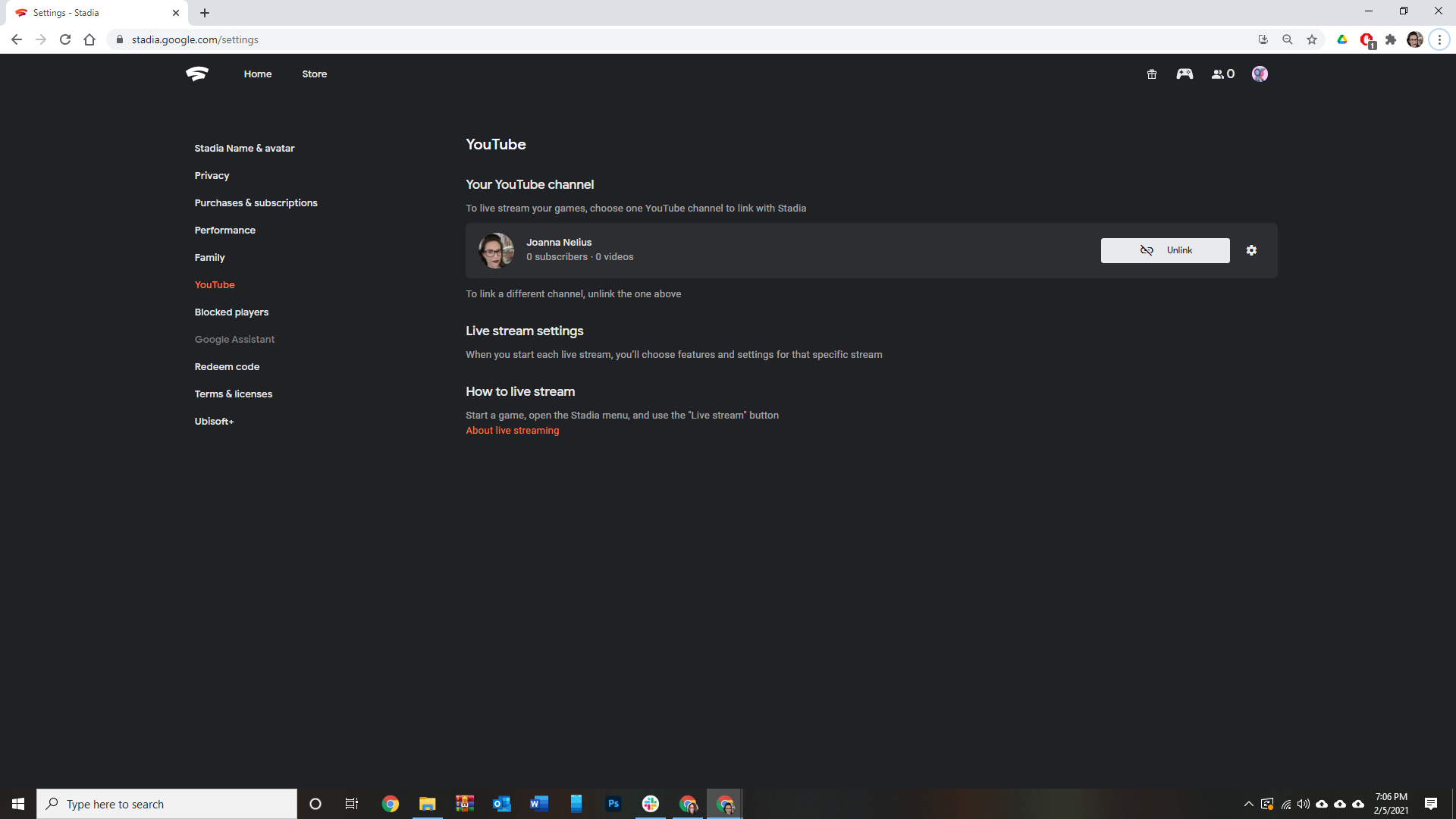
I also wish I could buy games directly from Stadia via my TV instead of having to pick up my phone or go on my PC to purchase a game from there. You can do this with Xbox and PlayStation, and it seems bananas to me that any platform with a console-like set-up would not have the same function. Sure, it’s not hard to set the controller down and pick up my phone, but I’m going to be picky about this unnecessary step. I’ve got the controller in my hand. Just lemme at the game store!
Stadia greatly improved how it manages screenshots, though. When the platform first launched, you could take them with the screen capture button on the controller, but you could only view them on your phone and there was no way to share them. Now you can view them on PC and the app on your phone, share screenshots and state shares with a link, and video clips will now include voices if you save a clip when you’re in game chat or live-streaming directly to YouTube. You can also download screenshots and clips from Stadia to your local PC, but you can’t do the same on mobile.
And I can’t forget that iOS users can now play Stadia games in Apple’s Safari browser as of this past December. Because of Apple’s strict App Store policies on cloud gaming platforms, Google was never able to let iPhone and iPad users play games on the Stadia app in the App Store. But cloud gaming via WebRTC implementation, which is how GeForce Now users can game on Chromebooks, is totally fine.
Oh, and if you have a 4K monitor, you can play games in 4K on your PC if you have a Pro subscription — and Family Share is a thing now, so you can add people to your family group and they can play any of the games you own on your account. You don’t need an active Stadia Pro account to share games or play shared games, either.
Phew, OK. That was a lot. And most of it is good.
The only thing holding back Stadia right now is a lack of recently released games and games that support its unique state share and crowd choice features. Those aren’t small hurdles to clear to make Stadia more appealing to gamers, not to mention the bandwidth limitation that will always be an issue with cloud gaming services overall until we actually try to close the digital divide in the U.S. But I digress. Stadia has made measurable strides in the last year. The service just needs to regain some momentum — if Google is committed to it.
