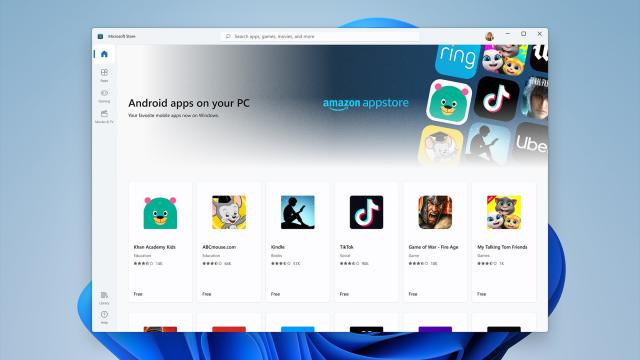Windows is my desktop operating system. It’s what I’ve been using all my life. I feel just as married to it as my Android smartphone, which has been my mobile OS since the dawn of smartphones (or just shortly thereafter). But despite the different ways that I can sync the two platforms through apps and browsers, I find myself longing for the kind of interoperability that Apple users have with Macs and iPhones.
With its announcement today that Android apps are coming to Windows 11, Microsoft could help bridge that gap a bit. Granted, the apps come by way of Amazon’s Appstore (more on why that’s an issue in a minute), but this is welcome news. It adds a layer of interoperability to the desktop platform that Apple doesn’t offer outside of its walled garden. And it’s especially enticing for Android users who aren’t sold on Chrome OS.
How Android Apps Will Work
Microsoft and Amazon have partnered to bring Amazon’s catalogue of Android apps and games to Windows 11. Apps will be listed in the revamped Microsoft Store, though you’ll need an Amazon account to log in and download them. Once an Android app is running, you’ll be able to use it alongside any Windows app. You can even snap it alongside the screen or pin it to the taskbar as you need.
Microsoft is employing Intel Bridge technology to make the emulation magic happen. It’s a runtime post-compiler that allows apps designed for other hardware platforms to run natively on x86 devices, including desktop processors from Intel and AMD. They’re different architectures than those Android typically runs on, and it’ll be interesting to see the emulation in action.
Folks with 2-in-1 Windows devices will have more access to apps developed for use with touchscreens. Tapping around a browser and the rest of the Windows interface is fine, but sometimes it’s easier to fire up an app that’s optimised for the tablet mode.
How This Could Go Awry
Microsoft demonstrated how TikTok will work in Windows 11 during its announcement event, and mentioned Kindle and Ring as Android apps you can use right from a Windows 11 desktop. But those apps are already usable in the browser and wouldn’t necessarily require a mobile app to gain access.
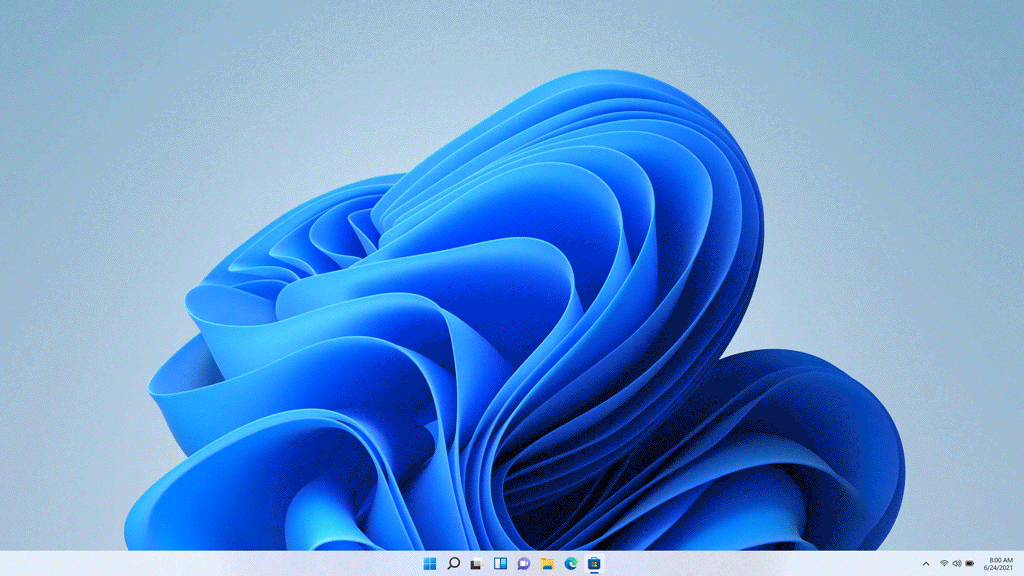
I looked for about five apps that I log into daily that I figured I might like to access while working in Windows. Unfortunately, none of them were available through Amazon’s search on the browser. They included the Dyson app that I use to control my room fan, the Lumi by Pampers app that I use to monitor my kid, and the Philips Hue app for my smart bulbs. I also looked for games, including Pokémon Go and Animal Crossing: Pocket Camp. Even if you don’t consider any of the Google apps, since they already have perfectly usable browser versions, you’ll find that even the independent apps you rely on just aren’t available in Amazon’s Appstore.
We’re still unclear if there will be any sideloading ability in Windows 11. The Amazon Appstore is just not as well-stocked as Google’s, and the ability to install an APK could help fill in the gaps as more apps become available. In addition, it would allow for customising the app experience on Windows rather than remain limited to what Amazon and participating developers push through.
It’s Not Chrome OS
If you’re an Android user, you’ll realise that the Amazon Appstore is hardly a replacement for the Google Play Store experience. That’s why it’s hard to imagine true seamlessness between Windows and Android devices in the same way macOS and iOS have. If you’re seeking that kind of ecosystem through your Google account, there is Chrome OS, which originated the idea of Android apps on the desktop.
Android apps will probably work fine on Windows machines, provided they don’t suffer from the same idiosyncrasies they do on Chrome OS. The new Windows 11 tablet interface will hopefully extend across all apps. Windows is also a full-fledged operating system, with access to the programs necessary for getting work done. Compare that to Chrome OS, based around Google’s cloud services, which has its limitations. At least in Microsoft’s case, Android apps are merely an add-on and not a feature with which it’s hedging bets.
Windows 11’s new Android app integration may not be the immediate answer to my dreams of seamlessness across desktop and mobile devices. But it’s certainly an excellent start from Microsoft, and it makes sense that the company chose to work with Amazon, because, unlike Google, it’s not a direct competitor. Microsoft has Chromebooks to worry about, which have been selling like hotcakes throughout the pandemic. Depending on how easy Amazon’s Appstore is to use on Windows, this could be the future of a (hopefully) seamless cross-platform PC/Android experience.