If you’ve managed to grab a Sony PlayStation 5, Xbox Series X, or Xbox Series S, you’ve no doubt spent plenty of time exploring everything that these next-gen consoles have to offer. There is, however, one feature you might not yet be aware of: the option to turn these consoles into beta software testing machines.
Sony recently announced the first PS5 beta program (having previously offered something similar on the PS4), while Microsoft has been offering Xbox users the chance to run preview software for years now. If you’re wondering how to sign up (or whether or not you should), we’re here to explain everything that’s involved.
Why You Should Sign Up
Beta software is nothing new and by no means exclusive to the latest consoles from Microsoft and Sony — you’ll find betas for phone apps, desktop apps, operating systems, and more. Apple has just pushed out the beta editions of the next major software updates for its devices, for example, which anyone can try out for free.
The deal with beta software is usually the same: You get to try out some new software features before everyone else, in return for putting up with some bugs and the occasional crash. You’ll also probably have to agree to send diagnostic information and feedback back to the beta creators, because they’re running these programs in order to get an army of testers that they don’t have to pay.
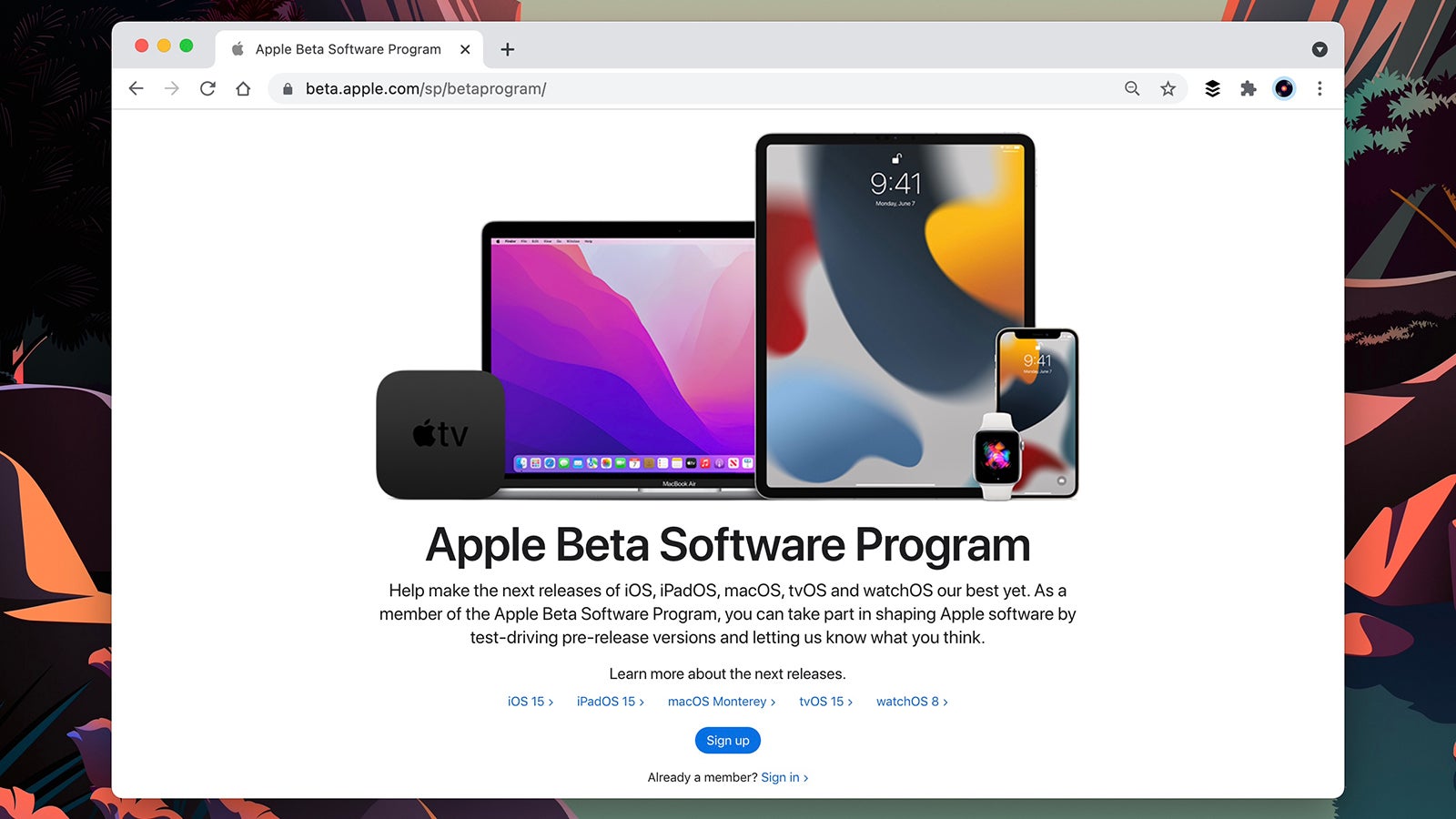
There is always a risk with beta software, although it’s a risk that’s hard to quantify. Most users on most devices will be fine running a beta — barring the occasional glitch — but serious problems do happen for some. The standard advice is not to use a beta on a device you rely on every day (though many people ignore that advice), because you could suddenly find it out of action or in need of a full reset.
Beta testers on older consoles have reported issues with games not saving, microphones not working, and chat functions not being available. It’s not difficult to find these reports on forums and message boards if you glance around the web, but obviously everyone’s experience varies, depending on their own unique software and hardware setup. The majority of users have no problems with beta software, but that’s not the same as saying everyone is guaranteed a problem-free experience.
It’s also difficult to say exactly what exciting new features you’ll be able to test, because past betas aren’t necessarily any indication of what future ones will be like. Sony is promising a “major system update” for the PS5 later this year, which beta testers will have access to. That sounds substantial, and it’s worth bearing in mind that the last significant PS5 software update introduced features such as USB extended storage and cross-generation Share Play.
Most of the rest of the world won’t be running beta software on their new consoles — people you chat with and game with online might not have access to exactly the same features and settings as you. In the past, Sony has occasionally given out invite codes so that beta users can invite their friends to the program to test out certain community features.
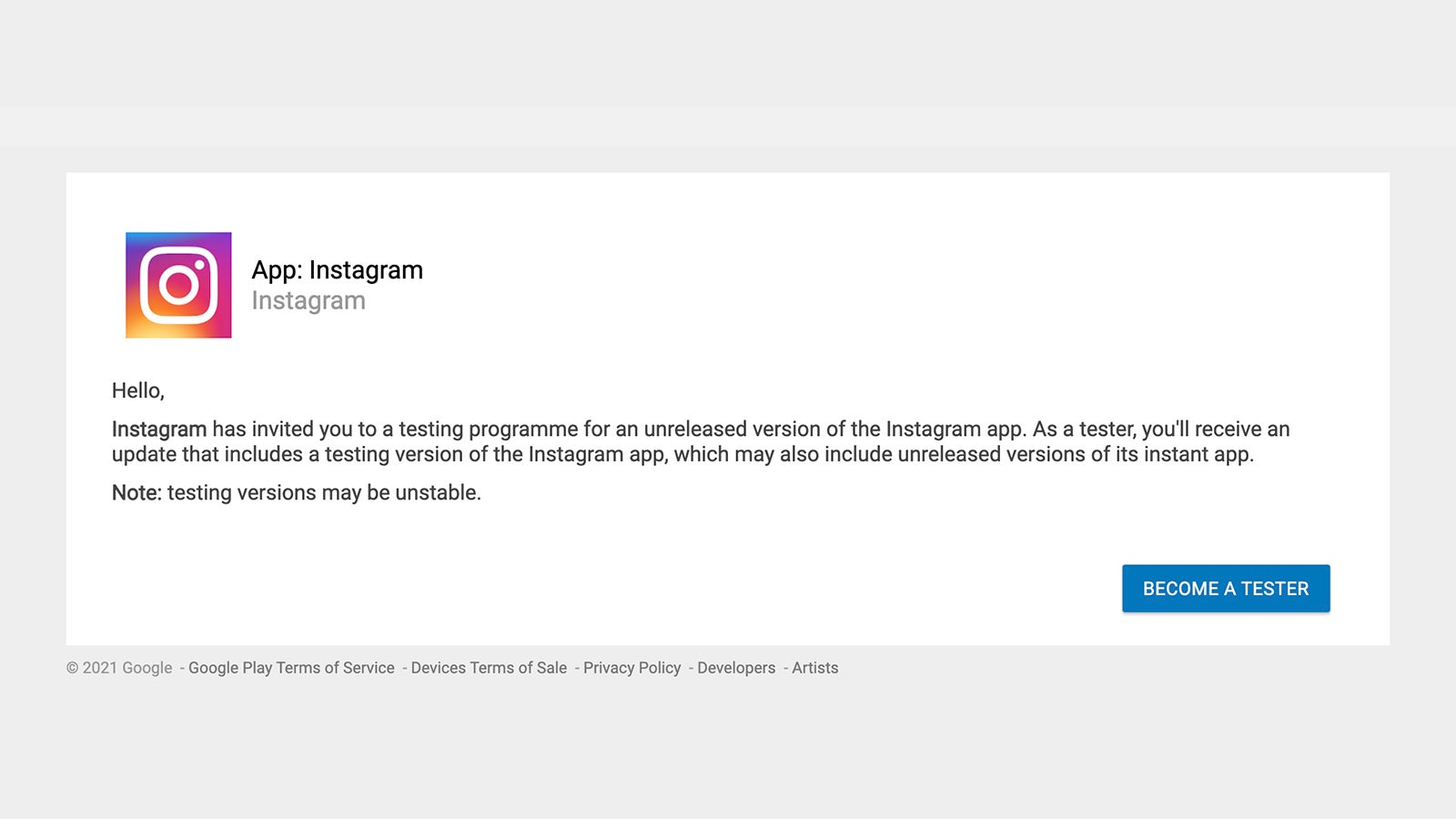
In the end, it’s really your choice, and how much you want to risk a few bugs for an early look at upcoming features. If you do decide to get involved with beta testing on the Xbox Series X/S or the PlayStation 5, be sure to double-check that all your saved games are safely stored before you get started, just in case.
These beta programs aren’t typically difficult to leave, though a full reset of your console is sometimes required to put the stable software back in place. In other words, you’re not committed to the beta program forever once you sign up, but you may have to go through setting up your Microsoft or Sony console again from scratch if you want to return to the stable operating system updates.
How to Enroll in the Xbox Beta
For those who own a brand new Xbox Series X or Xbox Series S console from Microsoft, the Xbox Insider Program has been running for years and will continue with the latest generation of consoles. You can find the terms and conditions here, together with the usual beta disclaimer that “updates may not be as stable as the general public release and may temporarily cause diminished or lost functionality.” You also need to be 18 or over to take part in the program.
Signing up couldn’t be much easier: You need to go to the Store on your Xbox, and run a search for the “Xbox Insider bundle” package. When you’ve got this successfully downloaded and installed (it includes both the main Xbox Insider Hub and an app specifically for reporting bugs to Microsoft), open up the Xbox Insider Hub and choose Join. You can also get the same app from the Microsoft Store.
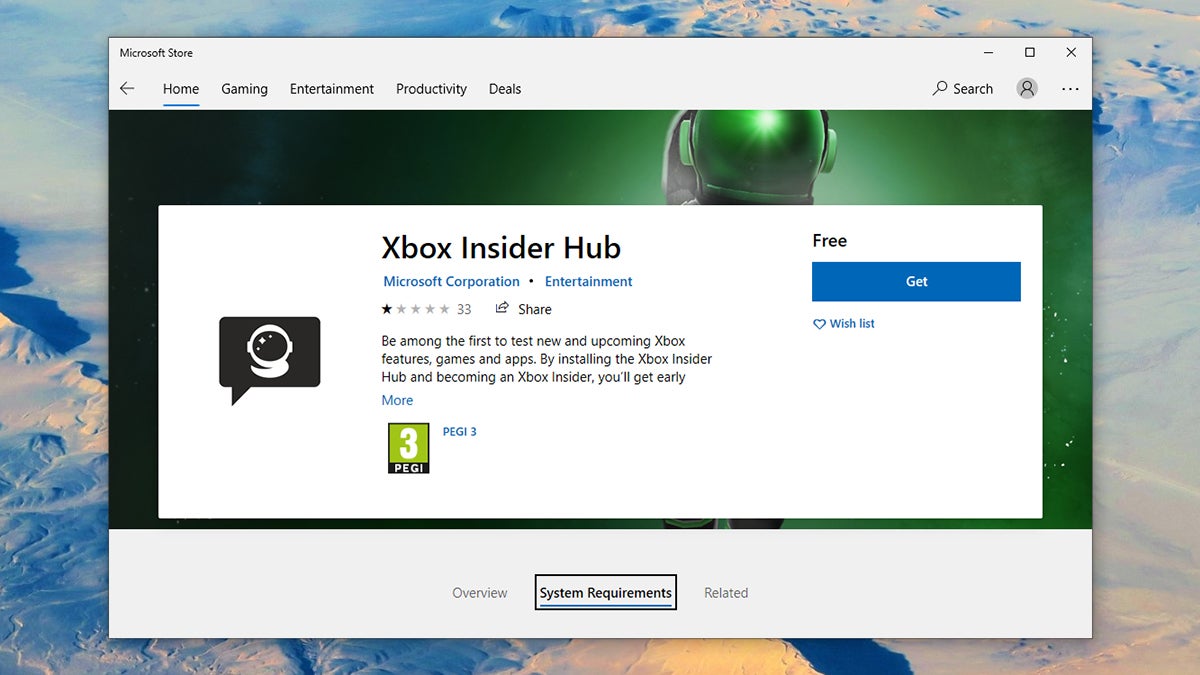
From the Previews tab inside the Xbox Insider Hub app, look for the Xbox Update Preview option: this is the one related to the main operating system of the console. You might see other previews available here, perhaps for certain games that you’ve got installed where a beta version is available. You’ll need to choose Join after you’ve accepted the terms and conditions that go along with beta testing.
As you’ll see once you’ve signed up, there are several levels of beta test you can get involved with (called “preview rings”), and more will become available as you spend more time in the program. You begin on the Omega level, and the one labelled Beta shows up as an option three months after you first enroll (as long as you also have an Xbox Insider XP Level of 5 or higher, so remember to fill out those bug report feedback forms).
How to Sign Up for the PS5 Beta
When it comes to the Sony PlayStation 5, the first beta program is now live, and works along similar lines to the PS4 one — in other words, you need to request access and hope you get picked. Sony doesn’t say exactly how it picks out the lucky few who get access to the beta software, but you would assume that it’s looking for people from a variety of locations and with plenty of time to commit to actually testing the software.
To have a chance of becoming part of the PS5 beta program, you need to be 18 or over and living in the U.S., Canada, Japan, the UK, Germany or France. Rather obviously, you’re also going to need a PS5 console with a working internet connection, and a PlayStation Network account “in good standing” that you can connect to the beta.

If you’re interested, point your web browser towards the PS5 beta sign up page, and you’ll then be prompted to sign in with your PlayStation Network credentials. With that done, click Register now, and once you’ve agreed to the associated small print — that you will give feedback to Sony when requested, that the software you’ll be using isn’t finished, and all the other usual caveats that come with beta software — your name goes in the hat.
According to Sony: “If you’re selected to be part of the program, you’ll receive an email with instructions on how to download the beta version of the next system software. You will also be added to the potential participant pool for future PS5 system software betas automatically without having to register again. After the beta begins, you can restore your system software to the latest official release version before the beta program ends.”
