Apple has worked steadily over the last few years to show all the ways in which the iPad can be a laptop replacement. You can use Bluetooth mice, trackpads, and keyboards with Apple’s tablets. You can multitask with relative ease with iPadOS. And while the iPad still has a ways to go before it can replace a laptop for all things (the file management system alone leaves a lot to be desired), modern-day iPads are closer than ever to becoming Macs — or vice versa.
And then there’s the iPad Mini. I’ve never been drawn to the Mini before, because it’s always been just way too small. I use a laptop for work, a Kindle to read books, and a tablet sized somewhere in between those two to watch TV and browse the web in bed or when I travel.
When Apple took the wraps off the redesigned iPad Mini, essentially a tiny iPad Air, I thought: “Cute!” The new 8.3-inch tablet is not what I would call pocketable, but it’s certainly easier to carry around than the 10-inch iPad Air or 12.9-inch iPad Pro.
But then I started to wonder: Who exactly is this iPad Mini for? Phones today are gigantic — you can get a 6.7-inch iPhone 13 Pro Max, which is just 1.5 inches smaller than the new Mini’s screen. Or you can buy a foldable phone, like Samsung’s Galaxy Z Fold 3, which opens from a 6.2-inch phone into a 7.6-inch tablet.
But people aren’t really buying foldables en masse yet — exorbitant price and questionable durability being key factors — and a lot of folks are using older iPhones with much smaller screens than the Pro Max. The iPhone SE and iPhone 8 both sport 4.7-inch displays. Even my 6.1-inch iPhone 12 Pro feels substantially smaller than the new iPad Mini.
I’ve spent the last week with the Mini, and I have to admit, I’m sold. I love this thing. It’s an iPad that isn’t trying to be anything other than what it is — and best of all, I feel absolutely no pressure to get work done on it.

Apple iPad Mini (2021)
What is it?
Apple's tiniest iPad, now completely redesigned
Price
Starts at $US499 ($689) ($US799 ($1,104) as reviewed)
Like
Beautiful redesign; lightweight and portable; screen size perfect for reading and playing games; powerful performance; solid battery life; 5G support if you want it
Don't like
Multitasking for personal projects is difficult on a small screen
Flagship Features in a Tiny Package
The new iPad Mini is a wholly different device from the fifth-gen iPad Mini, which debuted back in 2019. That $US400 ($553) tablet looked like the cheap iPad, with chunky bezels surrounding a 7.9-inch screen and a physical home button located on the chin, and it ran on the old A12 Bionic processor.
The new iPad Mini is 6.3mm thin and has a higher-res 8.3-inch display in a completely redesigned package that looks like a pint-sized iPad Air. Like the $US599 ($828) Air, the Mini has flat-edged sides, matte aluminium back, and a Touch ID sensor embedded in the power button on the top right of the device when held vertically (or top left when oriented horizontally). The Mini is not what I would call bezel-free, but the bezels are much less obtrusive than on previous models and are identical to what you find on the Air. Touch ID works exactly the same as on the Air: It’s a little weird to get used to the new placement, but it’s fast and good once you get the hang of it.
The Air and Mini also have a 12-megapixel rear camera and a 12-MP front-facing lens. But like the much more expensive 2021 iPad Pro lineup, the Mini’s selfie cam is an ultra-wide-angle lens with a 122-degree field-of-view that supports Apple’s Centre Stage feature, which can zoom out and refocus to keep you in frame as you move around a room (at least within its scope). In my testing, this worked well, though I usually use the Mini vertically and walk around with it when I FaceTime. Centre Stage is more useful on the iPad Pro, which I place horizontally on a countertop or table when I make video calls. The Air lacks this new camera and doesn’t support Centre Stage.
The Mini also has a newer processor, Apple’s A15 Bionic chip, than the A14 Bionic that powers the Air. It’s the same A15 that powers the iPhone 13 Pro and Pro Max, with a 6-core CPU, 5-core GPU, and 16-core Neural Engine. This results in performance that’s more impressive than the Air in our benchmarking, but more importantly, it delivers up to 40% faster CPU performance and up to 80% faster graphics than the last iPad Mini.
The Mini has graduated from Lightning to USB-C, which means you can connect a wider variety of peripherals, and from first-gen Apple Pencil support to second-gen. The stylus attaches to the Mini magnetically, so you don’t need to find a place to store it. Oh, and there’s an optional 5G version (though it only supports sub-6Ghz bands, so you’re not gonna see lightning-fast speeds).
Whew. I think I covered everything. With all of these flagship features — Apple’s powerful new chip, USB-C, 5G, a better camera for video calls, and Apple Pencil 2 compatibility — it seemed like the iPad Mini was being positioned as a… really tiny work tablet. But it’s not. It’s better.
Why the iPad Mini Is the Perfect Tablet
Tablets are getting bigger and more powerful every year, and Apple is leading that charge by putting the same M1 system-on-chip in its latest iPad Pros, MacBooks, and iMac. The iPad Pro is an excellent tablet-computer hybrid, and you can even get a lot of work done on the iPad Air with Apple’s Magic Keyboard. But the iPad Mini can’t replace a computer, nor is it trying to. It’s an ereader, a notebook, a lightweight game console, and a portable smart display. But it’s just an iPad, and using an iPad that doesn’t want to be more than what it is has been so freeing.
I primarily use the iPad Mini at night in bed before I fall asleep. I mindlessly browse the internet, read ebooks on the Libby or Kindle apps, watch YouTube videos or TV shows, or scribble my to-do list for the following day. (Usually all of the above.) When I doze off and this thing falls on me, it hurts much less than an iPad Pro.
Reading books in particular is a much more natural experience on the Mini than it is on a larger iPad or on a smaller iPhone, and that’s definitely related to the screen size. I’ve kept a 7-year-old Kindle hanging around for this very reason, and now that it barely holds a charge, I’m trying to decide if I want another dedicated ereader (those USB-C Paperwhites look pretty tempting) or if it makes more sense to buy a multi-purpose device. The iPad Mini is that device.
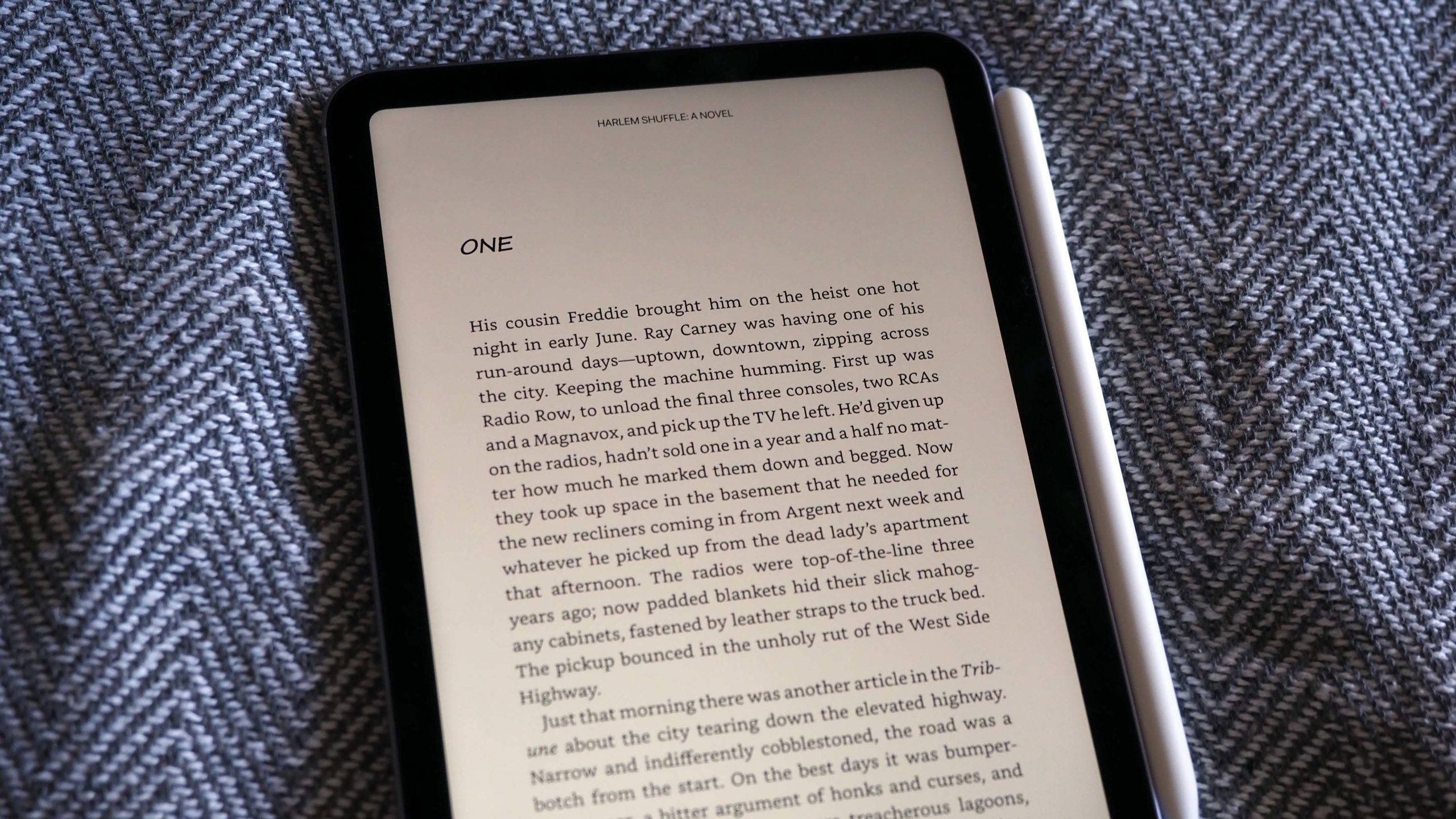
Like its predecessors, the Mini is the most portable iPad, which makes it ideal for travel, especially with 5G and eSIM support. I tucked the 5G Mini in my purse for a quick day trip out of LA last weekend and used it to read a book, check Twitter, and send emails while riding shotgun. I can imagine using the Mini to quickly download some Netflix shows, Spotify playlists, and an ebook while at an airport to keep myself entertained on a flight. (I always forget to set myself up for a successful plane ride until minutes before boarding.)
But most importantly, the Mini’s screen is really too small to get much work done, which is a blessing. I usually set up Airtable, Gizmodo’s workflow management tool, on iPads I review so I can check off some tasks if I need to. I didn’t even bother this time. Could I, in a pinch, edit a story on this iPad? Sure, I’ve done it on an iPhone, too. Is it a good experience I care to repeat? No, it is not. Did I write the bulk of this review on the Mini like I usually do when reviewing an iPad? No, that sounds like a horrible experience. And I enjoyed the Mini so much more for it.
Portable but Powerful
Prior to the 6th-gen model, the Mini lineup’s only real selling point was its portability. It’s still the marquee feature, but the Mini is no longer the runt of the iPad lineup — at least when it comes to performance.
Apple’s A15 Bionic processor easily sails past the fifth-gen Mini’s A12 Bionic chip, but it also holds its own with the fourth-gen iPad Air on synthetic benchmarks. On Geekbench 5, which measures overall system performance, the Mini notched a multi-core score of 4610 compared to the Air’s 4264 score. When it comes to graphics performance, the Mini outperformed the Air on Geekbench 5’s Metal benchmark, with a score of 13685 compared to 12631. (The Mini’s 5-core GPU probably has something to do with that.)
The Air did manage to beat the Mini in Gizmodo’s video rundown battery test, lasting 10 hours and 40 minutes to the Mini’s 10:05, but that’s to be expected with a presumably larger battery stuffed inside the Air’s larger body.
The Downsides

I realise this sounds ridiculous after I’ve waxed poetic about how good the iPad Mini is for everything but work, but after using an iPad Air and iPad Pro with Apple’s Magic Keyboard, I do wish there were more keyboard case options for the new Mini in the event I want to be slightly productive. Logitech makes a Bluetooth keyboard that can pair to and prop up the Mini (and other iPads), but it’s just not the same as having a high-quality keyboard case, and tapping away at a tablet screen to send an email isn’t my favourite experience.
And if you do want to do some multitasking — not even for work, but for fun! — it’s not that easy because the screen is just too small. The iPad is a perfect tool for planning trips and weekend activities because I can bounce between apps with ease, but while trying to use Split Screen to research Malibu wine-tasting options and compose an email with ideas to some friends coming into town, I quickly gave up. A website with lots of links and photos on a sliver of a Safari screen is damn near impossible to sift through, so I found myself jumping back and forth between apps instead. It’s an adjustment after using bigger iPads, but not a dealbreaker.
Is the Mini Worth Buying?

If you have an old iPad Mini, any old iPad Mini, then upgrading is a no-brainer. The small iPad you love is still small, but it’s now future-proofed with flagship features and a fresh design.
If you have a larger iPad, like a newer Pro or Air, you probably don’t need a Mini (unless you really want a smaller iPad, in which case, go wild). If you have a gigantic smartphone, you also probably don’t need a Mini. The new Mini is good, but I can’t deny the $US499 ($689) price tag is a little disappointing given that the previous model was $US100 ($138) less. The $US329 ($455) iPad is a good starter tablet for more price-conscious folks who need a larger screen, though it doesn’t have any of the cutting-edge features that make the Mini worth buying.
But if you want a tablet that is simply a tablet, which is to say an ereader replacement that also supports all your favourite apps — except for Instagram, which is honestly probably for the best — then the iPad Mini is it. It’s just for fun, and I love it.
