Everyone knows that one person who’s way too excited to nerd out about their home theatre system. The Sonos Beam 2 is not for that person.
The new Sonos is a soundbar for people who care about good sound but don’t feel like doing a ton of research to get it. It’s for people who don’t mind if this isn’t the pinnacle of aural bliss because it’s easy as hell to set up and use. And that’s OK. The Beam 2 isn’t trying to reinvent the wheel. Instead, it’s updating what was already an excellent soundbar for the Dolby Atmos era.

Sonos Beam 2
What is it?
Sonos' most affordable Dolby Atmos soundbar
Price
$699
Like
One of the better soundbars that simulates height. Music and movies both sound great. Easy setup.
No Like
No Bluetooth. Lack of port options. Building out a Sonos system later would be flirting with poverty.
Familiar Design, New Hardware
As the name implies, the Beam 2 is an update to the original Beam. The Beam 2 actually has the same footprint as the original, and visually, the main difference is Sonos has done away with the original’s fabric in favour of polycarbonate. Sonos says this was done for durability and makes the device easier to clean. Having had to banish cat hair from one too many fabric soundbars, I agree. The touch controls are still up top, and the rounded edges also haven’t gone anywhere.
At 2.7 by 25.6 by 3.94 inches (HWD), the Beam 2 is tiny. That makes it a good choice for narrower consoles, or smaller TV sets, though it works with larger TVs as well. I tested it with my 65-inch LG CX, and it didn’t look comically out of place. The only thing I’d be wary of is the height. My TV is low-profile and the Beam 2 juts out a smidge into the bottom bezel. I was concerned that’d be annoying while watching my shows, but as you can see below it didn’t really impact my view when watching The Mitchells vs. the Machines.

But while it may not look all that different on the outside, the software and hardware inside have been significantly upgraded. For starters, the Beam 2 has a shiny new processor. Sonos says that extra processing power enabled it to add two speaker arrays for a total of five to the original Beam’s three. This matters because it’s what enables Dolby Atmos, as the two new arrays are dedicated to surround sound and height. In terms of drivers, you have the same mix of five Class-D digital amplifiers, four elliptical mid-woofers, three passive radiators, one centre tweeter.
So it boils down to Sonos’ software. The company has always prided itself on its software, and in a briefing, Sonos said the two additional arrays give the Beam 2 better playback coordination compared to the original Beam. That should translate to more immersive sound, but more on that in a bit.
Easy Breezy Setup
Soundbars aren’t hard to set up. It generally involves plugging the right cables into the appropriate ports. But Sonos always likes to show off, so the Beam 2 has a slightly different setup process.
This time around, the Beam 2 has an NFC chip. So once you’ve figured out where to place the soundbar, all you have to do is plug it into your TV’s HDMI port (eARC or ARC if you want higher quality), plug it into a power source, and head to the Sonos S2 app. At this point, you’ll be prompted to hover your phone over the area directly left to the touch controls, and then you’re done. The process sounds more complicated than it is — the whole thing took less than five minutes.
From there, you can use the S2 app to either group your soundbar with other Sonos speakers or connect it to either Amazon Alexa or Google Assistant. The latter is easy enough to do if you already use these assistants, and it works! But personally, I have one too many smart speakers so I kept the microphone off once I was done testing.

If you’re an iOS user, you can also opt to calibrate the Beam 2 using Sonos’ Trueplay feature. It involves walking around your room while slowly waving your iPhone in the air as the soundbar plays a tone through the room. You don’t have to do this — the Beam 2 sounds great without Trueplay. However, I tested the Beam 2 with and without Trueplay calibration and it makes a slight but noticeable difference.
The easy setup does have its drawbacks. Mainly, if you’re a gamer looking for a soundbar that supports 4K passthrough, sorry. As far as ports go, the Beam 2 has the bare minimum. There’s a power button, a power plug, one HDMI port, and an ethernet port. This isn’t an issue if you just want to keep things simple, but if you’re looking to do more or if your TV has a limited number of ports, the Beam 2 isn’t the best choice.
There’s also no Bluetooth on the Beam 2; everything operates on wifi. Some of this has to do with the fact that you can’t stream lossless audio over Bluetooth. But for everyone else, it’s one of the company’s more annoying quirks because even with a revamp, the S2 app is clunky for music streaming. It’s not as bad if you have an iPhone. The Beam 2 supports Airplay 2, and trust me, it’s way easier.
Great Immersive Sound
I’ll get straight to it. No, the Beam 2 doesn’t sound better than a home theatre setup where you have rears, ceiling speakers, and a subwoofer. But as far as a single soundbar goes, the Beam 2 is pretty damn good — especially for something so small.
For movies and TV shows, the Beam 2 does a decent job of simulating a three-dimensional space. Even without rears, it felt like I was hearing action coming from right next to me. The clearest example I can give is the opening scene in The Midnight Sky featuring a grumpy George Clooney microwaving his tragic post-apocalyptic breakfast. When he shut the microwave door, it sounded like it was coming directly from my right.
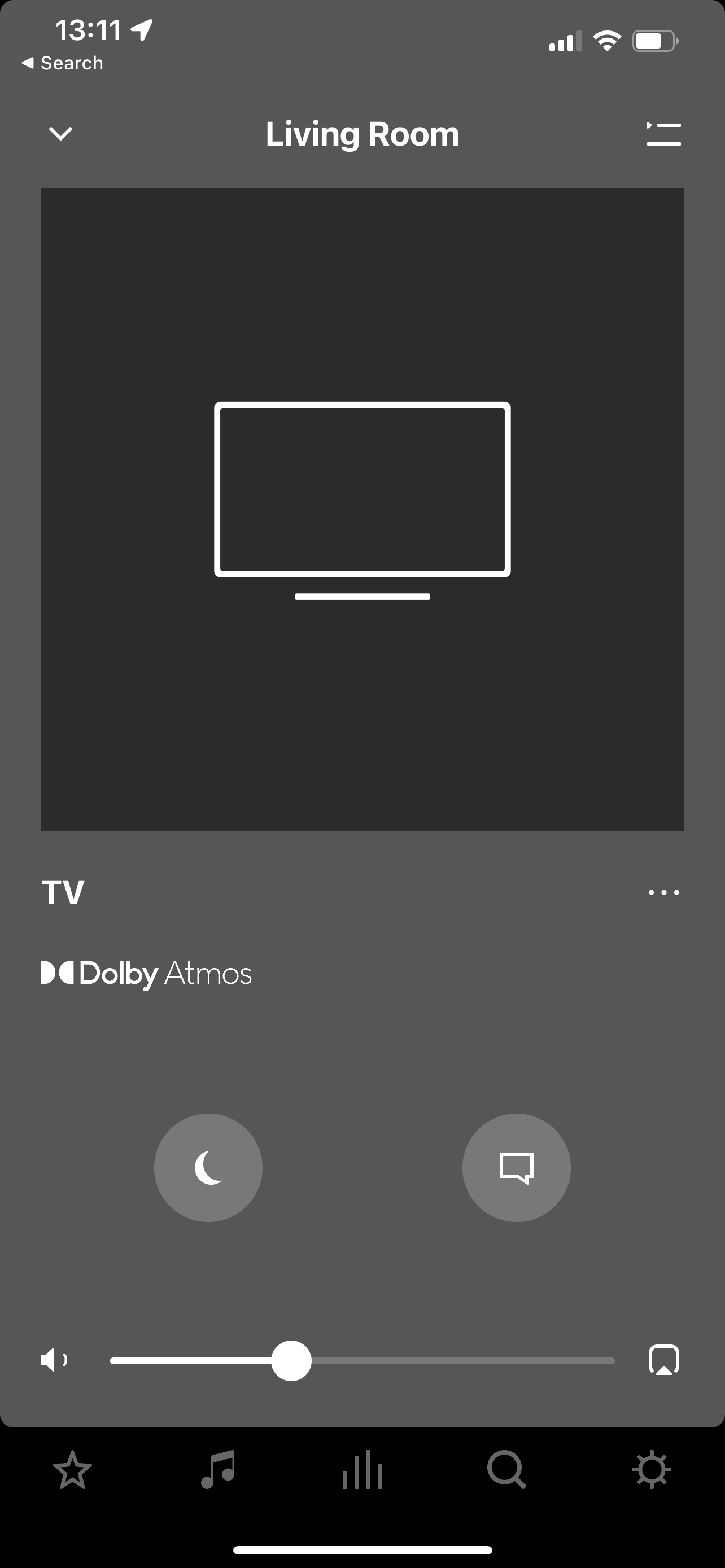
Like the Sonos Arc, however, height is a mixed bag. The opening minutes of The Midnight Sky feature helicopters flying overhead, but I never felt like they were really above me. Likewise, I didn’t get a good sense of where the evil drones were height-wise during the chaotic mall scene in The Mitchells vs. the Machines. That doesn’t mean it never did height well. I got a whiff of it in the same scene when an evil vending machine launched a soda can toward the viewer. I noticed it more while watching action sequences in blockbuster films. While not every Tie fighter or X-Wing zooming overhead in Star Wars: The Force Awakens felt like it was above me, there were several times where I did feel like they were swooshing somewhere above my head. It’s not perfect, but you get a taste of what Dolby Atmos can do — and for many people, that’s good enough.
It does a good job of creating an immersive feeling with non-Atmos content, too. Hometown Cha-cha-cha isn’t available in Atmos, but there’s a scene in episode 9 where the main characters are in a sparsely furnished room. Their voices echo as you’d expect in a large, empty space. I never noticed that with my TV’s native speakers — even though those too are fancy speakers that also supposedly support Atmos — so I was impressed. Regardless of genre, the dialogue sounds crisp, even in the most hectic action sequences or echo-y scenes like Rey and Kylo Ren’s Force Zoom sessions in The Last Jedi.
Music also sounds great on the Beam 2. Vocals are clear and bright, particularly on gentle acoustic songs. On bass-forward pop songs meant to be played on the dance floor, you get a nice thump without overpowering every other part of the song. Trebles also sound crisp, and the Beam 2 has no problems handling songs that go from quiet to loud and back to quiet (like Gershwin’s “Rhapsody in Blue”).

Should You Get the Beam 2?
The Beam 2 costs $699, which is $100 more than the original Beam. Even so, this is Sonos’ most affordable option for building out a simple home theatre. This is especially true now that Sonos has jacked up the price of all of its speakers. The Arc, for example, now goes for $1,499. Having used both, the Beam 2 is good enough for all but the most discerning audiophile.
The other benefit of Sonos’ system is that you can build it out gradually over time — so long as you’re ok with shelling out a lot of money to do so. If you’re not ready to commit to a subwoofer, you don’t have to. If you do later down the line, you can fork over an eye-watering $1,099 for the Sonos Sub. (Sonos also has home theatre bundles, which are slightly cheaper.)
The Beam 2 is ideal for someone who wants to dip their toes into the Sonos system or doesn’t have the space for a full home theatre setup. It’s also good for simpler setups. Folks who care about passthrough or have a lot of consoles and a limited number of ports on their TV are also better served by a soundbar with more than one HDMI port. If the thought of figuring out where to place satellite speakers horrifies rather than excites, you’re basically the person the Beam 2 is made for.
