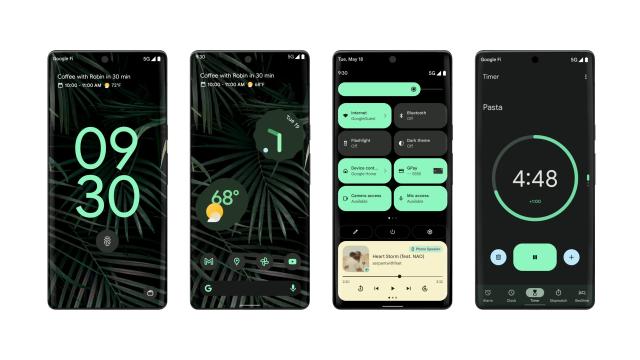At a Glance on Android presents contextual information on a phone’s home and lock screens, so users can quickly view relevant details without sifting through apps. In its current state, At a Glance contains basic info like current weather conditions and calendar alerts, but it appears Google at one point had much more ambitious goals for the feature.
Google was apparently working to expand At a Glance to integrate more apps and services, and to have the feature adapt based on your location and the time of day. This revelation comes from Android Authority, citing unnamed “trusted sources” who provided screenshots showing an advanced At A Glance (codenamed Smartspace) home and lock screen widget. The feature presented users with a suggestion bubble that, when pressed, would reveal a full interface that dynamically changed based on what you were doing and the time of day.
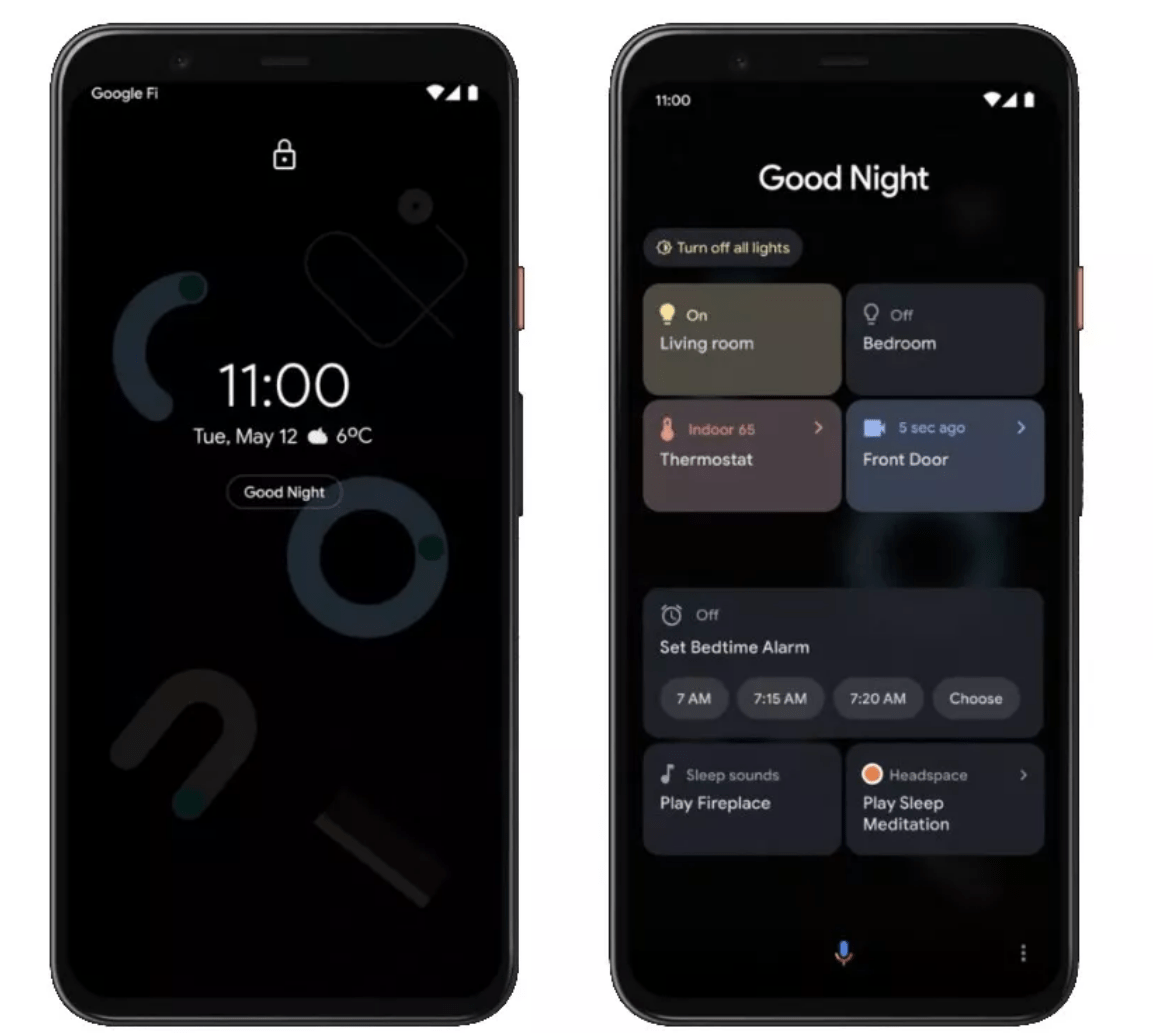
For example, pressing a “Good Night” icon on the lock screen would have pulled up info cards with smart home controls, alarms, and sleep and meditation sounds. If you were at the store, the At a Glance icon might say “At Whole Foods” and bring up your shopping list, loyalty card barcode, and Google Pay. Another screenshot shows how the feature would shape-shift at a train station to show the next arriving trains and the duration and stops to your destination. It could also pull up digital tickets you might have purchased on a transit app.
After connecting headphones, At a Glance would show a “media suggestions” tab with recommended songs, YouTube videos, podcasts, and people you could call on WhatsApp, Messenger, or the Phone app. These info cards are shown not just on the home screen, but the lock screen and always-on display when your phone is in sleep mode.
Had Google moved forward with these plans, or should it decide to revive them, At a Glance would make a leap toward its goal of preventing users from having to dig through apps or settings to find the information they need at the time they need it. According to Android Authority, the feature was not going to be a Pixel exclusive; Google had planned to share it with other Android phone makers.
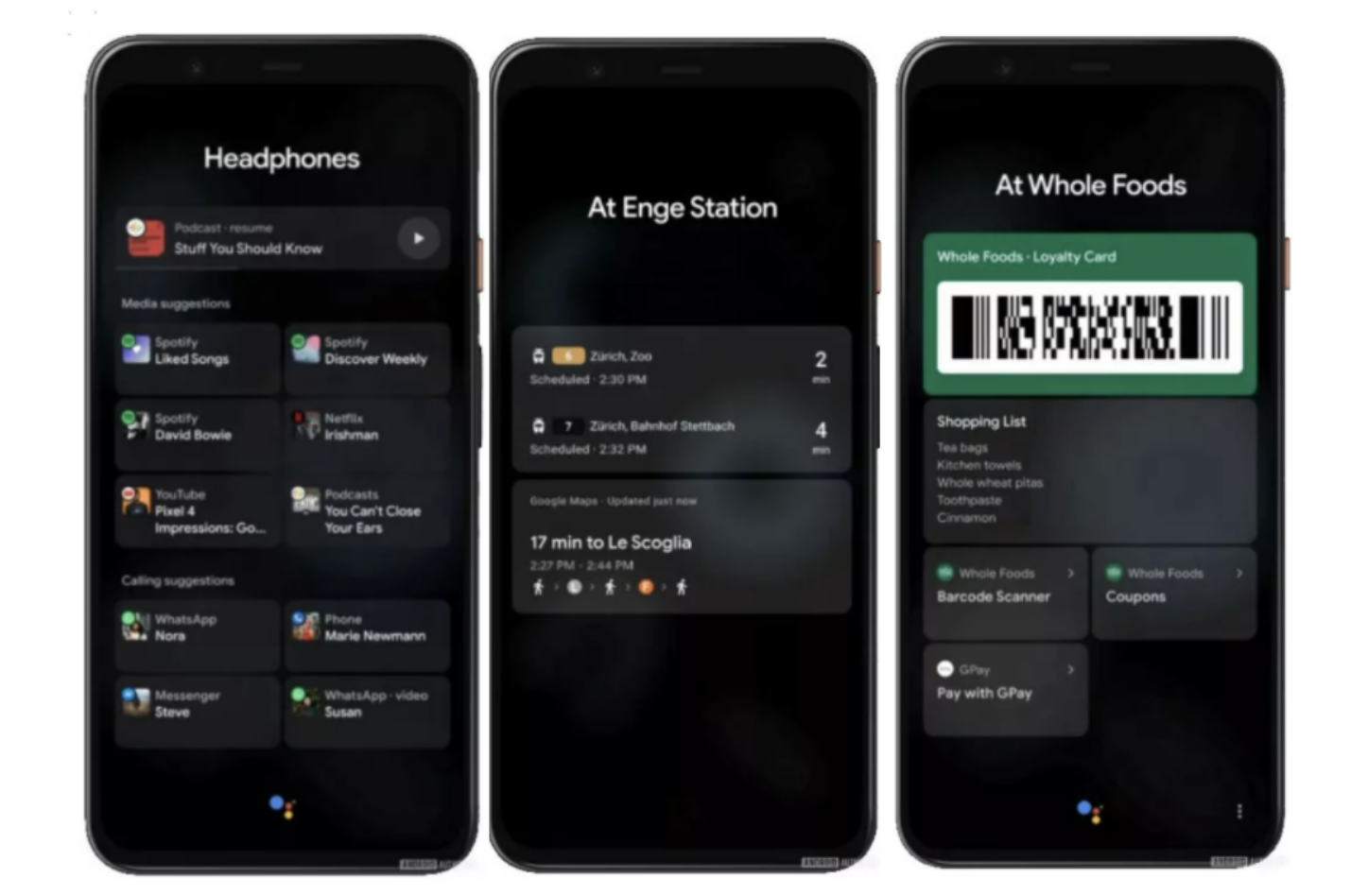
This enhanced At a Glance feature was apparently being worked on during the Android 11 development cycle but never made it past the prototyping stage. We don’t know why Google scrapped these plans, but some obvious technical hurdles needed resolving to pull this off. Having such detailed information on your lock screen or always-on display could compromise someone’s privacy and security should their phone end up in the wrong hands. An additional layer of biometric authentication (fingerprint scan or facial recognition) could have been added, but doing so would undermine the feature’s “at a glance” premise.
Then there is the question of pulling the right information from the proper sources. Google would have needed third-party apps to play nicely and pull up the right information at the right time for users. It’s easy to see how this integration could have gotten messy and led to public backlash.
Google reportedly abandoned this project, choosing instead to incorporate certain features in other services and products. However, we might see some of the features arrive at some point. 9to5Google recently uncovered additional At a Glance tools (at a store, Bedtime, etc.) within an update to the Android System Intelligence app. Some of these — bedtime, fitness, and timer — were added earlier this year, while others are expected to arrive soon. One of those is the “at a store” feature that was briefly shown in a teaser reel; it looks similar to the one in the abandoned project, though there is no guarantee it will arrive, and if it does, it will likely be limited to the home screen.
At a Glance plays a pivotal role in Google’s Material You design language, which was designed to be tailored to individual users and adapt to their needs and preferences. I’ve been using the feature on a Pixel 6 for the past few months and haven’t found it to be any more useful than a standard widget. Customisation options are limited and turning off the feature doesn’t remove the date stuck on the top-left of the screen. We expect At a Glance to evolve in the years and months ahead, but it may never become what Google once envisioned.