I have been on a journey with Carl Pei my whole career, and the release of the Nothing Phone (1) feels like absolute deja vu. Everything about the Nothing Phone (1) and the hype surrounding its launch seems like a page straight out of OnePlus’s original playbook. Which makes sense, since OnePlus is a company that Pei helped co-found. Even the terminology and phrasing associated with this particular device offer a similar vibe to the marketing behind the OnePlus’s early generation devices.
But this isn’t OnePlus, and Carl Pei doesn’t work there anymore. This is Nothing, and while it’s managed to make a splash among the throngs of thirsty Android fans thanks to its cavalier and minimalist marketing, it’s a wonder if the momentum will stick once folks get their hands on hardware.
Unfortunately, the Nothing Phone (1) is not sold in the U.S. directly, nor does it work to its capacity on two of the three major networks. Thus, this isn’t so much a formal review as it is an exploration of what to consider before attempting to import this Android smartphone. Importing can be a hassle, and Nothing doesn’t exactly reinvent the wheel as much as it claims.

Nothing Phone (1)
What is it?
A mid-range Android smartphone from a new manufacturer
Price
Starts at £399 (or $US475 ($659))
Pros
Stylish chassis with lights, near-stock version of Android, camera is capable of night-time shots
Cons
Glyphs are limited in functionality (for now), chassis is slippery and feels like plastic, camera zoom doesn't take sharp shots
A cool-looking, plasticky design
I would be lying if I said I didn’t immediately enjoy the look of the Nothing Phone (1). In terms of design paradigm, the company has managed to blaze its own trail with an aesthetic that harkens back to the see-through gadgets I grew up coveting. However, I wonder about the overall durability of the device. The back feels like plastic, even if Nothing says it’s Gorilla Glass 5.

The Nothing Phone (1) has a 6.55-inch flexible OLED display, which comes already prepared with a transparent display cover on the front for extra protection. Since it’s a flexible display, you can feel a bit of indentation when pressing down on the screen with your finger. The display hails 10-bit colour depth and a 2400 x 1080 screen resolution with 402 pixels-per-inch pixel density. Nothing says the screen can have a maximum brightness of 500 nits — 1200 nits in super sunny situations — but it peaked at 465 nits with my display calibration tool.
Compared to the AMOLED displays on the Samsung Galaxy S22+ and the Pixel 6 Pro, the Phone (1) has a nice-looking display, though it veers yellow. This is especially apparent when it’s side-by-side with the Galaxy S22+, which rivals all the smartphones mentioned here with its colour saturation. It’s also worth noting Samsung’s display doesn’t sound hollow when I tap on it with my nail the way the Nothing Phone (1) does.
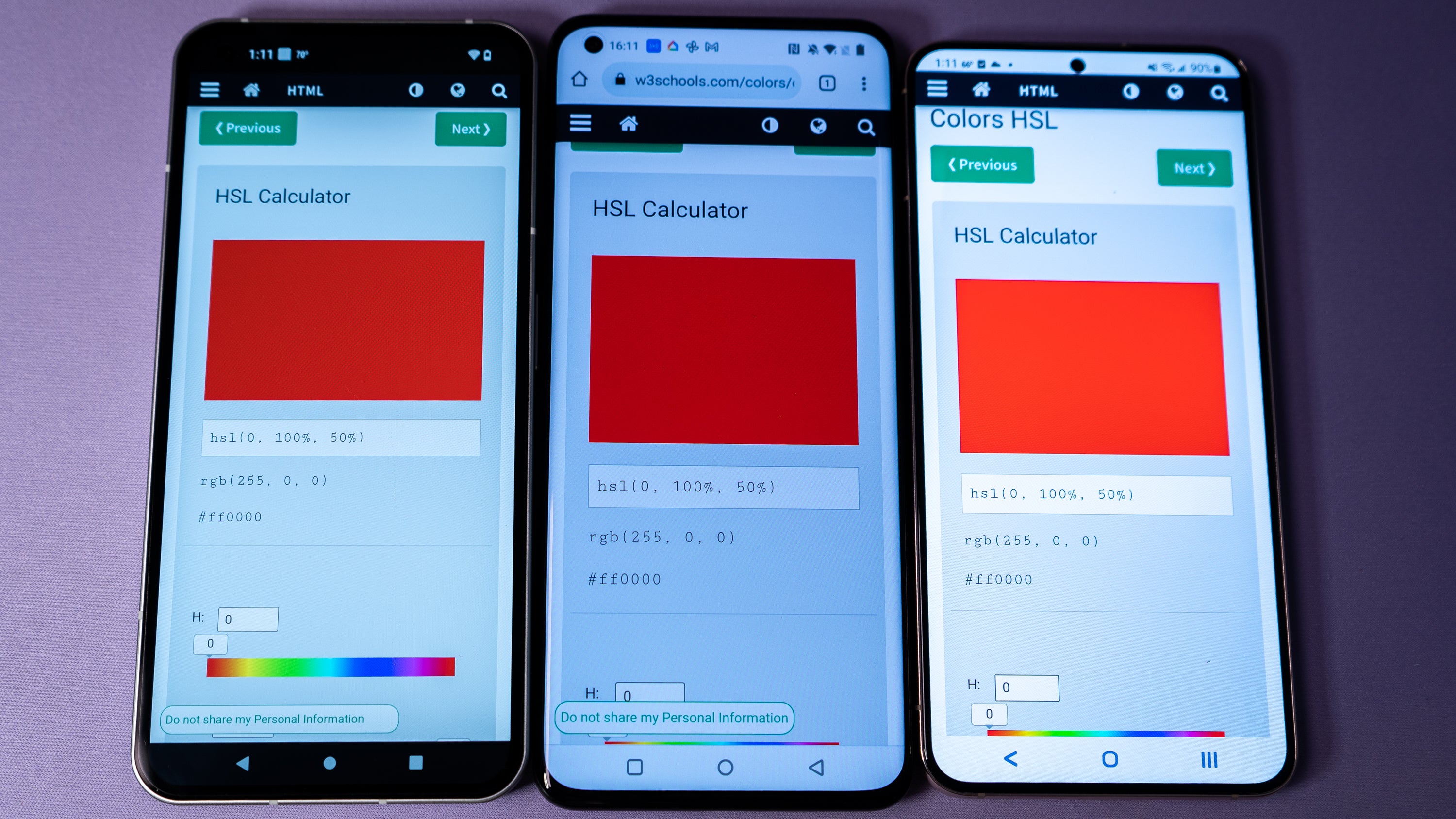
If you were hoping for an Android phone with a less slippery backside, I have some bad news. The Nothing Phone (1) slips around, or at least it did on my paper notebook while I was typing. Phones like the Galaxy S22+ and even the OnePlus 10 Pro, which I also brought to the comparison table, have matte backs which keep them from moving around when laid down. But the Phone (1) ’s backside is made of glass to provide a window for the LEDs, and the trade-off is a phone you’ll have to put in a case, lest it slide off the table.
Speaking of those backlights, they’re called Glyph lights, and while they’re neat to look at, I am still struggling to figure out who they’re for. I know what they’re for: according to the settings panel, they’re for notifying you of phone calls and messages, and you can customise them to have different patterns and sounds for each contact. You can also set them up to indicate that Google Assistant is responding to you, and they’ll let you know if you’re charging or reverse charging the device. But because I didn’t have a SIM card to put in the phone, I couldn’t test the true abilities of the Glyph lights.
They still seem pretty limited in terms of customisation, though. Really, I don’t call or even text people on my phone anymore so much as I use different apps. I would love to be able to customise the glyphs to tell me when a message is coming from Slack or Discord or Twitter, but that’s not possible, at least yet.
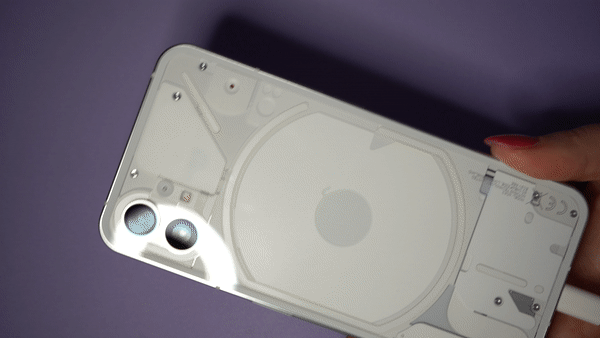
I will say that they get very bright and flash absurdly fast. One of the matching ringtone patterns, called “radiate,” flashes so quickly it seems like a strobe light. I could see this as the sort of thing that could trigger a migraine. It’s worth noting there’s a warning label at the bottom of the Settings panel that indicates the Glyph Interface may not be safe for persons with epilepsy and other light-sensitive conditions. At least they’re aware! At least you can adjust the brightness.
There’s another thing you should know about the Nothing Phone (1). There is no volume slider on the device’s side like on the latest OnePlus devices. There is a volume control on the left side and the power button on the right, so you can cradle the phone one-handed and tap those buttons as you need. It also makes it easy to take a screenshot. But you’ll have to handle the ringer control the old-fashioned way.
Decidedly mid-range

Nothing put some extra work into the processor on the Phone (1), but don’t expect anything like Apple silicon here. Rather than choose something directly off the shelf, Nothing worked with Qualcomm to tweak an existing chip to accommodate the device’s unique features. The Phone (1) ’s processor is a Qualcomm Snapdragon 778G+, based on the original model released in May 2021. That chip was an 8-core mid-range performer, and now it’s been tweaked to enable wireless and reverse charging on the Nothing Phone (1).
Regarding benchmarks, the Phone (1) performs squarely in the middle of the road. At least in Geekbench numbers, it performed better than comparable budget devices, like the Samsung Galaxy A53, which uses a Samsung-made Exynos chip. But it’s clearly a mid-range device when compared against the rest of the year’s major launches. The Phone (1) performed in the 800s in its single-core tests, compared to the 1100 and above scores from Samsung and Xiaomi’s flagships.

I’ve had the Nothing Phone (1) in hand for about a week, which is not enough time to tell how a smartphone will weather with use. But I used it for Pokémon Go and to play Elder Scrolls Online through Stadia with a Bluetooth controller. The device kept up with Go’s AR feature, and there was no lag while trudging through a dungeon in ESO. It is possible to game and get things done with the Phone (1), though the extent of how much is still up in the air and depends entirely on how the smartphone ages with use. That is not something I can speak to at this point in the review process.
Nothing sent me a review unit equipped with 12GB of RAM, though the Phone (1) starts with 8GB. The higher memory option is better if you play games like the ones I mentioned. You can also choose between 128 and 256 GB of storage. There is no expansion slot on this device, so the higher capacity might also become a consideration.

The Phone (1) is equipped with a 4500 mAh battery capable of up to 33W wired charging, 15W Qi wireless charging, and 5W reverse charging. It’s a quick charger, and I could grab 20 per cent battery life after about ten minutes on 30W power brick via USB-C. However, the Phone (1)’s overall battery life is slightly shorter than some larger-sized flagship devices. It lasted nearly 15 hours in our battery rundown test, which consists of streaming a 24-hour YouTube video at 200 nits. That’s about on par with the Motorola Edge+’s 5000 mAh battery and just a little less than the Galaxy S22+’s 4500 mAh battery.
Unlock it with your face
Nothing attempts to compensate for its mid-range-ness by packing in premium features, like wireless and reverse charging. You can also unlock the Nothing Phone (1) with your fingerprints using the under-display fingerprint scanner, or you can bypass that altogether and use the built-in face unlock tech. The process for scanning in your face for that latter function is pretty quick, and you can choose whether or not the phone waits for your swipe before bypassing the lock screen.
The face unlock feature worked a handful of times during my days of testing. I wasn’t entirely sure how to hold the phone to make it work each time. Anecdotally, it feels like the Apple iPhone 13 Pro’s FaceID is much quicker than the mechanism utilised by the Nothing Phone (1). I preferred unlocking the Phone (1) with a fingerprint or a PIN.
A camera for lovely days only
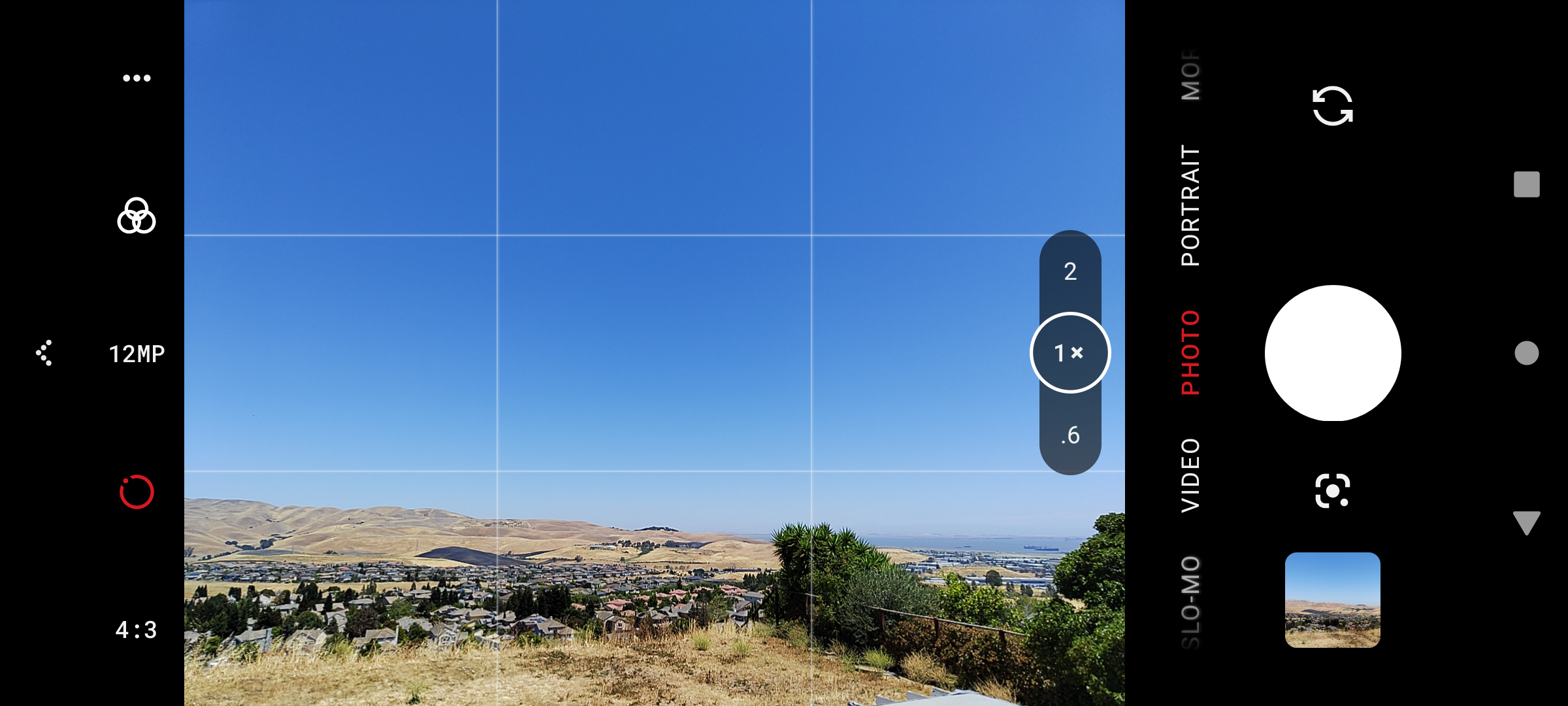
The Nothing Phone (1) has a dual rear-facing camera system. The primary camera is a 50-MP Sony IMX766 sensor with an f/1.88 aperture, OIS and EIS image stabilisation, slow motion capabilities, and up to 24mm focal length. The second camera is a 50-MP ultra-wide Samsung JN1 sensor with an f/2.2 aperture and a 114-degree field of view. There’s also a front-facing camera that’s a 16-MP Sony IMX471 sensor with an f/2.45 aperture. The Phone (1) can shoot video at a maximum of 4K resolution at 30 frames-per-second (fps) or 1080p resolution up to 60fps.
The Nothing Phone (1) cameras are capable of capturing daily life. I managed clear landscape shots in the middle of the afternoon and was pleased with the amount of sharpness even in the images I took indoors. The high megapixel count helps photos look like they’re clear when zoomed out, though when you pinch to pan around the photo, you’ll see pixels muddled together.

The Nothing Phone (1) also struggled with its digital zoom capabilities. Admittedly, devices like the Samsung Galaxy S22 Ultra and the OnePlus 10 Pro have spoiled me with their optical zoom abilities. But the Nothing Phone (1) ’s constraints became apparent to me when a grass fire broke out on the hills I typically use for testing each smartphone’s zoom. When zoomed in at its maximum 20x capacity, the Phone (1) could not keep up with the action. The images appeared choppy, and you could barely see the fire line from the tan grass, whereas it was much more distinct in person from my line of sight. The OnePlus 10 Pro, which has a maximum optical zoom of 3x and digital zoom of 30x, fared much better, and photos of the fire were clearer, which made them more shareable for submitting to places like local news agencies. If you’re chasing fires, you should probably get a smartphone with lenses that can handle that sort of commotion. The Nothing Phone (1) isn’t it.

For more casual users, the Phone (1) ’s portrait abilities could also use a little tuning. While the feature always managed to blur out the background, it had a habit of applying it in all the wrong places. I also found the Phone (1) to be aggressive when adjusting exposure, and some shots taken out in the sun appeared more blown out than I’d prefer for a point-and-shoot. I felt like I had to adjust each image I snapped with the Nothing Phone (1) manually before I could even consider sharing it on social media.
Where the Phone (1) impressed me was with its nighttime capabilities. Although the nighttime photos I took with it are not as sharp as ones taken with the Pixel 6 Pro, which remains the benchmark for smartphones that can take proper night shots. Nothing managed to tweak the software so that it’s got lighting down in these sorts of situations, and it’s way better than on the Motorola Edge+, a flagship device that disappointed with its nighttime shooting. It’s still not the quality I like to post to my Instagram Stories, but that’s a mid-range phone for you.

A near-stock version of Android
If you’ve played around with the Nothing launcher available for download in the Google Play Store, then you already know what the Phone (1) ’s interface is like. A customisation panel — spelled out in British English — lets you choose a wallpaper and colour style, a la Android 12’s Material You. You can also choose from any icon pack you have installed, though you can’t change individual icons for apps that don’t have a corresponding image. (There’s a fix for this icon mismatch issue in Android 13 that will hopefully solve this problem across the platform.)
The overall interface on the Phone (1) ’s version of Android 12 looks closer to the Pixel’s Android experience than the Oxygen OS on the OnePlus 10 Pro, which is a tick in Nothing’s favour. But as I mentioned, you will run into those dot-matrix font headers in the settings panel. There are additional interface settings you can access by long-pressing on the Home screen, and this is where you can choose from options like app suggestions and whether the Google app should live on the left-most panel.

I am a little concerned about the longevity of this particular smartphone, seeing that it’s a brand-spanking new release from a young device manufacturer. On its part, Nothing promises up to three years of Android updates and four years of security patches, delivered every two months. We’ll have to see if it lives up to that.
We can’t forget the gimmicks

Before I conclude on this review for a smartphone that you can’t immediately buy in the U.S., I have to mention that this device wants to help you keep track of your NFTs. If you are collecting non-fungible tokens, you can show them off in five different sizes on the Nothing Phone (1) home screen and track their prices relative to the market.
It’s clear from this feature alone that this phone is meant for a particular demographic of users. The Phone (1) is not just for anyone who needs a new Android smartphone to carry them through the next few years. It’s for a person bored by the capable devices that Samsung and Google have launched over the years, not to mention the other major players in markets overseas. But I’m struggling to see the differentiation that Nothing Phone (1) truly offers apart from marketing and exterior design. At its core, the Phone(1) is another Android device in the saturated sea of choice. You have to really be bored with the current crop of offerings to choose this device over the so many others that have had time to bloom.
If you’re truly bored, the Nothing Phone (1) starts at £399 (or around $US475 ($659)) for the 8GB RAM variant with 128GB of storage. There’s also an 8GB/256GB variant for £449 and a 12GB/256GB variant for £499. But the biggest caveat to note before you shell out the shipping rate for this smartphone is that it doesn’t work on all major U.S. carriers. Nothing says the Phone (1) will work on T-Mobile and AT&T, though coverage is unpredictable on the former, and there’s no access to 5G or VoLTE/VoWiFi on the latter.
