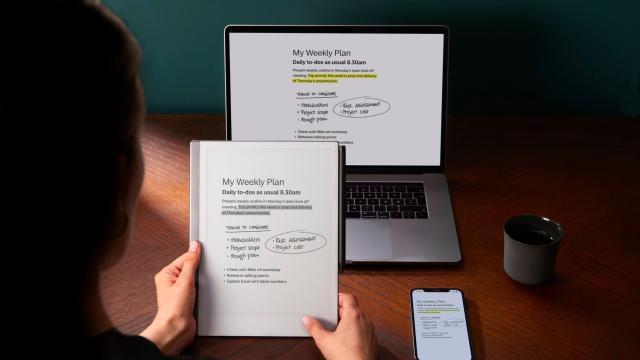A year ago, reMarkable announced that some of its E Ink tablets’ best features would be locked behind a monthly subscription fee for new users, but today the company has dramatically reduced the price of that subscription, while making some previously locked away features now available for free.
In the years since the original reMarkable tablet (and later the reMarkable 2) was introduced — the first to truly replicate the pen on paper experience with note-taking capabilities on a large E Ink screen, there have been quite a few e-note alternatives to enter the market. Some, like the Bigme InkNote Colour, are very good, but none have quite matched the performance and ease of use of the reMarkable, which effortlessly syncs documents between the tablet and desktop/mobile apps.
The reMarkable tablet’s unlimited cloud syncing was a standard feature until last October, when the company introduced two tiers of paid subscriptions for new users (legacy owners could continue using their tablets unrestricted) wanting to hoard as many files as they wanted. For those who didn’t opt into a subscription, any documents or files synced to reMarkable’s cloud servers would be deleted after 50 days of inactivity. The basic $US5 ($7)/month Connect Lite plan unlocked unlimited cloud storage for the reMarkable tablets, while an $US8 ($11)/month Connect plan included that plus the ability to sync documents to Dropbox, OneDrive, and Google Drive. It also came with handwriting to text conversion, and email file sharing right from the tablet.
Starting today, the Connect Lite and Connect plans have been merged into a single, revamped Connect plan that includes unlimited cloud storage and syncing, an extended warranty, and a price drop from $US8 ($11)/month to just $US3 ($4)/month, with new users getting their first year for free. Features previously locked behind subscriptions as of last year, like handwriting conversion, document emailing, and support for Dropbox, OneDrive, and Google Drive, are now once again standard features included for free with every reMarkable tablet.
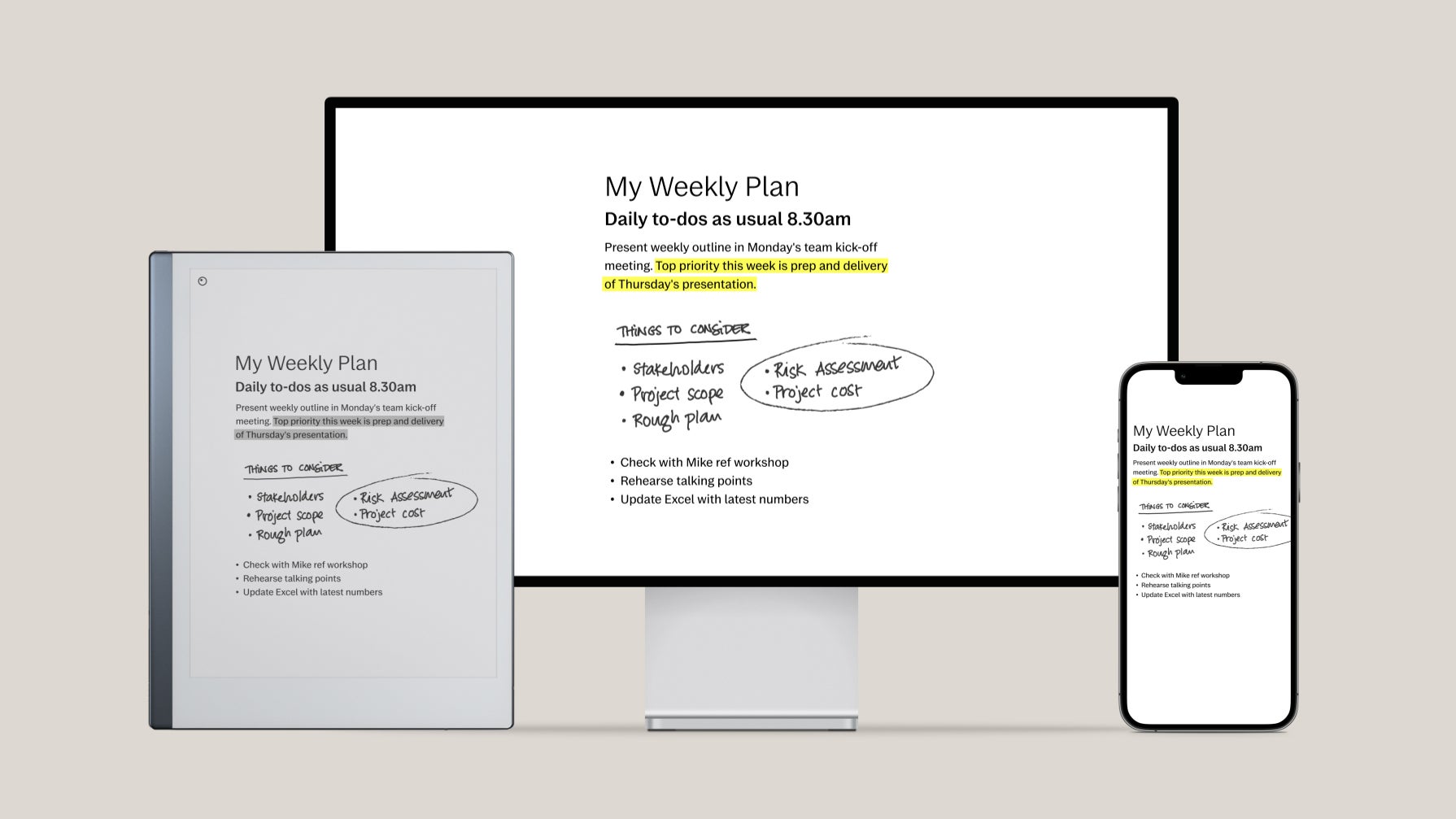
Today the company also announced new software features arriving later this year, including the ability to combine handwritten and typed text in a document, with Connect subscribers being able to edit, modify, and add to cloud-synced documents through the reMarkable desktop and mobile companion apps, which previously only allowed documents to be opened in a read-only mode, or exported as PDF or SVG files.
Although it seems as if we’re all drowning in subscription fees now, it’s nice to see a company walking things back a bit. The effortless cloud syncing is easily one of the reMarkable tablet’s best and most polished features, and these updates help cement the device as the best e-note on the market if note-taking is your focus. Now the company just needs to find a way to include screen lighting for the reMarkable 3.