With just one month in between their respective showcases, both Dr. Lisa Su of AMD and Intel’s Pat Gelsinger declared their forthcoming line of CPUs to be the best and fastest gaming CPUs on the market. These are bold claims from both manufacturers, however, AMD’s Zen 4-powered juggernaut left an impression that demands a strong answer. Now it’s time to see Intel’s response — and what a response they gave!
Codenamed Raptor Lake, Intel’s 13th Generation Core processor family follows closely in the footsteps of the Alder Lake release – and I mean closely. It was only 11 months ago that Intel’s 12th Generation Core processors were released.
Fast forward to the present and we have the next iteration of Intel’s hybrid core architecture in hand. With six CPUs across the Core i5, Core i7, and Core i9 families revealed and a limited edition 6.0 GHz CPU teased at September’s Intel Innovations summit, it would be an understatement to say that we have been anticipating this moment since the announcement.
For this article, we received two 13th Generation Core CPUs from Intel – the Core i5-13600K and Core i9-13900K. We’re going to break down what has changed from 12th Gen to 13th Gen, look at a bunch of data, talk about the modern CPU landscape, and, of course, talk a bit about who these products are best suited for.

Intel Core i5-13600K and Core i9-13900K CPUs
What Is It?
Intel Core i5-13600K and Core i9-13900K. Members of Intel’s 13th Generation Core family of CPUs.
Price
$319 (Core i5-13600K) and $589 (Core i9-13900K)
Like
Core i9-13900K goes toe-to-toe with the Ryzen 9 7950X at a fraction of the price. Core i5-13600K edges out Ryzen 5 performance. More options for budget-friendly builds.
Dislike
Power efficiency is less than stellar. Higher performance cooling is a must.
Exploring Raptor Lake
Before we begin, I have to warn you: if you were here for Alder Lake in any capacity, you are going to feel a bit of déjà vu. Raptor Lake builds on the foundation laid by its predecessor, so it will be worth revisiting familiar ground.
Intel’s 13th Generation Core processors are built on a hybrid core architecture, comprised of two different microarchitectures. Efficient cores (or E-cores) are lower-powered cores designed to manage background tasks and to spread out the load of scaling, multithreaded workloads. Performance cores (or P-cores) are processing cores designed for demanding workloads, gaming, and single- or lightly threaded tasks. While P-cores are hyperthreaded, each E-core represents a single processing thread.
This is an important detail to pause on. When we start talking about thread counts on these processors, you may notice while looking at charts that the maths is interesting. While AMD leans into a multi-chiplet design, keeping the thread count and core count at 2:1 ratio, Intel’s monolithic design changes how we compare these numbers.
Take, for example, AMD’s Ryzen 9 7950X. It is a 16-core processor with 32 threads to work with. The Core i9-13900K is a 24-core processor that also has 32 threads to work with. How does that maths out? Like this: of its 24 cores, 8 are hyperthreaded P-cores, meaning that they represent 16 of the 13900K’s 32 threads. The other threads are represented by the 16 E-cores.
Alder Lake introduced us to this new way of counting cores and threads, but Raptor Lake piles more E-cores into the party. The Core i5-13600K adds four more E-cores to its architecture while the Core i9-13900K takes on eight more! If you are keeping count, that is double the E-cores of their respective predecessors. At the moment, the known processors in the Raptor Lake family have E-cores and P-cores, but if the series follows in the footsteps of its predecessor, we could see 13th Generation Core CPUs without E-cores.
That isn’t the only thing that has increased across the generation. The 13th Gen CPUs are receiving bumps in both L2 and L3 cache as well. The Core i9-13900K comes equipped with 32MB L2- and 36MB L3 cache, an increase of 6MB at L3 and 18 MB at L2. The Core i5-13600K saw a modest bump of 4MB at L2 – moving its total L2 cache to 24MB. The Core i5’s L3 cache, however, more than doubled, moving from 9.5MB to 20MB.
Speaking of modest increases, the clock speeds for P-cores and E-cores are noteworthy, but not astronomical. For the 13900K, the max turbo frequency is listed at 5.8 GHz on P-cores and 4.3 GHz on E-cores. That is around 700 MHz on the P-cores and 400 MHz on E-cores. The story is different, however, with base clock frequencies. The 13900K dials back the base frequency by around 200 MHz. The story is similar with the Core i5-13600K, lower base frequency from the previous generation with a modest uplift in the turbo frequencies – an uplift of around 200 MHz on the P-cores and 300 MHz on the E-cores.
While frequency uplift is a part of the 13th Gen story, it isn’t the whole story. With more E-cores to work with and more powerful P-cores, these processors are going to be demanding more power. That’s right: if Alder Lake was power-hungry, Raptor Lake is HUNGRY hungry. While the processor’s base power remains the same at 125W, the Core i5 jumps from 150W to 181W at maximum turbo power while the Core i9 jumps from 241W to 253W.
Even with this power increase, there is some great news: Raptor Lake utilises the same LGA1700 socket as Alder Lake, so this high demand is not new to manufacturers. What is also great news is that Z690 motherboards from the previous generation will support 13th Gen processors with the appropriate BIOS updates. Newer Z790 motherboards will be released alongside the CPUs with expanded bus support for PCIe 5.0 alongside offering features like WiFi 6 and Thunderbolt 4, just like its predecessor.
But, that’s not all.
Unlike AMD’s “all-in” approach to DDR5, Raptor Lake CPUs and Z790 motherboards have options to use either DDR4 or DDR5. Keep in mind, DDR4 and DDR5 are not interchangeable. Having the option to purchase a motherboard that uses DDR4 instead of DDR5 could be a cost-saving option for a system builder upgrading from a more recent platform. We will talk about this later, but it does make the conversation about moving to a new platform a bit more enticing.
Now that we have talked about the details, the real question is this: how do they work?
Let’s talk about the numbers.

Performance and Power Comparisons
Much like our review of the Ryzen 7000 Series, we will be running a battery of tests that will give us a picture of Raptor Lake’s performance in day-to-day operations while providing some benchmarks for gaming and creative applications. Keep in mind, we are not doing performance tweaking outside of running XMP for memory optimisation similar to running EXPO for AMD’s CPUs.
When it comes to comparisons, we have an interesting situation: the Core i9-13900K is positioned closer price-wise to the Ryzen 9 7900X at $US549 ($762) than the Ryzen 9 7950X at $US699 ($970). Since that is the case, we will be including data from both CPUs as well as data Sarah Jacobsson collected for our Alder Lake review. For the Core i5-13600K, we will carry over the 12600K’s data to show improvement from the previous generation and we will be drawing comparisons with AMD’s Ryzen 5 7600X.
For our test bench, we tried to keep components as similar as compatibility would allow. Here is the hardware we used: ASUS ROG MAXIMUS Z760 EXTREME motherboard, NVIDIA RTX 3090 Founders Edition GPU, 32 GB Corsair Dominator Platinum DDR5-6600 RAM, 1TB WD_Black SN770 M.2 NVMe SSD, NZXT C1000 Gold 1000W PSU, NZXT Kraken Z73 360mm all-in-one liquid cooler with three 120mm fans, and an NZXT H7 Elite mid-tower PC case equipped with four 140mm fans.
Now, let’s see what these things can do!
Benchmark Breakdown: Productivity
We ran the same suite of software benchmarks as we did in our Ryzen 7000 series reviews to showcase single- and multi-thread performance. These synthetic benchmarks create consistent scenarios to give us a picture of how each CPU performs the same tasks.
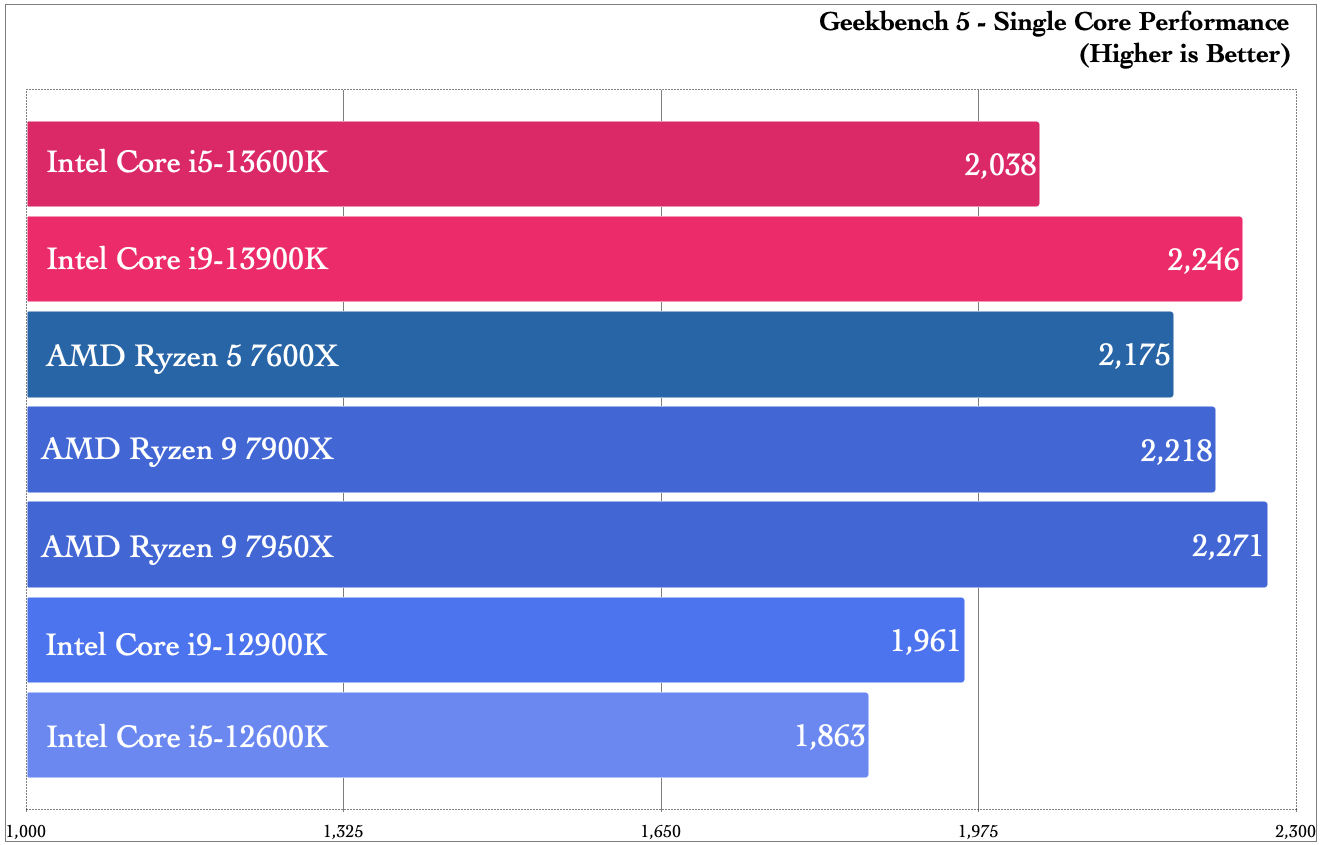
Beginning with Geekbench 5, we started to see the uplift from generation to generation. For the Core i5-13600K, we see a ~9.4% increase over the 12600K and ~3.9% over the 12900K in single tread tasks – operations such as web navigation, image and text compression, PDF rendering, and machine learning. It did, however, trail behind its competition, the Ryzen 5 7600X, by ~6.7%.
The Core i9-13900K, however, takes a ~14.5% leap ahead of its predecessor while going toe-to-toe with the Ryzen 9s, positioning itself within ~1.1% of the 7950X’s performance! Remember: we’re talking about single-thread performance here. This is typically the space Intel has been dominant while AMD has historically been the king of the cores.
Geekbench 5’s multithread scores, however, tell a very different story.
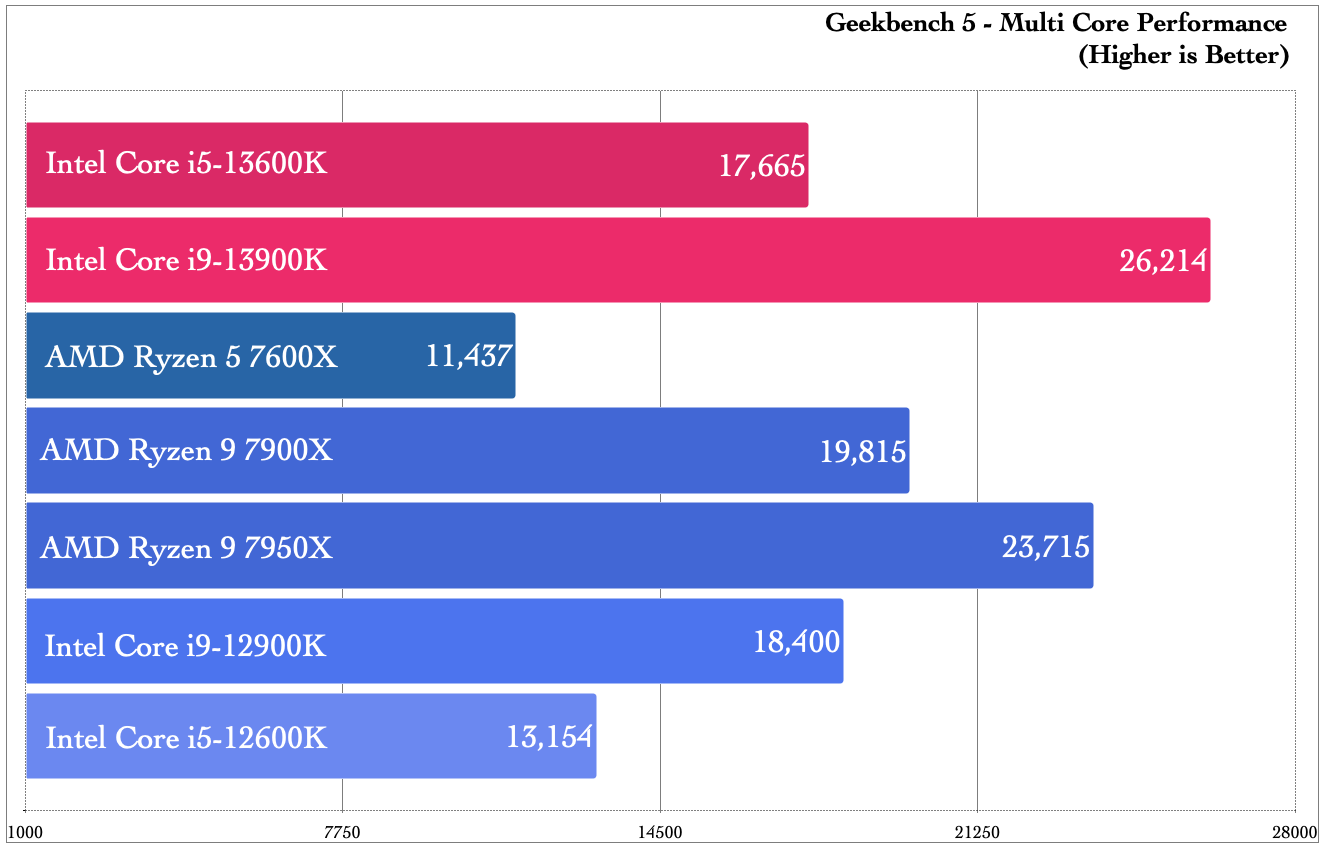
When last we visited this test, the Ryzen 9 7950X had dominated the 12900K by ~28.8%. With the 13900K, Geekbench 5’s multi-core, multi-thread benchmarks showed Intel leaping ~10.5% ahead of AMD’s flagship. The 13600K is no slouch either; with its additional E-cores, the new Core i5 takes an impressive ~34.2% lead over its predecessor while beating the Ryzen 5 by over 50% of its performance within this benchmark. The latter point was not difficult to do, however, as we did note that multi-thread operations were not the Ryzen 5’s strongest showing.
Moving on to video encoding, we moved our testing to Handbrake, converting a 4K video file to a 1080p30 format. The 13600K was less pokey than its predecessor, shaving 40 seconds off of the total time for encoding, placing it in closer competition with the 12900K and the Ryzen 9 7900X. The 13900K on the other hand shaved 16 seconds off of the 7950X’s best time — a ~14.4% improvement over the previous generation and ~8.5% improvement over its competition.
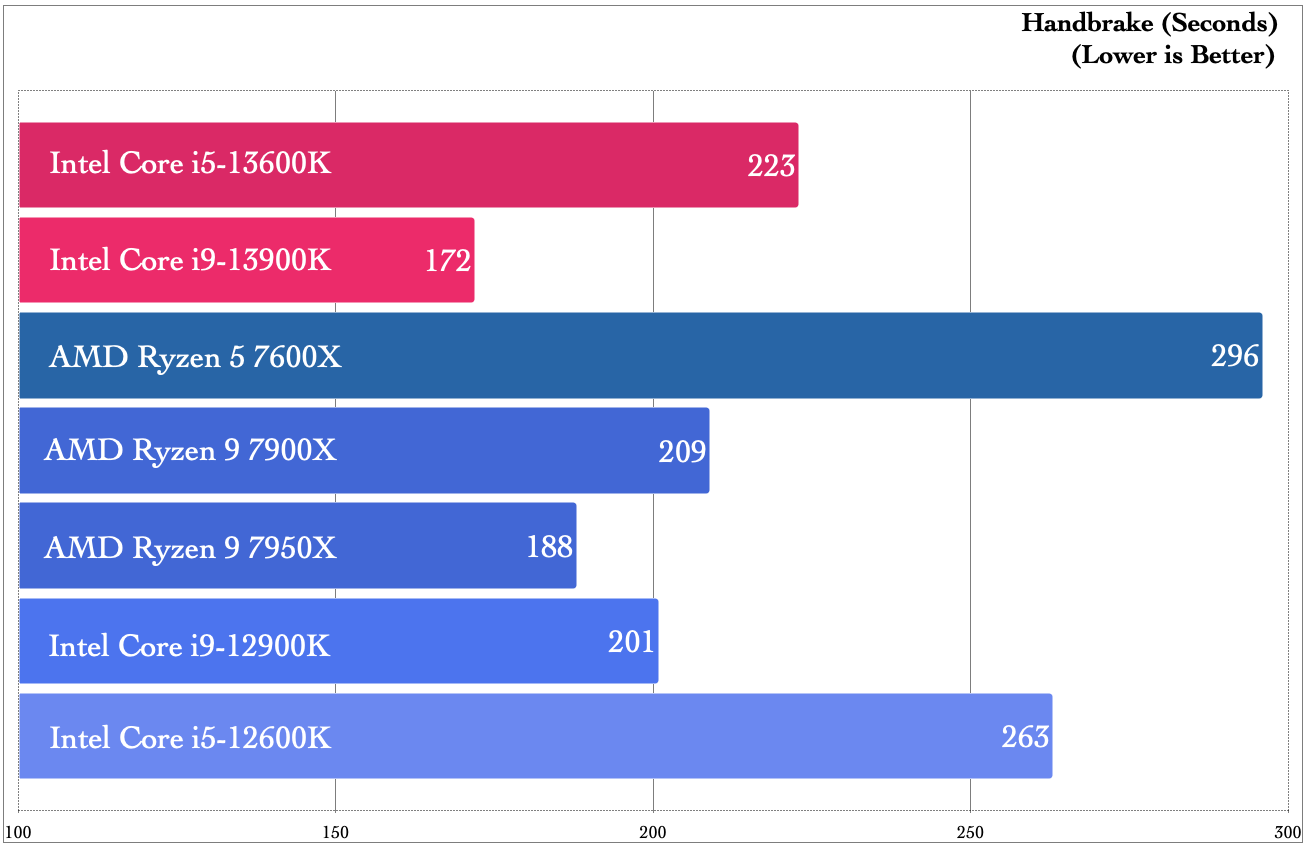
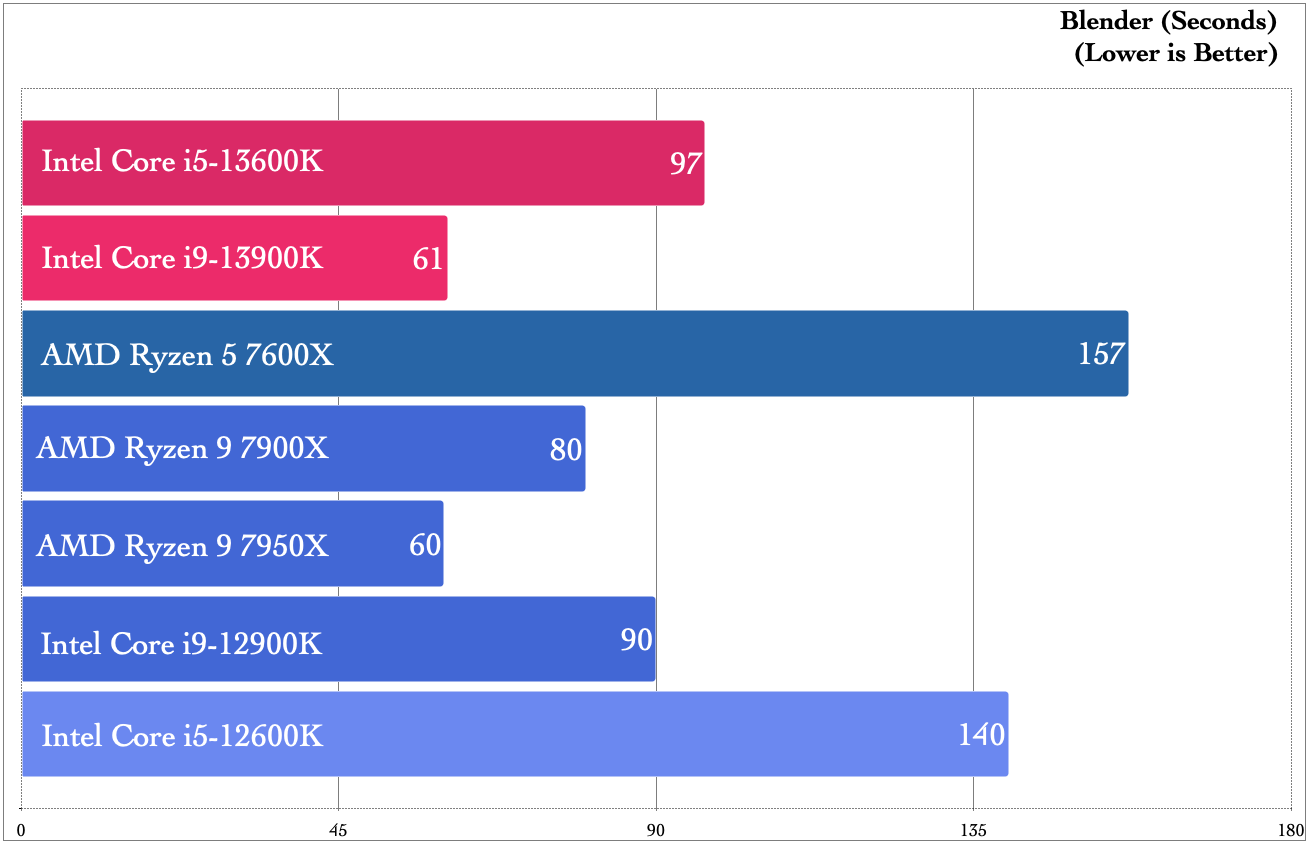
It’s not all high-fives and home runs for the 13900K; in Blender, Intel’s hot new CPU couldn’t quite edge out the 7950X. Clocking in at 61 seconds, Team Blue missed out on the crown by one second. The 13600K, however, made marked improvement over the previous generation again, placing its performance in closer competition with the 12900K and the 7900X. For Intel’s “entry-level” processor, the Core i5 knows how to put in the work – at least, that is the picture we get from our productivity tests!
Benchmark Breakdown: Gaming
In our gaming benchmarks, we ran all of our gaming tests at 1080p to get the clearest picture of the CPU’s impact on performance, limiting GPU dependency. These tests were taken from games that had synthetic benchmarks, allowing for repeatable, consistent data across a number of different APIs.
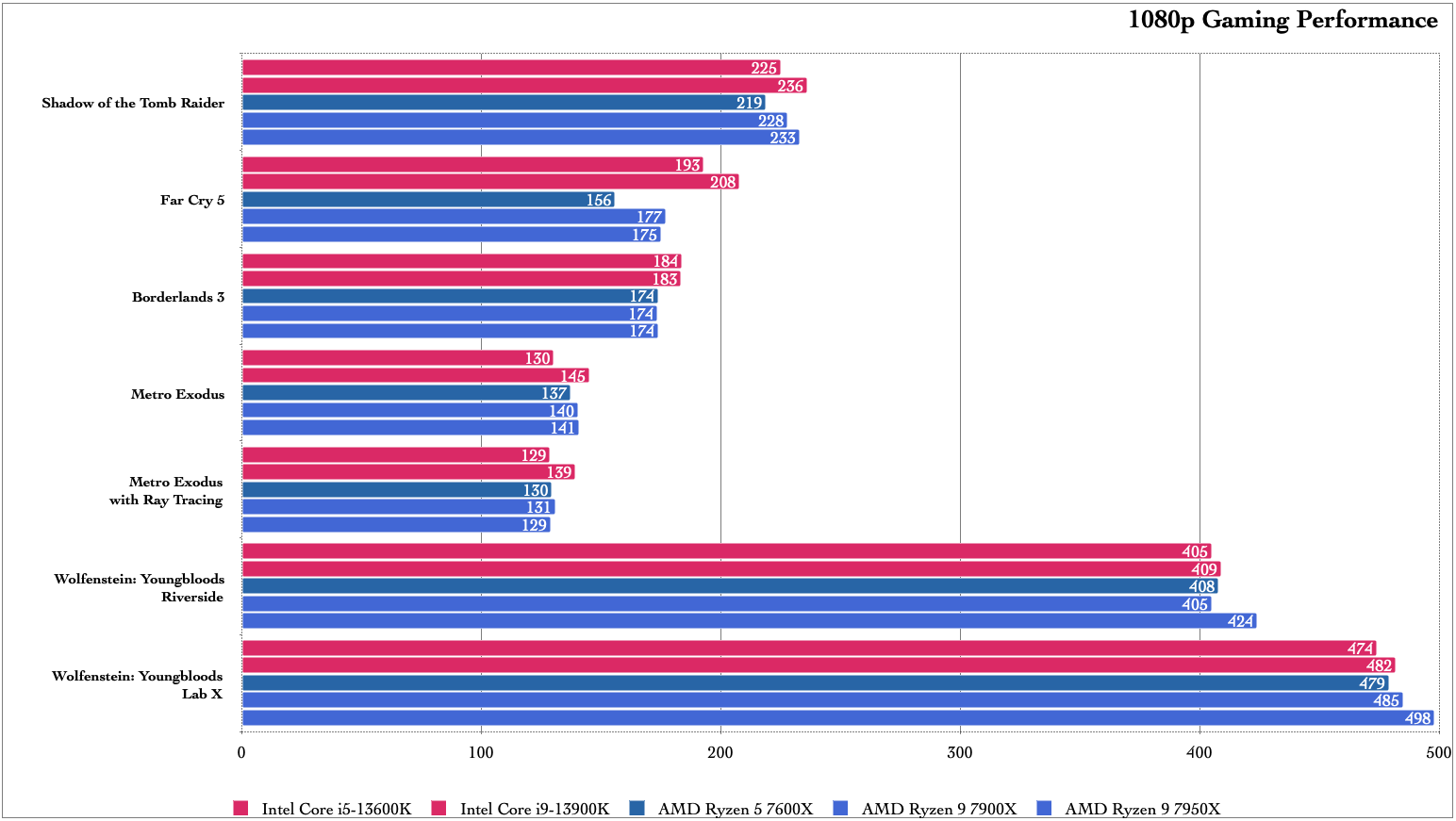
Our picture in gaming benchmarks is far different than what we saw with Zen 4. While AMD’s performance was fairly similar, we saw a distinct contrast between the 13600K and the 13900K. In each of our gaming benchmarks, Intel’s 13th Generation Core processors traded blows with Ryzen 7000. While the numbers across the board were impressive, there is one stand-out worth noting.
In our test of Metro Exodus, there is a branch of the benchmark that utilises ray tracing. Like our Ryzen tests, we did not enable any extra advantage within these scans — no DLSS, no ReSizable Bar, no Smart Access Memory. While it only took a lead of 10 frames per second (~7.7% over the 7950X), the Core i9 seemed to handle the extra load like a champ.
The Core i5-13600K didn’t do half bad itself. In each test, it hung with the pack and even beat the competition in some cases. Both CPUs put up numbers comparable to Ryzen 7000 with different applications favouring one team or the other at 1080p. In gaming use cases, Raptor Lake provided solid frame rates in performance.
There is, however, more to the story.
Energy Efficiency and Thermal Performance
As we were recording our data, we collected information on thermal performance and wattage. To keep our CPU thermal management consistent with our Ryzen 7000 series reviews, we used NZXT’s Z73 360mm all-in-one liquid cooler, setting the pump motor to performance mode and case fans to silent mode. This meant that the pump would operate at about 70% capacity, then start ramping up to 100% if the CPU temperatures crossed over 55° C – which happened often. The accompanying radiator and case fans were operating in silent mode – running at 40% capacity until 65° C, ramping up to 70% until it hit 85° C, then opening up to 100% strength at 90° C until temperatures came down to reasonable levels.
Here is what we found:
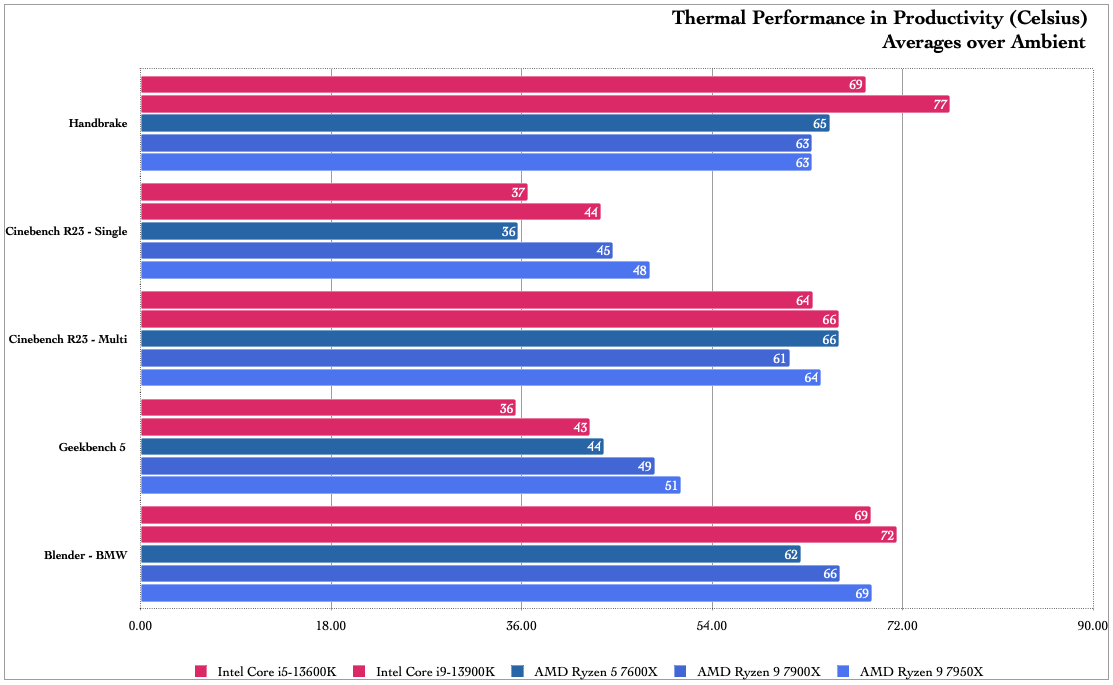
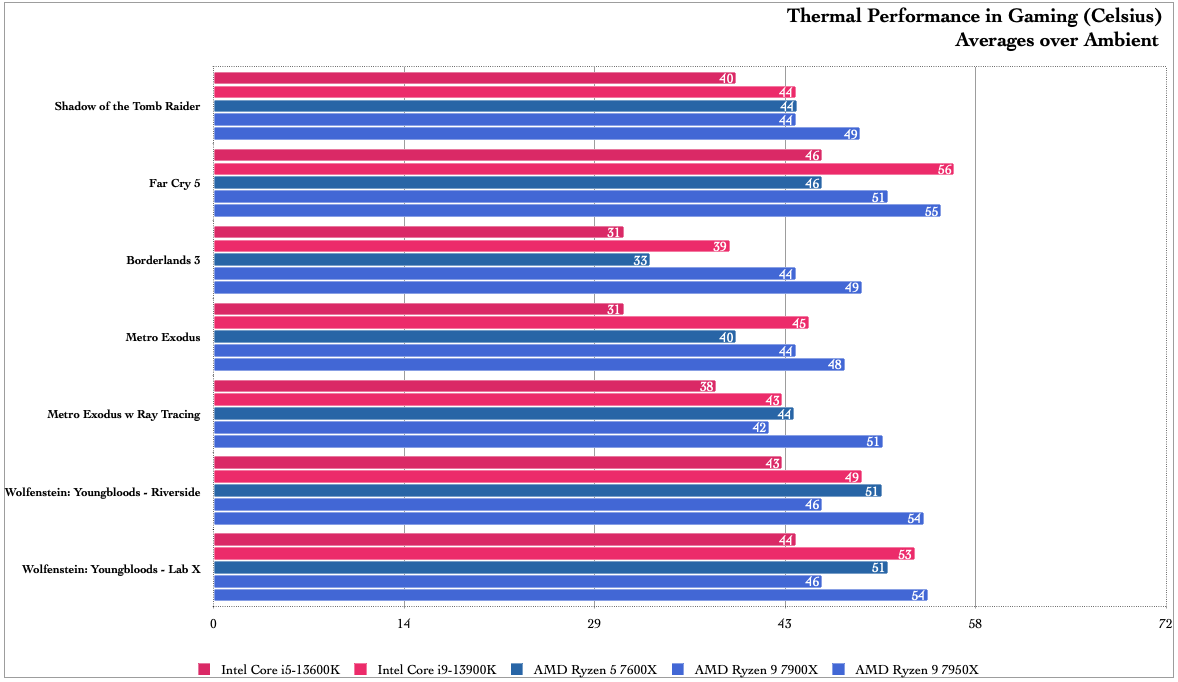
Across the board, the temperature averages hover in the mid to high 40° C range over ambient temperatures in most of our gaming tests, similar to the performance we saw with the Ryzen 7000 series. However, in some of our productivity tests like Blender and Handbrake, the Raptor Lake CPUs ran a few degrees hotter.
The numbers that are not in these charts are the maximum temperatures that we recorded during testing. It was not uncommon to see Intel’s CPUs hit their thermal junction maximum temperature of 100° C during our benchmarking. Keep in mind that we did see rather high temperatures on the AMD side, too. However, there were very few instances where we went over 95° C and, if we did, those were very brief moments.
In our review of Intel’s Alder Lake CPUs, Sarah Jacobsson noted that while the 12th Generation Core CPUs performed well, their energy efficiency was questionable. My findings with the 13th Generation were not much different.
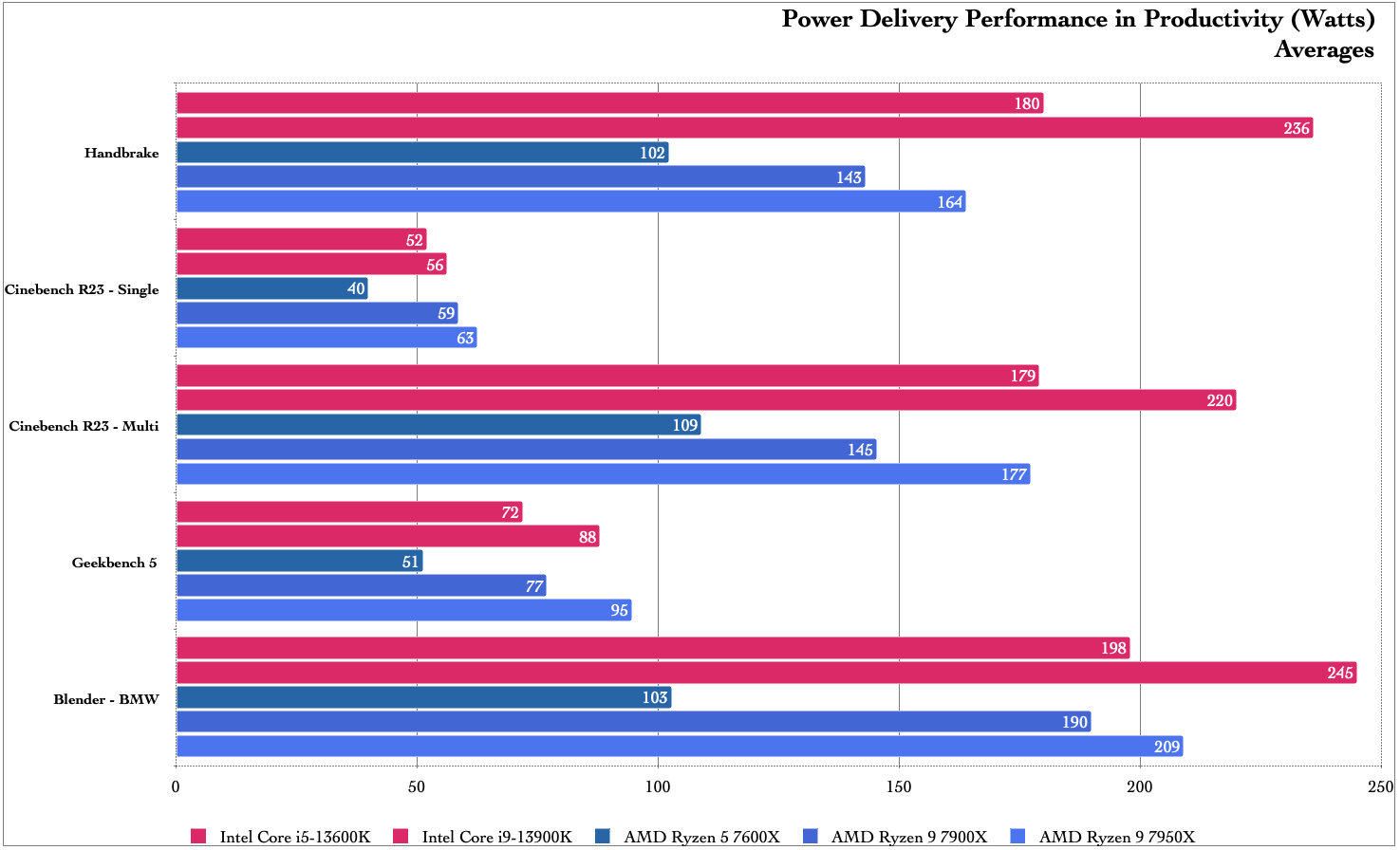
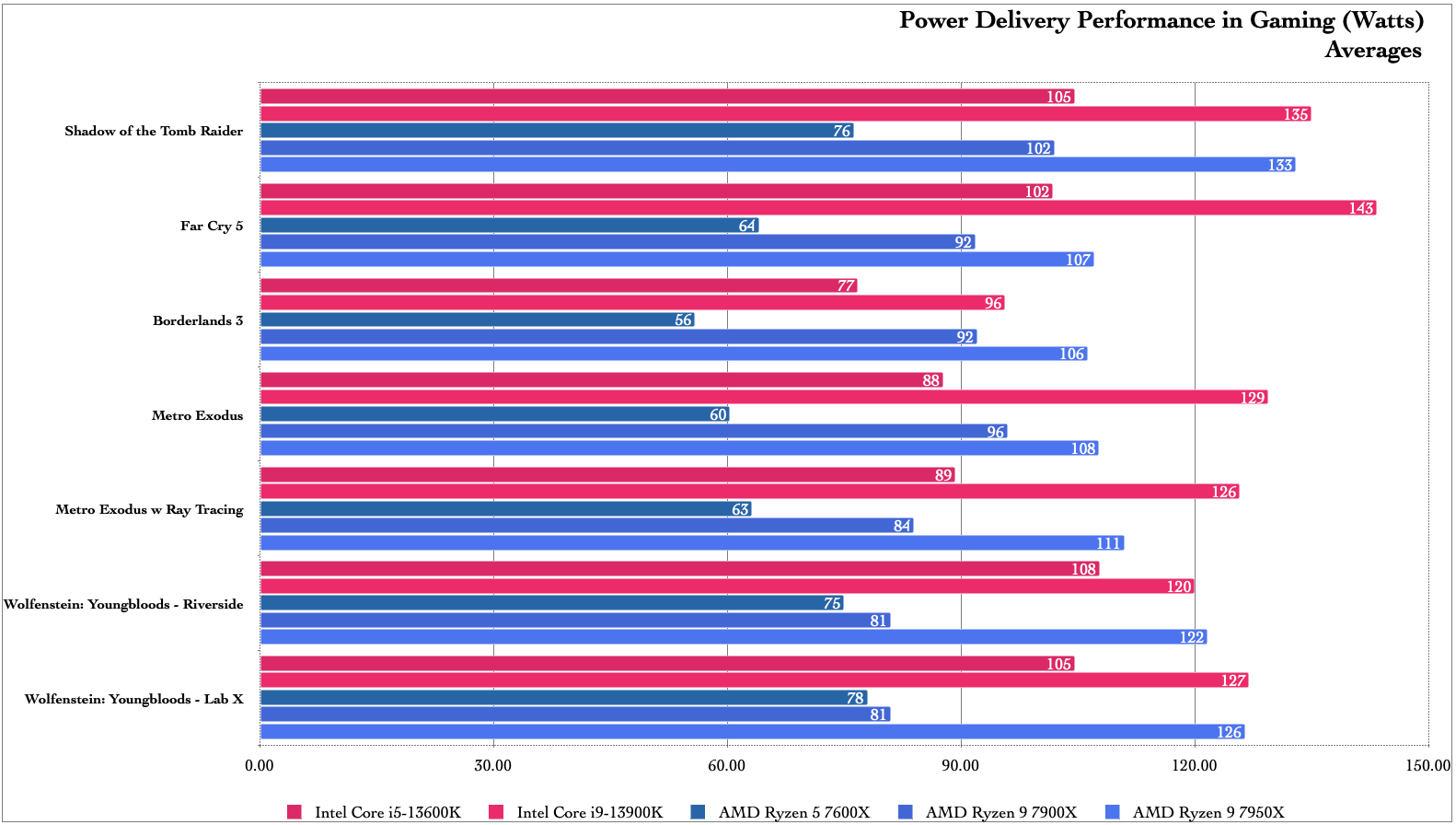
While it is true that the overall performance of both Intel’s 13th Generation Core CPUs is astoundingly good, power consumption has room for improvement. They are demanding and lose out to Zen 4 when it comes to efficiency in a number of cases.
Take Blender for example. While the Core i9-13900K and Ryzen 9 7950X come close in their encoding time, the 13900K required ~17% more power than the 7950X to achieve similar performance. The situation with the Core i5-13600K is comparable — higher performance at a higher power draw. We see this in our gaming data, too, with Far Cry 5 serving as our most extreme case.
In this benchmark, the Ryzen 5 7600X had an average power draw of 64W with the Core i5 at 102W and the Core i9 more than doubling the Ryzen 5’s power draw at 143W. This is an extremely short benchmark – and those are the averages. That translated into a 33% difference in frame rates in favour of the Core i9 and 23% for the Core i5. That is a significant return and significant amount of power, but it was also the Ryzen 5’s weakest performing benchmark. When we start to look at the power draw and performance numbers for benchmarks like Wolfenstein, the 7600X drew ~30% less power for similar performance between it and the 13600K.
Again, we are looking at astounding performance, but the cost of that performance is a higher overall power draw.

You Are Here: Raptor Lake, Raphael, and the CPU Arms Race
As consumers and PC enthusiasts, we find ourselves in an incredibly interesting position. While AMD’s new platform released with incredible performance over the previous generation and showed some advantages in comparative efficiency, that performance has been coupled with the awkwardness of adopting a new platform. The entry fee – outside of the financial cost – is that you, the end user, serve as another layer of product testing while the issues are ironed out. This, however, is where Intel has an advantage: Alder Lake was the new platform, but Raptor Lake is the polished improvement.
Alongside Intel’s 13th Generation Core CPUs are a number of supporting products and platforms that have had 11 months to mature. LGA1700 is not a new socket and DDR5 has already had integration with the prior generation of CPUs, so manufacturers have had that much time to sort out issues and immaturities of a new platform. Pair that with BIOS updates to continue future support and you have an interesting proposition to upgrade.
One of my biggest criticisms of the Ryzen 7000 Series was that the Ryzen 5 7600X, while a stellar CPU, did not release with adequate support in the realm of budget RAM and motherboard options. Though it is ever-so-slightly more expensive than its competition, Core i5-13600K does not have the 7600X’s problem. With an entire generation of year-old Z690 and B660 motherboards that are likely a firmware update away from supporting it as well as the option to stay with DDR4, the cost of entry is lower. This is incredible news for you, the consumer.
What is even better is that both companies are pushing their technologies to faster speeds, more powerful performance, and higher levels of efficiency. The more they keep pushing each other, the more we become the beneficiaries of better products – that is, at least, as long as the cost of technology remains accessible.
Final Thoughts
Raptor Lake represents a solid maturation of Intel’s hybrid architecture and an optimistic look at where future CPUs might go. The gains in performance over the past generation are stunning and the competition within the multi-threading space is incredibly promising.
As far as value goes, Intel made an incredibly calculated decision to keep the cost of their flagship CPU at the same price point as the previous generation – $589. The performance of the Core i9-13900K keeps in stride with the Ryzen 9 7950X at a lower cost while the Core i5-13600K blows past its nearest competition. The Core i5 is $30 USD ($42) more expensive than the previous generation but punches above its weight class. With what we saw out of both CPUs, I am incredibly curious about the performance of the Core i7-13700K. I guess we will have to wait until they are released into the wild!
For system builders looking to move to the LGA1700 platform, Alder Lake paved the way for a more stable experience out of the gate. And, if you aren’t planning on going all-in on DDR5 or Z790, there are some easy ways to save money on slightly older technology while gaining access to higher-performing CPU technology offered by Raptor Lake. If you have been waiting to upgrade and you are considering an Intel build, this could be a great time to dive in.
Oh, and one final piece of advice before I close out. If you are considering enthusiast-grade parts like the 13900K, please do yourself a favour and buy a reliable, high-wattage power supply while you’re at it. You’re going to need it, especially if you pair it with an RTX 4090! Then again, you might want to consider a bigger PC case, too.
The product discussed in this article including the CPUs, motherboard, and RAM were provided by the manufacturers for the purposes of review.
