I’ve never been more distracted than when I wasn’t using Focus Mode on my corral of smartphones. Phones are my thing here at Gizmodo, and since I tend to run a handful of devices concurrently, you can imagine that most of my work days are peppered with random choruses of vibrating aluminium. It makes it so that I can’t ignore even the most menial messages.
I decided it was time to get back into Focus Mode, but instead of limiting the setup to Android, I’m also setting it up on the iPhone 14 Pro Max. What I need in my space while I’m trying to work out a sentence is silence. And if you’ve read this far, you probably want to know how to create balance for yourself, too.
How to set up Focus Mode on Android 12/13

Android users, if your smartphone is on Android 12 or 13, you will have access to Focus Mode through the settings panel. It may look a little different from Google’s if you’re on a phone from another manufacturer, but the steps remain the same (unless you’re on Samsung).
- Open the Settings panel on your smartphone running Android 12/13
- Scroll down to Digital Wellbeing & Parental Controls (you can also search for it if your launcher supports the function)
- Select Focus Mode
- Tap to turn it on. Android will automatically populate a list of apps that it will mute for you below this option.
If you have a Samsung device, your options for scheduling Focus Mode are slightly different. Skip through the next few slides to see the options that work on Samsung’s One UI.
Be honest about the apps that disrupt you

Listen, it’s one thing to set up Focus Mode on Android, and it’s another to avoid locking down the app you’re using to procrastinate. I have done this same thing — block the Twitter app, only to use mobile Twitter through DuckDuckGo. It’s still distracting me!
When you turn on Focus Mode, Android will populate a list of apps below the setting options with apps it thinks should go in the “no-no” bin. It’s pretty good at determining this automatically. The main culprits for me were Google Chat, Chrome, Discord, and — this one is where it got me — Pluto TV.
Set up a schedule for Android’s Focus Mode
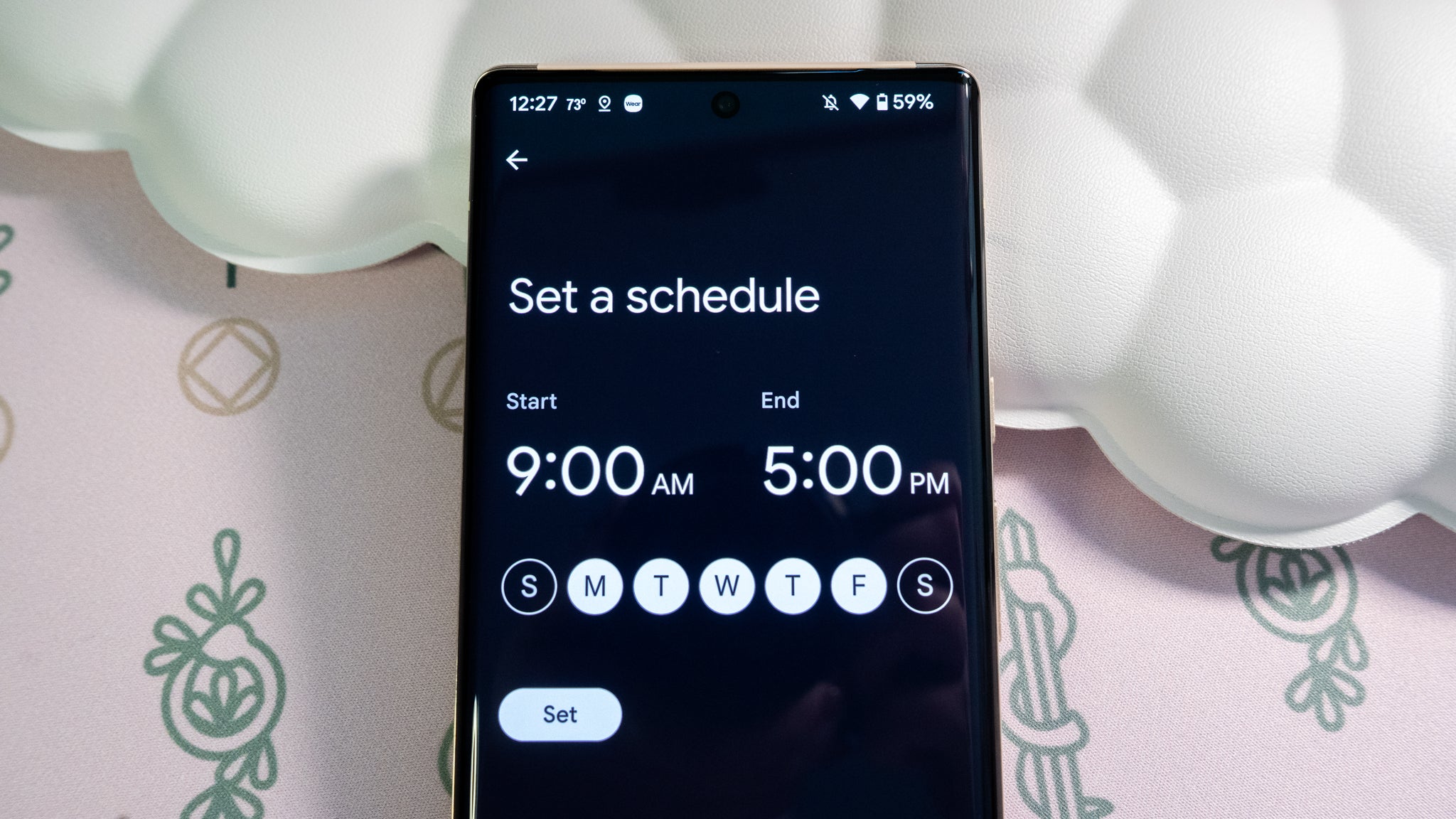
When you set up Focus Mode on Android through the Settings panel, you’ll see an option to Set a schedule. Tap that to set when Focus Mode should automatically engage. Google will start the suggestion on weekdays from 9 to 5.
There is a button in the quick settings panel to engage Focus Mode manually. Drag down the notification shade and select the option to edit your Quick Settings. Tap the tile that says Focus mode and drag it to where you’d like to access it. Then, any time you tap it from the notification shade, Android will immediately grey out the apps you’re not allowed to use. This tile is also available on Samsung’s One UI.
How to set up Focus Mode on a Samsung device with Android 12

Annoyingly, and you’ll run into this often as an Android user, your smartphone’s menu structure might look slightly different if it’s not using the “stock” software. In particular, Samsung runs its One UI software on top of whatever version of Android your phone is using, and it has its own version of a Focus Mode.
- Head to the Settings panel on your Samsung device.
- Tap Digital Wellbeing & Parental Controls.
- You’ll see a tiled interface. Tap on the top one to enter Digital Wellbeing.
- Scroll down the page to the category Ways to disconnect.
- Select Focus mode.
- You’ll notice Work time and Me time have already been populated. Tap these to edit them, or start your own.
- On the next screen, Samsung will ask you to choose the apps you can access in Focus mode. For instance, the Work time setting only allows you to use the clock app, Galaxy Wear, for accessing a smartwatch, Messages, Phone, Play Store, and Settings panel.
- You can add more apps to the list by tapping on the Edit option.
- When you’ve finished selecting apps, tap on Duration and choose how long to enforce this particular focus profile. Choose by the hour or until you manually turn it off.
Set up a schedule for Samsung’s Focus mode
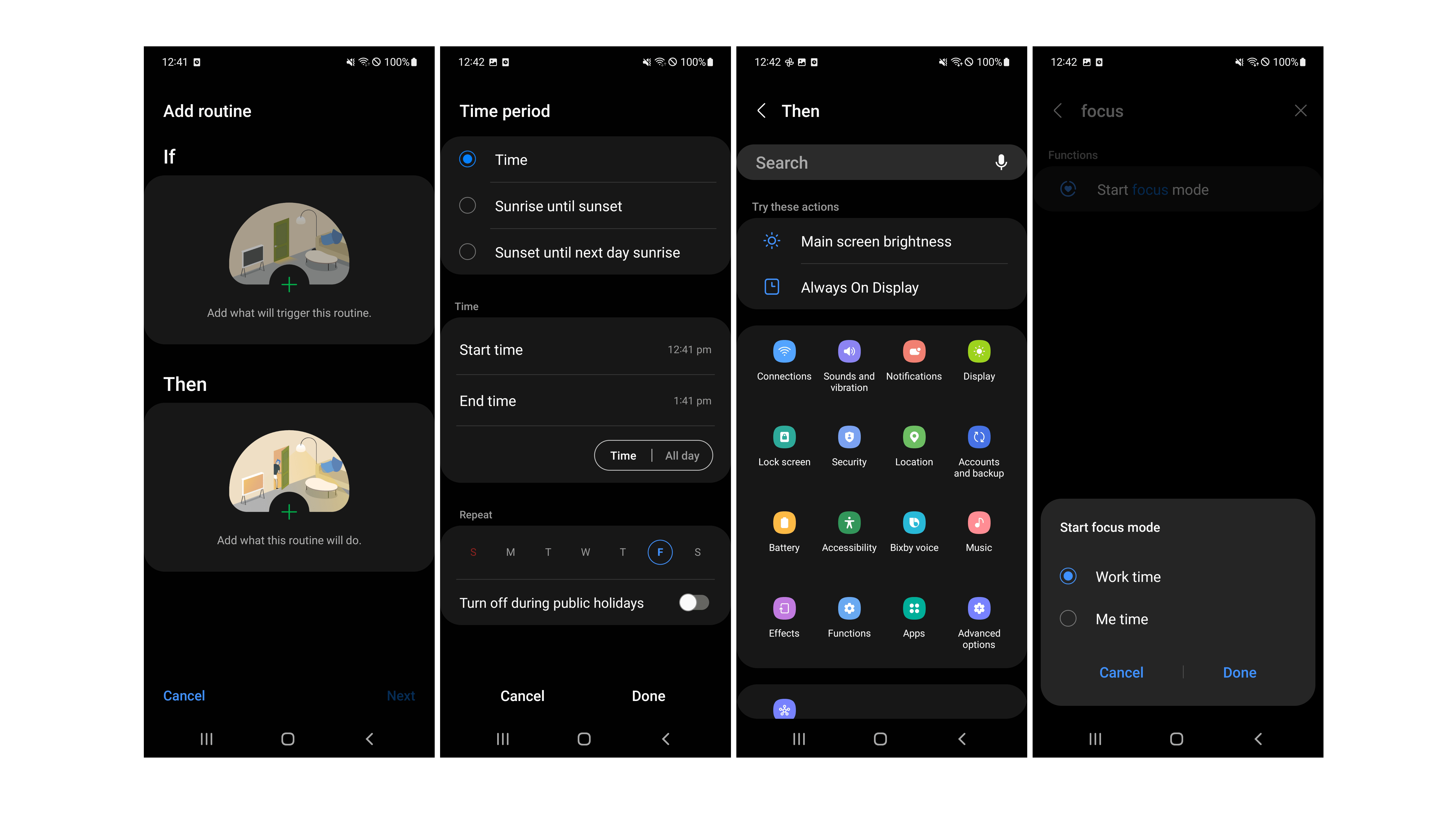
Setting up a schedule for Focus Mode on a Samsung device is a bit convoluted. It involves creating a Bixby Routine.
- In the app drawer on your Samsung device, launch Bixby Routines.
- At the bottom menu, tap the option to Add routine.
- Under the If option, select the plus sign and scroll down to Time period.
- You have the option to choose between the Time, Sunrise until sunset, or Sunset until next day sunrise. I chose the option to set up my own Start and End times.
- Below that, choose when the routine should repeat and whether Samsung should turn it off for public holidays. When you’ve finished, select Done.
- Back on the routine page, tap on the plus sign to set up a Then.
- Using the search bar at the top, type in Focus mode and then select the option to Start focus mode.
- Select the focus profile you want turned on and tap Done.
- Back on the routine page, tap Next to select the icon associated with this routine.
- Focus mode is scheduled!
How to set up Focus on iOS 15/16

Apple’s iOS has had the Focus feature since iOS 15, but it’s been slightly revamped in the latest version of iOS 16. It’s now easier to set up and offers more onboarding help.
- Head into Settings and tap on Focus.
- Start a new Focus profile by tapping on the plus sign. iOS will offer several options to start.
- You can choose from the list of prepopulated Focus modes. But for this example, we’re tapping to create a Custom focus.
- Before moving forward, you’ll need to Name Your Focus and choose an icon. Tap Next.
- iOS will serve you a screen with a rundown of Focus options. When you’ve got what you want, tap on Customise Focus to continue forward.
iOS’s Focus is a little more involved
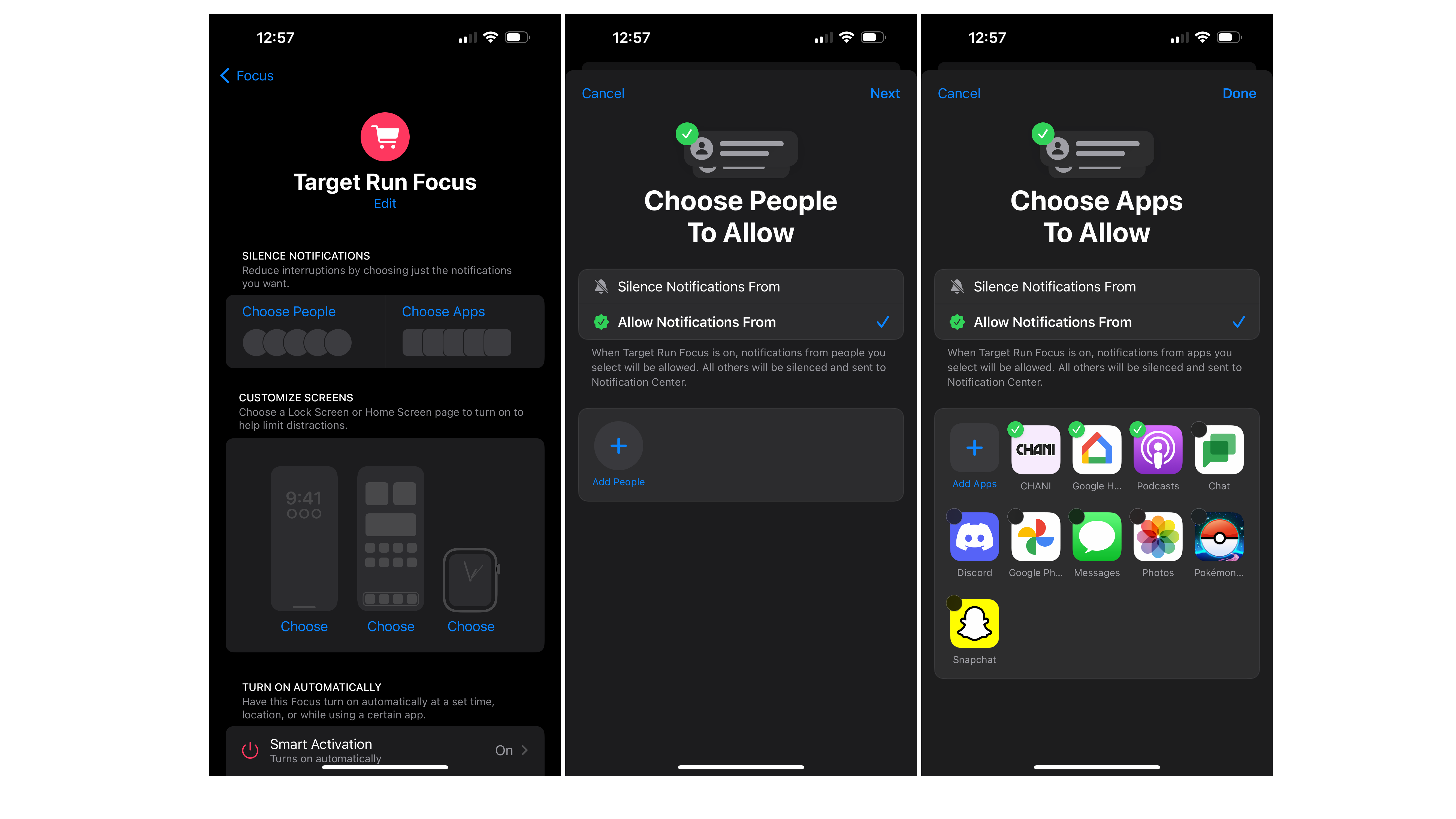
Whereas Google just lets you flip the switch to shut everything up, Apple would like you to take a second and think about your priorities before setting up a Focus.
As you edit, think through each option. As you’re choosing to silence notifications, select which People and which Apps should remain dormant while you stay unbothered. By default, iOS will block calls and messages from your contacts, and you’ll have to choose which folks to allow. As for apps, iOS will pre-allow a list of apps that are allowed to push through notifications during Focus.
Choose your Focus screen in iOS
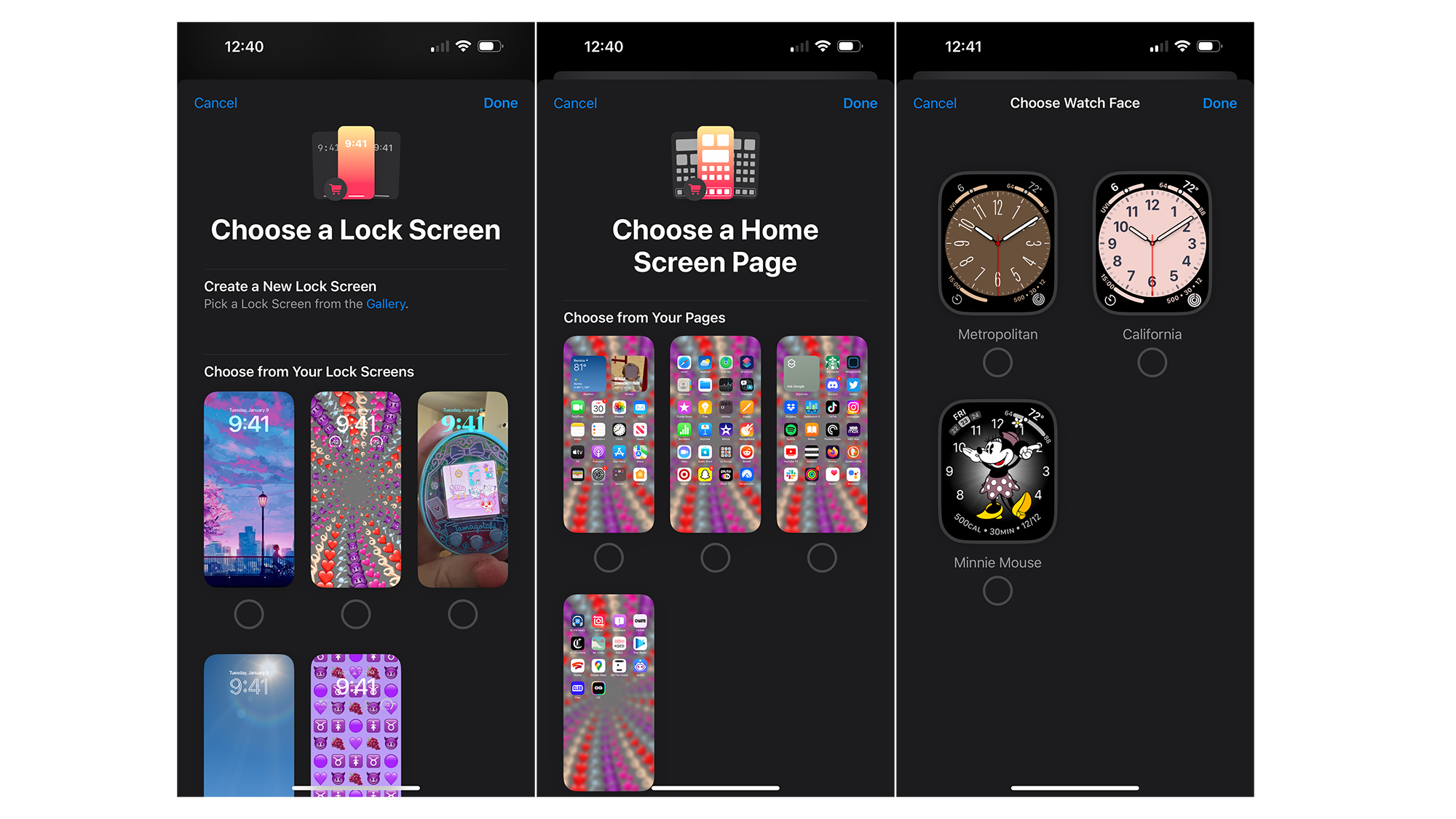
One of the new features to sprout up in iOS 16 includes the ability to customise which Lock Screen or Home screen to display during a particular Focus. If you have an Apple Watch, you can also select a specific watch face.
Additional Focus Filters in iOS 16
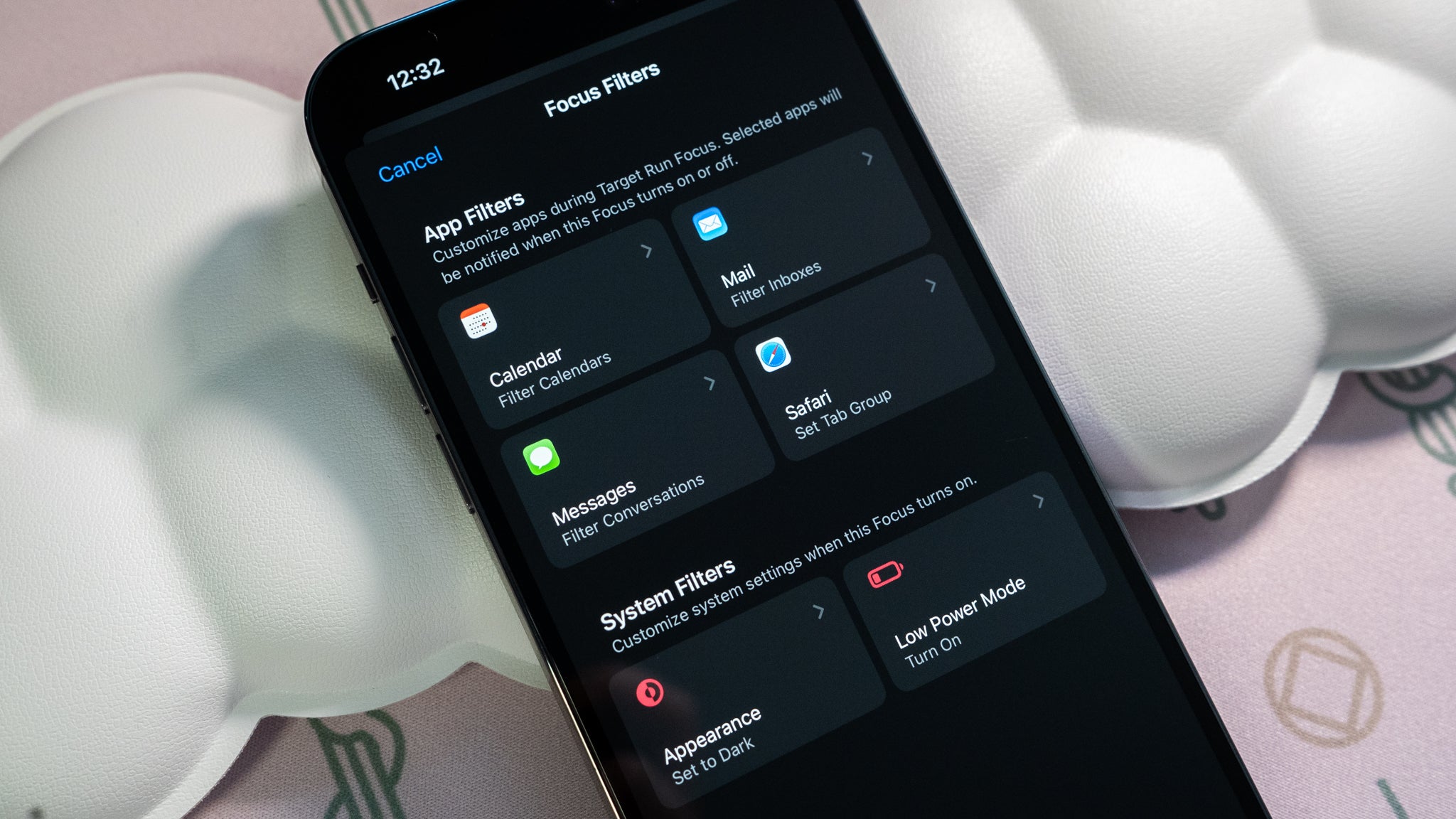
Here’s a nice little addition for iOS users: you can set specifics within a couple of apps for whenever the phone slips into Focus. For instance, if you’d rather not have your work calendar yelling at you during the weekend, choose the option to Filter Calendars and select the calendars you want to snooze. You can also choose whether iOS should be in Dark or Light mode. And there’s a Low Power Mode if you’re setting up a Focus profile for a hike and you don’t want to wear out your battery while ignoring the world.
Once you’ve made your choices, toggle on whether you want iOS to turn on Focus automatically at “relevant times through the day.” iOS will use criteria like your location and app usage to determine this. Or, you can set a strict schedule for your work hours during the weekday.
If you want to manually turn on Focus Mode, drag down the Control Centre panel and select the option. iOS will ask you to choose one of the many Focus profiles you’ve set up in the settings.
