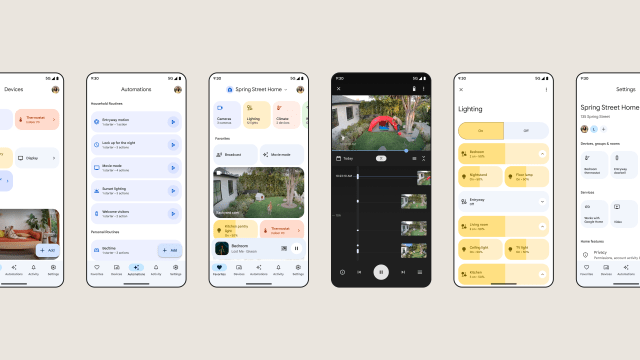Google has decided this is the week it’s overloading us with new stuff. Mere days before another major event where it will announce the Pixel 7 smartphone and Pixel Watch for Android users, the company announced a heap of updates to its smart home ecosystem.
The Google Home app is getting a much-needed revamp, including new menu structures and an easier way for users to bookmark oft-used smart home gadgets. Built-in support for Matter is also on the docket, as it’s the smart home unifier we’ve been waiting for across platforms. And starting today, you can choose from two more Google devices in the smart home: the second-generation wired version of the Nest Doorbell and the new Wi-Fi 6E-compatible Nest Wifi Pro.
Two new Nest devices

First, let’s get these new devices out of the way. Google has finally released the wired Nest Doorbell it said it would make last year. This version is the successor to 2018’s Nest Hello, the company’s first wired doorbell. It’s an alternative for folks who didn’t like last year’s battery-powered Nest Doorbell’s limitations on 24/7 recording.
The second-gen Nest Doorbell is a wired doorbell installation. If you’re planning on upgrading, it can go right on top of where the old Nest Hello used to live. The device boasts more computing power than its predecessor, twice the memory, and HDR recording. It also has a built-in machine learning chip for on-device facial recognition.
Like the rest of the Nest security camera family, the wired Nest Doorbell will utilise Activity Zones that can recognise familiar faces with a Nest Aware subscription. Nest Aware costs $US6 ($8)/month for 30 days of video history, though you’ll have to pay $US12 ($17)/month for Nest Aware Plus to access the wired doorbell’s ten days of 24/7 video recording capabilities. If you don’t pay for Nest Aware, you’ll max out at three hours of event history, with clips up to five minutes long.
We’ll hopefully get a chance to test the wired Nest Doorbell against last year’s release and the first-gen Nest Hello. The device is available in the U.S. and Canada for $US180 ($250). It comes in four colours: Snow, Ash, Linen, and Ivy, which looks like a green-black.

It’s been circulating in the rumour mill, and now it’s a real thing: Google has also announced the Nest Wifi Pro. Though this is the third-generation Nest Wifi device, this is the first time Google offers a wifi router with a 6GHz band. The Nest WiFi Pro is compatible with Wi-Fi 6E and offers combined max speeds of up to 5.4 Gpbs. There are two 1GB ports built into each router node for hardwiring to your network and devices elsewhere in the home. A two-pack costs $US300 ($416) and will cover up to 4,400 square feet, while a three-pack costs $US400 ($555) and reaches up to 6,600 square feet. You can buy additional nodes at $US200 ($278)/piece to increase capacity as needed.
Like its previous wifi routers, the Nest Wifi Pro uses machine learning to prioritise “critical activities,” including streaming video and video chat. You can also use the Google Home app on your smartphone to configure the router, including setting up parental controls or pausing wifi on a nefarious user in the household.
The Nest Wifi Pro comes in four colours, so you don’t have to hide it in the corner of your room. The colours are Fog, Linen, Snow, and Lemongrass, which has a green-hinged hue that looks akin to the teased promotional colorways of the upcoming Pixel 7 smartphone. You can pre-order the router now, though it doesn’t officially launch until Oct. 27.
Matter on the horizon
Matter, the next smart home standard that’s supposed to help unify the fragmented, disparate connected ecosystems that currently exist, is expected to go live sometime this winter. In preparation, Google has announced the Nest WiFi Pro can serve as a Thread border router. Thread is one of the underlying technologies of Matter, and you’ll be able to bring in a Nest WiFi Pro to act as a smart home hub of sorts. Additionally, devices like the Nest Hub Max, Nest Hub 2nd-gen, and last-gen Nest Wifi already have Thread built-in and can operate as Matter controllers.
Google will also leverage its Fast Pair connection capabilities within the Google Home app to simplify how Matter-enabled devices get online. Fast Pair is built into the smartphones Android users already wield. The capability will essentially scan for devices that haven’t yet been added to the network, then guide you through the setup process. Since Fast Pair is built into Google Play services as an update, anyone running Android 8 and up should have access to this Bluetooth LE-based feature.
Google Home gets a makeover
The Google Home app on Android and iOS will be overhauled in the coming months. The company promises fewer taps to get what you want and more customisation options throughout. Google wants the Home app to be “the single best place for you to set up.”
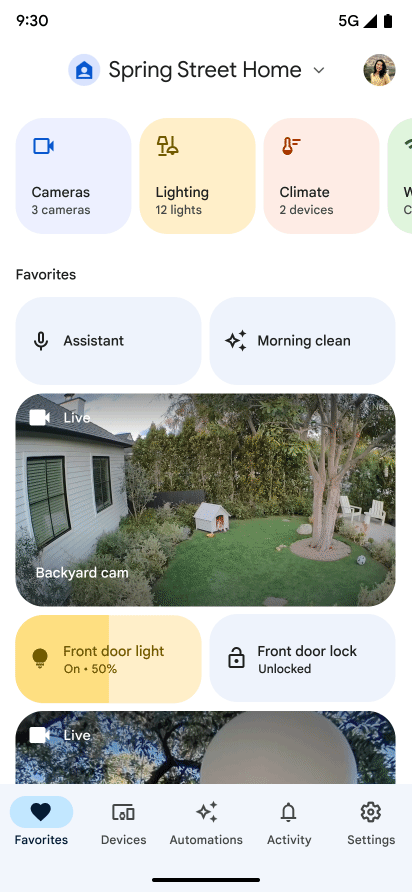
The Google Home app will adopt a new Favourites panel, which lets you personalise your smart home controls so that only the most vital devices, actions, and automations sprout up first. Favourites will let you pin Nest cameras in your home for quicker viewing of the live feed — no additional clicks required. Nest security camera users can attest that the current implementation makes you tap around too much before you can see what’s happening.
Spaces are another way you’ll interact with the new Google Home app. Spaces allow you to group devices by categories, like lights and cameras or other remote-controlled network devices. The idea is to let you think of gadgets outside their “rooms.” For instance, if you’ve got a children’s play area adjacent to an open room, you could set that up as a “space” and designate only smart home devices that directly affect the lighting of that particular zone. The idea is to give you more granular control over niche smart home situations without requiring you to tap around too much in the Home app.
Google will launch a script editor within the Home app for heavy-duty automation heads early next year. This is a first for Google and will make the Home app slightly more robust than its current implementation. Until now, if you wanted real tinkering over your Google-led smart home, you had to get a third-party app like Samsung SmartThings or Homey. As for folks who don’t know where to start down the automation path, Household Routines are coming to the Google Home app to help suggest starter actions based on what you already have installed in your smart home.
It’s about time Google revamped the Google Home app, though it’ll be a while before we can tell how much more organised or effective the makeover is. The new app will be available as a Public Preview, akin to how you can test-drive Android before it’s available for everyone else. Remember to request an invite to the program if you’re interested.
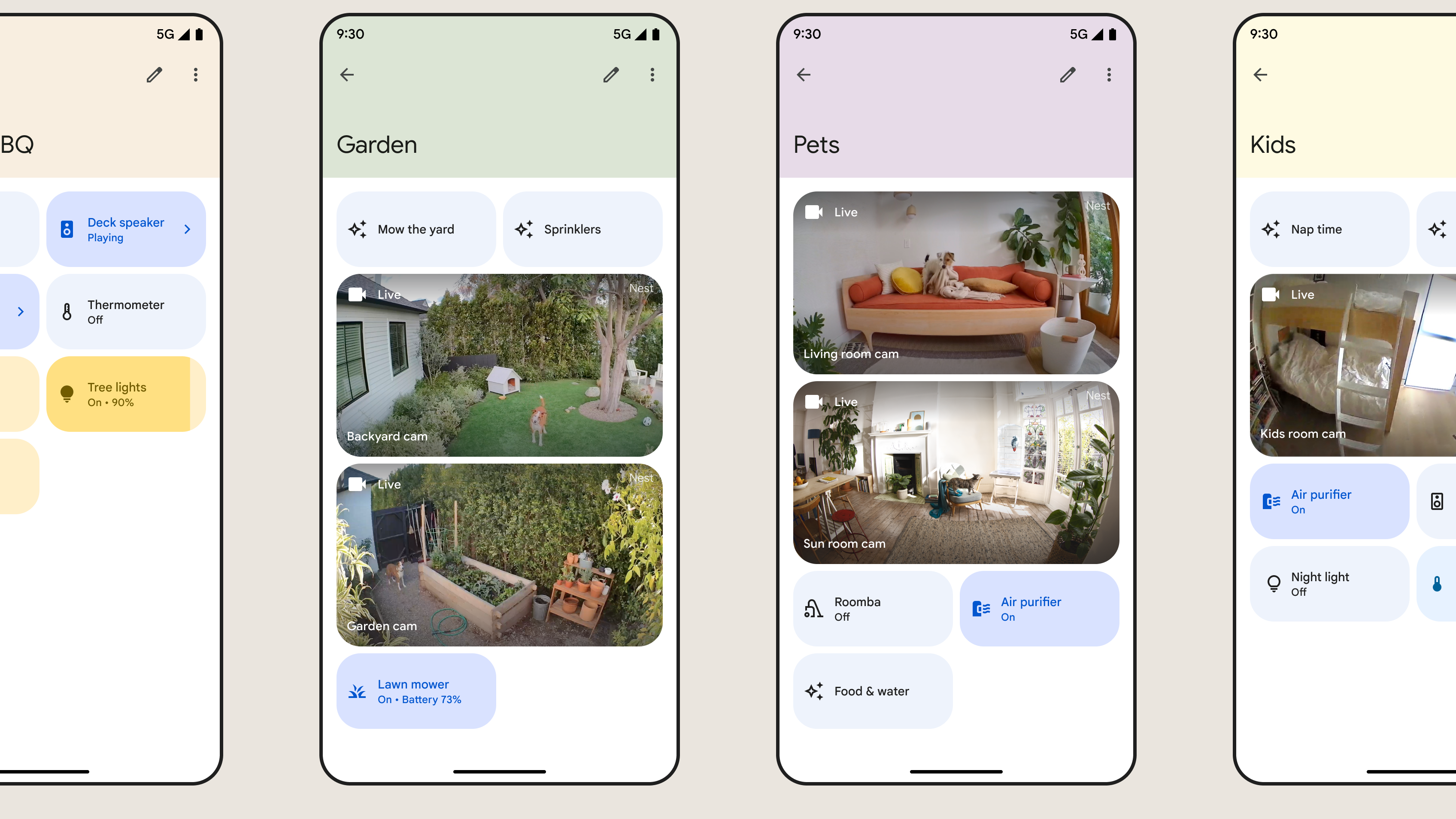
Lastly, Google is bringing home controls back to the web. In a few weeks, the company will start to roll out a new “camera experience” to view your Nest security footage on home.google.com. You won’t have to grab a smartphone or command a display to see why your cameras are buzzing. Previously, you could only control legacy Nest devices through the browser, so it’s good to see the web version finally includes the latest generation of connected Google devices.
Google will continue to support legacy Nest devices like its first-gen security cameras. However, it recommends upgrading if you want access to new features, like the new Nest Camera’s on-device facial recognition capabilities. As for the standalone Nest app, it will remain in “maintenance mode,” though Google plans to move its capabilities directly into the Google Home app.