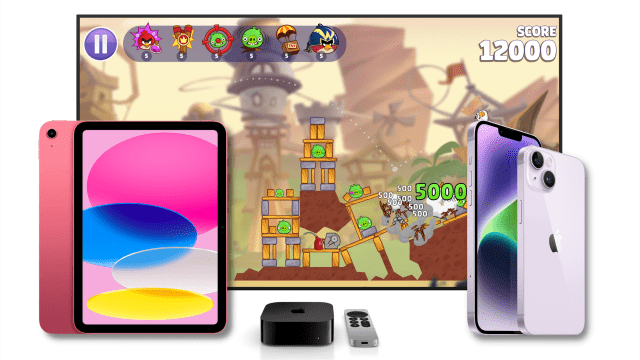Apple devices are not usually people’s go-to for gaming, but that doesn’t mean they’re not a good option.
Every current generation Apple device is capable of playing games. Many of them are capable of playing the same games, actually! But which one is the best for gaming? Well, it’s actually a hard question to answer because it really depends on what you want to play.
To keep it simple, Apple devices aren’t ideal for the average “hardcore gamer”. If you’re wanting a more extensive scope of games to play, you’re better off getting a console or a PC. However, that doesn’t mean gaming is completely ruled out for Apple.
So as I said prior, it really depends on what you want to play. I was given the chance to test out some of Apple’s newest devices for gamer purposes, so we’re going to go through what each Apple device is best suited for in terms of the different types of gaming experiences. Of course, this isn’t in comparison with other platforms like Android or gaming consoles, but rather comparisons with each other.
What’s the best Apple device for gaming?
Apple TV 4K

The newest rendition of the Apple TV 4K is a powerful little box. When it comes to gaming, I’d have to say that this is the device for local multiplayer games on the Apple Arcade.
Crossy Road Castle is a fine example of a multiplayer game that really thrives on the Apple TV. With controller support for pretty much all Bluetooth controllers, playing Crossy Road Castle (which is best described as 4-player Celeste for beginners) is a real treat with friends and family.
Similarly to what was said in our review of the Apple TV 4K, it’s definitely the perfect option for parents that are Apple users but also want to play games with their kids. Apple Arcade has a whole lot of kid-friendly games that aren’t packed to the brim with microtransactions, meaning parents don’t have to worry about a mystery purchase being made on their Apple account.
There are also those games that are available on all platforms across the Apple line of devices that really benefit from having the screen space that the Apple TV 4K provides. If it’s got a packed user interface and has controller compatibility, it’s probably better on Apple TV.
iPad Pro

I’m going to go out on a limb here and say that the iPad Pro is the perfect all-rounder.
When it comes to games that are available on iPad Pro that can also be played on Apple TV, the iPad Pro has that portability aspect while also packing a punch thanks to the M2 chip. The screen isn’t so small that you’re squinting as you play, but is small enough that you can take it around and play wherever.
I’ve also found that games like Genshin Impact and Minecraft feel a bit less weird to play with a controller than they do on an iPhone, but maybe that’s just me. I know there are all sorts of phone holders for controllers that you can buy, but it feels a lot more natural to play controller games on an iPad. Different strokes!
Speaking of iPhone, I’d also say that if an iPhone game has been visually and mechanically optimised to play on an iPad (like Magic: The Gathering), it’s a better experience. However, your hands can get a little sore from stretching around if it hasn’t been optimised.
iPhone 14

The iPhone is the pinnacle of ease of access out of the three, which is why I’d say it’s perfect for more casual gaming.
The vast majority of games available on the App Store were made with the mobile device in mind. That being said, you can really tell when a game hasn’t been made with mobile devices in mind when the text is tiny and the controls are a punish.
I’ve found that games that don’t function with on-screen controllers, such as How To Say Goodbye, Super Mario Run and Beatstar, really take advantage of the smaller screen. It’s these games, the ones that you don’t spend too much time on and perhaps play in short bursts, are the best representations of the gaming experience on iPhones.
That being said, the newer iPhone 14 model still has that kick that makes it able to play Apple Arcade games like Warped Kart Racers and Air Twister, but the screen size makes me more inclined to say it’s a better device for games that don’t have too much going on in terms of the user interface.
Semi-conclusion
There’s no cut-and-dry device in the Apple line-up that I’ve tested that is the hands-down best one to game on, purely because ‘gaming’ itself has such an expansive meaning.
If you’re looking to play games on the big screen or introduce your kids to games in a way that won’t see them buying $500 worth of ‘mystery gems’, the Apple TV is probably the best way to go.
If you’re looking for portability and visibility in one device with the added bonus of controller support, then the iPad is going to be your drink of choice.
If you’re looking to play games in short bursts on the go, the iPhone is best for it.