Our phones are now pretty essential when it comes to getting through everyday life — so it can be disconcerting when one of these ever-present pocket companions refuses to charge up as normal. It’s a common problem, and it’s one that needs to be fixed as soon as possible. But before you turn your handset over to the professionals for a repair, these are the troubleshooting steps to work through first. They’ll also apply to other devices, like tablets, that charge using similar methods.
Try different charging options
As with any tech problem, your first step should be to identify what exactly has gone wrong. If your phone isn’t charging, it could be something to do with the phone itself, or it could be the charging cable or the power plug that you’re using — trying to charge the battery using a different cable or from a different power socket should eliminate these possibilities from your inquiries.
If you’re charging up your phone with a USB cable connected to a spare USB port on your laptop, for example, try changing both the cable and the port to see if it makes any difference. Ideally, plug the phone directly into a power socket in the wall with a cable and a plug — the extra voltage might be required to start the charging process, especially if your phone has been dead for a while.

Another way to approach this is to use the same charging setup on a different phone or tablet — if that device starts charging up as normal, then you know there’s something wrong with the original smartphone rather than the equipment you’re using to top up the battery level. It’s one of the steps that Google recommends when it comes to solving these sorts of issues, and it can save you a lot of time.
If wireless charging is an option for the phone you’re using, then you can also make sure that this works — it’s not going to fix whatever is wrong with the charging port or the connecting cable, but it will at least tell you whether or not the battery in your device is in good condition and capable of receiving a charge.
Clean out the port
It’s possible that the charging port on your phone is damaged, or perhaps it’s just clogged up: With your phone switched off, you can very carefully use a toothpick or a small piece of cloth to clean out any debris that’s accumulated in the port. Even a quick blow of air on the port might be enough to free whatever is getting in the way of the charging cable and the charging port (and considering the amount of time we keep these devices in bags and pockets, dust and other particles can quickly get in).
This is actually official advice from the likes of Apple and others, but you do of course need to make sure you don’t cause any harm to your phone. Avoid using any water or cleaning agents, and use a delicate touch — it may well help to get the port under a magnifying glass of some kind so that you can see if anything has been collected.

Speaking of water, another possibility is that the charging port is too damp to be used properly, though this is only going to apply if your handset has somehow gotten wet recently. If that’s the case, give the phone a chance to fully dry out in a warm and well-ventilated room, before attempting to charge up the battery again.
While not connected to power, you might also want to give the charging cable and the charging plug a quick clean as well — though presumably if there were any problems here, you would’ve identified them when testing different cables and different charging options. Again, use dry items without any liquid, and take care when carrying out the task.
Carry out a phone reset
The old IT cliche of “turn it off and on again” can actually work with a device that’s failing to charge properly — don’t just take our word for it, because all the big phone makers (including Samsung) suggest the same fix. Start by simply restarting your phone, and if that doesn’t have any impact, you can move on to something a bit more advanced.
You might want to try a full reset next, though this typically requires your phone to be charged up to a certain level — perhaps it’s something to consider if wireless charging is working but wired charging isn’t. There are instructions for Apple, Google, and Samsung phones on the web, and just about every other phone manufacturer, but do of course make sure everything on your phone is backed up before starting.
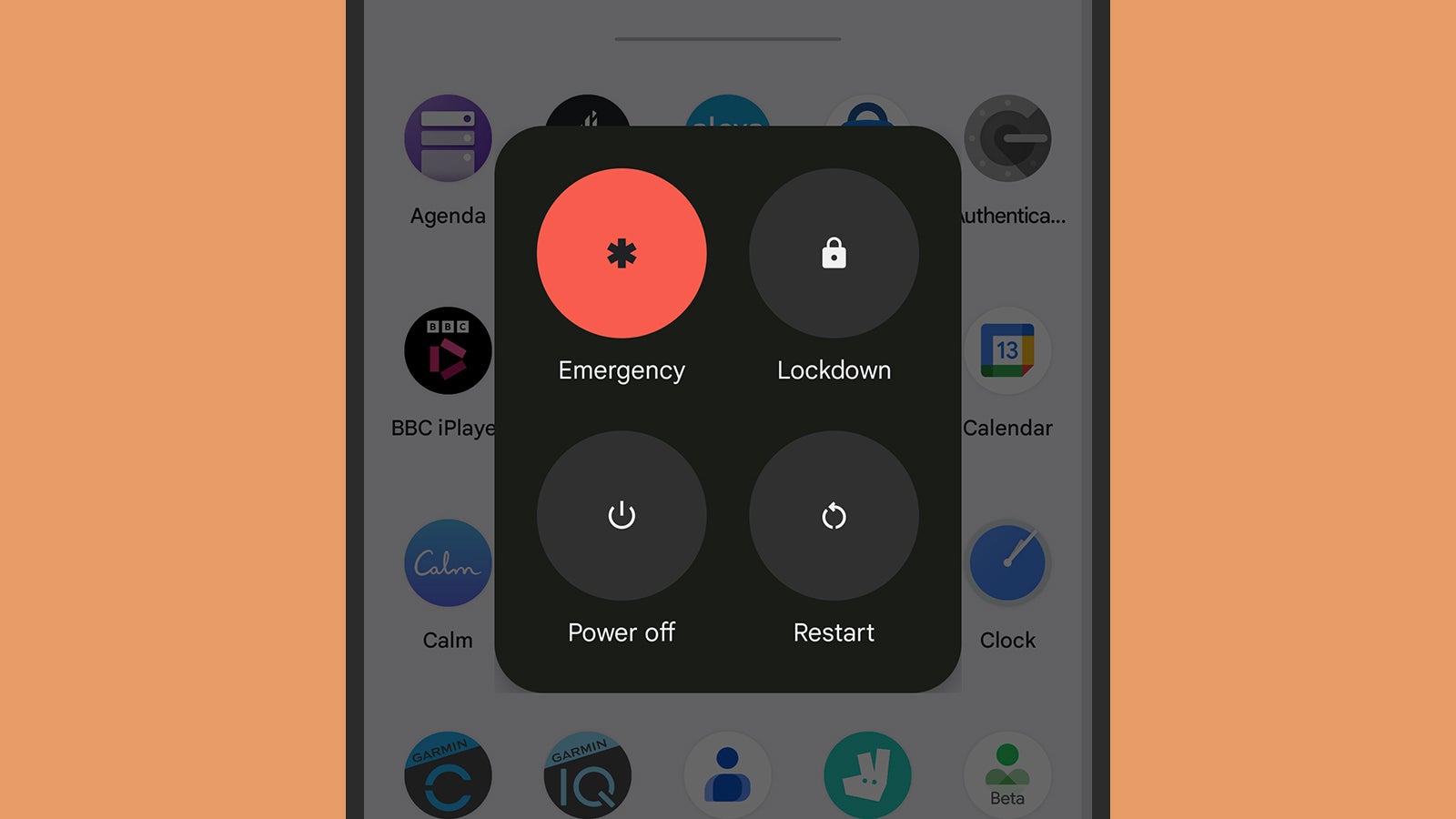
Phone makers also suggest making sure that you’re running the latest version of your mobile operating system if you’re experiencing charging problems — you might be surprised at just how many problems a software update can fix. Again though, this is something that you’re going to need some degree of battery power for.
If you’re still having problems with charging up your phone’s battery, then the most likely explanation that remains is that the battery or another internal component has been damaged. Head to your nearest trustworthy electronics repair shop to get them to take a look, or perhaps consider whether it’s time to upgrade to a new smartphone altogether (in which case, you should recycle your old one).
