It’s neat that my 2021 Dell XPS 15, with its mobile RTX 3050 Nvidia graphics card, now runs Cyberpunk 2077 on max settings like it’s installed locally. It’s running off servers exclusive to Nvidia’s GeForce Now Ultimate, launching this week in select regions.
The Ultimate membership level is the new top-tier subscription level for folks interested in Nvidia’s cloud gaming service, GeForce Now. Ultimate gets you access to RTX 4080 SuperPODS, which Nvidia claims performs nearly twice as fast as those powered by its predecessor, the RTX 3080. The new tier has Nvidia Reflex with G-Sync support, full ray-tracing, AV-1 encoding (for higher quality streaming), DLSS 3 full frame upscaling support — special to the RTX 40-series — and up to 240 fps gameplay. It also supports ultrawide gaming monitors and 4K resolutions at up to 120 fps.
At present, GeForce Now Ultimate is one of the most powerful cloud gaming services available. If you have a high-resolution or high frame rate monitor and a supported system, you will want to check it out. Currently, it’s not on mobile or Chromebooks, but you can get it in Mac, Windows, Nvidia Shield TV, and certain smart TVs. Here’s what’s offered with GeForce Now Ultimate and what’s waiting for you on the other end.
How to Upgrade to Ultimate
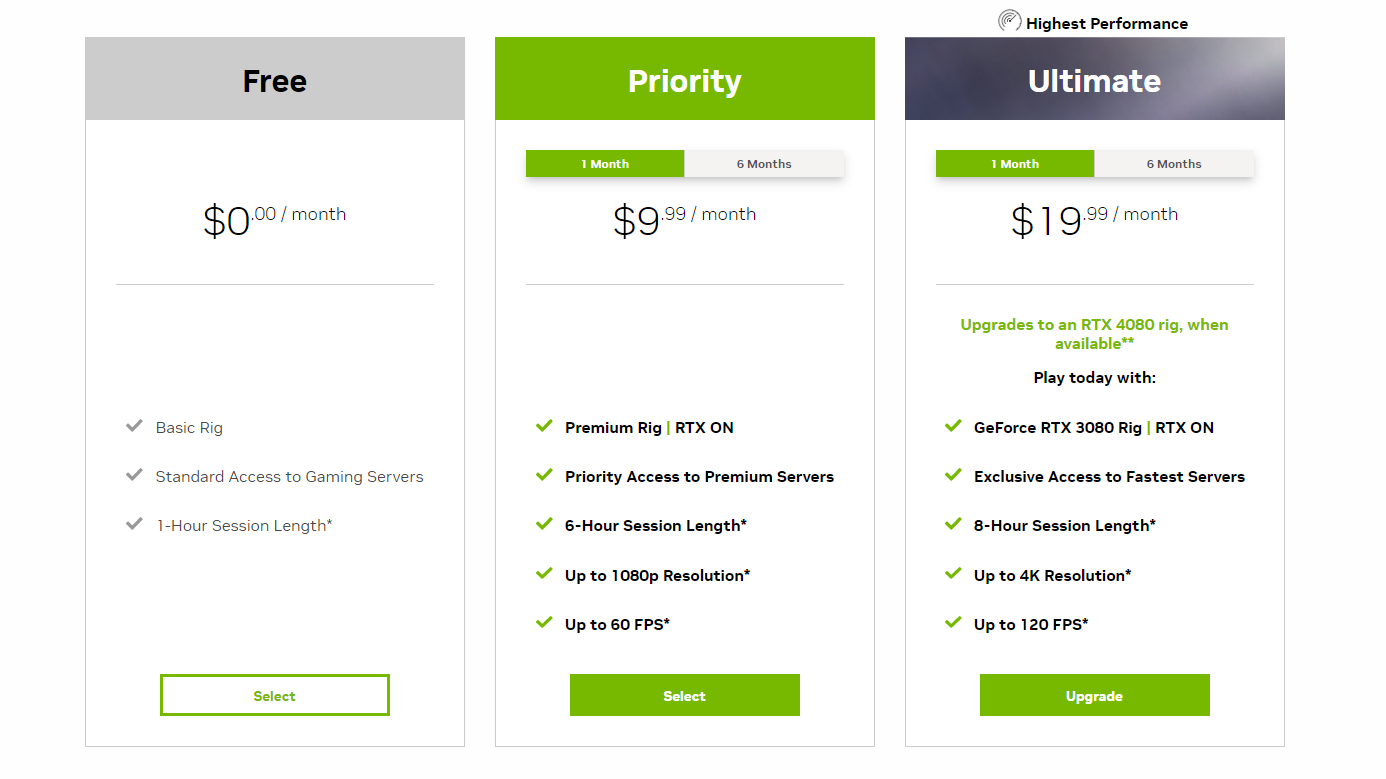
If you already have an account with Nvidia GeForce Now, you’ll notice a new stack of tiers is available now that Ultimate has arrived. The Free tier still offers a basic rig, standard access to Nvidia’s gaming services, and an hour of playtime, which is great if you want to try out a game and see if it’s worth paying for outright. There’s also a $US10 ($14)/month Priority package that offers ray tracing, up to six hours of playtime, and up to 1080p resolution, though it caps out at 60 fps. This is probably the tier I should use, since my external monitor is a max 75 Hz display. But we’re going with Ultimate.
The Ultimate tier is $US20 ($28)/month and upgrades you to a GeForce RTX 4080 rig, though only when it’s available for you (the RTX 4080 pods are rolling out to data centres in waves). You will also get first access to servers, up to eight hours of playtime, up to 4K resolution streaming at up to 120 fps, and up to 240 fps streaming at 1080p. You’ll need a monitor with a high resolution and/or refresh rate to handle those last stats. You’ll also need to consider the connection requirements. On the PC, Nvidia suggests at least 35 Mbps for 1080p at 240 fps and at least 45 Mbps for streaming up to 4K at 120 fps.
How to Run a network test
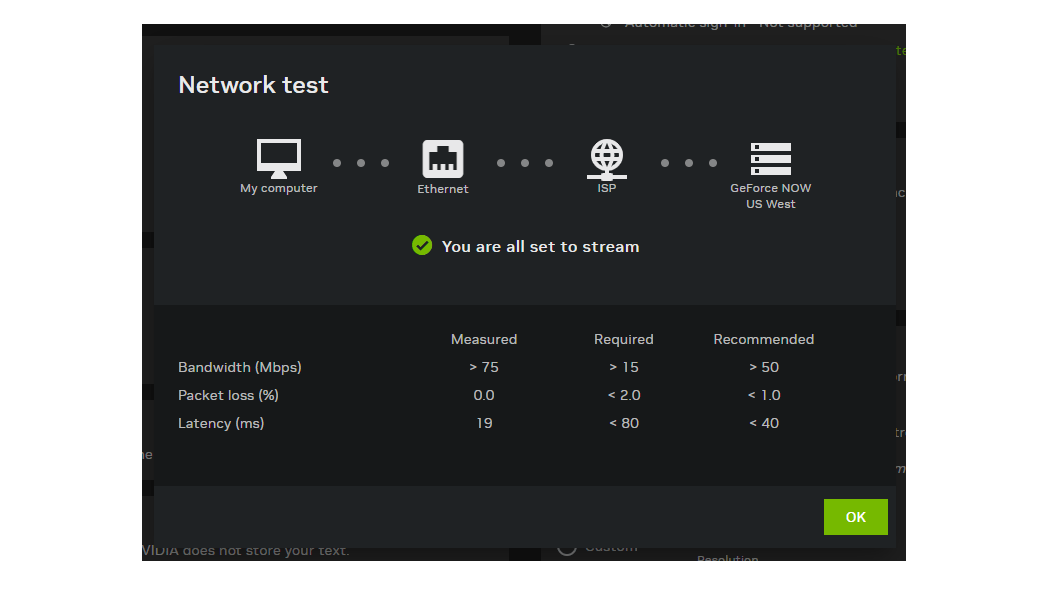
If you’re unsure if your network can handle GeForce Now Ultimate, you can run a network test inside the settings panel. Nvidia suggests using Ultimate while wired up via ethernet, which is how I tested the service on my laptop.
Hook up other accounts
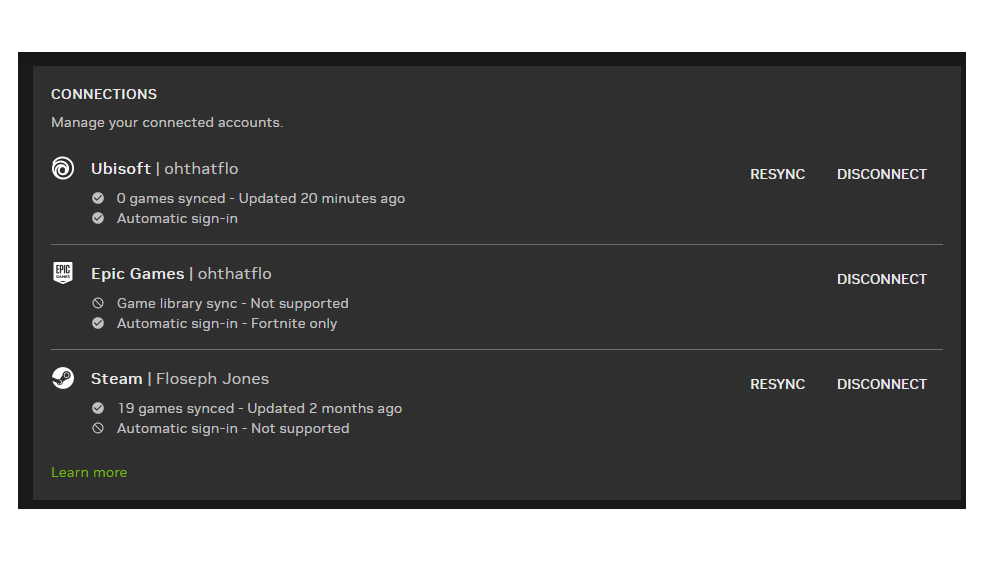
The best way to use Nvidia GeForce Now is to take advantage of its third-party integrations. If you link your Steam, Ubisoft, and Epic Games accounts, you also get free access to the games offered there. It’s how I was able to launch Fortnite (only to realise I was too overwhelmed to start the game).
The other upside is that if you’re playing a game that you purchased through third-party clients like Steam, you’ll still get the in-game overlay and will be able to invite friends from that particular gaming platform.
Check your streaming quality
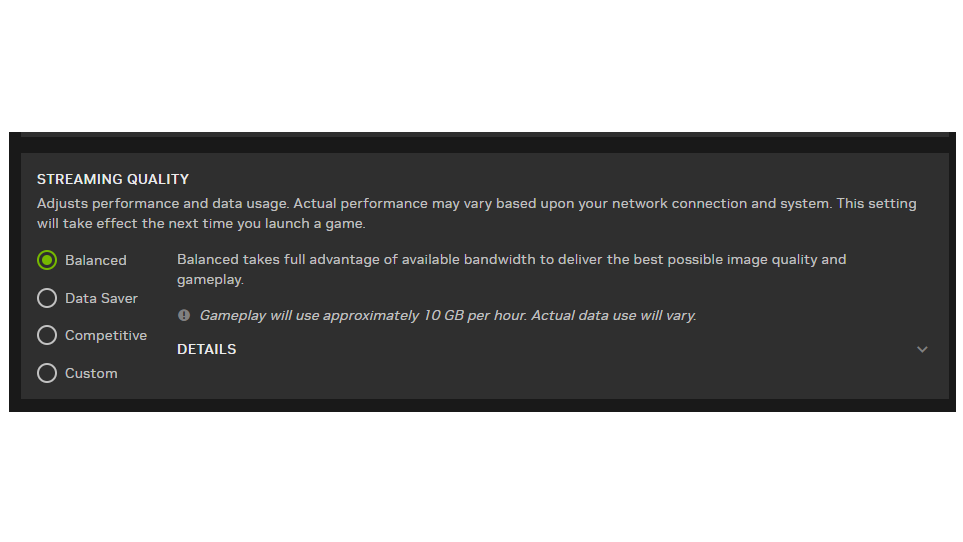
If you want to switch between a “balanced” streaming experience, which supports 4K @ 120 fps, or the “competitive” streaming experience, which gives you the full-fledged 240Hz at 1080p, you can do so. Head to the GeForce Now settings panel and select your choice under Streaming Quality. You can also opt for the “data saver” mode, which gives you a 720p @ 60 fps stream.
Try on RTX
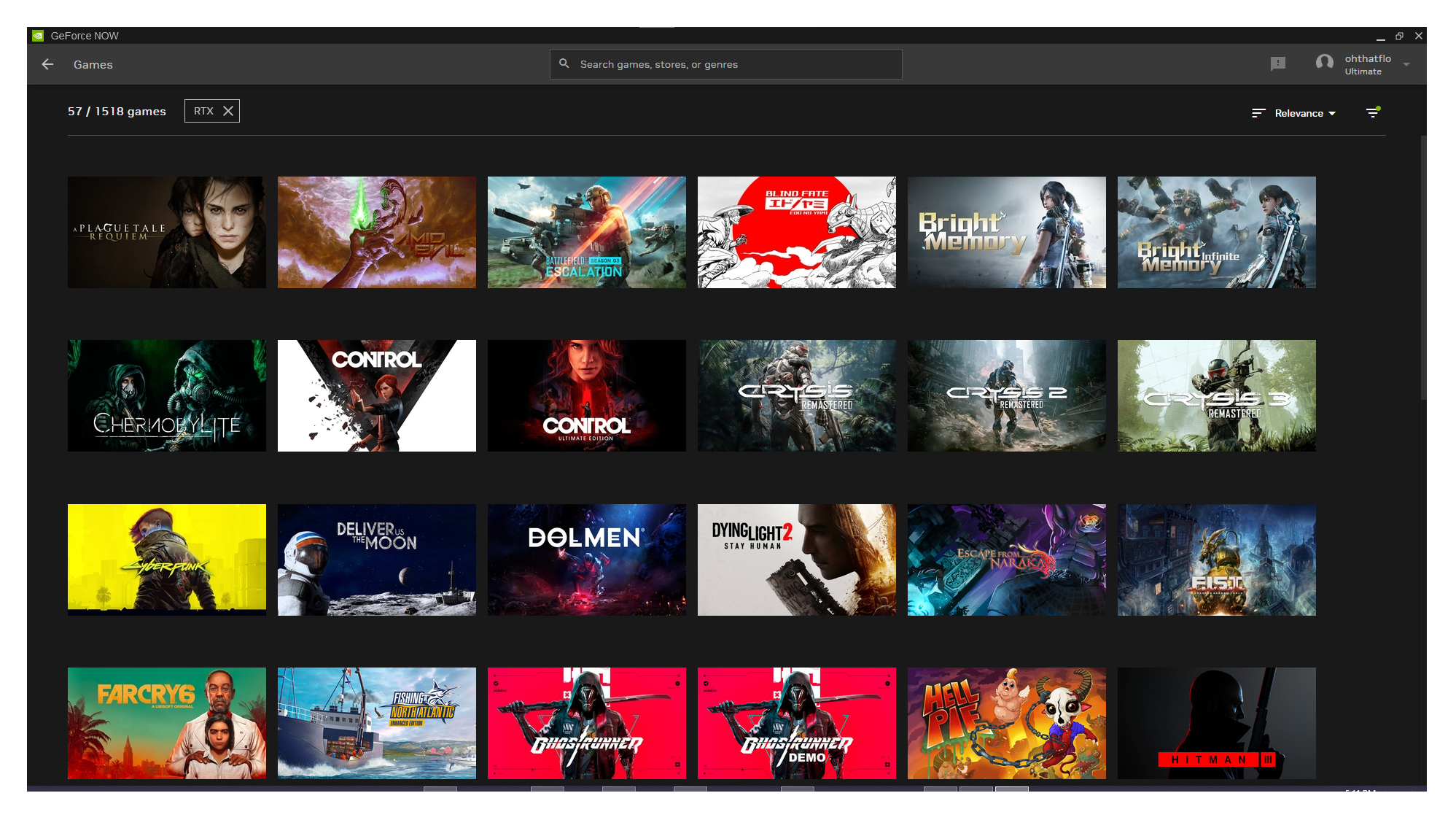
If you’re aching to jump in once you get Ultimate ready, try out one of Nvidia’s RTX-enabled titles first. Games like Far Cry 6, Hitman III, Control, and Cyberpunk 2077 are all examples of how Nvidia manages ray tracing. Since you’re streaming from a graphics card in a nearby server farm, you’ll be able to see the effects even as you’re playing from the cloud on screen.
It is fast to load
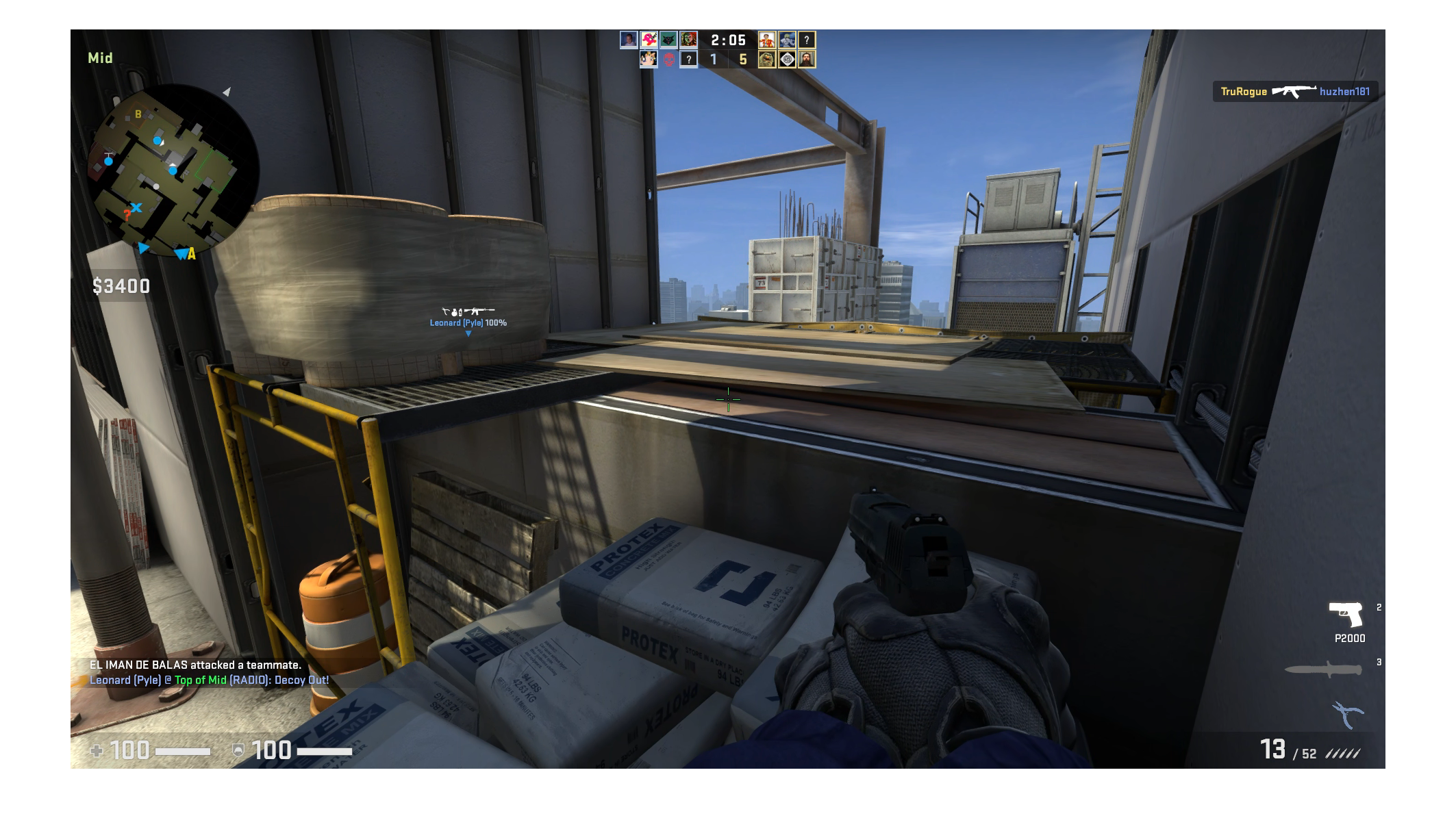
It takes me forever to figure out what to watch, read, or play. I kept flipping in and out of RTX games, trying to figure out which game to test (and what I had access to based on my library). I ended up jumping between Fortnite and Counter-Strike: Global Offensive, only to realise competitive first-person shooters give me anxiety. I opted for the more story-driven Cyberpunk 2077 instead (still a shooter, but not competitive). I’m still impressed by how quickly I got in and out of games between my Steam account and the Epic Games store, with little wait time when swapping between platforms.
Streaming “balanced” on a PC with a 75Hz monitor

Again, don’t give me guff about my “setup.” My little 22-inch, 1080p monitor is fine for the workday. And apparently, it’s OK to play Cyberpunk 2077, which features HDR rendering. GeForce Now knows this is all I’m working with, and I left it on “Balanced” settings mode so that I didn’t fry my internet connection while getting the hang of things. According to the Nvidia in-game monitor, it capped out at 61 fps using max settings. Which game you’re playing will still affect how well things run, and Cyberpunk is demanding.
Streaming “competitive” with 240Hz

I forced GeForce Now to stream Cyberpunk 2077 on “competitive” settings, too. Unfortunately, I didn’t experience the 240 fps streaming capabilities first-hand. My monitor also can’t use Nvidia Reflex, which is now available over the cloud thanks to a special method for sending and receiving data packages that helps balance latency and responsiveness. But I did stream the game on my rinky-dink monitor while it was running at 121 fps on Nvidia’s servers. The latency was fine overall, but I preferred the lower refresh rate for its stability. There was some stuttering with the graphics that even my partner noticed while watching over my shoulder, especially when the scene was moving fast in the game. Granted, Cyberpunk isn’t competitive, but expect some hiccups trying to run it at triple digit frame rates.
Nvidia says the hardware requirements for 240 fps streaming is a minimum Nvidia Maxwell GM206 graphics card and a 6th-generation Intel processor or later. For Mac users, the high refresh rate requires at least a MacBook 2017, MacBook Air 2018, MacBook Pro 2016, iMac Retina 5K from late 2015, Mac mini 2018, or Mac Studio.
More games are coming
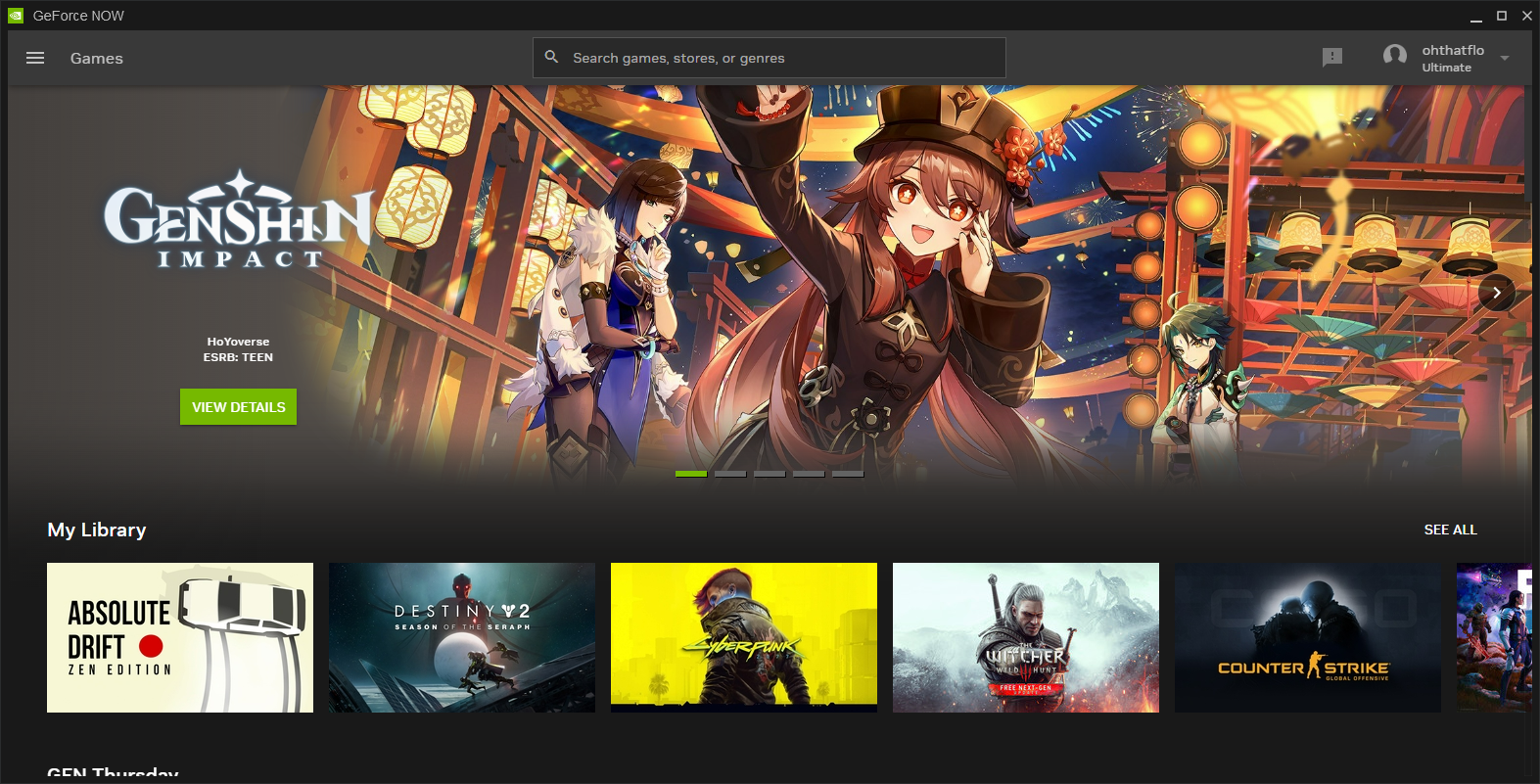
If you don’t already have the gaming setup at home to appreciate the Ultimate tier of Nvidia’s GeForce Now, you’ll probably want to hold off on upping your subscription to $US20 ($28)/month. Not to mention, a full hour of streaming with the “competitive” settings will run you about 13GB of data an hour — ouch. Most gamers will be fine paying for the $US10 ($14) Priority tier, which will still give you access to your games library across different services.
Nvidia plans to expand its library of games that can take full advantage of what Ultimate offers, including Reflex support and the 240 fps mode. If you plan to subscribe to Ultimate, stick with titles like Fortnite, Destiny 2, or Spider-Man Remastered to fully use GeForce Now’s offerings, including ray-tracing and DLSS.
