Notebooks capable of transforming into tablets have been a staple of the business world for years, but HP’s Dragonfly Folio G3 brings a unique twist to the classic 2-in-1 productivity PC. Designed with business professionals in mind, it offers a stylish leather-trimmed look, security-enhanced (and IT-compliant) features, and a fresh take on the pull-forward design that feels more robust than any implementation we’ve seen so far. Solid performance and an all-day battery round out this impressive package, but you’ll need deep pockets and a love for long-hand to justify its high price.

HP Dragonfly Folio G3
What is it?
The top preset configuration of the Dragonfly Folio G3 series
Price
Starts at $US2,379 ($3,303), Reviewed at $US2,749 ($3,816)
Like
Decent performance, robust design, lightweight and portable, good battery life
Dislike
Expensive, very limited connectivity
Plenty of Configuration Options, but with a Collosal Price Hike
The HP Dragonfly Folio G3 is available in two standard configurations, but for those willing to pay (a lot) more, you can configure your own with a wide array of options. The price hike for DIY customisation is exorbitant, so it’s best avoided unless your employer is covering this upgrade.
The Folio G3 starts at $US2,379 ($3,303) and comes with an Intel Core i7-1255U vPro (U meaning it has a low power draw and vPro meaning it has extra business security measures) processor and 16GB of non-upgradeable memory. It includes a fast 512GB NVMe SSD and a bright 13.5-inch, 10-point IPS touchscreen. It also comes with a stylus to use in tablet mode. The higher-end version bumps the price up to $US2,749 ($3,816) and is identical except for its slightly faster Intel Core i7-1265U vPro processor. The performance difference between the two models is very slight, so most users can safely choose the cheaper model without fear.
If you do feel the need to customise, the price immediately jumps to $US3,373 ($4,682). That upcharge, with no other changes, nets you the weakest processor and least storage. To configure a model identical to the more affordable pre-configured option, the price is an eye-watering $US3,672 ($5,097) — a nearly $US1,300 ($1,805) upsell for the same specs. If you want to increase your storage to a full terabyte, you can add another $US235 ($326), and roughly the same if you need 32GB of memory for creative applications like Blender or Adobe Premiere Pro. The only upgrade that doesn’t feel priced for enterprise is the display, which can be upgraded to 1000-nit peak brightness and a privacy screen that blacks out the display when viewed from the sides (keeping it safe from prying eyes) for only $US95 ($132) more.
The important thing to note about any of these configurations is that they’re designed with business compliance and IT serviceability in mind. Each system uses Intel vPro processors, which include enhanced data protection and remote management tools. These systems are all serviceable without the need to return them to HP, so your IT department can handle repairs in-house.

Stylish and Easy to Carry but Light on Ports
The HP Dragonfly Folio G3 is a shapeshifter. In notebook form, it blends in with any other ultrabook, plus a few extra points for style. Its 13.5-inch screen is easy to carry into any in-person meeting without being obtrusive, but unlike most laptops, its lid is wrapped in a faux leather sleeve that attaches just below the hinge. Closed and on a desk, you can still tell it’s a laptop, but it easily passes for a folio when carried through a hall.
Clearly, it’s a laptop designed to be carried throughout your whole day, and that inspiration is visible throughout its design. It’s the definition of thin and light. Measuring only 0.7 inches thick and weighing 1 kg, it’s easy to slide into a bag and doesn’t feel like a burden to carry by hand. Rather than feeling bulky when pulled into tablet mode, the ergonomics of the G3 make it feel surprisingly natural to use as a writing surface for note-taking.

The hallmark feature of the Dragonfly Folio series is its pull-forward screen, and it’s easily my favourite design innovation in this category. Rather than using the more common fold backward design or a detachable design that uses a magnetic keyboard, the screen on this convertible is held on a large metal hinge that extends halfway up its back. Pulling it forward detaches the screen from its base, but the leather wrap keeps it locked to the hinge. You can then either rest the screen just above the mouse pad or turn the computer into a full-on tablet. Transitioning into tablet mode feels just as stable and robust as tilting the screen normally, and that’s a good thing, because the hinge is one of the best we’ve seen on a productivity laptop.
The folio wrap also makes the laptop much nicer to hold in tablet mode. The soft faux leather covers the plastic and metal of the hinge, and makes for a naturally comfortable grip when taking notes standing up. It’s also grippier and makes the laptop feel less slippery in the hand.
The keyboard and mouse are traditional and don’t offer many surprises, but they work well. The keyboard is compact but includes a full function row that’s complete with secondary functions and media controls. The narrowness of the F-row leaves a bit more space for your palms around the touchpad. The touchpad is large and responsive, measuring 5.1 x 3.1 inches. It uses embedded clicks rather than physical buttons, but it’s large enough to avoid misclicks most of the time.
The stylus on this machine is well done and intuitive to use. The G3 keeps its pen secure with a magnetic tab on its right side that also charges it when it’s not in use. Despite my fears of it being knocked loose, the Folio’s strong magnets held it in place well. I still would have preferred a slide in option to trade that easy accessibility for a few more ports, though.

For connectivity, the G3 offers the usual WiFi and Bluetooth options (Wi-Fi 6E and Bluetooth 5.2), but if you opt for the custom model, you can add a Nano SIM card for mobile internet. You’ll need an adaptor for wired ethernet, but these days that’s much less of a concern and isn’t unusual on thin and light notebooks.
But even by those standards, the Dragonfly Folio G3’s port count is anemic. In total, there are two USB Type-C ports and an audio combo jack. That’s it, and one of those ports is required for the charger if you run low on battery. A docking station is virtually a requirement with this PC.
Rounding out the design, HP has outfitted it with a 53 watt hour battery. Paired with medium brightness, it’s able to survive a full eight-hour workday with a couple of hours to spare. Given the G3’s ultra-portable design, it would have been nice to see HP outfit it with a small GaN charger, but the power supply is relatively small and I didn’t find I needed it much anyway. Still, investing in a GaN charger would be my first move, just in case.
How’s That Screen?
The display itself is excellent. It uses a 16:10 aspect ratio, which is a bit taller than a traditional widescreen laptop, and allows you to evenly split the screen space into portions for viewing documents. It’s also good for writing, as the screen size isn’t far removed from that of a normal piece of paper. The bezels are incredibly thin at 4mm on either side, and content looks great, whether you’re editing spreadsheets or binging Netflix.
The unit I tested used HP’s 400-nit Brightview panel. It’s colourful and vibrant and can be used in direct sunlight at maximum brightness, though only registered 379 nits of brightness on our colorimeter. Glare can be an issue with its glossy screen, and fingerprints were a constant struggle. They’re inevitable as you grab the screen to pull it forward and were distracting enough that I took to carrying a cleaning cloth with me at all times. The screen is available in an etched, anti-glare surface, but only when selected through the Build to Order service (with its astronomical prices).

The screen looks good but falls behind the OLED options you can find for less money. Blacks on this screen aren’t as deep as on the Asus Zenbook 14X and, even though it looks good, it also isn’t as colourful. Creators will also want to invest in a colorimeter to calibrate it too, since HP makes no promises about its accuracy out of the box.
Using a colorimeter, it covered 100% of sRGB, 80% DCI-P3, and 74% of the AdobeRGB colour spaces, so this isn’t going to cover a wide enough gamut for professional graphics work. To the naked eye, there aren’t any glaring deficiencies in colour accuracy, but proper calibration makes a noticeable difference. Viewing angles, on the other hand, are very good, so you can easily share your screen with friends and colleagues.
In the workplace, I found that the screen actually looked quite a bit better than those on most of my colleague’s machines. Colours popped more on the Dragonfly’s screen and the brightness was a clear step up from the other enterprise notebooks we had on hand. This will, of course, vary from office to office, and OLED would have been nice, but the screen is still pleasant to look at and enjoyable to use.
The Webcam’s Got Plenty of Bells and Whistles
Virtual meetings have become a reality for many of us, and the Dragonfly comes equipped to make the most of remote collaboration. There’s an 8MP camera centered above the display that does an impressive job of gathering light and retaining detail so you look crisp and clear. It’s also compatible with Windows Hello for biometric login, though a fingerprint reader is conspicuously absent on this laptop. It’s flanked by two microphones that dynamically adjust their pickup levels to make sure you can still be heard as you move about a room.

HP has also included a number of other software features to enhance the webcam’s capabilities. The camera, for example, can track your face and will automatically dim the screen to save battery when it senses you’ve looked away. It can also lock the PC when you’ve walked away to protect sensitive data. If you’re presenting to your team, the camera can automatically track your motion to keep you centered within the frame, or if you’re listening in to a meeting and want to mask your cluttered background, it can apply a custom background or blur effect.
Quality Keys, Clicks, and Quick Notes
Transitioning to the Dragonfly Folio G3 from a larger 15.6-inch laptop didn’t take long. Initially, the smaller space for the keyboard led to more typos, but within an hour I was typing at full speed again. Its relatively shallow learning curve is largely because of its entirely traditional keyboard design and tactile keys. Though the layout is slightly more compact, the function row is only half-height, which allows the rest of the keyboard to be a bit bigger. After that first hour, I tried my hand at a few typing tests and averaged 113 WPM, which is a touch higher than my usual 110 average.
The Dragonfly is a compact notebook, so there isn’t much room for extra keys like a numpad or dedicated media controls. Instead, you’ll have to peck at a normal number row and content yourself with secondary functions for volume and navigation. HP does offer a bit of programmability with its MyHP software so that you can tie program launches or multiple keystrokes to a single button press.
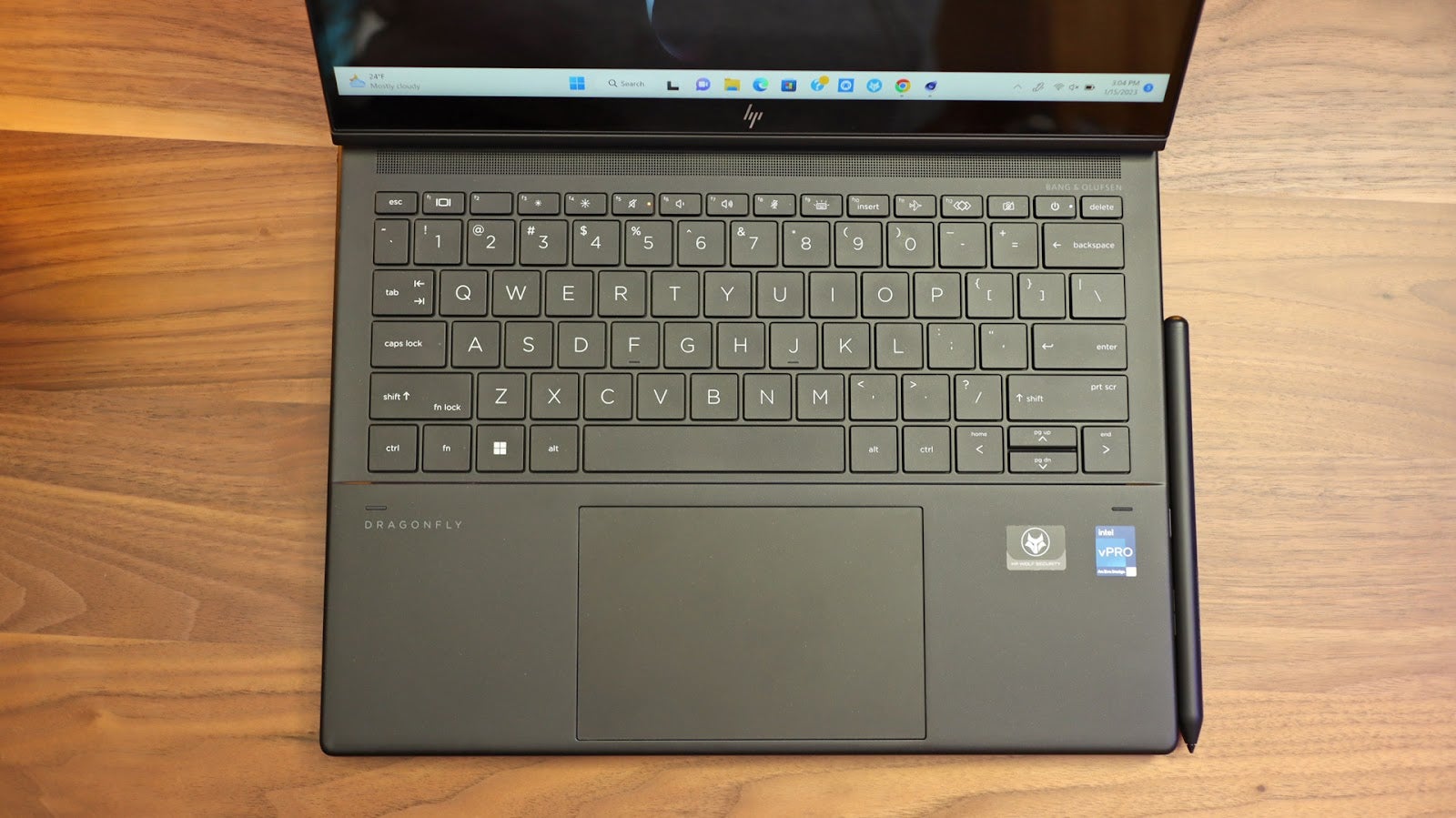
The touchpad is reliably great. It would be large on a full-size notebook but feels even more so here. Taps, clicks, and slides were accurate and easy, and I didn’t find myself accidentally right or left-clicking because I was too close to the centre. Its size does make it more prone to accidental touches when typing, so palm rejection could use some improvement. But overall, this wasn’t a big issue and I consider this laptop a good example of how to properly implement a touchpad.
The stylus works exactly as you’d hope it would. After pairing it with the laptop for the first time, Windows automatically detected it and allowed me to fill in text fields by writing instead of typing. It works perfectly for note-taking and a bit of sketching thanks to its low latency. Digital artists will want to stick with a dedicated art tablet, but it was great for drafting out quick diagrams and long-hand writing during meetings.
Audio by Bang and Olufsen
HP has once again partnered with Bang & Olufsen for this laptop’s speakers, and the results are impressive. I generally have low expectations for laptop audio, and that goes double for compact notebooks with tiny speakers. Not only do these speakers get quite loud, they have a surprising amount of bass. Playing The Disappearing Act by Coheed and Cambria for the first time, I expected the same thin, tinny sound I’ve grown used to on productivity laptops, but instead experienced one of my first genuine “wow” moments on a laptop of this class. Instead of sounding thin, the bass line filled out the song without overwhelming the vocals or percussion. This also made it a good fit for catching up on a few episodes of 1899 on Netflix before bed. Needless to say, it has all the audio chops you could ask for in the workplace and even outperforms many larger laptops in sound quality.
With that in mind, this is still a laptop and you shouldn’t expect miracles. The volume may get loud, but anything over 70% or so begins to distort. The highs are also a bit too punched up and can sound sharp on snare hits. Playing with the equaliser settings in the HP Audio Control app can help with this, but you can’t adjust much before the audio starts to sound veiled and muddy. It’s still one of the best compact laptops I’ve used for listening purely on speakers, but you’ll still be reaching for your headphones for the best listening experience.
Good Performance, but Not Class Leading
The Dragonfly Folio G3 is an ultra-portable laptop, and such a thin and light design makes managing the heat of high-performance parts difficult. Despite that, the Intel Core i7-1265U put up a respectable performance in our suite of tests. Just as importantly, it did so while maintaining near silence and not slowing itself down to keep temperatures in check.
To get a feel for how the laptop would perform in a day-to-day setting, I used it for most of two weeks as my main PC before ever putting it through a benchmark. Its slim, airy design made me want to take it with me from place to place (and made my normal laptop feel like a brick). System performance was snappy. Even with ten Chrome tabs, multiple Photoshop projects, and Microsoft Excel open, it didn’t stutter or miss a beat. It flawlessly transitioned between laptop and tablet modes and fluidly changed orientation to match however I wanted to use it.
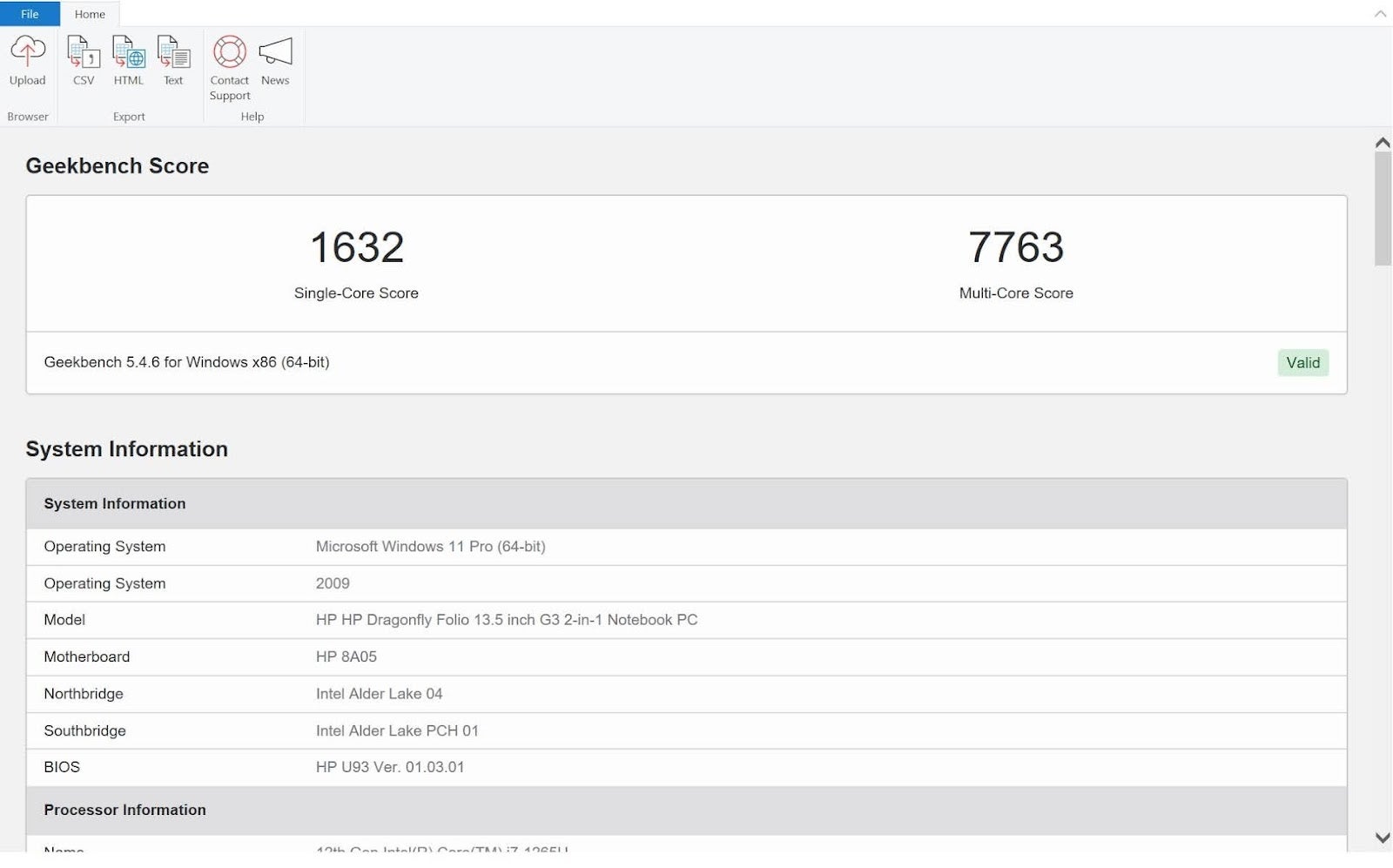
For a more objective picture of its performance, I put it through several rounds of Geekbench 5 and PCMark 10. In PCMark, the system earned a score of 4,672, which is good for a laptop in this category. In Geekbench, it scored 1,712 points for single-core and 7,972 for multi-core. That places it only slightly below the Intel Core i7-12700H found in last year’s MSI GE76 Raider gaming laptop for single-core but closer to 11th-gen Core-i7 chips when all cores are engaged. Geekbench’s OpenCL test put it at 17,969, reaffirming that, while offering good performance overall, the ultra-portable design comes at a cost.
For creation benchmarking, I tested the laptop with a mix of Blender, Cinebench R23, and crunching a large 4K video in Handbrake. The results echo those prior, with a single-core score of 1,620 and a multi-core score of 6,044, landing between Intel’s 11th generation and 12th generation of full-size laptop CPUs. In Blender’s BMW rendering test, the limitations of the 1265U’s mobile design became much more apparent with CPU and GPU render times of 6:18 and 6:04, respectively. In Handbrake, compressing a 6GB 4K video to 1080p took 10 minutes and 38 seconds. All reasonable and workable for hobbyists and professionals tasked with singular projects, but not fast enough for creative professionals.
The Dragonfly Folio G3 doesn’t hold a candle to notebooks like the Apple Macbook Pro 13 for content creation and lands behind current-gen full-size laptop CPUs of the same performance tier. But there wasn’t a task I threw at it that the Dragonfly couldn’t complete, including rendering out a 4K video with a couple of transitions in Adobe Premiere Pro. The fact that it did so quietly and without getting uncomfortably hot (90 degrees peak), while also being in such a portable form factor, leaves me impressed even with what is ultimately mid-tier performance.
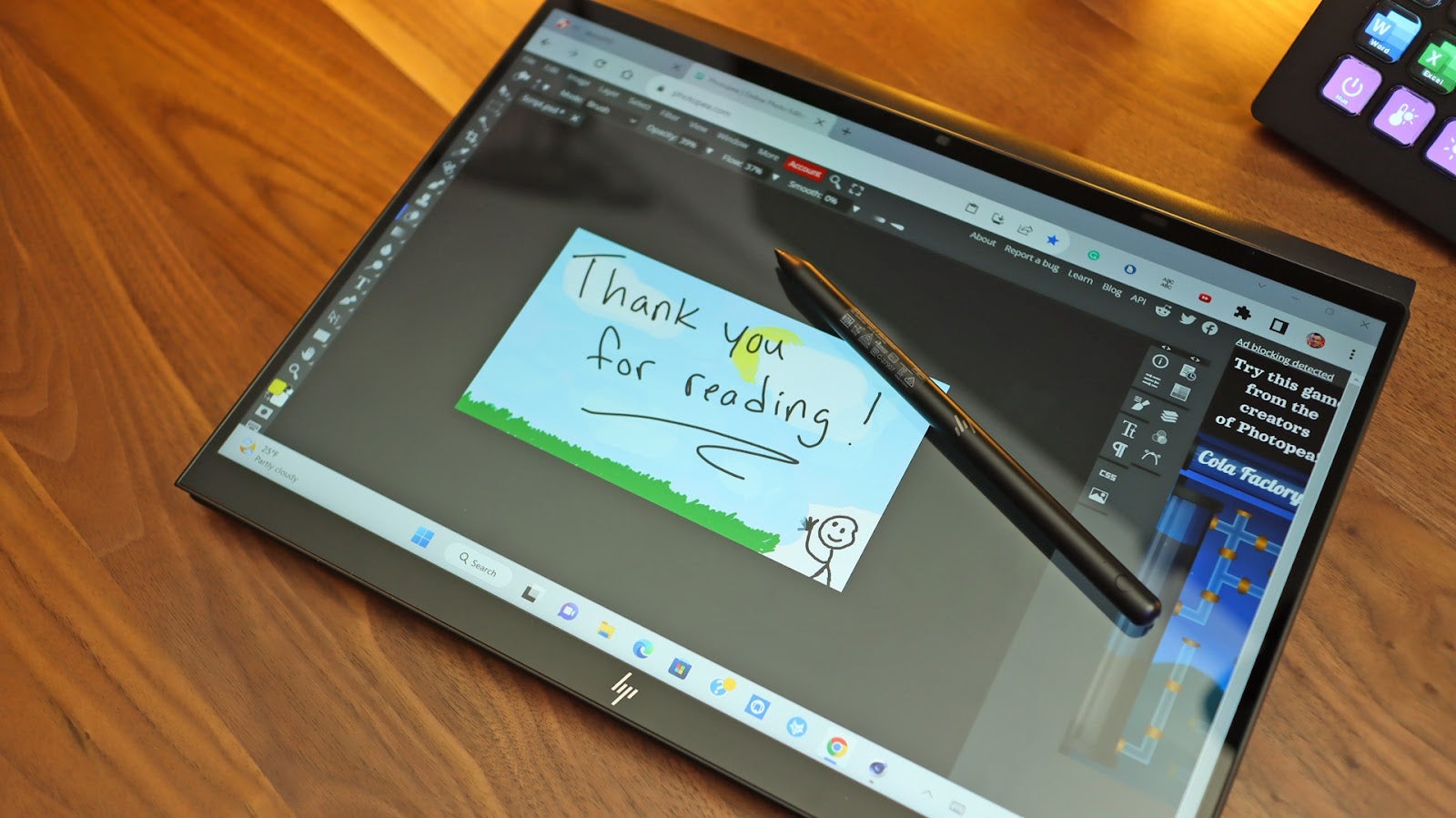
Not Great For Gaming
The Dragonfly Folio G3 isn’t made for gaming, but hey, we’re all on off-hours sometimes! To test its gaming prowess, I ran it through a series of benchmark tests using Civilisation VI and Blizzard’s Overwatch 2. In Civilisation, I recorded an average rate of only 19 FPS on high settings. In Overwatch 2, I recorded 41 FPS as an average but routinely dipped into the mid-30s running around each map. While both games are technically playable, neither provided a very good experience without lowering graphics settings to their minimums.
Battery for the Day and Beyond
While the Folio G3’s overall performance may fall in the middle of the pack in benchmarks, the silver lining is its improved battery life. Its mobile CPU uses a fraction of the power of its full-size counterparts but can maintain snappy performance in productivity apps and all-day battery life. If you’re a business professional, waiting a couple of extra minutes for a video to compress is a worthwhile trade-off for exceptional portability and the ability to leave the charging cable at home.

The laptop’s 53 watt hour battery wouldn’t amount to much in a full-size laptop, but the Dragonfly’s efficient processor and other hardware are power-sipping enough to have earned it Energy Star certification. How long it will last for an individual user depends upon a multitude of factors, like the screen brightness, how much it is being used and what for, and if you’re using any power-saving features, like dimming the screen when the camera detects you’ve looked away.
HP quotes up to 12 hours of battery life with the screen set to 150 nits, which is around 50% brightness on the slider, but that’s a bit of a stretch. 150 nits is exceptionally dim and isn’t very pleasant to use. Our battery tests position brightness at a more reasonable 200 nits. Playing constant video, we were able to achieve 11 hours and 13 minutes of playback before the battery gave out.
During my test phase, I used the Dragonfly every day with a mix of different applications. Most of my work involved web apps, like Google Docs, as well as Microsoft Office and Adobe Photoshop. The screen was almost always “on” but I did allow it to disable the backlight when I looked away. With all other settings untouched, I was never able to run it dry before clocking out for the night. It was reliable and efficient, a good workplace companion.

Should I Buy the HP Dragonfly Folio G3?
The HP Dragonfly Folio G3 brings a lot to the table with its excellent balance of portability, performance, and battery life. It’s also uniquely suited for the workplace with its vPro processor, which means it’s more likely to be approved by your IT department than more mainstream notebooks that lack those management features. It’s got an excellent camera for web conferencing, versatility to be used as a tablet, and responsive performance make it an even more compelling buy.
But there’s no way around its high price. Most people would be hard-pressed to tell the difference between its two preset configurations, but even the lower-priced model feels expensive given its limited storage and shortage of ports. Configuring your own model is prohibitively expensive, so much so that it only makes sense for businesses where an extra thousand dollars here or there doesn’t matter.
If you’ve been tasked with finding a notebook that will match your company’s IT requirements, this can be a good choice. If it won’t be reporting directly back to IT, most users will be better suited with a more traditional 2-in-1, like the Lenovo Yoga 9i. If a convertible laptop isn’t a must-have, the Apple MacBook Pro 13 remains an excellent choice with well-rounded performance across creative apps.
