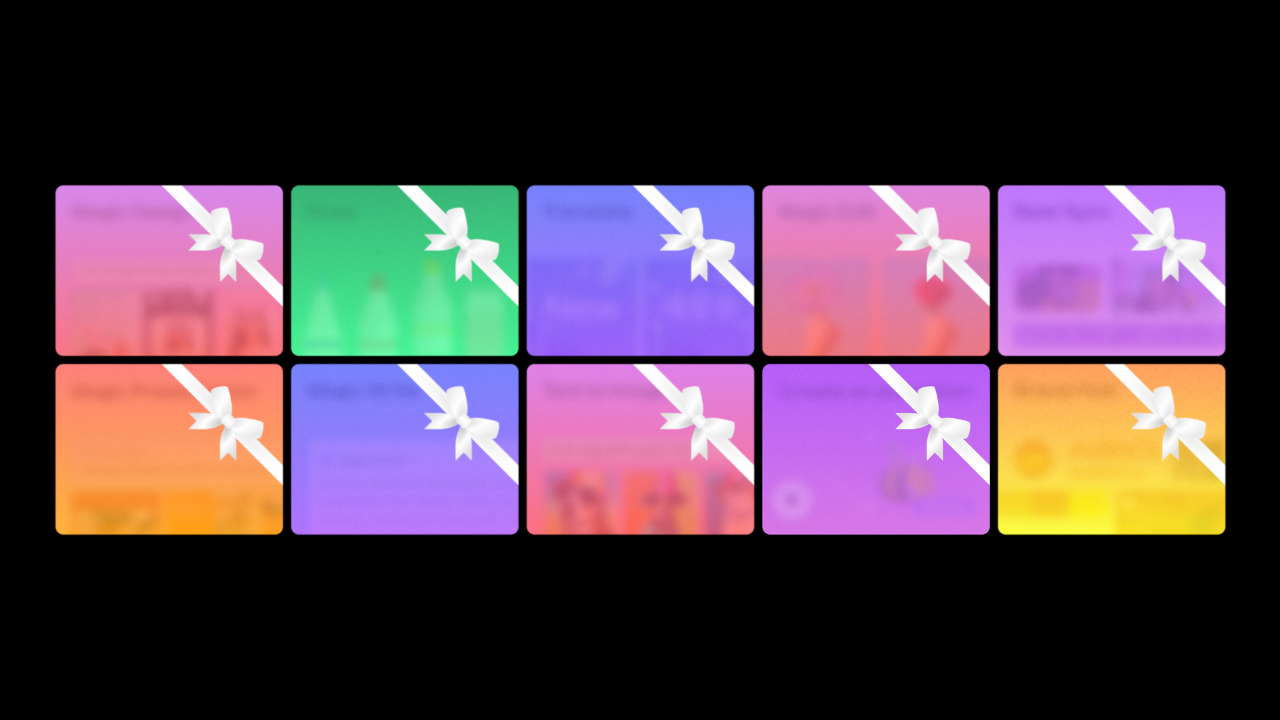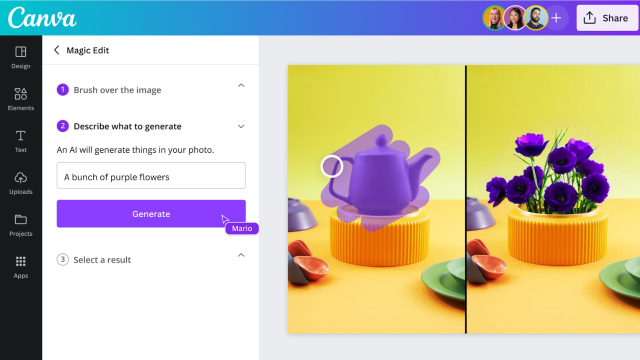Canva is launching a gigantic range of new features today, many of which are powered by AI. The ‘AI-powered visual suite’ includes artificial intelligence-generated images created via a popular AI photo app called Stable Diffusion, with the word-based AI tools powered by ChatGPT.
It’s the latest productivity app to get AI integration in recent months, with the Microsoft Office suite and Google suite recently getting AI tools as well.
There are a lot of new Canva features to go through here, almost too many to list – but I’m going to damn well try. Let’s break it apart by the AI and non-AI features.
First up, we’ve got ‘Magic Design’ – this tasks the AI with recolouring and editing an uploaded image to match a presented art style. Art styles range from Disney-like animation to Cyberpunk anime styles. Accompanying it is ‘Magic Edit’, which lets you generate an image for use by typing a prompt. You can also use this tool to edit an object in an image and replace it with something else (the example Canva presented me with was a photo of a hand holding a flower – entering the name of a different flower replaced it in the hand it was held in). A free user can generate up to 100 AI-generated images per day, while a paying user gets unrestricted access.
AI imagery has picked up quite a bit of controversy over the past year, with concerns mostly surrounding art theft and using work made by human artists uncredited and without permission. It’s worth noting that a group of artists are suing the creators of Stable Diffusion, the program powering Canva’s visual AI tool. Canva’s COO and co-founder Cliff Obrecht told Gizmodo Australia that Canva has built on top of Stable Diffusion’s raw model “to tailor to the customer’s needs”.
Going hands-on with the tool, I tried to test the limits of this AI – asking the flower to be replaced with ‘gun’ or ‘water gun’. These were banned phrases, and it was explained to me that things like violent and NSFW content are prohibited with Canva’s AI tools.
“We really want to er on the side of caution as we release this into the hands of so many people,” Canva’s CEO and co-founder Melanie Perkins said.
I also asked Canva to generate a photo of, well, Canva. This is how the app sees itself in one art style.

Then we’ve got ‘Magic Eraser’, which cleans up unwanted objects and details in an image, similar to Google’s Magic Eraser feature. There’s also ‘Magically generate new presentations’, which generates slideshow presentations for the user with a prompt, with different sets of information generated by the AI.
The next feature is ‘Canva Assistant’, which is an AI-powered recommendation tool that helps the user pick images, layouts and generate AI imagery. ‘Magic Write’, which was originally rolled out last year in Canva Docs, is now being rolled out across the larger Canva program, so that it can help generate bodies of texts in visual presentations, videos, websites or images.
Finally, a tool called ‘Beat Sync’ syncs up the timing and beat of uploaded music to videos, without the need for manual editing (although manual editing with markers/timestamps for beats included in the free version). There’s also a new ‘Translate’ tool that can translate selected text to one of 100 other languages.
Moving on from AI, Canva is adding a bunch of community-requested features, too.
A freehand drawing tool, called ‘Draw’, is launching with support for digital pens and pencils, and also allows for rough sketches that can form shapes. The app is also getting ‘Layouts‘, a feature that recommends page setups depending on the added-in content. Styles is another new feature that recommends colour and font pairings, and…
… Canva is finally getting layers. Layers! Finally, it’ll be a lot easier to find assets that you’ve potentially buried behind other assets in your Canva creations. Precision Position Tools are also coming, including support for grids, alignment and spacing.
Background colours can now also be customised with ‘Gradients‘, alt text can be applied to created images, and ‘Smart Design Imports‘ allow any compatible file to be dragged and dropped into Canva to be converted into a customisable design.
Additionally, the app is also getting 953 new fonts and a new brand-focused space for large teams.
“Ten years ago, we launched Canva driven by a vision to empower everyone to design anything, no matter their skills or experience,” Perkins added.
“Today, we’re thrilled to advance that vision by introducing a whole new range of features, focused on empowering brands to scale their creative outputs. As technology continues to advance, we are reimagining the design process by making it even easier to take what is in your head, get it onto a page, and out into the world, faster than ever before.”
If you’d like to use these new tools, they’ll be made available to you at some point today as they’re rolled out to users internationally. Once they’re rolled out to you, you’ll be able to ‘unwrap’ them as gifts on the Canva homepage, as seen below.