In the early hours of the morning, Apple hosted its WWDC event, where it shows off a handful of tech products and debuts some new operating system updates. This year, the showstopper was the Reality Pro VR headset, but the iPad operating system, iPadOS 17, also got some love this year (as did iOS 17 and WatchOS).
Let’s jot down all the new iPad features coming with iPadOS 17 – some good, some bad – so you know what to expect when the update rolls around later this year.
iPadOS 17 updates
Here’s a quick snapshot of what’s to come.

Lock screen updates
To kick things off, iPads will soon get a hugely popular update that iPhones got back in iOS 16 – an overhaul to the lock screen. This overhaul allows users to customise the lock screen deeply, changing the font of the clock, placing widgets on the lock screen, and introducing more in-depth backgrounds, where objects can actually be positioned in front of the camera.

Widget updates
Widgets on both your lock screen and home screen can now be used and modified without needing to open the app. This includes toggling items on to-do lists, HomeKit buttons, play music albums, start timers and more (oh, and now iPads can have several timers running at once).

Live activities
From the lock screen of an iPad, some apps will be able to display Live Activities, such as food delivery apps showing your order’s progress, flight travel plans, the score of a sports game, or timers.

The Health app
The Health app is coming to iPads in iPadOS 17, so that you can see your health data from all of your other hardware and apps.
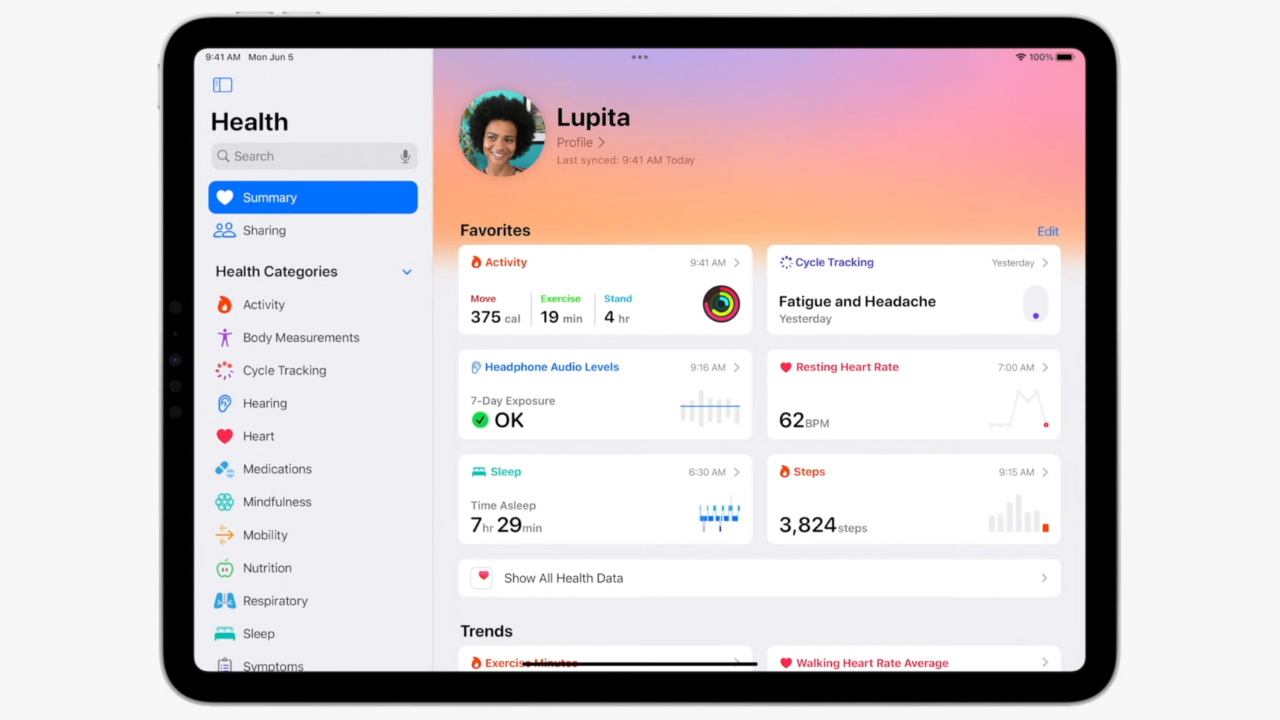
PDF updates
PDF files will soon have deeper support on iPads, with the ability to identify the writing fields of a document, and the ability to use autofill. This greater PDF support works for documents scanned with a camera, and you’re able to create a new signature with Apple pencil or use a saved signature. The Notes app is also getting a big upgrade with PDF document support, with the ability to save multiple PDFs within a single notes file, and with the ability for multiple users to edit PDFs at once across multiple devices.
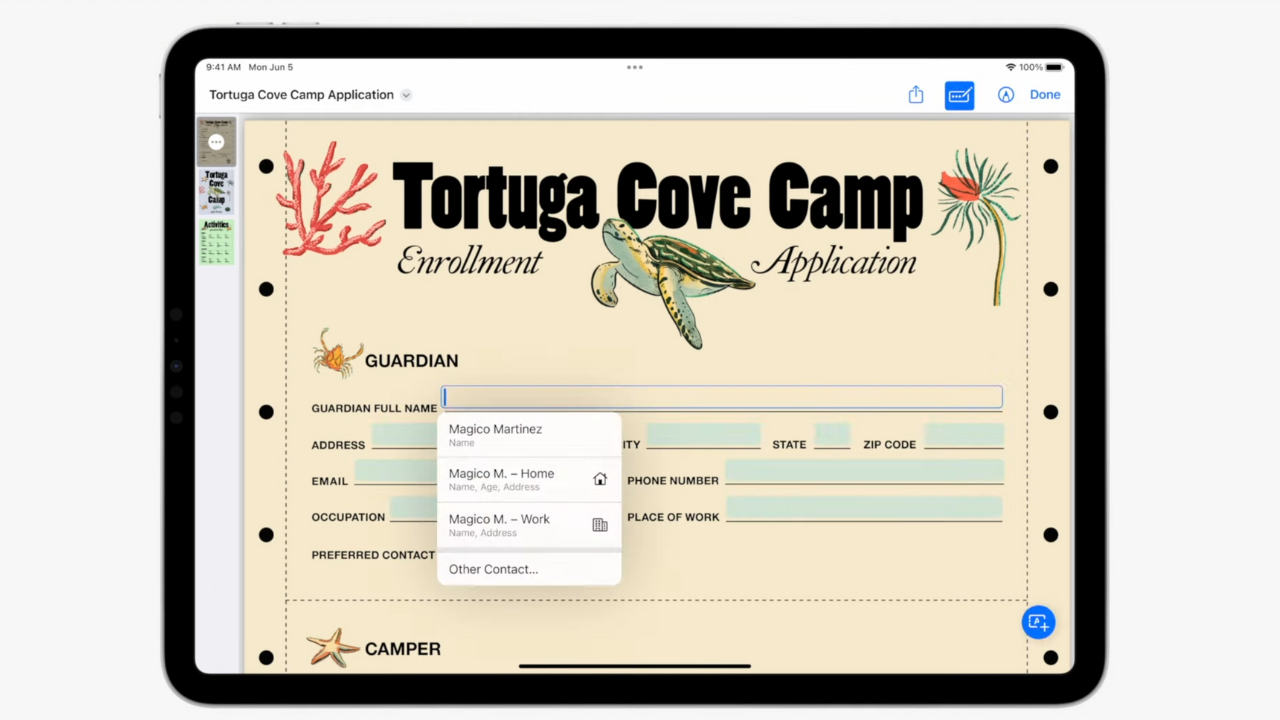
Stage manager
When your iPad is expanded to an external display, iPadOS 17 will now give the user more control over the position and size of windows on the secondary screen. Additionally, iPadOS 17 will allow users to use the camera of an external display for FaceTime and conference calls.

Freeform
The Apple whiteboard app Freeform now has a new feature called “Follow Along”, allowing a user to follow where another user is positioned on their screen, so that you see everything they see. Water colours, fountain pens, and shape recognition are also being added.
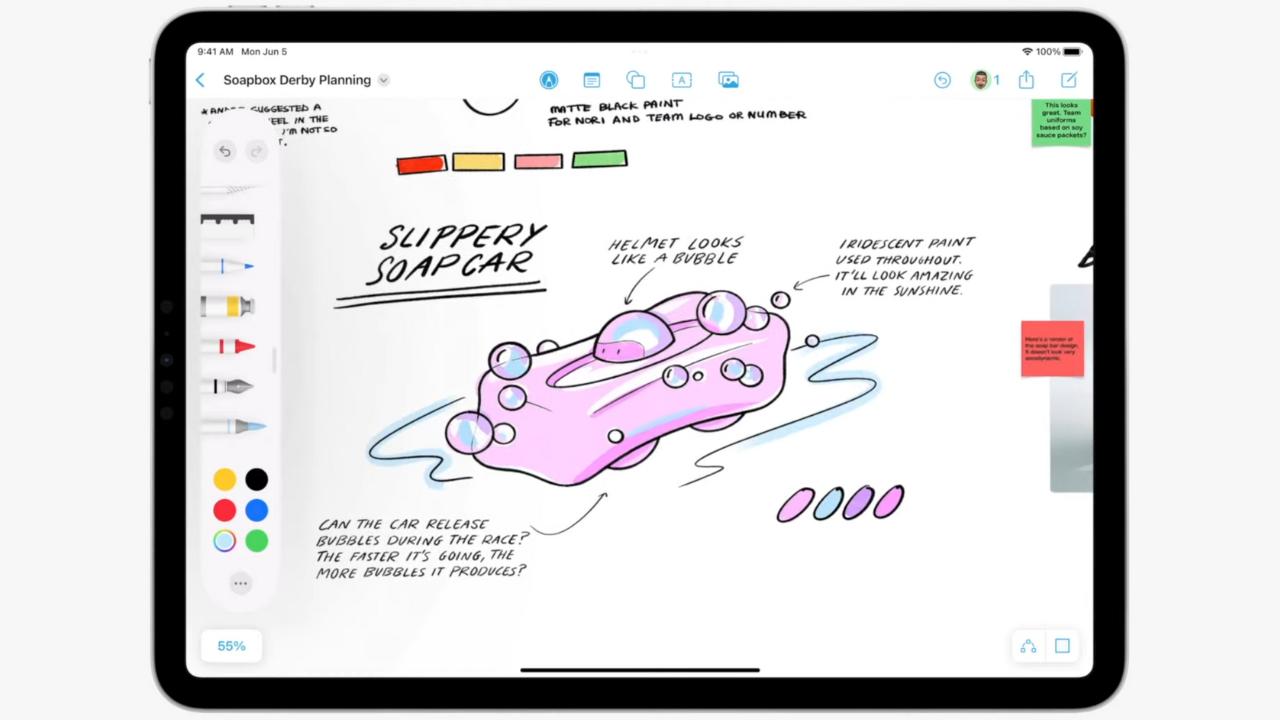
And that’s about it for iPadOS 17.
