It’s summertime over in the tech world (even though it’s super cold here in Australia), so birds are singing, flowers are blooming, and the Apple campus is buzzing. Apple’s WWDC developer conference has kicked off for 2023, bringing with it some goodies for consumers.
Although WWDC is a software-focused conference, with developers coming from all around the world to attend workshops and schmooze, the event kicks off with a keynote headlined by Tim Cook. The event started at 3am AEST, and we’ve now wrapped up coverage of everything Apple announced. Here’s a summary with links to find out more.
Everything announced at WWDC
15-inch MacBook Air
Starting with a new MacBook Air.
The “world’s best 15-inch laptop”, the screen size is 15.3-inches, 11.5mm thin, weighs 3.3 pounds, and boasts MagSafe, 2x Thunderbolt ports, and comes packing Apple’s M2 chips – the same chip that’s in its 2023 MacBook Pros. The new 15-inch Air, Apple said, is 12-times faster than the Intel-based MacBook Air and will give you 18 hours of battery life.
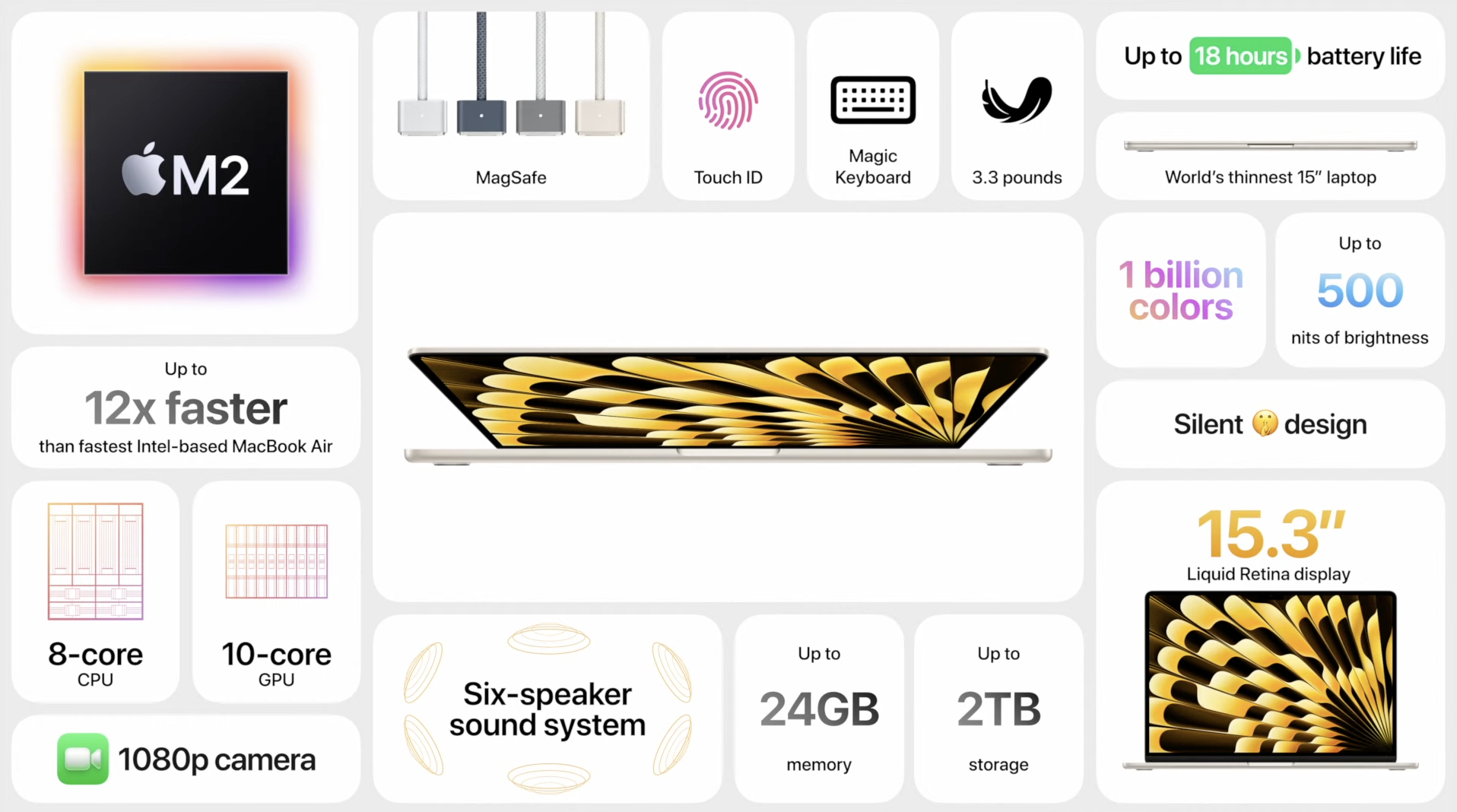
M2 Ultra
Built for the Mac Studio and Mac Pro, Apple revealed its most powerful chip yet – the M2 Ultra, available in both Mac Studio and Mac Pro. This chip allows for 8K pro-resolution video and 240hz refresh rates, along with up to 50 per cent faster performance in some apps over M1 Ultra.

Mac Studio
Mac Studio is getting a slight refresh this year, with Apple phasing in the M2 Max and M2 Ultra, shrugging off the M1 series entirely, with up to 40 per cent faster neural engine processing, four times faster performance than the fastest Intel-based Mac (with the Max) and six times faster performance with the M2 Ultra chip.
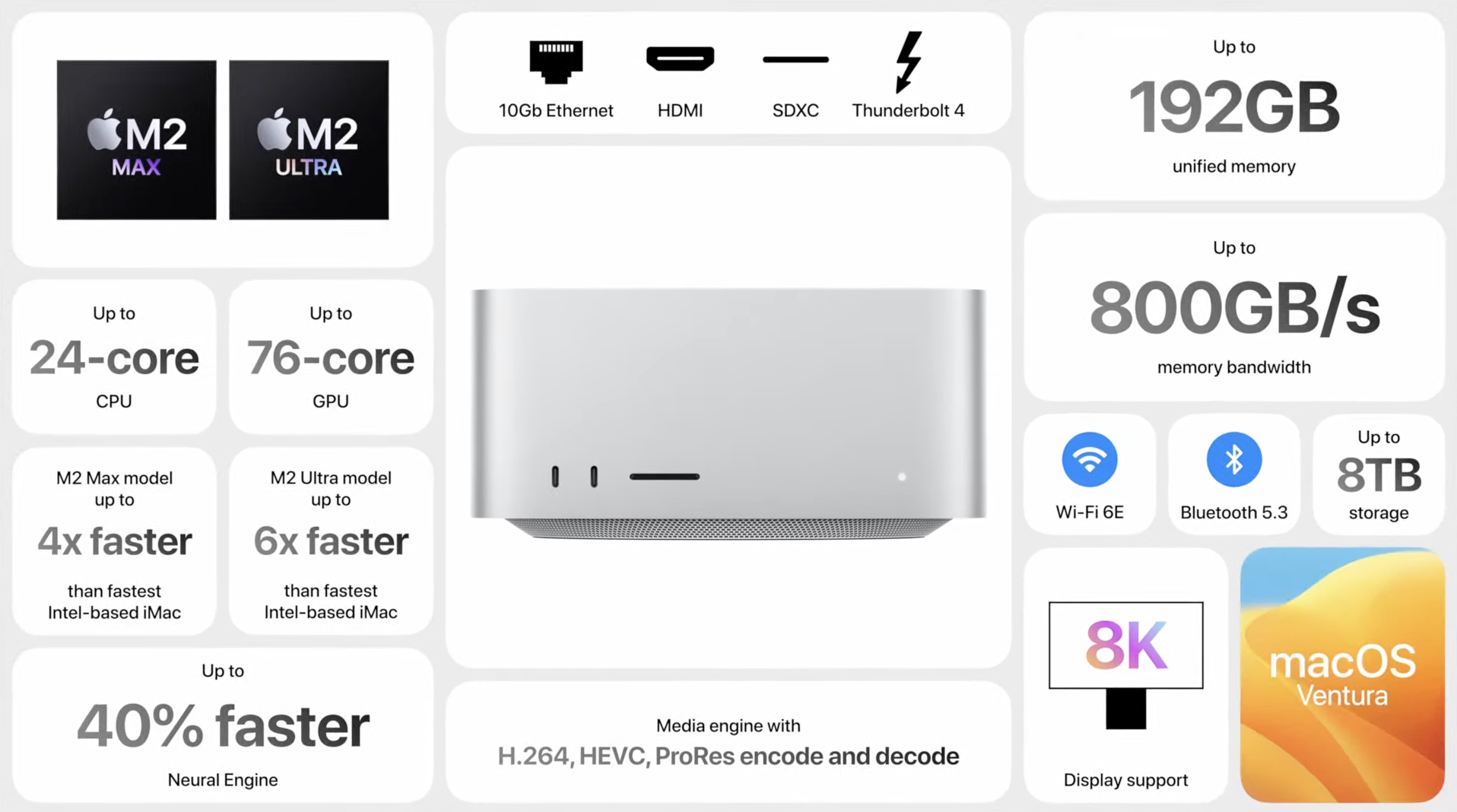
Mac Pro
The Mac Pro is getting the M2 Ultra chip this year, phasing out Apple’s use of Intel chips completely. This slightly-refreshed unit offers eight Thunderbolt 4 ports, six PCIE gen 4 slots, and support for up to six Pro Display XDR monitors. With that, Apple has completed the transition to Apple Silicon, meaning we’re unlikely to see a chip in an Apple computer without the ‘M’ prefix anytime soon.
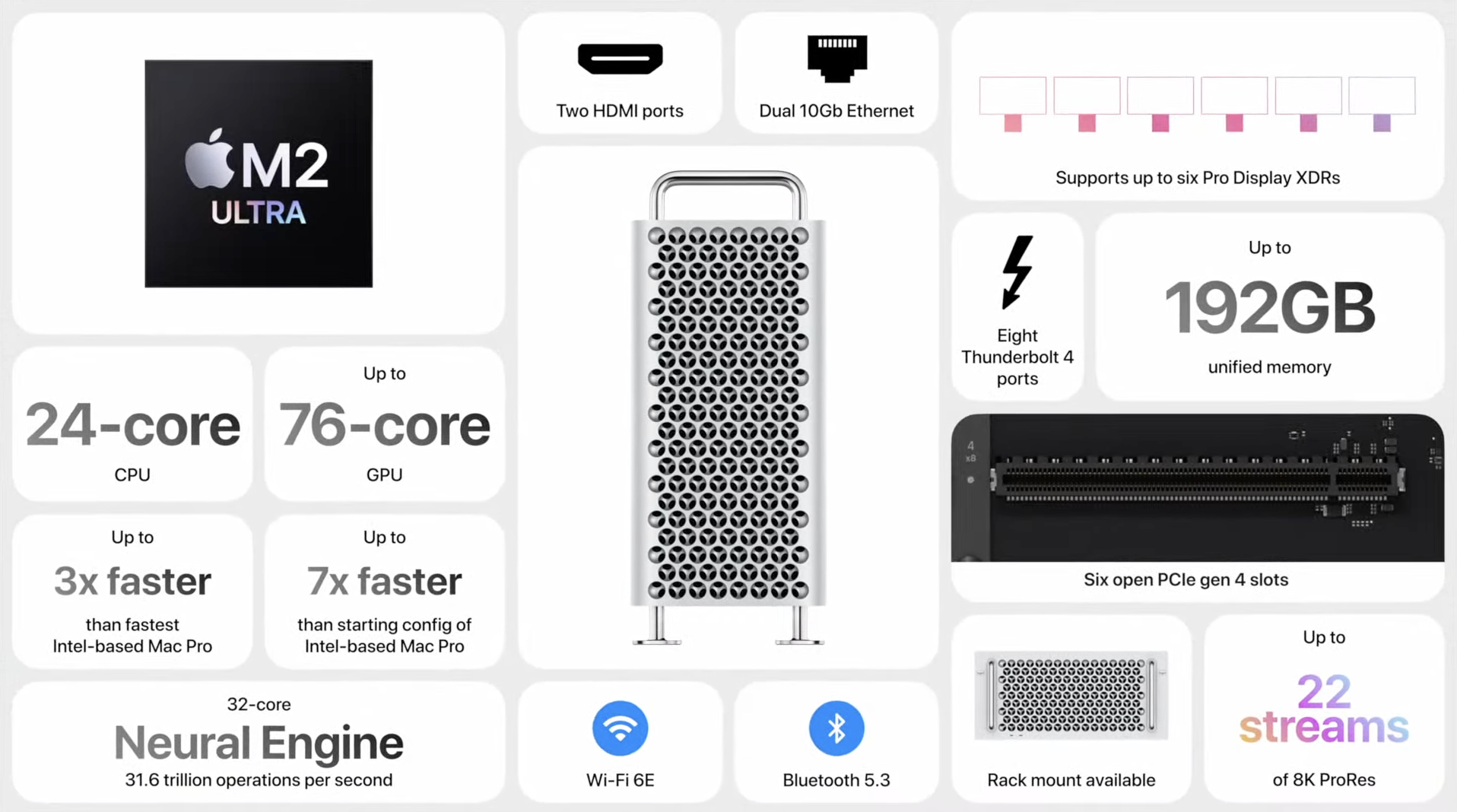
iOS 17
We’ve got a tonne of new iOS 17 features, here’s a snapshot.
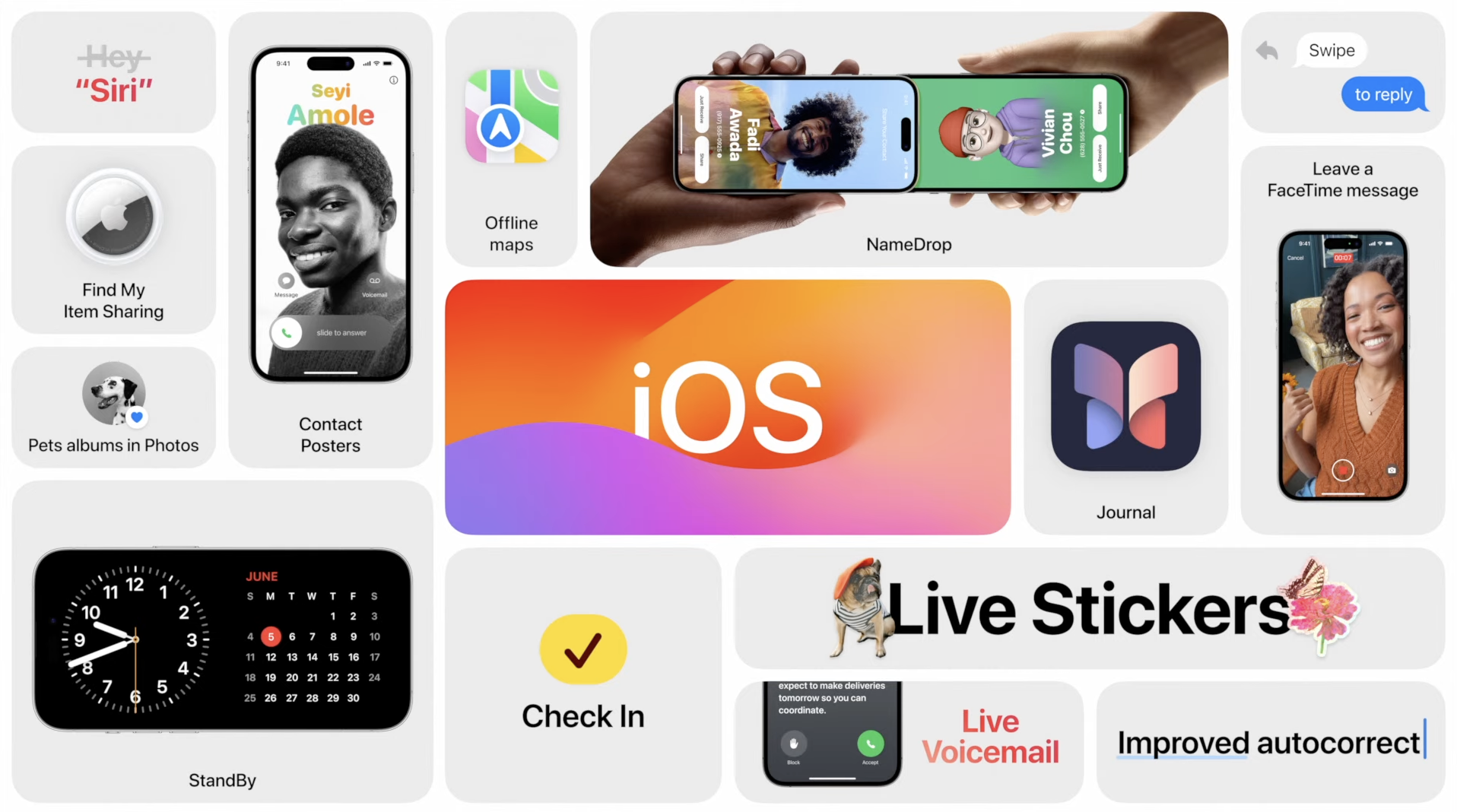
With iOS 17, you’ll get Contact Posters (similar to personalising your Lock Sceen, you can control how you contact card looks), you can also share this card with someone via AirDrop. You can also see a live transcription of a voicemail, leave a FaceTime video message, and in Messages, Voice Memos are live transcribed. There’s also a safer way to track the location of a friend or family member, which sits within a Message conversation. It’ll give you a live battery status, too.
Search filters are added to your iPhone, along with an easy way to catch up on unread group chat messages and a seamless inline reply feature. Autocorrect will be a little more intuitive for when you don’t mean d u c k. When you turn your iPhone 14 Pro or Pro Max on the side, you’ll also get a new StandBy feature that’ll display a clock or widgets of your choosing.

iPadOS
In line with iOS 17, iPadOS 17 is also on the way.

The biggest announcement is that iPad lock screens will soon have the customisation options that iPhone lock screens have (where you can change the clock font and information displayed).
Widgets can now be used on the lock screen, and across both lock and home screens, widgets are now interactive without opening the app.
Live Activities are also coming to the lock screen. Some apps that display timely information, such as food ordering apps, travel apps or the timer, will now have a small widget displayed on the lock screen.
Freeform is also getting some love, with a few new pen types and a new ‘Follow Along’ feature that lets you follow another editor’s screen as they go.
Additionally, iPads can now use external cameras from a connected external display (with greater widget size customisation on said external display shipping with iPadOS 17), the Health app is now on iPad, and PDF-editing improvements are among the biggest new features.
MacOS
MacOS also got an upgrade, with a few notable additions being the addition of screen savers of places around the world. But, the highlight, well, really the only notable addition to MacOS, was widgets.

Widgets already existed on a Mac, they were just politely tucked into the right-hand side of your screen. Unfortunately, they’re now able to pollute the desktop. They might work, but I’m tainted from how bad they behave on Windows. You can drag and drop iPhone widgets onto your Mac screen, which is really leaning on the existing (and super cool) Handoff feature that allows you to work pretty seamlessly between iPad, iPhone, and Mac.

Updates to Safari also came this morning. Some additions include super private browsing (it’ll lock your private browsing sessions), you can share Passkeys, there’s also Profiles (work and personal account), as well as have trackers blocked as default.
While you’re in a video call, Presenter Overlay will show your face as a movable bubble, there’s also Large Overlay, which allows you to be pulled out and placed in front of the video call. There are also animations (ie, reactions) and doing two thumbs up in front of the camera will fill the screen with a congratulatory fireworks display. The feature is coming to FaceTime, Zoom, Teams, and Web Ex.
Gaming on Mac
Hideo Kojima stopped by WWDC 2023 to announce that Death Stranding: Director’s Cut would be coming to Mac this year (and that future Kojima titles would be coming to Mac). Macs now also have a game-optimised mode that prioritises CPU and GPU output for games, and the sampling rate of Xbox and PlayStation controllers has been improved. Additionally, for developers, a game porting toolkit has been created.

Audio & Sound
Kicking this section off with an odd guitar solo….. Audio & Sound is basically everything that makes a sound, so AirPods, HomePods, Apple TV, CarPlay.

AirPods were given some software boost love, the first, allowing you to just start speaking and Adaptive Audio will recognise this and start lowering your sound and letting the person’s voice travel through. It will also do a better job at blocking your background noise. It basically gives you the best of both worlds – Transparency and Noise Cancelling. Auto-switching is getting easier between devices – allowing you to pick up a video call on your MacBook then back to Spotify on your iPhone.
AirPlay also gets smart suggestions, so it’ll learn that when you’re near the kitchen HomePod, you want to play a specific podcast or if you’re in the loungeroom, you’ll want to share screen with your TV. This section actually brings a super cool feature – the ability to stream your own stuff from a hotel room. AirPlay Support in Hotels will be activated by scanning a QR code, and tapping a confirmation. This will auto-connect you to Wi-Fi and pick up where you left off with your streaming.
SharePlay in the Car won’t require calibration/set up – if your iPhone is in a car, you can join the system super easy (any passenger with an iPhone).
FaceTime is also coming to Apple TV.
WatchOS
WatchOS 10 is coming with two new watch faces (Palette and Snoopy), along with topographic maps (starting in the U.S.), app redesigns across first-party apps, smart stack widgets when swiping up, and a mental health app for tracking your mental well-being.

Vision Pro
The VR headset is finally here, folks.

The headset is called the Apple Vision Pro, and it has a great focus on extended reality and augmented reality over a focus mostly placed on virtual reality (which is what most other headsets like this tend to do).
The Vision Pro is a ‘Spatial Computer’, according to Apple, with the capability to run iOS apps in an augmented reality environment, interactive by using your hands, a paired keyboard, and voice. With this in mind, you can watch things on AppleTV and Disney+, but also get some work done in Microsoft Word, or use the Vision Pro as a virtual screen extender for your Mac.
It won’t be cheap though – Australian pricing and availability is to be confirmed, with U.S. pricing set at $3,499, with a release planned for early 2024.
This article has been updated since it was first published.
