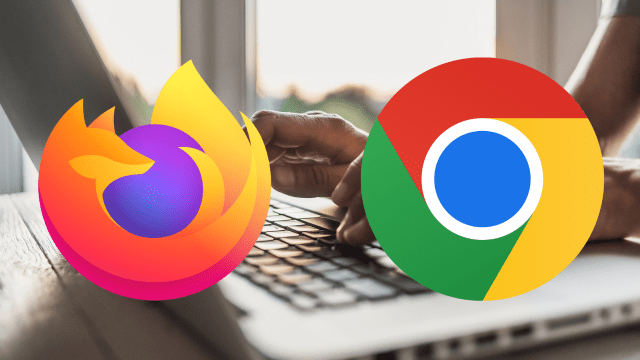Google Chrome and Mozilla Firefox are brilliant browsers – they’re both fast, responsive and, even though they’re based on two different platforms (Chromium and Gecko), they’re both super easy to pick up – so when you’re considering which one you should use, you don’t really need to learn any new tricks.
So how about we put them against each other – which is the best browser?
Chrome vs Firefox: Privacy
Let’s start with arguably the most important point – privacy. As highlighted by Private Internet Access, both browsers offer DNS over HTTPS and malicious website flagging, however, Google Chrome doesn’t automatically block third-party tracking cookies, hidden crypto-mining scripts, and social trackers, whereas Firefox does. Additionally, both browsers offer a private browsing mode, however, this is largely a moot point – it really only puts a pause on recording your webpage and cookie history across both browsers. Your employer and ISP may still see what sites you’re visiting, and if this is a concern for you, consider a VPN.
Google Chrome vs Firefox: Firefox is by far the winner when it comes to privacy.
Chrome vs Firefox: Performance
Google Chrome is notorious for being an absolute resource hog, pulling more RAM from your computer than what many may consider necessary, but recent changes have actually led to Chrome being much faster than its rivals. According to ExpressVPN, Firefox is much more resource intensive under the exact same conditions than Chrome, requiring more RAM from the user. Additionally, as pointed out by Cloudwards, Chrome is faster than Mozilla’s browser and less memory-hungry.
Google Chrome vs Firefox: Although it may surprise you, Chrome is faster and less resource-intensive than Firefox.
Chrome vs Firefox: Customisation
Moving on to a slightly more lightweight focus, let’s talk about customising both browsers. Both browsers offer the basics of changing browser colours and themes, but also have extensive theme stores if you want to really flesh out the aesthetics – here’s the themes page for Firefox, and the themes page for Chrome. Chrome’s theme store includes new homepage looks for when you open a new tab, while Firefox doesn’t. You can also change the font in both browsers, along with the text size.
Google Chrome vs Firefox: There’s no clear winner here, as both browsers offer similar levels of customisation.
Chrome vs Firefox: Extensions and compatibility
Let’s round off with extensions and compatibility. Both browsers offer thousands of extensions developed by users and the actual browser makers, available through official pages on the Mozilla and Google webpages. In terms of compatibility, however, things get a bit murky; depending on the extensions you want to use, you may find that they’re only available on one browser or the other. Additionally, you may find that some web apps only work with one browser over the other – personally, I’ve found this to be rare, but the odd website still recommends using Chrome for some features, or won’t work unless you’re using a Chromium-based browser (like Chrome, Opera, or Microsoft Edge). Both Google and Mozilla browsers also offer history and bookmark syncing between desktop and mobile versions, but naturally, Chrome offers greater integration with the rest of the Google suite of web apps.
Google Chrome vs Firefox: Depending on what extensions you need, the browsers tie, but in terms of compatibility, Chrome often has the advantage.
The verdict
As someone who uses the browsers interchangeably, often using one for work and one for personal use, there is no clear winner here – it truly comes down to your personal preference. If privacy is your main concern, you should then consider Mozilla Firefox, but if you’re a fan of the Google ecosystem and want greater performance with less stress on your RAM, then you may want to consider Chrome.