Before reviewing the Ring Indoor Camera (2nd Gen), I’d never really been the kind of person who wants to surveil my own home. I live in an apartment and am scared of ghosts, so the thought of setting up a camera a) never really occurred to me, and b) kind of scared me. But I have always wanted to know what my feline friend – a.k.a. Mochi, a.k.a. the four-legged poltergeist – does while I’m out of the house or sleeping.
Luckily for me, the Ring Indoor Camera was my eyes, ears and mouth while I was outside the apartment, at home in bed, or playing hide and seek with my pet cat, Mochi.
Ring Indoor Camera (2nd Gen) Review
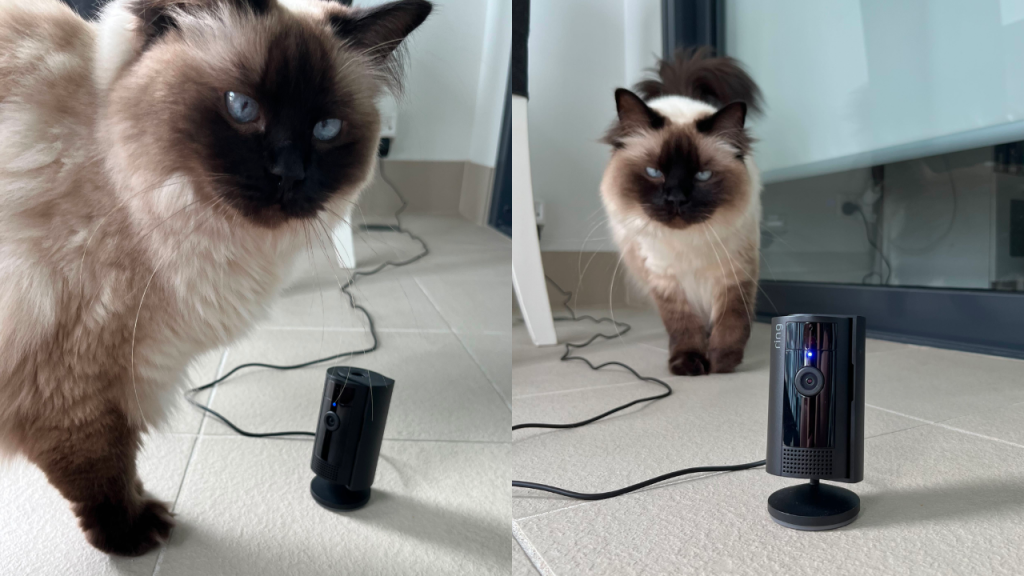
The Ring Indoor Camera is a small, cylindrical camera on a sturdy enough stand that comes in black and white to blend in with its background. It was easy enough to set up, and the entire start up process took no longer than 20 minutes. It comes with a privacy cover, a micro USB power adapter with a two-metre long cable, and some screws for wall mounting.
Specifications
The Ring Indoor Camera is 9.6cm tall and 4.9cm wide, which means it can fit in most nooks and crannies around your house. The advantage of this is that it can be easily hidden from intruders, children, and nosy pets. The disadvantage is that it is relatively lightweight. This is an issue because the privacy cover is manual and you need to twist it to cover the lens. More than once I’ve tried to open or close the privacy cover single-handedly, resulting in the camera sitting at a weird angle on the shelf, or, in the worst case, dropping the whole thing on the floor, much to Mochi’s delight. So the Ring Indoor Camera is somewhat pet proof, depending on where you place it and how curious your furbaby is.
In terms of the camera’s tech specs, it’s pretty impressive considering the price point.
- Price: $99
- Video: 1080p HD for both live view and recorded videos
- Field of view: 143-degree diagonal, 115-degree horizontal, 59-degree vertical
- Audio: two-way audio
- Motion detection: Customisable areas
- Night vision: Colour night vision (note that the camera will display in monochrome because you can’t see colour in the dark)
It’s all about connection

After Mochi, my ragdoll, helped me get the camera out of the box, we scouted locations for the Ring Indoor Camera to live. The only prerequisites were that it needed to be a maximum of 10 metres away from the Wi-Fi router and under two metres away from a power point, which was the most stressful part of setting it up. I ended up finding power points around my apartment that I didn’t even know existed.
I didn’t want to go through the effort of mounting the camera on the wall, and I’m glad I didn’t. Before settling on one location, I tried putting the camera in three other spots over the course of two hours.
My desk and TV unit were too short, and the top of the fridge was too tall and it ended up including my kitchen bench in the frame, which honestly surprised me because for something so small, it has a decent field of view.

In the end, I put the Ring Indoor Camera on a bookshelf, out of Mochi’s reach. I was initially concerned that the cable wouldn’t reach the wall socket, but was pleasantly surprised when it did, and with very little tension.
Physical location aside, setting up the camera with the Ring app was relatively simple, even if a little annoying. You just scan the QR code on the back of the camera and follow the prompts, but you do need to make a Ring account. Once the app is set up, it’s intuitive enough that you can do what you need to do without looking up any guides. I was even able to set my partner up with shared access so he can also see what Mochi gets up to from his phone as well.
The companion app, Ring, has a simple UI that’s user friendly and makes it easy to set up new Ring devices if you want add more to your home security setup. Of course, if you have the subscription service, Ring Protect, you’ll get access to many more features through the app. New users will get a free month of Ring Protect, but will need to pay $4.95 per month or $49.95 a year for Basic, or $15 per month or $150 a year for Plus. The features you get with it are ‘Person Alerts’, notifications that show a photo preview of an alert without needing to open the app, Cloud storage for video recordings up to 180 days, along with the ability to download up to 50 videos at a time, video saving and sharing, screenshot capture and a 10 per cent discount off other Ring products on the website.
Personally, I don’t plan on getting the subscription service, but I’m also only using the Ring Indoor Camera to watch my cat while I’m out. If you’re dedicated to your home security though, I can see Ring Protect may be worth investing in.
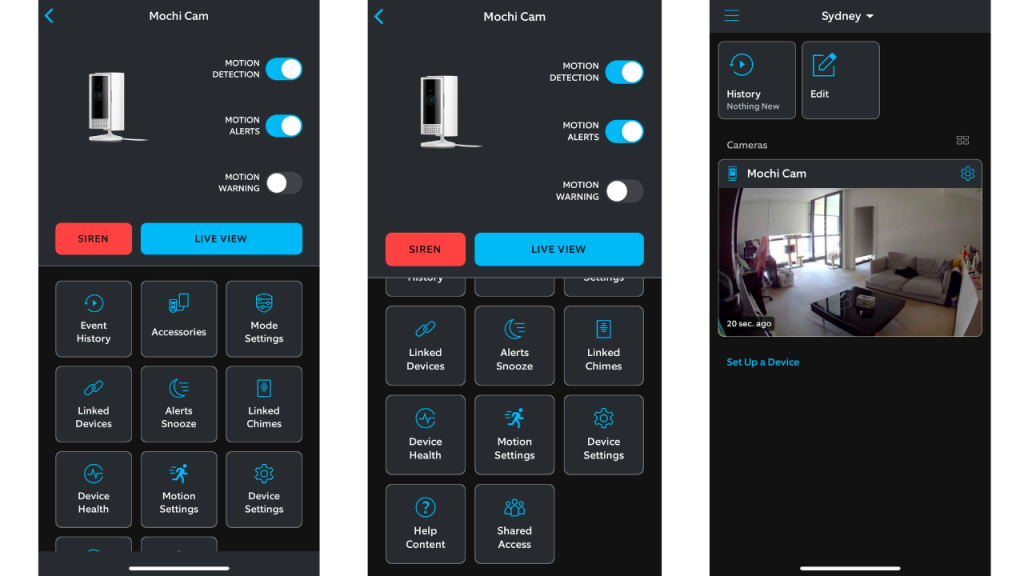
Mochi’s day (and night)

At first, I tried the Ring Indoor Camera with its default settings for around 24 hours and didn’t use the privacy cover. After a whole day and night of receiving constant notifications when my partner was going to the bathroom while he was working from home and in the middle of the night, I decided I needed to turn off the ‘person detected’ notification. I live on the ninth floor of a large apartment complex and have very little concerns about someone breaking in. The only people being detected in my living space are myself or my partner, and I don’t want to get a notification every time one of us grabs a drink.
In the interest of privacy, my partner and I also decided to have the camera cover on while at least one person was home. We were only really interested in seeing the secret life of Mochi and found we were getting ‘movement detected’ notifications from each other even when the ‘person detected’ function was off.
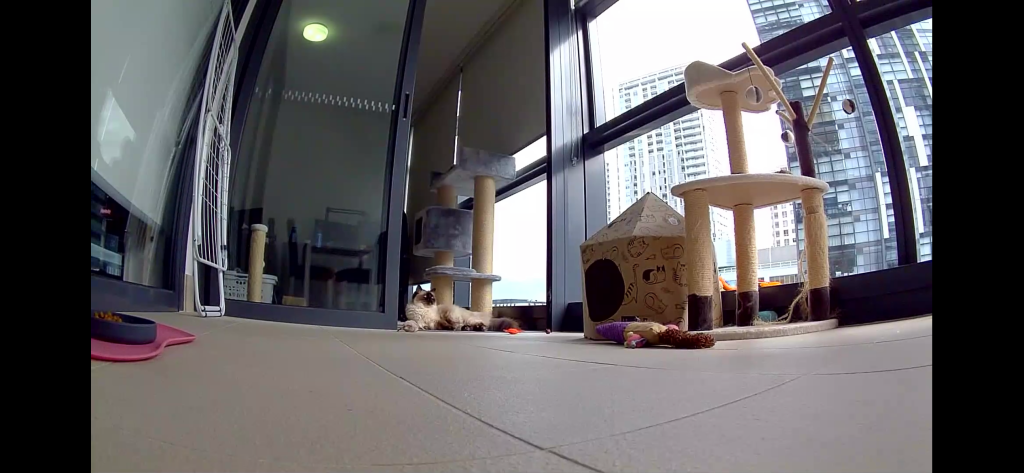
But when we were both out for work, shopping or a meal, or when we were asleep, the camera was amazing. Firstly, 1080p is enough to see our gorgeous ragdoll in all her strange, fluffy glory. She starts her morning early by trying to wake up her brother – Roomba-san, the robovac, at five in the morning. After successfully doing this and waking up everyone else in the apartment, she follows us around until we leave for work.
Once everyone has left, she finds a good spot to nap. Her cat tree, the coffee table and a random spot on the floor are some of her favourites. Occasionally she’ll get up to eat some biscuits or use her litter tray, but generally she’s pretty still. At night, she gets the zoomies (as is her right) before settling down and sleeping in the bedroom with us. Some days and nights she’s more active than others, and I appreciate the Ring Indoor Camera notifying us while we’re at work so I can check in on her. It’s never necessary, but it definitely makes me feel a little less stressed during the work day when I get to see her cute little face.

The two-way audio is a great feature. The only issues being that the sound quality is staticky and you can’t adjust the speaker volume on the camera. The speaker is quite loud, so it’s not ideal for having a conversation, but better for scaring off intruders. The audio is automatically recorded while the camera is recording, but you’re only able to download and share it if you’re subscribed to Ring Protect.
Being able to talk to Mochi through the two-way audio is nice, but I think it confuses her a little because she thinks I’m there — she runs up to the camera eagerly, so I avoid using it because I feel guilty about it. But if you have a pet that tends to get into mischief (like Asha’s cat, Boston), it might be more useful for preventing them from making a mess of your home.
Final thoughts

The Ring Indoor Camera is a small, subtle device that’s perfect for those who are new to smart home security, anyone who wants to add more cameras to their home security setup, or those who want to see what their pets are up to. It’s not the fanciest or most high-tech camera, but for $99 it gets the job done efficiently. Even its worst (read: slightly irritating) feature is the app notifying you when you don’t want it to, but even then, you can just set up notifications in the app to suit your needs.
As someone who was never really interested in home security or having a pet camera, I’ve done a complete 180. I love having the camera on when I’m working in the office or when I’m asleep because, more than anything, it makes me happy just watching Mochi go about her silly little day.
Where to buy the Ring Indoor Camera (2nd Gen)
If you too, would like to spy on your pets, or want to secure your home, here’s where you can pick up the Ring Indoor Camera.
Lead Image Credit: Ring Security
