The Windows Surface Laptop Studio 2 is the most powerful laptop that Microsoft has ever made, and is a brilliant follow-up to the original Surface Laptop Studio from 2021. A heavy-duty laptop that can go all day, fitted with a 14.4-inch touch screen, and with four different versions available (priced between $3,519 and $5,729), the Surface Laptop Studio 2 is the ultimate portable workhorse PC, and is the perfect answer to Apple’s MacBook Pro range.
I’ve been a Windows Surface Laptop Studio user for almost two years, and as a fan of the first device, this second generation only makes improvements. When I use it in the office, I don’t miss my powerful gaming desktop PC at home.

A desktop on your lap
Gaming PCs are huge laptops, but the Surface Laptop Studio 2 is a huge laptop in a different way. Instead of having much bulkier sides and chassis, the Laptop Studio 2 conforms, as you’d expect, to the ‘Surface’ style guide (minimalism and polish, rather than flashy lights and sci-fi contouring lines). It does this while being powered by similar specs to many gaming computers on the market, with a much nicer display and, in my opinion, a much more aesthetically pleasing design.
This year around, like with most tech products, the Surface Laptop Studio 2 is mostly incremental changes. Much more powerful GPUs (different from model-to-model), Intel’s 13th generation chipset, and on the high-end model, the most RAM Microsoft has ever put into a laptop.
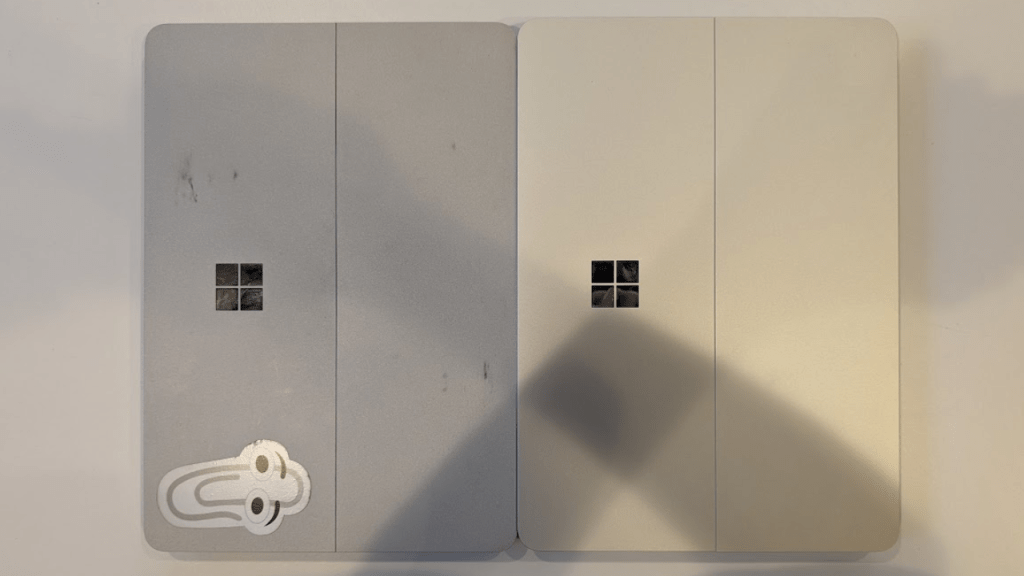
On the outside, there are some chassis differences to make note of. The first is the addition of a USB-A port beside the Thunderbolt 3 ports, a welcome introduction considering the first model shed the larger port completely. On the right side, a MicroSDXC card reader has been added, and the headphone jack is still present.
Unfortunately, Microsoft’s proprietary Surface Connect port is still the primary means of charging this device (with a long charging port on the right side), though a powerful enough USB-C charger will charge it through one of the two Thunderbolt ports. If you try to charge the Surface Laptop Studio 2 with the original Surface Laptop Studio’s charger, the computer will tell you that it’s slow charging because the original charger isn’t being used (the new charger is the 120W charger previously sold separately by Microsoft, while the old charger maxed out at 95W).
And, perhaps unsurprisingly due to the addition of the USB-A port, the Surface Laptop Studio 2 is noticeably thicker than the earlier generation model. The new model is 323mm (L) x 230mm (W) x 22mm (H), while the original model was 323mm (L) x 228mm (W) x 18mm (H).

It’s also slightly heavier. Models without Nvidia graphics modules weigh 1.89kg, while models with Nvidia graphics are 1.98kg. With the original model, Intel i5 models weighed 1.74kg, and Intel i7 models weighed 1.8kg.
The laptop also has a much nicer finish to it. A slightly lighter silver colour across the metallic chassis, which is much smoother to the touch. The fingerpad has also been changed slightly, and now makes a deeper clicking noise. The keys also feel much nicer to type on.
Microsoft has changed how it’s offering spec configurations of the Surface Laptop Studio, from divisions between CPU to, now, divisions between GPU. Models are as follows:
- Intel Core i7-13700HX CPU, Intel Iris Xe graphics, 16GB RAM, 512GB SSD: $3,519
- Intel Core i7-13700HX CPU, Nvidia RTX 4050 GPU, 16GB RAM, 512GB SSD: $4,199
- Intel Core i7-13700HX CPU, Nvidia RTX 4050 GPU, 32GB RAM, 1TB SSD: $4,879
- Intel Core i7-13700HX CPU, Nvidia RTX 4060, 64GB RAM, 1TB SSD: $5,729

Yup. 64GB RAM on that last model. That’s way more than I need, but would be the right amount for a graphic designer or somebody producing a film. It’s the most RAM Microsoft has ever put into a computer. It’s also worth noting that the three more powerful laptops are backed up by Nvidia’s RTX Studio arm, which provides graphics boosts in design apps like Photoshop and Premiere Pro. It’s not necessarily built for gaming, but it’ll still work pretty well.
And on that note, let’s get into performance testing – we were given the $5,729 version, so our results reflect that model.
Just cram more RAM in, what could go wrong?
Starting off with Cinebench benchmarking, the Surface Laptop Studio 2 scored 1,132 (fifth place) in the single-core test and 10,413 points (fourth place) in the multi-core test.
In Geekbench, the laptop scored 1,619 in the single-core test and 9,609 in the multi-core test. In the Geekbench GPU test, the laptop scored 89,650.
In gaming benchmarks, the laptop scored 102FPS on recommended settings (high) in Call of Duty: Modern Warfare II and 60FPS (also high) in Forza Horizon 5.
Additionally, in our battery test, where we pit devices against the entire three-hour runtime of Avengers Endgame (via Disney+ on Google Chrome), the Surface Laptop Studio 2 dropped to 82 per cent in the first hour, 69 per cent in hour two, and 54 per cent in hour three.
This battery result outperforms similarly-specced gaming laptops that we’ve reviewed previously, although it’s worth noting that the GPU is noticeably more discrete in the Surface Laptop Studio 2, which is why it’s powered by a 120W power supply, and not a 240W power supply like many gaming laptops. Because of the smaller wattage, the power supply is smaller and easier to fit into a travel bag.
GPU results are in-line with similarly specced gaming laptops, but it’s worth noting that a gaming laptop, such as the Predator Neo 16, may be priced dramatically lower beyond obvious reasons like storage capacity (the Neo 16 only had a 512GB SSD) – for similar gaming results, you’d save money with a gaming laptop.
To head things off at the pass, what bumps the Studio 2 above gaming laptops is its discrete style, its lower power requirements, its nicer display (with a touchscreen), its 2-in-1 capability, the fact that it’s quite quiet, and that it’s a first-party Microsoft device (which is also why it doesn’t have as much bloatware as, say, an ASUS or Acer laptop). Additionally, for gaming, 64GB is absolutely overkill, and for most modern games, 16GB is enough.
For those reasons, it’s important to remember that the Surface Laptop Studio 2 is not a gaming laptop. It’s capable of playing games, sure, but it’s for professionals who need high-spec systems for things like graphic design or video production.
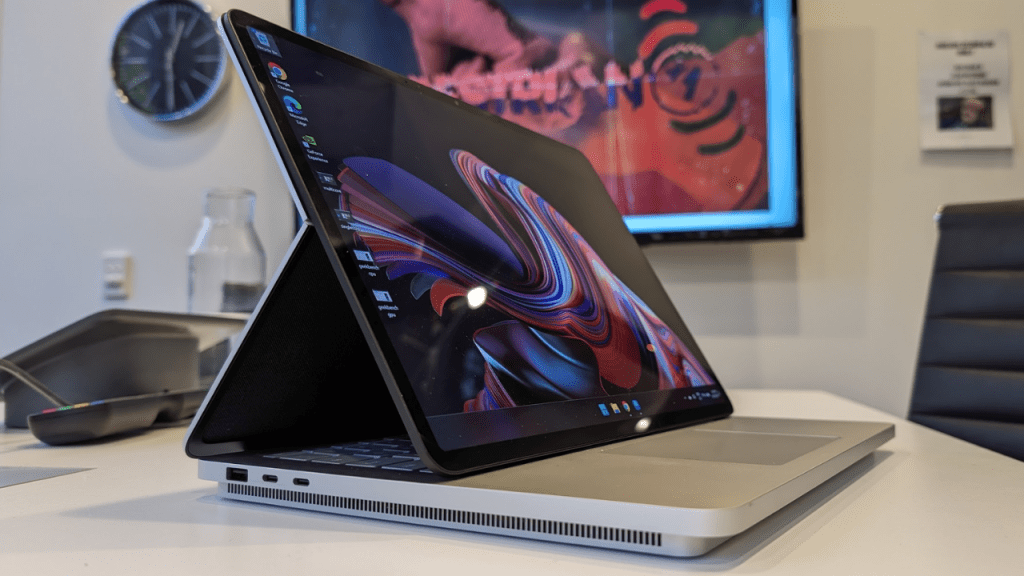
Should you buy the Surface Laptop Studio 2?
This is the ultimate portable powerhouse Windows computer – it is among the most powerful portable computers ever made, and of the laptops I have used and reviewed, the Surface Laptop Studio 2 is absolutely one of my favourites (up there with the Framework).
But you obviously pay a pretty penny for this device. The entry-level price of the Surface Laptop Studio 2 is far and beyond more expensive than that of the entry-level MacBook Pro (the 13-inch), and the most expensive model Studio 2 is also, though only slightly, more expensive than its closest MacBook Pro rival (the 14-inch and 16-inch machines).
This isn’t a computer for gamers, this is a computer for creators. If you need a machine that can be relied upon to power the Adobe suite on the go, or to render 3D assets within a resource-intensive environment, then this is the machine you buy.
For my own job, the Surface Laptop Studio 2 is perfect. I usually have dozens of tabs open at a time across two screens, so knowing that I can rely on a computer to give me a similar performance to my custom-built gaming PC at home is extremely comforting.
The Surface Laptop Studio 2 is the laptop to buy if you need performance, not want it.
I feel that for most creators, the 1TB RTX 4050 model would be the perfect choice – the 64GB model seems like overkill, but it’s certainly an option if you need an extra kick and have the money to spend.
Image: Zachariah Kelly/Gizmodo Australia
