The Acer Predator Helios Neo 16 (known as the Predator Neo 16) is a powerful and reasonably sound gaming laptop that on the outside doesn’t commit to anything too adventurous like Alienware or ASUS, but on the inside operates much the same.
Like many laptops, it’s packed with an unfortunate level of clutter, such as alerts for browser games Acer has partnerships with and notifications about Acer’s onboard device management programs. While that’s annoying, among gaming laptops packing the RTX 40 series GPUs, the Predator Neo 16 is certainly a contender. It’s just a shame that the models available in Australia come with only 512GB of storage – barely enough for more than three games.
Stalking prey
Gaming laptops love to look the part: Like sci-fi props or room filler in a futuristic video game, but the Predator Neo 16 doesn’t go too hard on this focus. Sure, it has blue tones on the outside, RGB backlit keys, and the necessary bulged back lip under the screen to make room for the GPU, but at least the Predator Neo 16 looks somewhat normal when put beside, say, a Dell XPS or a Framework.

The outer shell of the Predator Neo 16 includes a sensible assortment of ports: Two Thunderbolt ports and an HDMI socket on the back, with Ethernet, AUX, Micro SD, and three USB-A ports on the sides.

This is more than enough to satisfy a gamer who would likely be using their own hardware. Which I would absolutely recommend with the Predator Neo 16.
As you may expect with a gaming laptop, the keyboard gets quite hot (almost too hot) when playing graphically-intensive games, so you’re likely going to want an external keyboard. Additionally, when watching content on the machine and when playing games, I found the speakers to be both low in sound and easily maxed (when playing Call of Duty: Modern Warfare II for example, the speakers constantly stuttered). You may even want to connect an external display, as I found the screen brightness and contrast to be a bit dim (display resolution was 1920 x 1200, with a 165hz, 3ms refresh rate).
This is not to say that the Predator Neo 16 is underpowered. Internally, the model I reviewed featured a 13th gen Intel i7-13700HX CPU and an Nvidia RTX 4060 GPU (an RTX 4070 model is also available), backed up by 16GB RAM.
Specs like these yielded pretty impressive gameplay – and the fans weren’t too noisy. In benchmarking, the Predator Neo 16 scored 82fps in Forza Horizon 5 on recommended settings (low), and in Call of Duty: Modern Warfare II, the game scored 100fps on recommended settings (high).

Via the benchmark program Cinebench, the Predator Neo 16 scored 1,837 points (first place, nice one Intel) in the single-core test, and 16,874 points (third place) in the multi-core test. Through Geekbench, the Predator scored 97,387 in the GPU test, 2,567 in the single-core test, and 14,587 in the multi-core test.
Obviously, to keep the GPU satiated, you’ll need to keep the PC plugged in – and when it’s operating on battery power, you may be disappointed with this machine (but keep in mind that all gaming laptops are thirsty beasts). Putting it against Avengers Endgame on maximum brightness and volume, streaming from Disney+ via Google Chrome (which is our standard battery test), the Predator dropped to 77 per cent in the first hour, 55 per cent in hour two, and 31 per cent in hour three).
Unfortunately, though, there’s one big specification that just doesn’t make sense for the Predator Neo 16 – so much so that it almost sours the experience.

Caught in a bear trap
The biggest thing weighing the Predator Neo 16 down is its lack of storage. The model available in Australia only features 512GB storage capacity, which is roughly enough for, at most, three to five big-budget 3D games once you get passed the required ~30GB for Windows 11. The Acer website lists a 2TB model as well, but it’s not available in Australia at the time of writing.
Personally, I started to rub up against the storage threshold at three games – Forza Horizon 5 (140GB), Call of Duty: Modern Warfare II (campaign and multiplayer files only, 140GB), and Starfield (also 140GB). Trying to install the new Forza Motorsport (119GB) simply did not work.

On the one hand, this may go unnoticed to some laptop gamers. Smaller, popular, highly competitive games like Valorant, Counter-Strike 2, League of Legends, Dota 2, and Overwatch will fill this machine up with space to share, but as soon as you try to install anything bigger than these games, you’ll need to start juggling between your favourites and what you’re playing right now.
But come on. There’s an RTX 4060 in the Predator Neo 16, and an RTX 4070 for the higher-end option. You’ll want to play newer, more resource-demanding games with a GPU like that. Additionally, it’s very out of step when compared to the competition. The similarly specced Alienware M16 (although with a 2560 x 1600 display), for example, costs the same at $3,000, with 1TB storage capacity.
Also, just as a note, Acer’s performance adjustment application is very campy. It has this little dude doing animations based on your settings preset. Useless, but look, it’s a little dude.
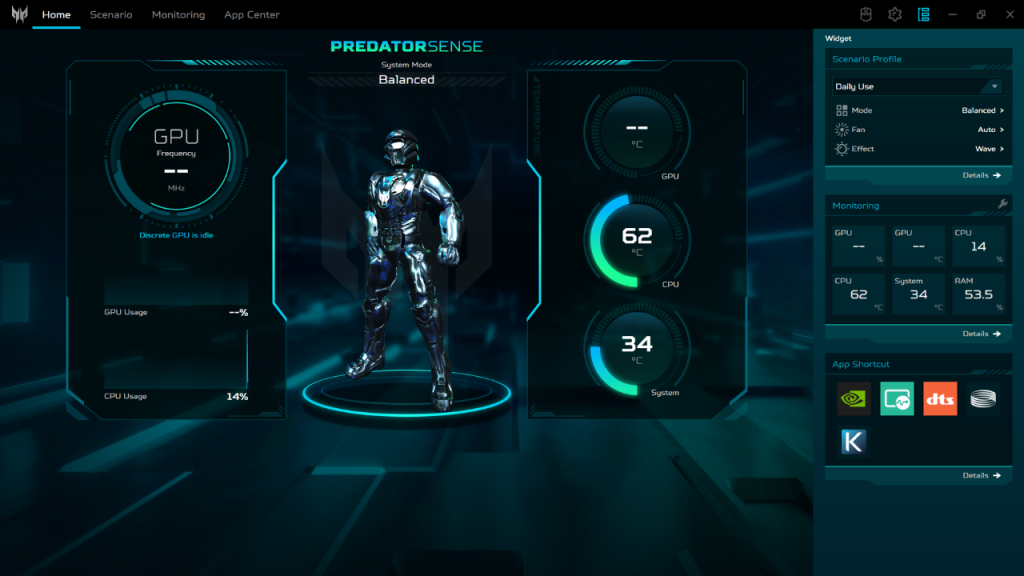
There were also quite a lot of annoying pop-ups (such as from McAfee antivirus and promotions for browser-based games), so if you were to buy this computer, I would recommend a swift decluttering of the apps you won’t use – if not for a better user experience, for more storage space. There was also an annoying pop-up at the top of the screen whenever Caps Lock was tapped – this just got in the way when playing games.
Should you buy the Acer Predator Neo 16?
I recommend the Acer Predator Neo 16 if you’re looking for a well-rounded gaming laptop, but be sure you’re comfortable with only 512GB – it’s just not enough storage for the specs this thing comes with, and with games typically sized at 100GB these days, you may get annoyed by this laptop’s tough restriction on memory.
Where to buy the Acer Predator Neo 16?
Note that an RTX 4070 model is also available from Acer and Harvey Norman.
Acer ($2,999) | JW ($2,297) | Harvey Norman ($2,999)
Image: Zachariah Kelly/ Gizmodo Australia
While you’re here, why not check out our daily tech deals, our guide to the best value for money NBN plans, and info on the latest phones from Apple, Google, and Samsung. Head to our dedicated Mobile tab for more.
