On Halloween, Apple unveiled the M3 series of chips that power its MacBook laptops. It also announced three new MacBook Pro laptops packing these M3 chips, spanning 14- and 16-inch form factors and the three types of M3 chips (M3, M3 Pro, and M3 Max). Our friends in the U.S. got to see the laptops in the flesh, including the new Space Black colour, and had the opportunity to give them the hands-on treatment a few days later. But now, we’ve got one of these bad boys in our possession, opting for the same model as we did last release, the 14-inch MacBook Pro with M3 Pro.
14-inch M3 Pro MacBook Pro
The M3 Pro chip comes inside both the 14- and 16-inch MacBook Pros. The M3 Pro is more powerful than the M3, but not quite as gutsy as the M3 Max. For me, the M3 Pro is probably too powerful for what I need it for – but if I was to buy a MacBook for myself, this is the one I’d opt for (in 14-inches, 16 is just too much for me to carry around).
The M3 Pro MacBook Pro offers incredible performance and additional unified memory support, which Apple says enables more demanding workflows for users like coders, creatives, and researchers. It boasts a Liquid Retina XDR display with 20 per cent brighter SDR content than its predecessor, a built-in 1080p camera, and a six-speaker sound system.
The 14-inch M3 Pro MacBook Pro doesn’t come cheap, though. The 11-core model will set you back $3,499 and the 12-core (the one we’re reviewing), is $4,199. You can go cheaper, with the cheapest M3 MacBook Pro (14-inch, 8-core with 512GB storage) coming in at $2,699. We’ve not played with this model, but unless you’re an intense user (ie coder/creator/video maker or anything in between), you’ll still have an incredibly powerful machine.

Look, feel, vibe
When talking look and feel, of course the first thing I noticed was the gorgeous Space Black colour, and more on that in a second, but setting up the MacBook, I couldn’t help but notice just how different the trackpad experience was. I’m currently typing on this year’s 14-inch MacBook Pro and the trackpad, in comparison, feels slippery which isn’t how I would’ve described it prior to using the M3 MacBook. It’s not rough, but it’s more coarse and my fingers don’t slide over it whimsically like they do on this laptop. This is neither good, nor bad, but the year-on-year improvements are mostly on the inside, so it’s worth mentioning the finish when it differs.
We’ve of course got the Space Black MacBook Pro here – as someone who loves the colour black, I have nothing but good things to say about the colour option. It’s fucking sexy. Although no previous Pro MacBooks have actually felt anything other than Pro, this one oozes luxe.

Apples vs Apples
This is now my third 14-inch MacBook Pro review, starting with the M1 Pro, then the M2 Pro, and now the M3 Pro. In my review last year, I compared the first Apple Silicon machine to the second round, so it’s only fair to do that again here.
This time around, the MacBook Pros are pretty much the same as the one that came before it. Same height, width, vibe. Obviously, the colourway is sick, but it really is what’s inside that’s different.
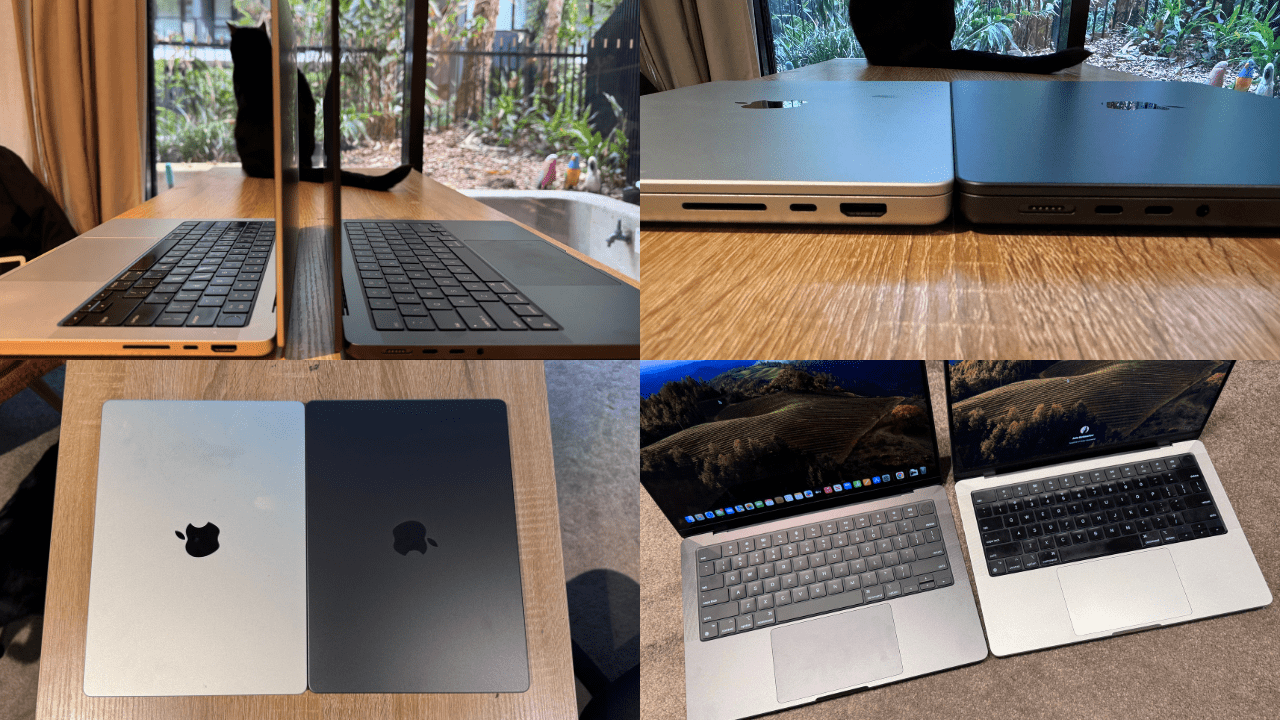
Over to Geekbench now and the 14-inch M3 Pro MacBook Pro is …it’s ridiculous.
M3 Pro MacBook Pro
- Geekbench 6.2.1 single-core score: 3062
- Geekbench 6.2.1 multi-core score: 15392
- Geekbench 6.2.1 OpenCL score: 50549.
M2 Pro MacBook Pro
- Geekbench 5.5.0 single-core score: 1874
- Geekbench 5.5.0 multi-core score: 14012
- Geekbench 5.5.0 OpenCL score: 46589.
M1 Pro MacBook Pro
- Geekbench 5.5.0 single-core score: 1763
- Geekbench 5.5.0 multi-core score: 12573
- Geekbench 5.5.0 OpenCL score: 39178.
Of course, please notice the version of software as it differs from the last time the test was performed.
Because I could, I also ran both the M2 Pro MacBook Pro and the M3 Pro MacBook Pro through Cinebench. Results as follows:
M3 Pro MacBook Pro
- GPU (System Requirements): 6345
- CPU (Multi Core): 1038
- CPU (Single Core): 138.
M2 Pro MacBook Pro
- GPU (System Requirements): 3389
- CPU (Multi Core): 925
- CPU (Single Core): 112.
Unbreakable
Apple claims the M3 Pro MacBook Pro has 22 hours battery life. Which was a perfect reason to put it through the infamous Gizmodo Australia battery test. It’s not really infamous, just something we do on every device we can. Starting at 100 per cent battery, full brightness, volume up at max, and streaming from Disney+ over Wi-Fi on the highest quality stream possible, we play all three hours of Avengers: Endgame to judge its battery drain throughout the movie.
After one whole hour, the battery was down to 99 per cent. After the second hour, it had 92 per cent left, and as the credits were rolling, the MacBook Pro was down to 85 per cent.
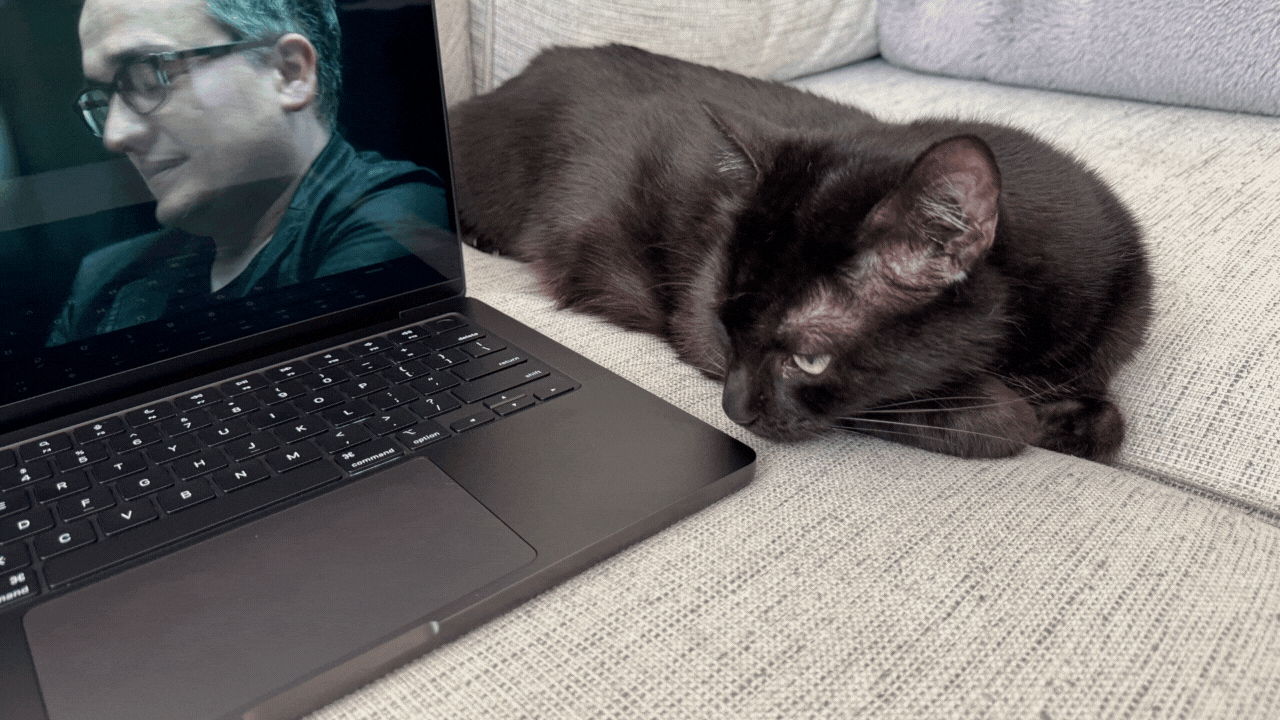
I then continued to use the M3 Pro MacBook Pro to perform the tab test (more on that in a sec), run the benchmarking, and work from it for the rest of the day and I only now (midday) need to charge it.
While the battery life is good, great even, the best thing about the MacBook Pro is that it is as powerful off charge as it is on charge. Great for when I have 848,966 tabs open on the bus editing before I make it to the office.
OK the tab test. What it says on the tin: Open as many tabs as you possibly can before the computer bricks.
At 69 Chrome tabs, all playing YouTube, it was a struggle to get the video to play. I then got one more tab playing a random unboxing clip and 5 Gizmodo Australia articles (sorry, this site is heavy) before things became too annoying.
A gaming laptop
The M3 Pro MacBook was shipped to us with a PlayStation controller. Why? Because Apple reckons the MacBook Pro is a gaming powerhouse. Game Mode prioritises graphics tasks, which Apple says results in consistently high frame rates and drastically reduced latency with wireless accessories. It’s suggested gaming on a Mac is best experienced with Baldur’s Gate 3, Lies of P, and DEATH STRANDING DIRECTOR’S CUT – but as I am not the gamer, I’ll be handing this machine over to Zac to play some games next and give you his verdict.

Should you buy the 14-inch M3 Pro MacBook Pro?
If I had $4,199 to spare, I absolutely would buy myself one of these. But I probably could get away with the M3 for $2,699. There’s no denying Apple Silicon is absolutely brilliant, and I’ve become so accustomed to the MacBook that I couldn’t imagine going back to a Windows PC full time. Copying on my iPhone, pasting onto the Mac, Airdropping photos for reviews – the list goes on. If you want a MacBook and you have an intense workload, you won’t be disappointed with the M3 Pro MacBook Pro.
Image: Asha Barbaschow/Gizmodo Australia
