Wacom tablets had always been held in my mind as the holy grail for real artists. And they are. The high-end Wacom tablets are what most modern professional artists use, and certainly they’re utilised on most big video games and animated movies. But it turns out there’s also an entry level model: the Wacom One.
What is the Wacom One?
The Wacom One is a drawing tablet positioned for students, hobbyist creatives, or other artists who don’t have the budget to splash for a model with all the bells and whistles. The focus here is on letting the user easily connect to a PC, Mac or Android device, and then draw/paint/write on the screen at an angle they find most comfortable.
Wacom has had a lot of competition from the likes of Apple, with the iPad and excellent iPad Pencil cutting into what made Wacom special, particularly when paired with Procreate. But the iPad is designed to do many things as well as possible, whereas the Wacom One, like other Wacom tablets, is designed specifically to be used with a stylus for its entire useful life.
At $649, it’s not going to be accessible to everyone, but the build quality seems to be worth the price and more.
Because it’s positioned as an entry-level device, I really appreciated that it came bundled with a bunch of tutorials, free resources and trials, so users can try a bunch of things and see what they like.
Wacom One Experience
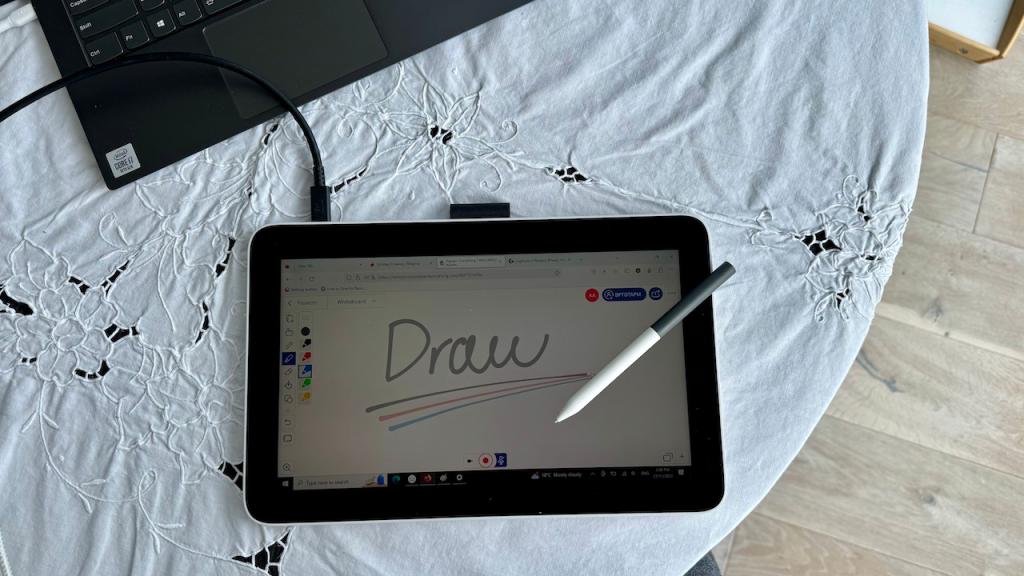
I have always liked the idea of drawing. As a child and teenager, I got my mum to buy me nice notepads and charcoal, and I would draw for hours. I don’t think I ever got any better at it (and I’m still not good at drawing), but I had fun. I like the idea of one day having visual artistic talent, and the only way to get that is by practicing. The Wacom One is designed in such a way that it makes you want to keep practicing.
It would have been nice if this entry-level tablet had come with a bit more free entry-level software, rather than just trails, but part of that is because I’m still not sure what I want out of an art app, and I wish the Wacom One would just tell me what I want. Sadly, the Wacom One does not have mind reading abilities, and so users must find the software that works for them.
I tried it in Explain Everything which is included, and I really loved how smooth it was to draw on. Funnily enough, I found that drawing on the tablet was much easier than in a nice notebook, because befouling a nice notebook with a crappy drawing always feels wrong somehow.
I wish that there had been some more ergonomic choices included, like a stand, or little adjustable feet. It seems like it would have been so easy to build in feet with a few adjustable stops so you could dial in the right height to suit your needs. That shouldn’t just be considered a premium feature, or an optional extra, or whatever. You can buy a stand for $69.95 extra, but even that lack adjustable options. At least it came with the stylus, I guess.
The back of the tablet itself is sturdy, white plastic, which feels both cheap and as though it would survive almost anything I threw at it.
One issue I did have was the brightness. Normally I love a dim screen: Having my phone at 50% brightness feels like staring directly into the sun. But the Wacom One’s screen was a bit dim for me if I dared to use it near a window on a merely medium-overcast day. That could cause eyestrain for people who spend a lot of time drawing in brightly lit spaces.
I was impressed by how smooth the drawing experience was with the stylus. I liked the comfortable rubberised (but not too spongey) grip.
Who is the Wacom One for?

The Wacom One is for people who either don’t need (or don’t have the budget for) a more pro Wacom tablet. Wacom is THE name in drawing tablets for a reason, the reliability is hard to beat. It’s also rugged and portable.
However, this is for people who don’t already have a laptop with a 2-in-1 touch screen that they could draw on, or a Surface or iPad. If you already have one of those things, or are thinking of buying one in the not-too-distant-future, then this tablet really doesn’t do anything you don’t already (or will soon) have.
But, for the specs and the reliability of the brand, $649 is a good price for a good product that does exactly what it says it’ll do.
