Samsung last month announced three new tablets, the Tab S9, S9+, and the S9 Ultra, but it’s not the only Android tablet we’ve seen this year, with Google making its presence known in the not-quite-phone-not-quite-laptop space this year with the Pixel Tablet – but let’s also not forget about the Apple iPad, either.
All three tablets from Samsung, Google, and Apple come with a more budget-friendly version (except the Pixel Tablet, there’s just one of those), so we thought we’d run through all three to see which tablet is right for you.
Battle of the tablets: Samsung vs Google vs Apple
Let’s start with what’s under the hood.
Round one: The guts

Samsung Galaxy Tab S9
- Display: 11-inch, Dynamic AMOLED 2X
- Refresh rate: 60~120Hz
- Dimensions: 254.3 x 165.8 x 5.9 mm
- Weight: 498g (Wi-Fi) / 500g (cellular)
- Camera system: 13MP (rear), 12MP ultra-wide (selfie)
- Memory: 8GB+128GB, 12GB+256GB (microSD up to 1TB)
- Processor: Qualcomm Snapdragon 8 Gen 2 for Galaxy
- Battery: 8,400mAh
- OS: Android 13
- Colours: Beige, Graphite.
Google Pixel Tablet
- Display: 10.9-inch LCD screen
- Refresh rate: 60Hz
- Dimensions: 258 x 169 x 8.1 mm
- Weight: 493g
- Camera system: 8MP (main), 8MP (selfie)
- Memory: 128GB or 256GB with 8GB RAM
- Processor: Google G2 Tensor chip
- Battery: 27Wh
- OS: Android 13
- Colours: Porcelain (white) and Hazel (grey).
10th-generation Apple iPad
- Display: 10.9-inch liquid-retina LCD screen
- Refresh rate: 60Hz
- Dimensions: 248.6 x 179.5 x 7 mm
- Weight: 477g (Wi-Fi) / 481g (cellular)
- Camera system: 12MP (rear), 12MP (selfie)
- Memory: 64GB or 256GB with 4GB RAM
- Processor: Apple A14 Bionic chip
- Battery: 28.6Wh
- OS: iPadOS 16
- Colours: Blue, Pink, Yellow, and Silver.
Very hard to quantify things here. All three are pretty much the same size, there’s not much in the weight (the Pixel Tablet doesn’t come in cellular), cameras are much of a muchness on something you’re not really using for capturing photos, storage options are basically the same, and all three chips are more than decent. The A14 isn’t Apple’s best (it saves that for the iPad Pro and its Air model), but it’s still a little workhorse that’ll give you more than enough guts for an entry-level tablet.
Battery life on all three is acceptable – Apple says the iPad will give you around 10 hours of video playback/surfing the web, the Pixel Tablet will give you up to 12 hours of video streaming, and from my experience, sitting at about the same as Google is the Samsung Galaxy Tab S9. But what you do/what apps you use will differ, of course.
Samsung vs Google vs Apple tablets: This one can’t be called, a three-way tie on account of all three packing decent goods under the hood. But if you want cellular, Google loses; if you want more than 64GB but not quite 256GB, Apple loses; and if you want the most amount of apps available to you, Samsung loses.
Round two: Looks

If we take a look on the outside, they’re all so distinctly different while being so similar – as is the curse of the tablet. It’s only once the devices are unlocked that you become acutely aware that a tablet is Samsung, Google, or Apple. They all have a bezel, all about the same thickness, too.
Internally, the Samsung Galaxy Tab S9 looks like a Samsung phone, the Google Pixel tablet looks like a Google Pixel Phone, and, you guessed it, the Apple iPad looks like an iPhone. I’ve been very harsh on Samsung in the past for having a really ugly OS, tainted of course by the Comic Sans style font of yesteryear. Google hardware running Google software will always look and behave the best, but Samsung has also done a pretty good job of optimising its version of Android, with new apps available this year. Personally, iPadOS just looks more sleek and while it may not be as customisable as Samsung, the iPad operating system wins me over.
Samsung vs Google vs Apple tablets: All three look the same to the naked eye when off – save for Apple’s colourful options. When on and in use, the sleekness of iOS, sorry, iPadOS, is hard to ignore as being superior looking.
Round three: Doodling and note-taking
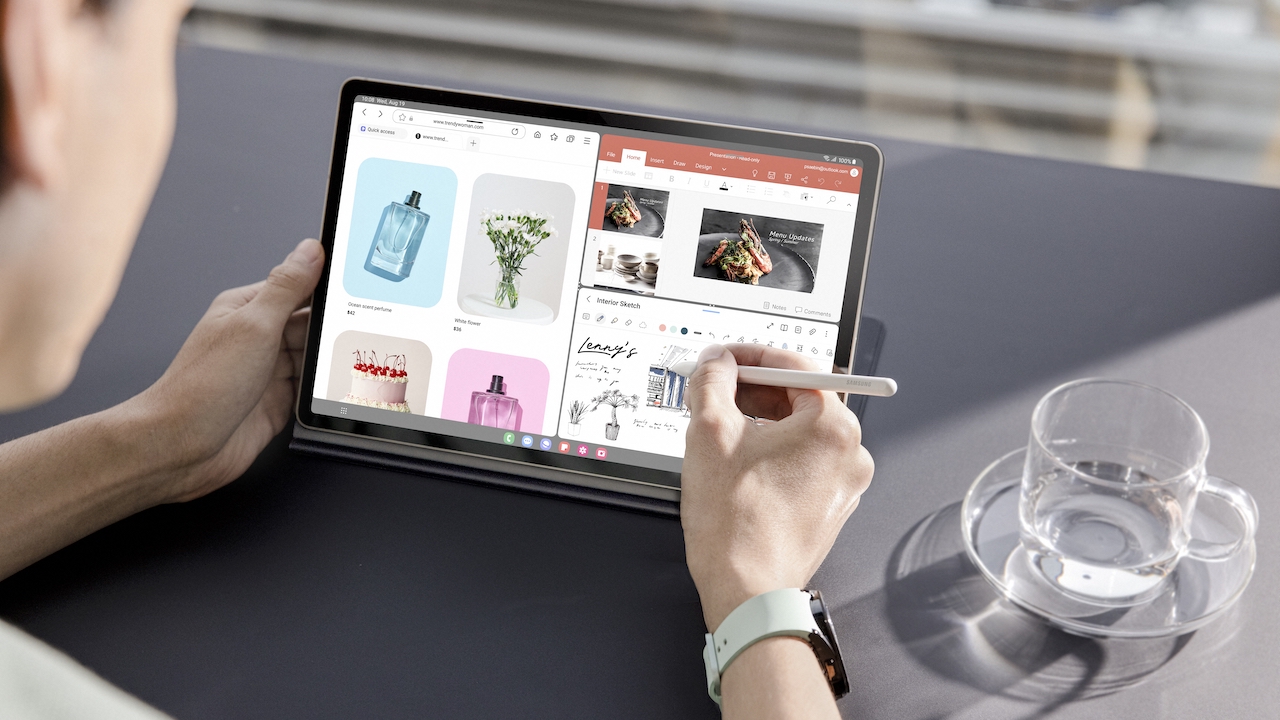
Google made the call to not launch a pen with its Pixel Tablet, something Apple and Samsung did do. Unfortunately, though, Apple’s 10th Gen iPad makes you do some Frankenstiening to get the Apple Pencil charged as the 1st Gen Pencil does not charge via the USB-C slot. It also costs an additional $159. The Samsung Galaxy Tab S9 range, however, ships with an S Pen.
I draw a lot with the Apple Pencil 2nd Gen on the iPad Air and while it’s definitely more responsive and easier to hold than the 1st Gen Pencil you need to use with the iPad 10th Gen, the Samsung S Pen is …it feels like you’re using one of those lead pacers you had in primary school. It’s very flimsy and offers a tactile response when the pen is activated (each time you press down). Some users might like this, but it’s not as good as the Apple Pencil.
Google reckons you can use compatible pens on its tablet, but I wasn’t going to go and buy one for the sake of this piece, therefore we’ve disqualified Google. Ship with a pen next time, Google, your fake nail-wearing customers would be very appreciative!
Samsung vs Google vs Apple tablets: Although you can buy a third-party pencil for the Google Pixel Tablet, and spend $160 on one for the iPad, Samsung wins this battle for giving you the S Pen in the box. When it comes to the better-feeling pencil, Apple wins.
Round four: Other things

While the Google Pixel Tablet might be lacking on the pen front, it’s got the Apple and Samsung devices covered when it comes to sound (and storage). The Pixel Tablet comes with a dock, used to charge the device, house it (instead of on your lounge), and turn the thing into a smart home hub. It looks very Google Home-y, just far more capable and giving you the ability to undock it and carry it around with you. Google’s charging speaker dock for the Pixel Tablet is quite tidy. You don’t need to insert a charging cable directly into the side of the device, you can just mount it to the charging dock. In my opinion, if you’re the type of user who is only going to have the tablet located in once place at one time, this makes the Pixel Tablet a far more compelling option than the iPad or Tab S9.
Apple has more accessories available for the iPad than Google has for the Pixel Tablet and Samsung has for the Tab S9. While Apple sells an official Magic Keyboard and Pencil, Google offers the smart charging dock and a fairly basic standing case (one that’s nowhere near as aesthetically pleasing or as multi-purpose as the Apple Smart Folio), and there’s Samsung’s $224-$250 keyboards to pick from, too.
Samsung vs Google vs Apple tablets: Google wins when we’re talking the ability to put the tablet somewhere, as well as how good stuff sounds on it. But Apple shoots way out in front when it comes to accessories on the whole.
Round five: Compatability

Samsung’s got Smart Things, Google’s got Google Home, and Apple has its own Home ecosystem – but all three tablets carry the “other ecosystem stuff will work just not perfectly” problem. So, if you have a Samsung TV and a Samsung phone, you’re probably going to have the best time using Samsung’s tablet over Apple or Google. If you, like me, have a tonne of Google Home kit peppered throughout your place, the strength of Google Home will be best showcased on a Google Pixel Tablet. And, if you’ve got a MacBook and/or an iPhone, you’ll thoroughly enjoy how seamless the iPad is.
With Samsung, you can use it as a second screen, provided you have a Windows machine, and if your other Samsung devices are connected, you can drag and drop between them. Similarly, Apple has Stage Manager, which is the perfect way to make the iPad an extension of your MacBook. Google is a little lacking when it comes to this, but when connected to my work Gmail, I’ve successfully used it as a second screen to my MacBook, even though the tablet is more a standalone screen than an extension.
Oh, and you caN USE THE SAMSUNG TAB S9 UNDERWATER (!!!!).
Samsung vs Google vs Apple tablets: If you’re after a smart home hub, it’s hard to look past Google, but both tablet offerings from Samsung and Apple also give us a perfect walled garden experience if one is your chosen cult.
Round six: The price

Samsung Tab S9
- 128GB (Wi-Fi) RRP $1,299
- 128GB (Wi-Fi + 5G) RRP $1,549
- 256GB (Wi-Fi) RRP $1,499
- 256GB (Wi-Fi + 5G) RRP $1,749.
Google Pixel Tablet
- 128GB (Wi-Fi) RRP $899
- 256GB (Wi-Fi) RRP $999.
Apple iPad 10th Gen
- 64GB (Wi-Fi) RRP $749
- 64GB (Wi-Fi + 5G) RRP $999
- 256GB (Wi-Fi) RRP $999
- 256GB (Wi-Fi + 5G) RRP $1,249.
Let’s end on price. When we’re talking the cheapest model from each, the iPad comes out well below the other two. Although the Google Pixel Tablet doesn’t have a cellular option, I’d argue it’s not needed. So taking the 256GB Wi-Fi only Google, Samsung, and Apple tablets, it’s a tie between the iPad and the Pixel.
If cost saving is your primary focus, then you’d be better off with the standard Apple iPad at $749, but then you have to consider if 64GB is enough, and if you’d want to buy an Apple Pencil, too. Let’s not forget when you buy the Pixel Tablet, you get the charging speaker dock included in the purchase.
Google Pixel Tablet vs Apple iPad 10th-gen: The iPad is cheaper, but the Pixel Tablet includes a fairly impressive charging speaker dock. Samsung is a noticeable couple of hundred more than the rest. But…. Samsung has the A Series for a reason. When considering the Galaxy Tab A8, you’ll find one for $449.

Battle of the tablets: Samsung vs Google vs Apple, the verdict
Throughout this exercise two things became clear: Tablets are mainstream now, and as much thought is going into them as it is flagship phones from Samsung, Google, and Apple. The second thing is that ecosystem matters. If you have a Samsung phone, and a Windows laptop, you’re going to be hard-pressed justifying an iPad; if your smart home is Google-ified, you’ll get the most from the Pixel Tablet, and with the seamless nature of the MacBook, iPhone, and iPad working together super easily would leave you with not a consideration in the world for picking up a Galaxy Tab S9.
All three tablets are brilliant, we’re truly at the start of these things being more carefully considered, offering productivity, but also fun, in a device that’s not quite a laptop and not quite a phone. There’s definitely a gap in the sub-$1,000 range, though, and that fact cannot be ignored.
