The sad fact is that most of the fancy keyboards are made for PC. There are lots of good Mac ones out there, but maybe you love the one you used to use pre-Mac, or you want a gaming one, or there’s just one that’s caught your eye and so you want to start using a Windows keyboard on a Mac.
For the most part, to use a PC keyboard with a Mac, you just plug it in, and Bob’s your aunt’s husband. The only problems come up when you revert to your muscle memory to copy and paste, or customise the RGB lighting (if you went the gaming keyboard route) or want to use the old shortcuts to adjust the brightness/volume/media keys.
Back in the dark ages, setting up a PC keyboard to work with Mac was an ordeal that required you to download various keymapper programs that may or may not have been packed with malware. Now, it’s as easy as going through the software on your Mac to change some settings and keep your muscle memory intact. Because, here’s the thing, the Windows keyboard will still be able to do all the things your Mac keyboard can, but the position is a bit different.
In Mac OS Sonoma, you go to Settings by navigating to the Apple symbol in the top lefthand corner of your screen and then go down to System Settings.
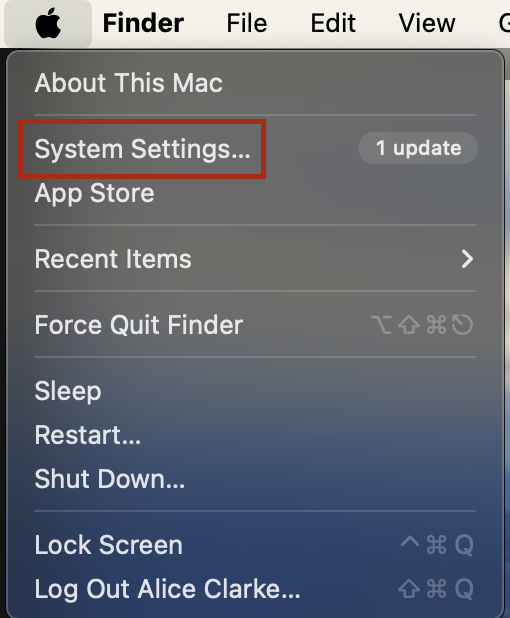
On the lefthand side of the Settings window, go to Keyboard (it’s down the bottom on mine, then Keyboard Shortcuts.)
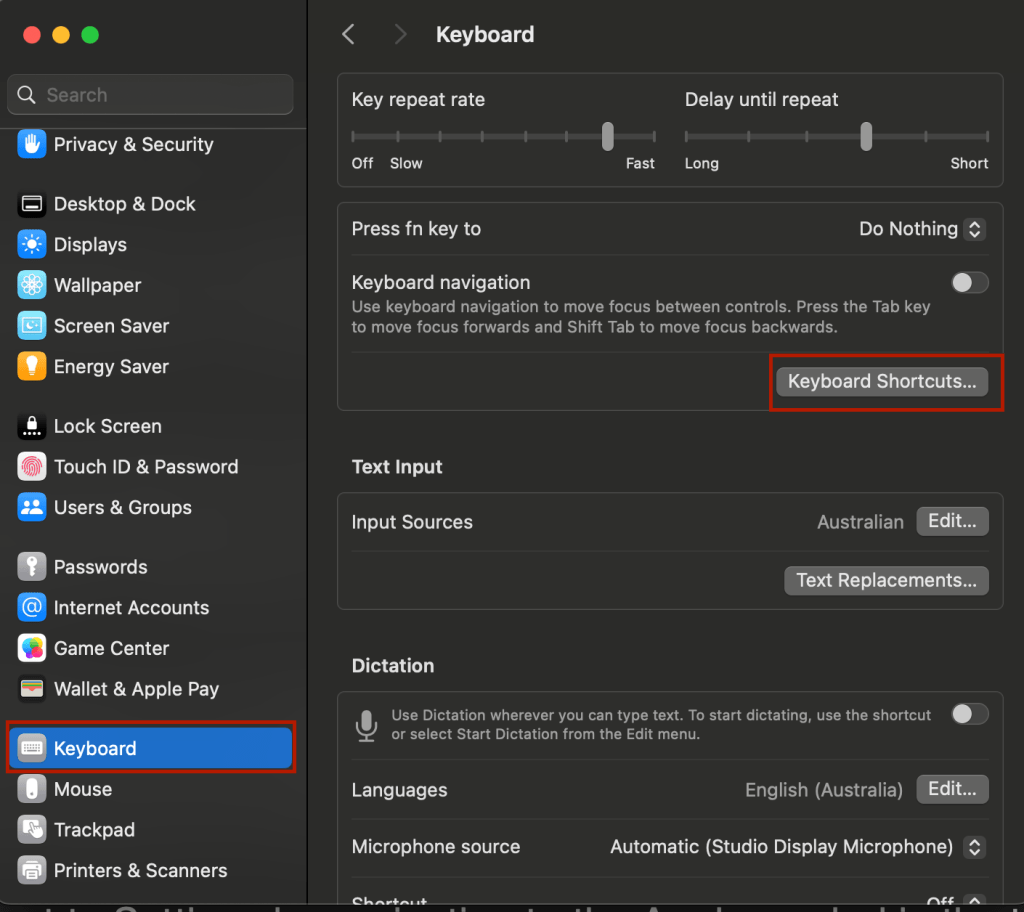
From here you want to switch the Command and Option keys around, that will put them back to where your hand expects them to be.
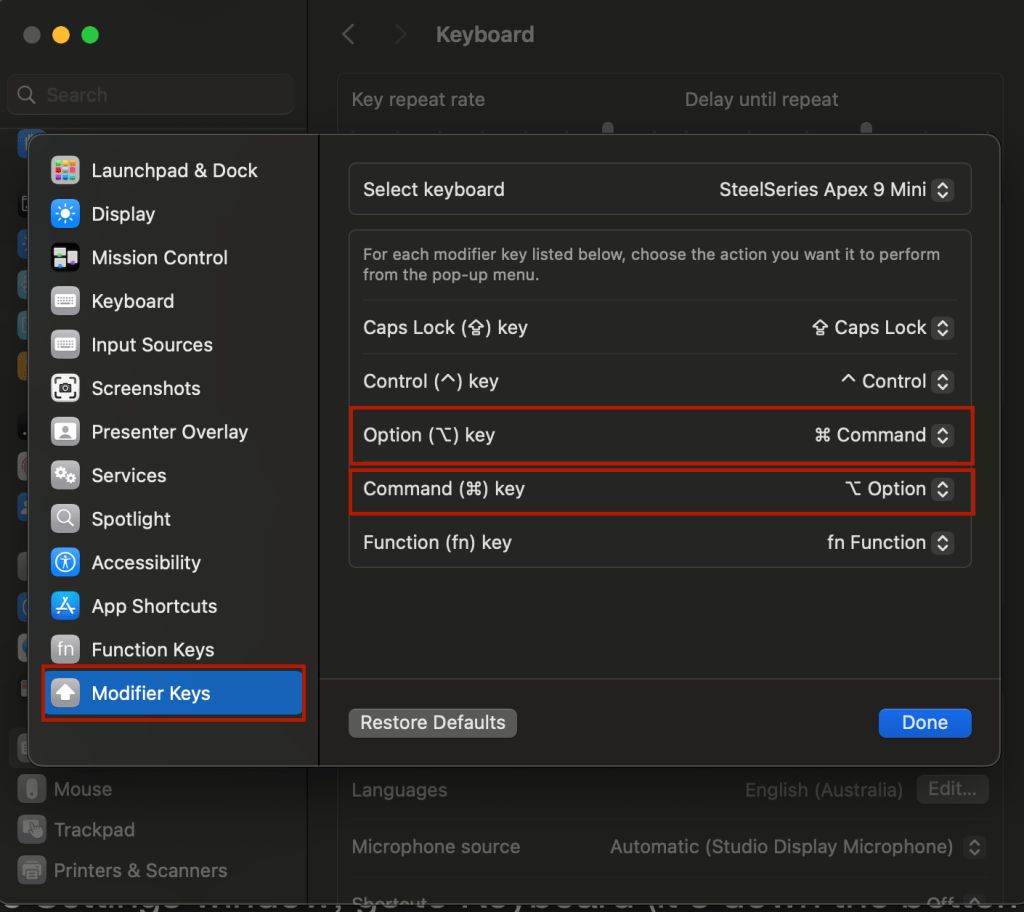
From there you can go through the other tabs and set up whichever shortcuts your heart desires.
Before buying a Windows keyboard for Mac, double check that the software is compatible with Mac if you want to use it to change up the RGB lighting or use other features.
However, just because a keyboard is advertised as being Mac compatible, doesn’t mean the software is compatible with M1/M2 Macs, or that all the features are available, so double check (some keyboard makers can be wily like that).
