What is AI art? Well, of all the many, many ways armchair philosophers have come to define art and the act of human expression, AI-generated images don’t have much in relation. There is certainly skill in knowing the correct type of prompt to get the results you want, but there’s no real intent behind an image. If the AI is the “artist,” how can any human claim the generated output as their own?
The question then becomes, what use is AI-generated images? This artificial art has become a shortcut for lazy PR professionals asked to pump out ill-fitting images that don’t hold up to even cursory scrutiny. Entrentched art communities from sites like DeviantArt have largely decried any and all AI-generated images.
Now you have companies like Shutterstock and Adobe who more people would be interested in using a AI image generator that’s trained completely on images each site owns and controls. Getty Images also has its own AI art generator built into its UI, yet it’s still suing the makers of Stable Diffusion, Stability AI, for using copyrighted photos to train its art generator.
In that way, I can only offer my advise that you keep these images for your own personal use and enjoyment. That’s why it’s better to stress the “free” part of these ranking, as you’re not going to have anything like a professional standard image quality.
And even then, there really isn’t much “free” about these AI models. Like any good dealer, the first hit is always free. These sites usually offer a few tokens to generate a few pictures before inevitably asking users to pay for more images, or to upscale those pictures.
For the purpose of these rankings, I wanted to ignore the hubbub around total terabytes of training images, but the total time it takes to create each image, their standard free resolution, and usability are all taken into account. To best rank each program, I gave them all the same, rather esoteric, text prompts based on some books I’ve recently read. Those books include:
Under the Pendulum Sun by Jeanette Ng
Prompt: “A man and woman stand under a pendulum sun in the heart of Arcadia.”
The Dispossessed by Ursula K. LeGuin
Prompt: “A lone mathematician stands on a dusty planet owning nothing.”
A Memory Called Empire by Arkady Martine
Prompt: “A foreign woman struggles alone against the machinations of a cosmic empire.”
There are several image generators which require photos instead of text prompts. As much as I would like to keep it consistent, I want to be inclusive of different systems rather than exclude them. For the image generating platforms that don’t allow for text prompts, I used the same image for each one:

There is practically no legal precedent for AI-generated images. It’s a well-worn fact that these AI models are trained using many, many gigabytes of copyrighted art and photos scraped from the web, but until any of the many legal cases actually sets a roadmap for using any of these generators, we suggest you don’t try and use these free AI art generators for anything but a fun diversion.
And that’s why I find the weirder the generated output, the better. There’s a whole lot of weirdness with AI-generated video. Gizmodo has its own list of the strangest AI-generated commercials you can find here. With the advent of text-to-video models, there’s even more potential for off-the-wall generated content, so we’re including the free video generators in our rankings.
I’m no art critic by any imagination, but at least I can tell whether AI-generated art actually attempted to depict a prompt in a way that’s not derivative or that relies upon copying and replicating art found on the internet.
Want to know more about AI, chatbots, and the future of machine learning? Check out our full coverage of artificial intelligence, or browse our guides on How to Use ChatGPT and Everything We Know About the OpenAI chatbot.
22. ModelScope

The first text-to-video AI generator to catch the internet’s attention, ModelScope, was released in March 2023. The AI video generator is rudimentary, producing only 2-second clips that feature odd distortions much like early AI image generators. Many of its videos also bear the Shutterstock logo, hinting at where it gathers its training data from.
From Gizmodo’s test drive of ModelScope:
The AI text to video system called ModelScope was released March 18th and already caused some buzz for its occasionally awkward and often insane 2-second video clips. The DAMO Vision Intelligence Lab, a research division of e-commerce giant Alibaba, created the system as a kind of public test case. The system uses a pretty basic diffusion model to create its videos, according to the company’s page describing its AI model.
21. Zeroscope
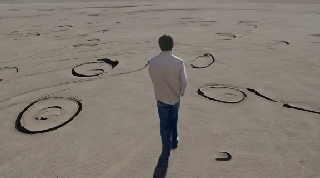
There’re a few new models being created off the ModelScope prototype, including zeroscope_v2, a family of open source models. This creates higher quality video than ModelScope, and the XL version can upscale it to 1024 x 576 resolution. It’s available on HuggingFace.
Generating video from the model can take quite a long time if you’re using somebody else’s public space, but the results are pretty interesting just by themselves.
Despite advertising itself as much more capable than others, text-to-video is still in its very, very early stages. Give it a simple prompt like “Man walking through the forest” and you’ll receive a rather simple rendition of what you asked. Give it anything more esoteric or imprecise, and it will spit out some pretty wild visuals. To be clear, I prefer some more stylistically strange, but people morphing into each other isn’t quite what I intended with a prompt.
20. Runway Text to Video

Runway.Ml’s much-hyped text-to-video generator is the best version you can get, but that’s more indicative of how far these generators need to go to create anything anywhere near as capable as most other AI image generators.
Most videos include a simply pan or dolly while the subjects on screen amble about or stare off into the distance. The picture quality is very akin to Runway’s text-to-image generator (which itself is the precursor to Stable Diffusion, if you think the video above looks similar to different slides).
The benefits to Runway’s model is you can make the video go for more than 10 seconds, where the other models are far more resticted. Users receive just over 100 seconds of video generation before the company asks you to sign up for one of the company’s paid subscriptions.
While Runway produces a much bigger quality video than the other two models can, it’s not anything more than a cute gimmick. Simply put, text-to-video is cool and fun, but it has a long way to go.
19. Pixray

Using Replicate’s standard vqgan engine on Pixray’s free site, I created two very confused images and one that could be construed as a modern art interpretation of what a desert looks like. It’s an older system and is still using features from generative adversarial network algorithms. That would be just one factor, but the images take a fair bit of time to process and even then their resolution is incredibly tiny.
18. Deep AI
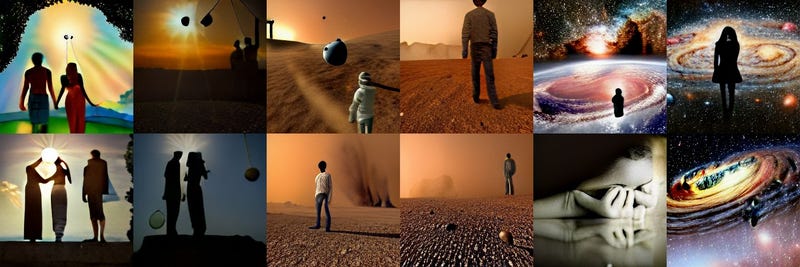
DeepAI’s rather simple and rudimentary AI generator doesn’t have a lot of bells and whistles, and despite all that, it… doesn’t have much else going for it anyway. The text to image API system simply doesn’t have the bells and whistles more updated systems have. The images are more collages of images found on the internet than any real attempt at creating something “new.”
17. Craiyon

The system once known as Dall-E Mini, now Craiyon, was originally supposed to offer a quick, free AI image generator to tide over people until the full release of OpenAI’s DALL-E 2. Well more than a year since its release, the model has received a few updates, though it’s much more of a money-upfront kind of business. You can generate a few images of varying quality, but they are very low-res. To perform any upscaling, you need to pay up. If you don’t want a watermark, you’ll also need to fork over some cash.
The model does release a fair few outputs, but none of them are especially nice to look at.
16: Shutterstock AI Image Generator
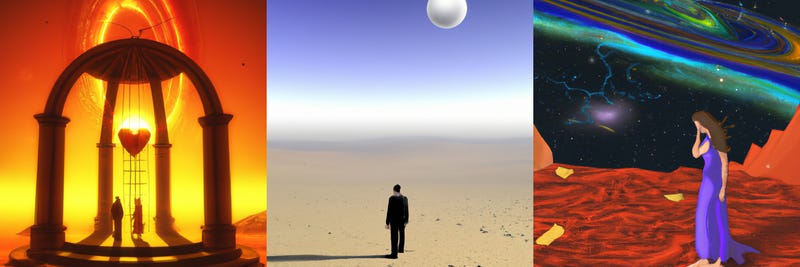
Unlike some of its stock service contemporaries, Shutterstock has dived head first into AI generated content. The company started facilitating sale of AI content late last year and inked a deal with DALL-E creator OpenAI. To access the generator, users need to sign up for Shutterstock. While you can use the service to download images, those without a subscription still need to pay for each generated image, so it’s hard to call it truly “free.” So despite the images being somewhat better quality than others, that’s why it’s ending higher up on the list.
Earlier this year, Shutterstock released its DALL-E 2-based AI image generator. The service generates four images at about 500×500 pixel size, which is pretty sizable compared to some of its competing platforms. Users can set the output between five separate “styles” to make the generated image look “3D” or more like a digital photo.
Like all the other generators in this list, I used the most basic output possible, and I received a few surprising results. The system generated several rather interesting Under the Pendulum Sun inspired images, though like all AI image generators it clearly has problems with straight lines and latticework. The system took obvious inspiration from picture book style for its multiple renditions of A Memory Called Empire. It could almost be considered artistic, save for the misplaced arm and awkward shadow running along the woman’s back.
Another consideration is how Shutterstock claims it is using contributor’s photos and images to train the AI. The company has promised to compensate contributors whose images train the AI through a so-called “Contributor Fund.” Image contributors receive a “share” of the pie based on how many images they’ve uploaded to the site.
15. Hotpot AI

Hotpot.ai’s art generator is a pretty rudimentary program, but in the time since I first tried the program, it has gotten much more capable. The company is also advertising different features, like tools to remove objects and backgrounds from photos, though those do indeed cost money.
The whole “free” aspect is where Hotpot hurts the most. Creating small, thumbnail-sized images is free, but doing anything more, including resizing or allowing “commercial use” costs a subscription. I’m surprised by the quality of the images generated, especially how each image definitely has a lot of classic Sci-Fi and fantasy feel to them, but the limitations on the free versions hurt it the most.
14. Runway.ML
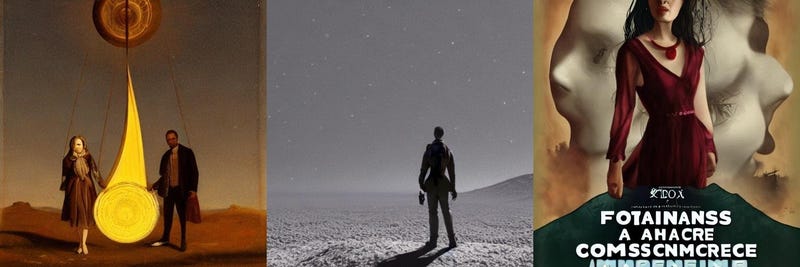
Runway ML was one of the two startups that helped give us Stable Diffusion, and its free text-to-image service has the same quality as the earlier open source versions of the software. As Runway continues to get millions in investment funding, according to Forbes, the company has moved on to AI-based video editing tools, image expansion services, along with the rest of its suite of customizable AI tools, most of which require payment to get the most out of.
But as for this free service, users get just 25 images to start before being asked to upgrade, which isn’t so great compared to some others. The actual quality of images when using these non-specific prompts leaves quite a lot to be desired. Also, like Stable Diffusion Runway has a fascination with fake text meant to resemble a book cover.
13. Dream Studio
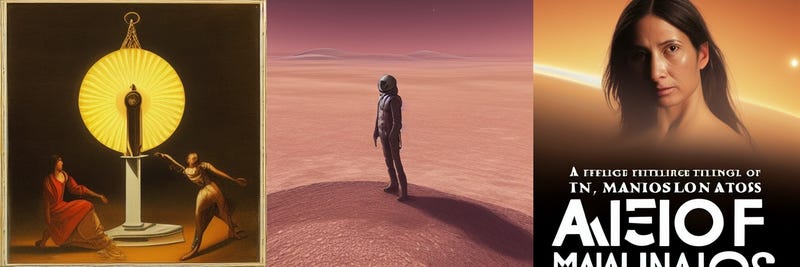
The Dream Studio beta AI art generator is free, and it has a lot of bells and whistles other AI art generators don’t have, like the ability to scale the width and height of the image while telling it how close you want the image to be to your prompt. It’s developed by Stability AI, which recently released a much more popular AI art generator (click through to find out more of Stable Diffusion).
The system is also surprisingly fast, just by the examples above you can see the AI isn’t afraid to mix and match art styles on a whim.
Unfortunately, using my prompts resulted in some interesting renditions, but a few weird and strangely derivative images as well. Several times when I used the A Memory Called Empire prompt I received images with broken text in no human language, almost like an alien book cover. It’s a sign that the system really wants me to give it more information, to tell it to rip off one particular artist or another. It does so much better when you give it the name of an artist to copy off of, but it’s similar to our next AI art generator in that regard.
12. Stable Diffusion
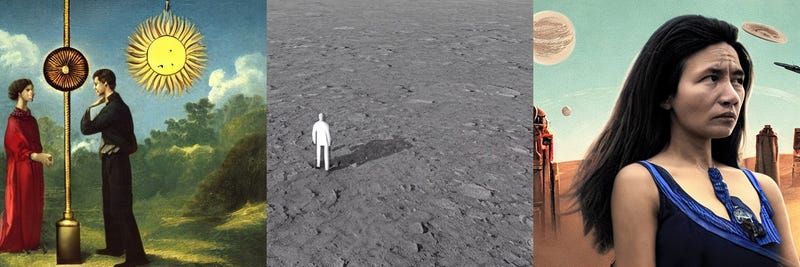
A lot’s been said about Stability AI’s free art generator while it was in closed beta, but on Aug. 22 the free image generator finally got a full release and since then it’s been one of the more talked about image creators. Stable Diffusion is open source, free, and unfiltered compared to the likes of Dall-E or Google’s (still publicly unavailable) Imagen. It’s basic page on Hugging Face is pretty rudimentary, but you can make it much easier to use with some simple freeware tools, though you’ll have to install Python to get it working. Stable Diffusion relies on a model based on the LAION-5B data set that filters out watermarked images and logos, according to its own page. Based on a report from tech blogger Andy Baio, many of the images are mostly sourced from Pinterest and other photo and art blogs. My attempts at asking it to create its own art without telling it to ape copy one particular artist were largely unsuccessful. It kept offering me black and white images without any kind of style or substance. Without asking it to copy a specific artist, it only offers pretty disappointing works compared to what other users have managed to get.
It seems the system is much better at coming up with art when you specifically ask it to do it in the style of a particular artist. This, of course, introduces a host of ethical problems especially for the living artists people may be emulating, as shown by fantasy artist Greg Rutkowski who was interviewed by MIT Technology Review and said he was worried the number of fake AI art bearing his name would eclipse his own visibility.
11. VQGAN+CLIP
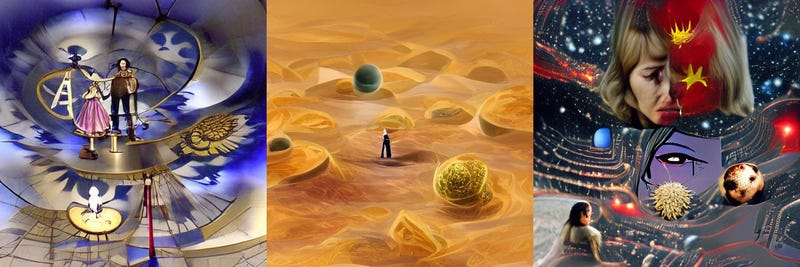
You got to love freeware, and this Python-based Google Colab notebook is relatively easy to use, so really, you have to give major props for a system that’s both relatively simple and open and available to all users. All you have to do is go to the link, scroll down and input your prompt in the text box, then either hit Ctrl+F9 or Runtime – Run All.
But of course we’re ranking system’s artistic ability. The system progressively iterates on the design, so you can see where the AI is trying to go with each image. My prompts offered some really interesting results but a few head scratchers as well.
10: StarryAI

StarryAI has updated its model from a GAN-based art generator to a much more recent diffusion model, and yet its somehow less interesting because of it. The images are upscaled far more than they were before, but instead of the manic shapes of before, the new one can generate derivative works that while, looking interesting enough on their own, don’t actually have much going for them. The AI art generator has a rather clean web-based interface that lets you create images in a few styles, but the regular StyleVisionXL offers a rather generic look. Based on the images alone, it uses a version of Stable Diffusion, so don’t expect something too far out of the norm.
You receive a meager few credits every day which you can use to generate four versions of the prompt. Again, without adding any additional details to each prompt and without requesting a specific style, the generated image simply doesn’t have a lot going for it.
9. Deep Dream Generator

Google’s Deep Dream Generator claims it can transform images into stylized works of art. The main feed of images on the site does make it seem very evocative, but of course it’s not exactly easy to make an image of young Skip appear as more than just a dog with a Photoshop filter on.
I put young Skip in the style of Pieter Bruegel, the famed Dutch artist behind works like The Blind Leading the Blind. It came out… okay. I tried it with a mandala pattern and it was… interesting, I guess. I then added a Salvador Dali painting to the style, and—well—it came out kind of boring.
It’s definitely a fun tool, but it feels like I’m playing with a sophisticated colour-in-the-lines book rather than generating any real art.
8: Nightcafe
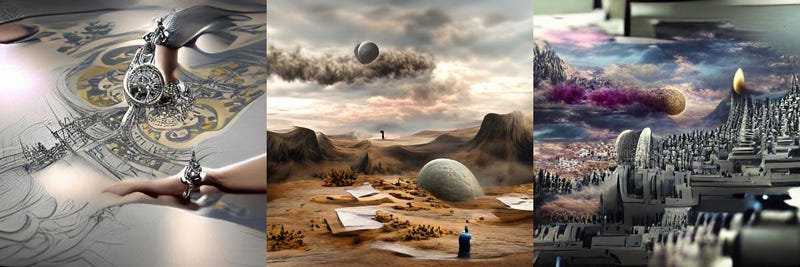
The Nightcafe system will only let you do a few images before asking you to pay up, but like some other AI image generators it gives users a whole selection of different styles to choose from. It wants users to buy “credits” in order to make more arts or bump up the quality and resolution of each image, and you will run out fairly quickly.
The art itself is all over the place. I appreciate what it tried to do with The Dispossessed but it wouldn’t even create a human-looking being in either of the other two prompts. The image resolution is also not great, and the art is very strange even in the default oil painting setting. Sure, it’s nice to be able to try out the system to see if you like it first, but even for just $US10 a month, I can’t say you won’t find better options out there.
7: Wombo Dream

The Wombo Dream system allows you to create art in multiple different styles such as old retro art, Salvador Dahli, or—simply—“Ghibli.” I chose a different style for each based on the style of each book. It also allows you to include a reference image that Dream can use, but I’ve restricted the system to its own imagination. You can also turn the images into NFTs, but thanks, no.
I have to hand it to Wombo, some of this art is truly evocative. I’m especially taken by the Throwback filter, as it definitely gave it the 1970s art style look you might see on an old album cover. Though as you can tell, it’s very loose with its interpretations. The weirdly erotic sense I get from its interpretation of A Memory Called Empire is strange since that wasn’t the prompt. I was very surprised by its interpretation of Under the Pendulum Sun, so it gets rather high marks.
6: DALL-E 2
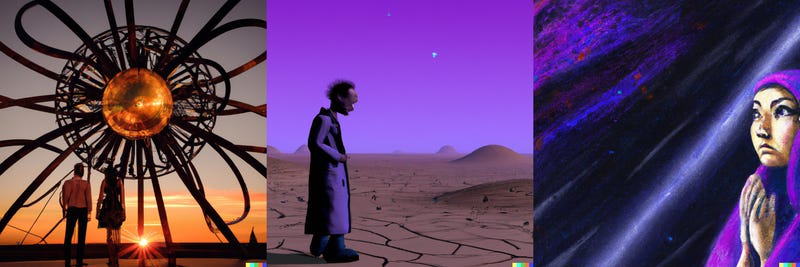
DALL-E 2 may have been the most hotly anticipated AI image generator since it was initially put into its beta release back in April. However, as shown by these examples there’s been multiple releases to cash in on the AI-art craze.
OpenAI, the makers of DALL-E, finally released their system to the wider public Sept. 28. Like many other systems, it offers users a slate of 50 free prompts, plus a few more each month. Users can also pay for more image generation credits.
My experiences with DALL-E have been interesting, to say the least. I find the system does not compute specific artists too well, and even when you give it pretty detailed instructions it defaults to an impressionistic art style. Of course, that’s not what this ranking is looking to do. For this, I’m more interested in what each AI system is capable on its own without giving it an image to specifically replicate. DALL-E’s systems obviously draw from a whole host of real photos and art, but it still largely fails to replicate faces. However, the generator did seem fond of the prompt for A Memory Called Empire and it offered several inspiring images that capture the essence of the book.
DALL-E 3 has been out for about a year, but as of now the only way to access it is by paying for ChatGPT Premium. Though that also leaves Bing Image Creator, which also uses a version of DAll-E 3.
5. Adobe Firefly
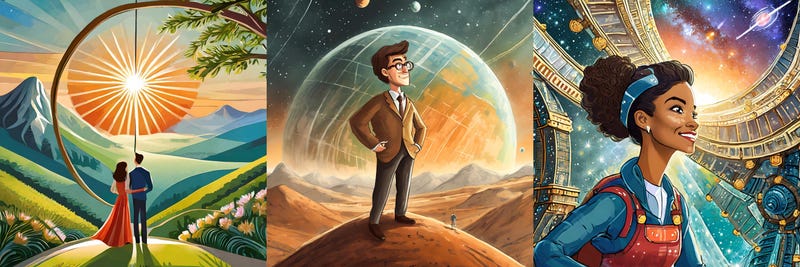
Adobe Firefly Image 2 is an interesting beast. For one, the web-based application has a fully free plan that offers 25 credits every month. That’s pretty good compared to other services online. Two, it uses the company’s own AI model that only uses images from its own stock site, for better or worse.
The actual outputs feel very basic, in that way. Turning it to the “art” content type leads to a very ad-friendly kind of output. It’s not enough to wow your friends, but the site itself offers a fair bit so long as you sign up for Adobe’s site.
4. Stable Diffusion 2.1
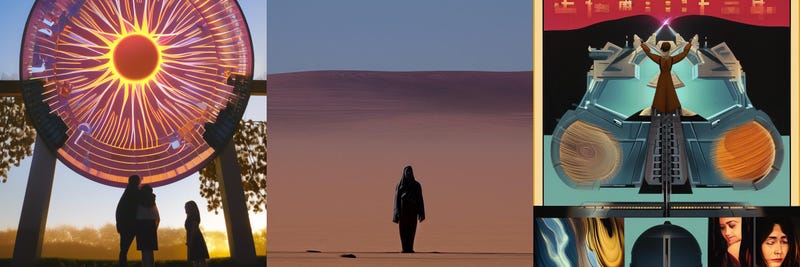
The sequel to the first Stable Diffusion, developed by Stability AI, may struggle to call itself a full iteration compared to its original incarnation, but the new system released in late November is certainly an upgrade in many ways from its predecessor.
In its announcement blog, Stability AI noted it had introduced a new text encoder which was developed by LAION, the open source project which also provided the massive image set that Stable Diffusion draws from. Stable Diffusion 2 also displays images at a much better resolution and is also better at upscaling them, according to Stability AI. They also mention it features a greater ability to facilitate depth of field, though in my own tests with my prompts that didn’t really come up.
When using the system to generate my open-ended prompts, I was surprised at the crispness of some of the generated images. I want the AI to generate images without mention of any particular artist, style, or format. Without prompting it to base a face on any one person, the system still struggles to generate a realistic head. Still, I was surprised what it came up with for my Under the Pendulum Sun prompt.
Strangely, every single time I fed Stable Diffusion 2 my A Memory Called Empire prompt, it came up with a comic-inspired display. I picked the best one, but it is especially concerning that the system wants to keep replicating text. It’s more evidence of how much the system has likely borrowed from scans of actual comics and comic artists.
3. Bing Image Creator
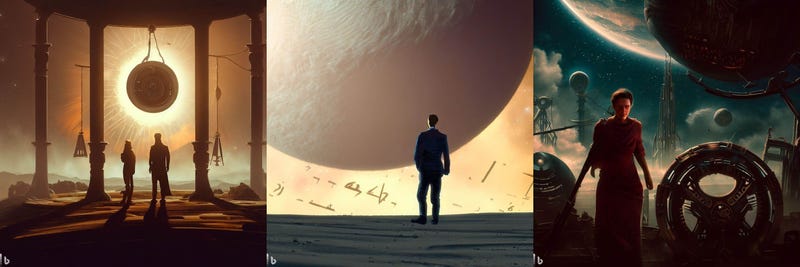
Microsoft’s partnership with OpenAI has brought us ChatGPT in Bing and Bing in ChatGPT, but it’s also allowed anybody with a Microsoft account to access 99 free prompts per day for AI-generated images. The site says that if you run out of prompts, then the system will simply take longer.
Bing Image Creator is essentially the DALL-E 3 model found inside the Bing webpage, so it’s already plainly capable. Each prompts creates four 1024 × 1024 images, and they’re clearly just as advanced as OpenAI’s own product. What makes the system better is how many prompts you get for free.
And not only that, it creates some interesting interpretations of my strange prompts. Of course, it’s still Microsoft, and the most annoying part of the tool is the obvious watermark at the bottom of every generated image.
2: CatBird AI

CatBird is another AI image generator site to hit the scene post the big late 2022 boom, and it’s already one of the strongest contenders especially as so many other services have limited their free options.
It’s not running any specific generative AI model, but a slew of them at one time, including Openjourney, Dreamlike Diffusion, and Stable Diffusion, among others. They’re organized based on how photorealistic, anime-esque, or fantasy-styled they are. By default, the system bases its output on several models based on a single prompt, and it creates three images at a time in a 512 by 512 pixel ratio, though upscaling those images is currently free.
The images themselves are very enticing, especially as you get a wide range of styles from each. The prompts also auto-generate words like “best quality, high quality” to try and give users superior results. Eventually, the service will start offering a “Pro” paid version that will speed up wait times and offer six images at a time and more models per prompt. The system also does not have the ability for accounts, but CatBird did tell users on its Discord that the company is working on a feature for users to save their images so they can upscale them later.
1. Leonardo.ai

Leonardo’s main page includes a spread of separate AI image models, but the main Leonardo Diffusion tool has a sizable suite of options for creating different images. You can set your resolution size for the generated images and decide whether to use the tool’s extra bells and whistles that supposedly up the contrast on each new picture.
Of course, enabling more settings and upscaling images will cost more tokens. You receive 150 to start but those can run out quick if you want the best quality pictures. Subscriptions start at $US12 a month, but there’s a discounted rate if you sign up for the year.
The images themselves are pretty stunning. They’re easily some of the most stylized of created images next to Midjourney, but unfortunately there’s even less information immediately available about what kind of models Leonardo uses. Users can even train their own model with different images that can fine tune results, but that’s not what this ranking is about.
No Longer Free (for now): Midjourney AI

Midjourney is easily one of the best AI art generators despite being tied to its own Discord server. It used to be free, but unfortunately since last year the service now requires a subscription. It’s a pain point for those who used to get their kicks by hopping onto the Midjourney chat to see what the hell folks on the internet were trying to make the system generate next. One day, it may return to the fold by offering a free version. Until then, there’s plenty of fine, cheap options to go around.
Bonus: Midjourney Magazine
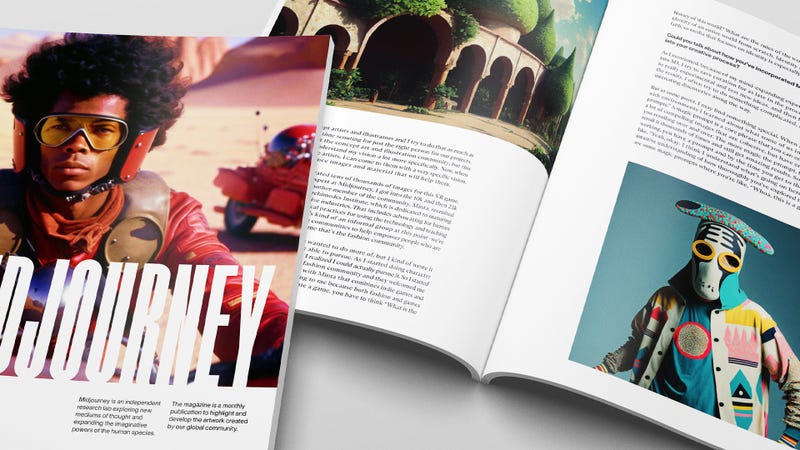
The company behind our favourite AI art generator is launching a monthly magazine. A subscription will cost you $US4, though the company is offering copies of the first issue for free.
Why would a potential subscriber want to pay for print copies of free online images?
“We thought it would be fun, and the community agreed, so we did it,” Midjourney founder David Holz told Gizmodo.
